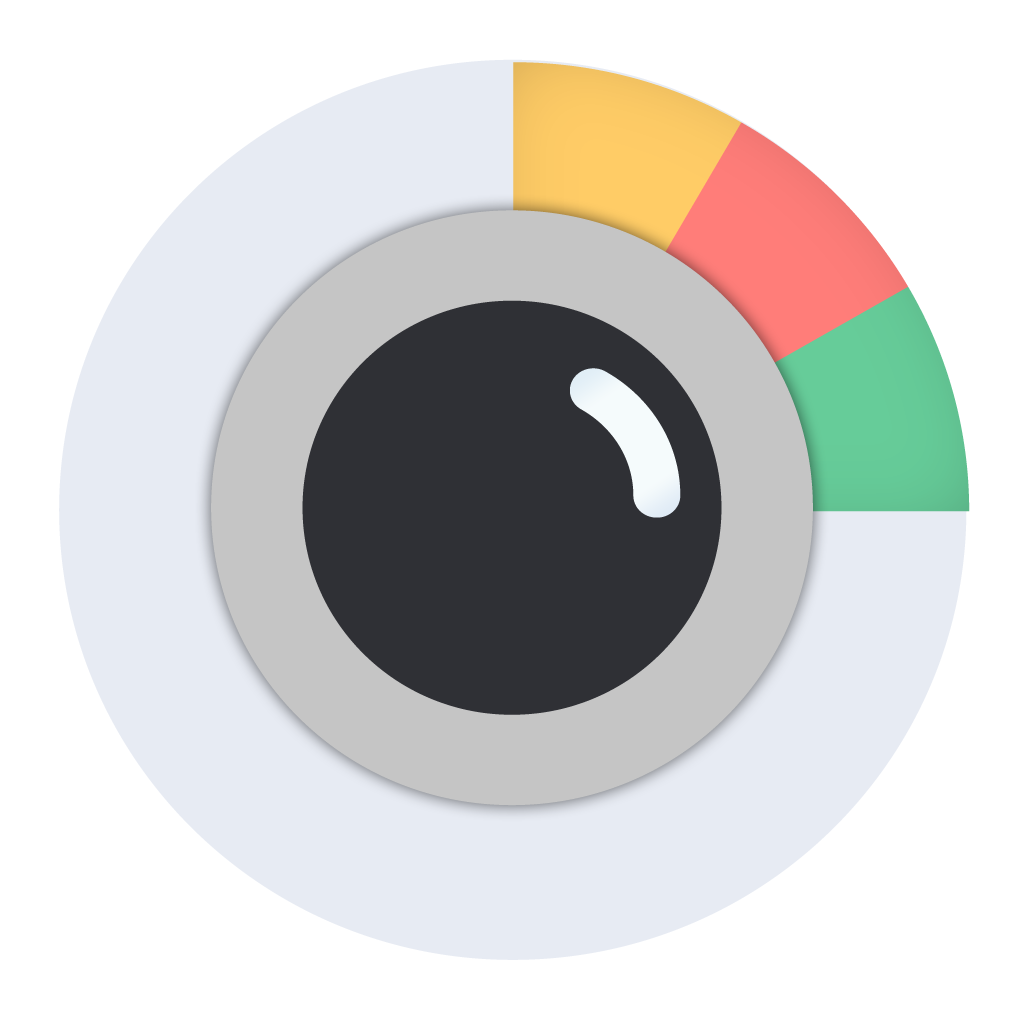Turn your images into works of art with Cover - Photo Editor
Have you ever wanted to have your own graphic designer to transform your photograph into something you might see on the cover of a magazine? If so, check out Cover – Photo Editor, a new app that makes it easy for anybody to be just such a graphic designer. Cover allows you to add beautiful layers of design to your photos, incorporating overlays of text and artwork to give you the cover design you want in seconds.
The app features a shuffle button that automatically creates a random combination of filters, brightness, and cover designs. Once you find the look you want, you can either tweak it or share it as is. For more control over your piece of art, Cover includes an almost endless number of possibilities for turning your photograph into a cover worthy of magazines around the world.
Cover utilizes 15 original filters, each one inspired by the best magazine covers and crafted to make your overlays stand out. If you want a starting point, the app includes 272 templates from seven different categories: Handdrawn, Love & Anniversary, Typeface, Inspiration, Travel, Frames, and Layouts. Once you choose a template, all elements of the cover design are fully customizable, so you can make it completely your own.
When it comes to choosing just the right font for your text overlay, Cover has a wide variety of choices. All told, the current version has 115 beautiful fonts from some of the best designers in the world. With Cover’s easy to use tools, you can quickly resize and rotate your text overlays, as well as adjust the color and opacity.
Finally, Cover incorporates a huge list of 578 stickers that range from doodles to geometric frames. Seven categories are represented, including Anniversary, Everyday, Travel, Nature, Lines, Shapes, and Frames. Each sticker is easy to resize, rotate, fade, and center within your photograph, and there are plenty of available color choices to really make your artwork pop.
Check out the video below to see Cover in action. If the video doesn’t load, just click this link to view it. Cover is available for $1.99 on the App Store, and requires iOS 8.0 or later. The app is compatible with iPhone, iPad, and iPod touch.