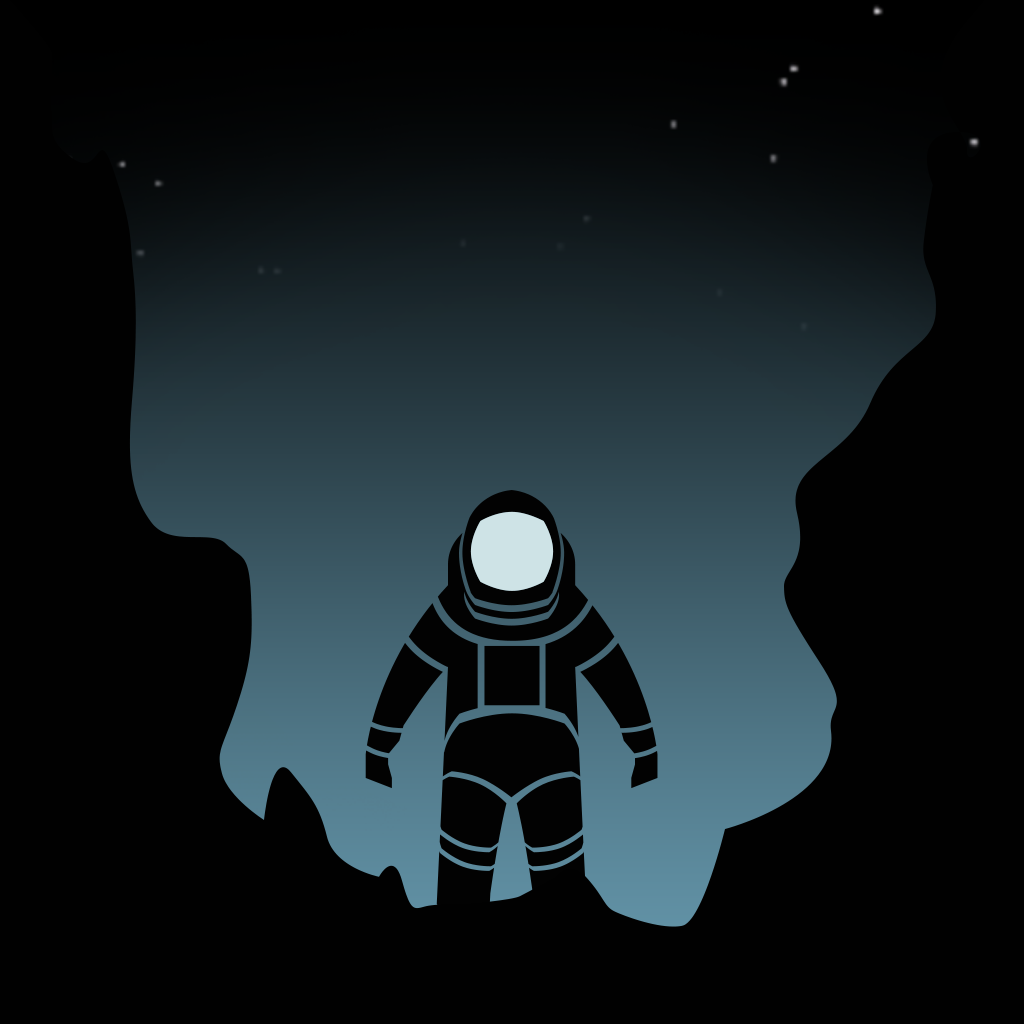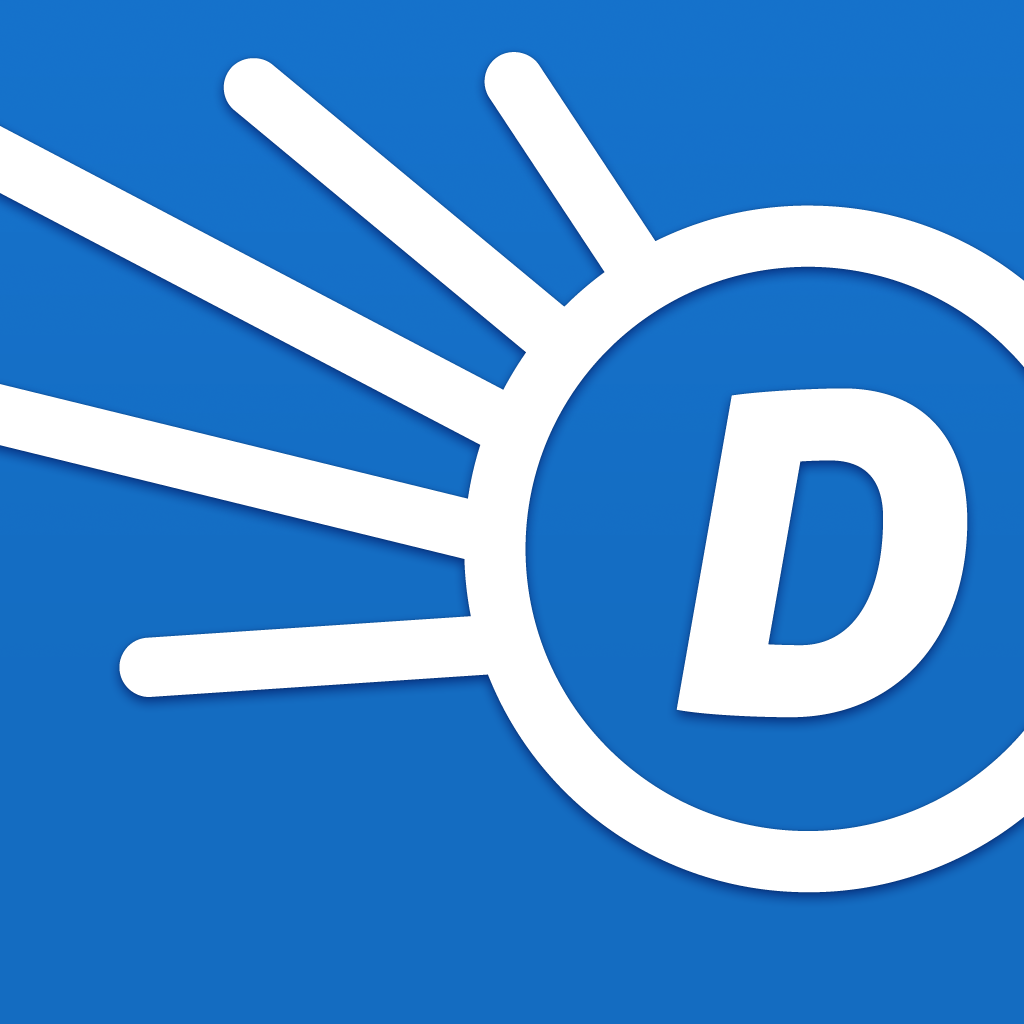My favorite Apple Watch apps for June 5, 2015
Entertainment and reference apps may not be overly used on the Apple Watch, but they certainly come in handy when you need them. For an interesting game, convenient location finder, and word of the day, try one of these cool apps your watch.
Lifeline
Lifeline is the perfect game for the Apple Watch, because it is not one of those games that will have you glued to your screen. It provides a very different type of sci-fi gaming experience. Basically, you are contacted by Taylor whose ship crashed on an alien moon and you must help your new friend survive.
With back-and-forth, real-time communication, you help Taylor by providing advice, giving instructions, and making decisions that can have major effects on Taylor’s survival. On the Apple Watch, the game is just like the iPhone. You are notified when you have a message from Taylor. You can then respond by choosing one of two actions and continue your conversation. You can also check the last communication with the Glance feature. Lifeline is available on the App Store for $2.99.
The Gogobot app is really helpful for finding restaurants, accommodations, and activities when you are traveling. You can search for options based on your current location or enter a destination manually. Full details of each location provided are available so that you can choose wisely.
On the Apple Watch, you have a screen for each of the three location categories eat, play, and stay. On the lists, you can see the name, star rating, brief description, and distance from your current spot. Clicking any business will bring up even more details including a map that connects to your maps app for directions. This is just a really convenient app for finding what you want when traveling. Gogobot is available for free on the App Store.

For a quick reference, especially for students and writers, Dictionary.com on the Apple Watch is a terrific app. Get your definition and pronunciation then Handoff what you are reviewing to your iPhone for further details, only if needed.
Search for your word with voice dictation, check favorites stored in other devices, look up your recent word searches, and check out the Word of the Day with the Glance feature. When you select to see the Word of the Day, you will see those from the last week as well. Both definitions and synonyms are available through the force touch menu. There are both free and paid versions available from Dictionary.com on the App Store.
 It is great to be able to entertain yourself, find a place to eat, and learn a new word with a glance at your wrist. These three apps work well on the Apple Watch. Do you use any of these or think others work better? Feel free to leave a comment below.
It is great to be able to entertain yourself, find a place to eat, and learn a new word with a glance at your wrist. These three apps work well on the Apple Watch. Do you use any of these or think others work better? Feel free to leave a comment below.