
Photograph yourself without anyone noticing with Shy Selfie
You are out in public and want a photo of yourself at the beach or a tourist spot, but feel strange when people see you taking a picture of yourself. You feel like everyone around you is staring at your device screen as you are smiling and snapping and it makes you uncomfortable. This is where Shy Selfie can help you get the shot you want without the embarrassment.
How it works
When you open the app and press the screen, you will see yourself in a small, live preview. Then after releasing your finger, the preview will disappear and your photo will be captured. You can select the size of the preview along with its location on your screen and its transparency.
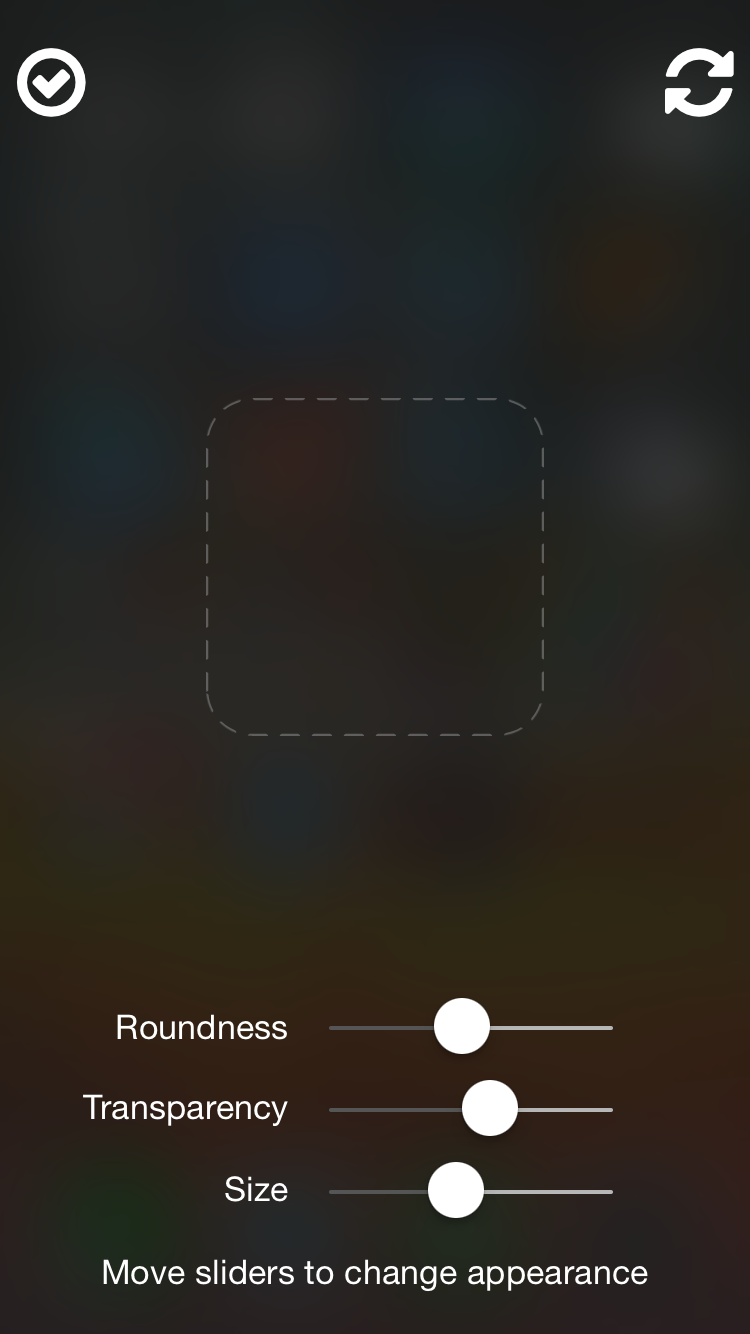 Helpful tip
Helpful tip
The best thing to do is take a screenshot of your phone’s home screen and then set it for the app background. That way you can adjust the preview to be the size of an app icon, making it even less noticeable because it blends right into your screen. Here is a look at Shy Selfie that helps to show it in action. Just click here if you cannot view the video:
The bottom line
The app is good idea if you truly are a person who feels odd taking a selfie. Instead of a huge display of your face on the screen for those around you to see, they think you are just looking at your device home screen. Granted, you might be smiling at it, but they still won’t notice you are taking a selfie.
Shy Selfie is available for $1.99 on iPhone or iPad on the App Store.


