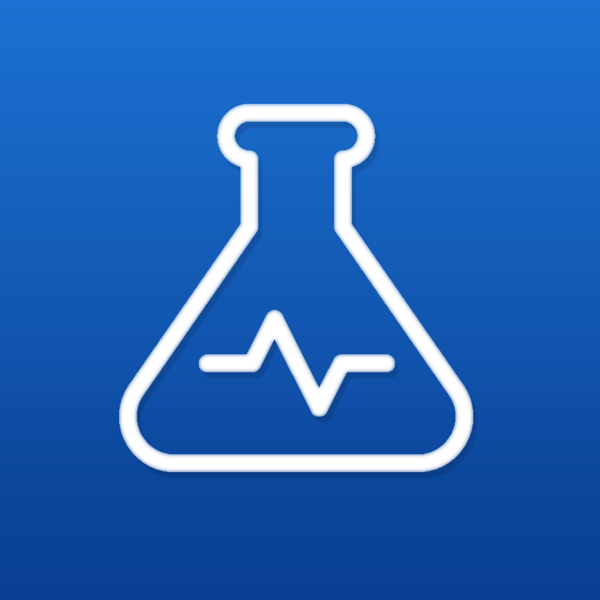Today’s apps gone free: SnoreLab, Phraseboard, Basic Calc and more
iPhone:
LaLa Lunchbox gives your child a say in what they get to have for lunch by allowing them to personalize their lunchbox with a fun monster and fill it with a large selection of fruits, vegetables, proteins, and a snack. Anything that’s added to the lunchbox will also be placed in your grocery list, so you can always have the right types of foods on hand. The app includes the ability to save favorite meals, multiple sharing options, and the ability to sync items between multiple devices.
LaLa Lunchbox – Fun lunch planning for parents and kids is available for free for a limited time. It has a 4.5-star rating with a total of 77 ratings.
Monote is simple and effective, just as a note taking app should be. It utilizes Touch ID to ensure your notes are always safe and secure. Once inside, you’re able to populate multiple notebooks with all of your thoughts. Notebooks can be cycled through via arrows at the bottom of the screen, or you can jump to a specific notebook via a pop-out menu. While recording your thoughts you’re able to quickly adjust the text, add bullet points, add the date, move the cursor, and select text via a handy toolbar at the top of the keyboard.
Monote is available for free for a limited time. It has a 4-star rating with a total of 28 ratings.
Universal:
Basic Calc focuses on simplicity, hence its name. It provides you with a basic set of keys that will help you make quick and accurate calculations. It features a big readout at the top, and you’re able to view your modifications right below it. Tap on the top of the screen or swipe down to view your calculation history, and recall values with a tap. The iPad version of Basic Calc also supports landscape orientation, which adds the calculation history to the left side of the screen.
Basic Calc Pro – Focusing on the most basic calculation system! is available for free for a limited time. It has a 4.5-star rating with a total of 16 ratings.
Phraseboard can store just about anything you want. Simply launch the app and go through each category to add all of your favorite phrases, personal data, and even images and GIFs. Items that you want to keep away from prying eyes can be safely stored within the Secure category, so whenever you try to access it from the keyboard you’ll be required to enter a passcode. Phraseboard also includes the ability to add phrases directly from Notification Center.
Phraseboard Keyboard is available for free for a limited time. It has a 4-star rating with a total of 34 ratings.
SnoreLab will help you determine what kind of sleeper you are and how to fix it. Before dozing off, set your time to sleep, include any snoring remedies you may already be employing, and attach any special factors that may alter your results. Put your iDevice face down with the microphone pointing towards your bed, and activate the soothing soundscape sounds to help you fall asleep. SnoreLab will record samples of your snoring, calculate your snore score, and provide a variety of remedies.
SnoreLab – The Snoring Management App is available for free today only (06/22). It has a 4.5-star rating with a total of 764 ratings.
Developers:
If you are a developer who would like to get your app included in our “Apps Gone Free” daily lists, here’s our basic set of rules:
- It must have at least a three-star average rating at the time it goes free.
- The app must not have been free numerous times (3+) over the last six months.
- The free version of your app must not include ads.
To submit an app, simply send a request to tyler@appadvice.com with the subject “Apps Gone Free.” Please include the name of the app, a link to it in the App Store, when and for how long you intend to offer the app for free, and anything else you would like to share. We will take it from there.