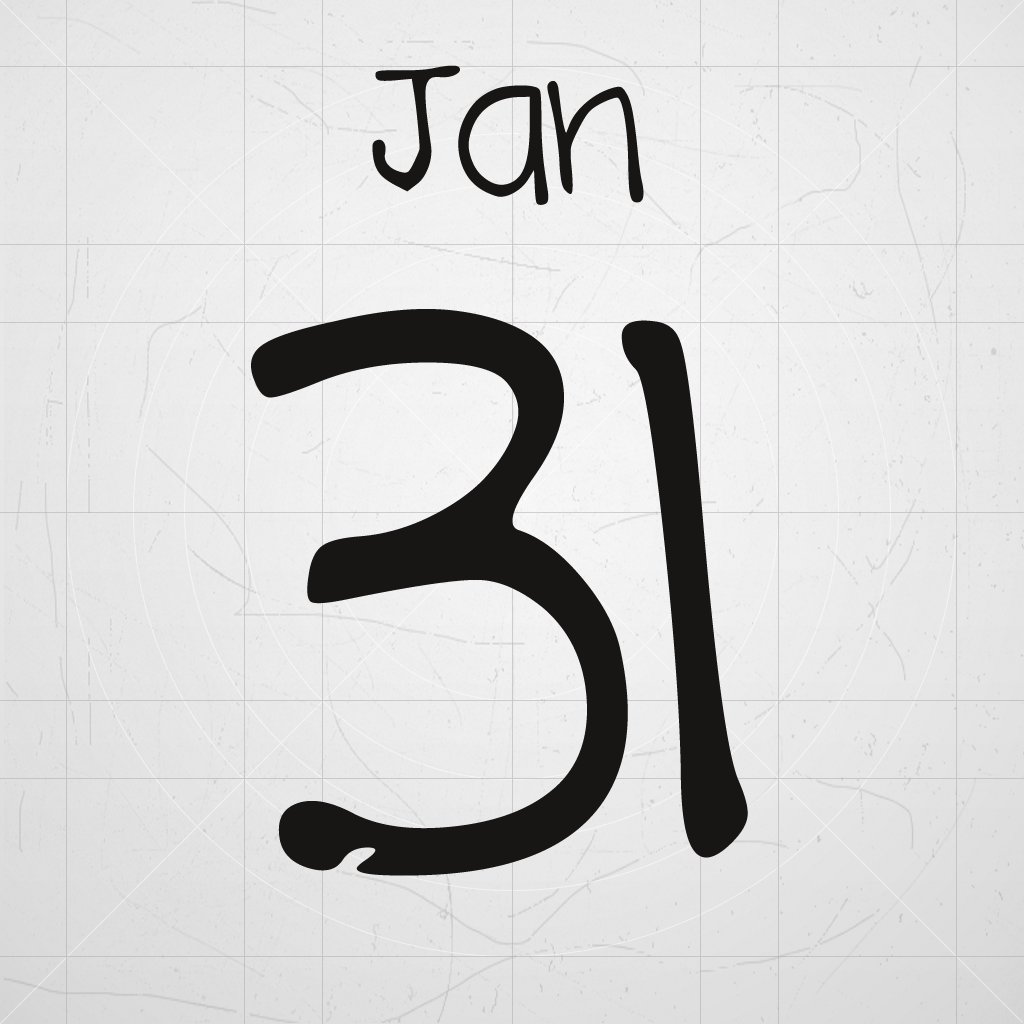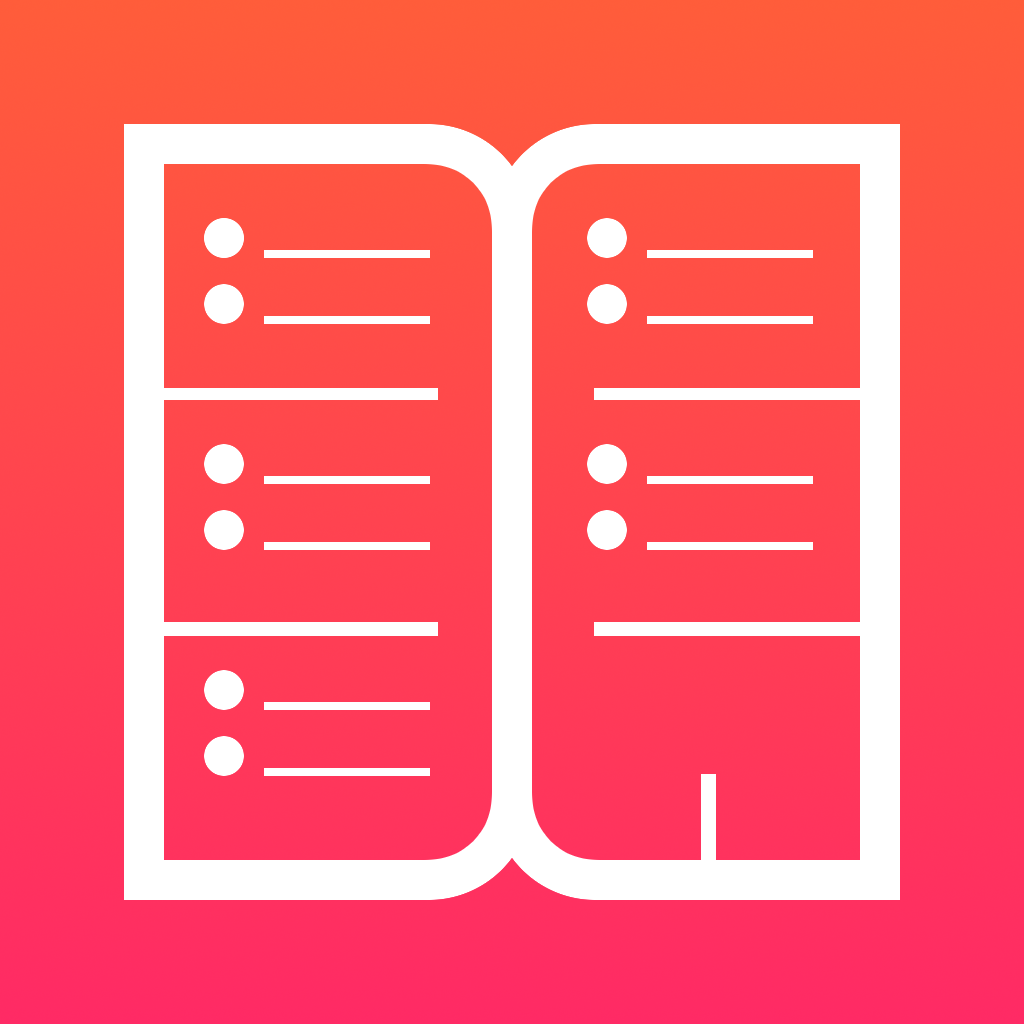Today’s apps gone free: Flight, Boom Boat 2, Week Agenda and more
iPhone:
Screen Candy is all about mixing and matching. Just swipe horizontally across the three separate sections to browse through the custom patterns and illustrations. Double tap on a section to view all patterns and illustrations in a scrollable list or choose an image from your library. Can’t decide on a design? Let Screen Candy choose for you with the randomizer option.
Screen Candy is available for free for a limited time. It has a 4.5-star rating with a total of 19 ratings.
Flight is simply gorgeous. To add a flight, all you need is the name of the airline you’re traveling on, your flight number, and the date of the trip. If you don’t have your flight number quite yet, you can search by route instead. After your flight has been added you’re able to view the terminal and gate, weather conditions for your origin and destination, the type of airline, and the duration of the flight. Multiple flights can be stored, and you can access them with left and right swipes.
Flight – Live Status & Weather is available for free for a limited time. It has a 3.5-star rating with a total of 33 ratings.
Universal:
The evil garden gnomes at the bottom of the sea are back and plotting to destroy the world. You must blast them to bits before it’s too late. You’re able to control the left and right movements of your Boom Boat using the wheel in the bottom left corner of the screen. Then take aim and drop bombs, magnets, and dynamite to wipe out every last gnome. You have a limited number explosives available to you, so use them wisely. The game includes 50 levels, 150 challenges, and achievements and leaderboards via Game Center.
Boom Boat 2 is available for free for a limited time. It has a 4-star rating with a total of 50 ratings.
It displays all of the events on your calendar in weekly clumps. Just swipe to turn the page and view upcoming or preceding weeks. Create new events by tapping and holding on a day, and edit events by tapping on their titles. You can also tap on a day’s title to enter the daily calendar view. The app includes the ability to jump ahead months and years with two and three finger swipes, and jump back to the current week with a long press on the top of the page.
Week Agenda Ultimate is available for free for a limited time. It has a 4-star rating with a total of 202 ratings.
Sometimes the simplest things in life are the best, and Calendoodle takes that idea and runs with it. The idea is to use Calendoodle like you would those paper calendars that are always attached to your fridge. Just tap on any date to bring it into full view and start scribbling all over. You’re able to choose from three colors and three pencil sizes, but that’s about your only options. Simplicity is key here. Your scribbles appear on the monthly calendar just as you made them, allowing you to simply glance at dates to see what’s next.
Calendoodle – The Pen and Ink Whiteboard Calendar is available for free for a limited time. It has a 4-star rating with a total of 165 ratings.
Developers:
If you are a developer who would like to get your app included in our “Apps Gone Free” daily lists, here’s our basic set of rules:
- It must have at least a three-star average rating at the time it goes free.
- The app must not have been free numerous times (3+) over the last six months.
- The free version of your app must not include ads.
To submit an app, simply send a request to tyler@appadvice.com with the subject “Apps Gone Free.” Please include the name of the app, a link to it in the App Store, when and for how long you intend to offer the app for free, and anything else you would like to share. We will take it from there.