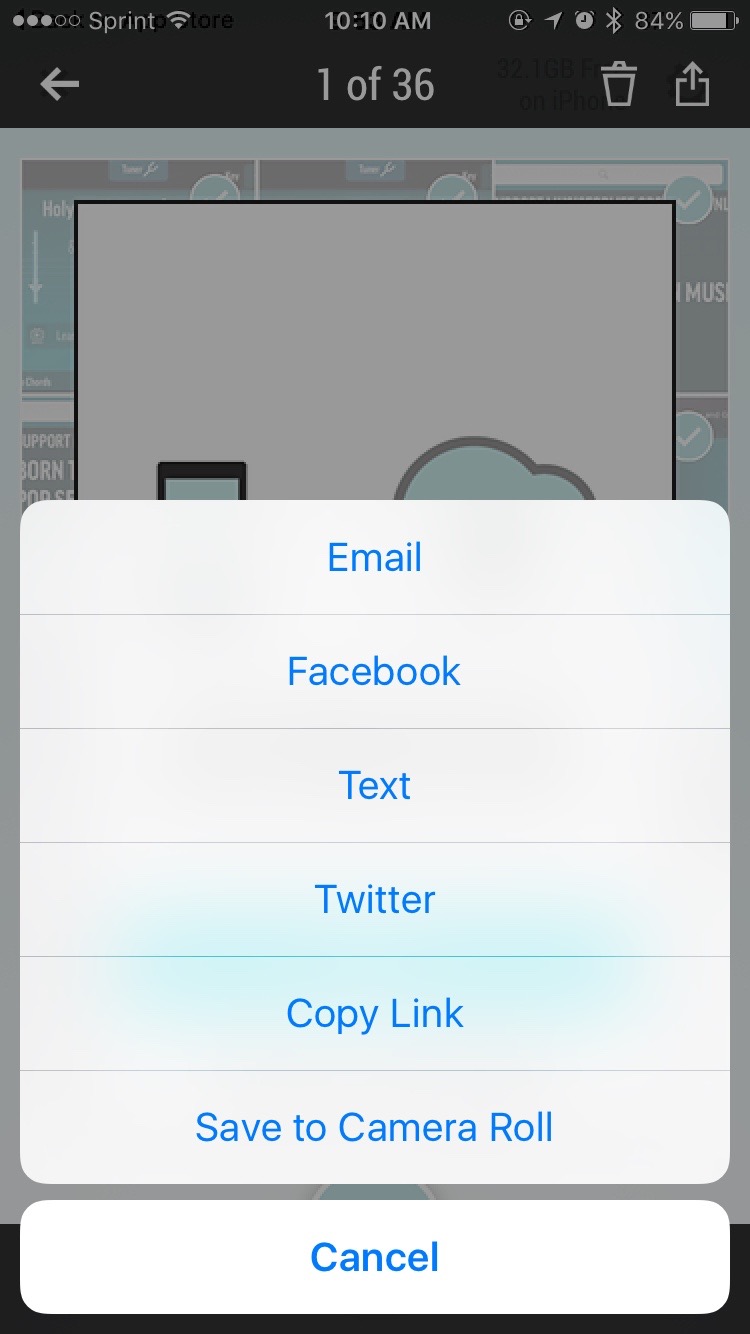Take control of your photo storage with Room for More
When it comes to backing up your photos to the cloud, there are plenty of options to choose from. You can stick with iCloud Photo Library or use Google Photos, Dropbox, to name a few. But what if you want to remove those photos and videos completely from your device, saving space, and still have access to them? Most of the existing solutions aren’t about reclaiming storage space, which is what makes Room for More so much different. Room for More saves your photos to your own personal cloud storage space, and then deletes them from your iOS device.
Choose which photos you want moved
When it comes to your precious memories in the form of photos and videos, you want control over what stays and what goes. Johan Bilien, CEO of litl LLC, the developers behind Room for More, explains what makes the app so different.
Unlike many of its competitors, Room for More gives users complete control over their photos and videos. iCloud does not allow control over what goes into the cloud, or when to free up space. Need some space for that iOS 9 update? There is no way to tell iCloud, move some things off my phone right now. With Room for More, it is a simple click of a button.
You can choose to move images individually, by tapping on them, or you can let the app automatically upload 12 at a time. All it takes is one tap to upload a dozen photos and videos, and then another tap to delete them from your phone. It would be nice to have an option to select an entire album or the whole library, but the individual approach definitely gives you more control over which images you remove from your device.
What about when you want that photo back?
When you want to retrieve your images and videos, you have two options. You can view your entire gallery of photos uploaded to Room for More and download images individually by sending them to your camera roll using the Share Sheet.
Another option is to retrieve your entire gallery at once by having the app send you a link to an archive. That’s another way, too, to get your images from your phone to your desktop computer.
Getting Room for More
Room for More is designed for iPhone, iPad, and iPod touch, and requires iOS 8.1 or later. The app is free to download, and comes with 1 GB of free storage. Additional storage is available for $0.15 per gigabyte per month, via in-app purchase. You have to make a minimum purchase of $0.99, but Room for More only charges you for the space you use each month. The rest of the money is kept in a credit balance.