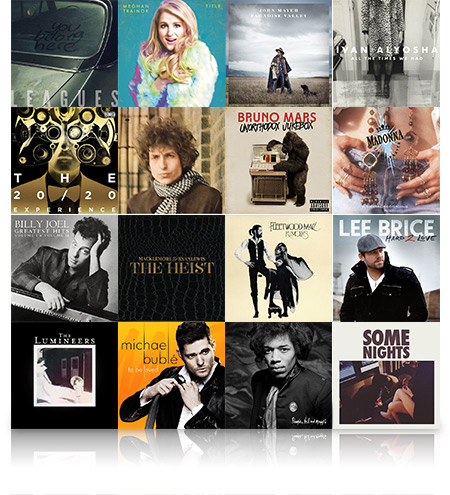The Weekly Echo: A Tale of Two Alexas
In this edition of The Weekly Echo, we’re going to do something a bit different. We’re going to look at the two different versions of Alexa, the one inside the new Amazon Fire TV and the virtual assistant built into the Amazon Echo. So, welcome aboard, and let’s dive in.
First, Alexa’s weekly update
Alexa is now able to give you a personalized sports update for your favorite teams. Using the Alexa app, you can add your favorite teams to the Sports Update section in Settings. Yes, most of my favorite teams have a pretty poor track record, but I’m faithful to them. Then all you have to do is ask, “Alexa, give me my sports update.”
Alexa also learned a new Fantasy Football skill, which gives you headlines and updates on any of the top 300 players in the National Football League.
The two Alexas
If you already have an Amazon Echo and a new Amazon Fire TV, then you know that Alexa isn’t the same between the two devices. What if you don’t have both, and are trying to decide between a second Echo or a Fire TV, specifically for Alexa’s capabilities? It might be tempting to go with the Fire TV, since it’s considerably cheaper, but there are some considerations you should think about first.
You won’t be able to control your smart home on the Fire TV
Amazon has put different Alexa functionalities into each device, and the version of the virtual assistant you’ll find inside the Fire TV is lacking many of the capabilities of the Amazon Echo. One of those is direct support for the smart home devices that Alexa is able to control via the Amazon Echo, like the Wink Hub or Philips Hue smart lighting components. If you’re wanting to control your smart lighting or other devices in a room other than where you have your Echo, the Fire TV won’t let you do that.
The music experience is different
Yes, the Fire TV still gives you access to all of the same music options as the Echo, including Prime Music, iHeartRadio, TuneIn, and Pandora (via the standalone Pandora app for Fire TV). However, Alexa cannot control Pandora on the Fire TV the way she can on the Echo. This is a minor point, but worth mentioning.
The Fire TV doesn’t include timers
That’s right, Alexa within the Amazon Fire TV can’t set a timer for you. If you’re looking for a device in another room to keep track of chore time or to set a sleep timer, you won’t be able to do that with the Fire TV.
So, Echo or Fire?
If all you want from your second Alexa is the ability to search for music and other programming, then the Amazon Fire TV is probably a good choice, especially since you get the added benefit of streaming movies and television shows. On the other hand, if you need a second device to help control your smart home, the Fire TV won’t do that. In that case, a second Echo is what you need.