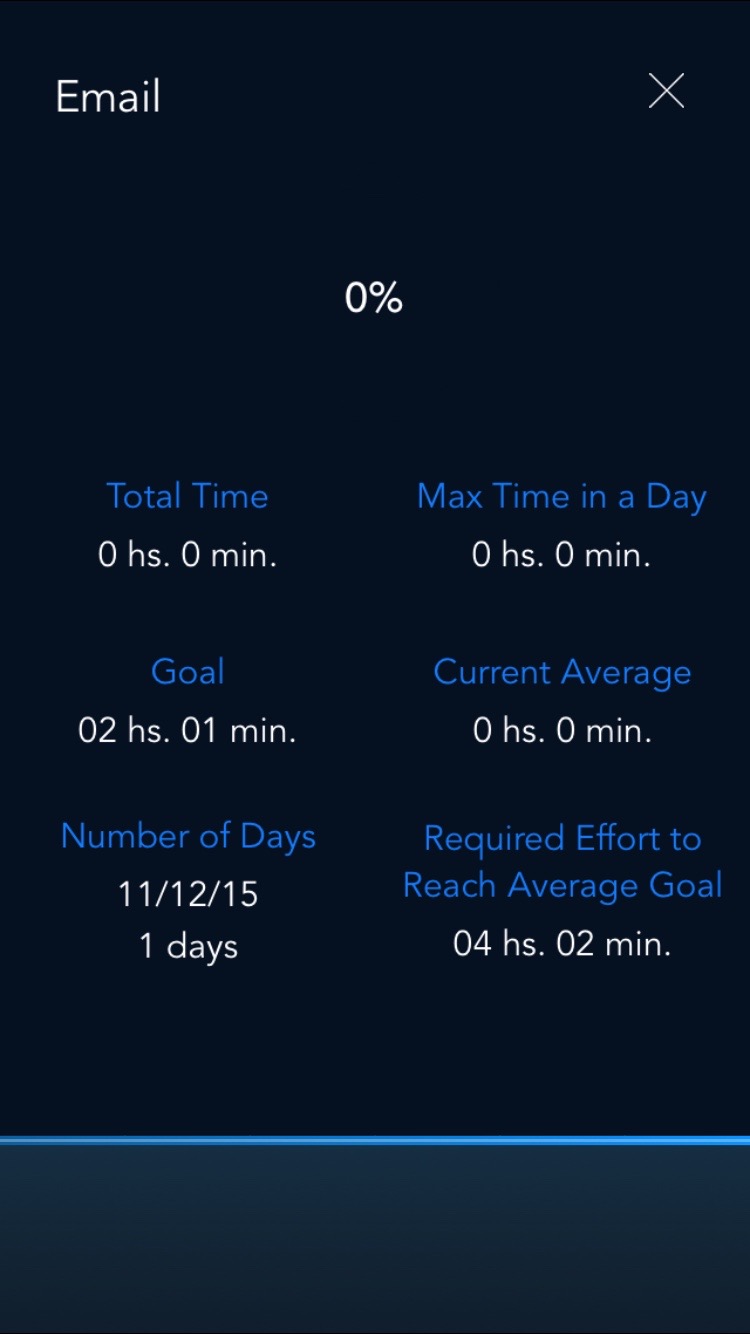Make efficiency a game with Productivity
What if you could make personal productivity a game? You set goals for how much time you will spend on a particular activity, like checking and replying to email, and then track how well you meet that goal. With Productivity – Personal Time Tracker for Habits and Goals, you are able to do exactly that.
Set up your goals
Once you’ve installed Productivity, the first thing you’ll want to do is establish your goals. Divide your daily routine into categories, and assign tasks to each one. As you do so, the app prompts you to tell it how long you want to spend on each task, and what days of the week you should be tackling that goal.
Track your activity
Once you’ve set up your categories and goals, you’re ready to start tracking. The app makes this easy, since all you have to do is tap on the goal and it begins tracking the time for you. You can quickly see how close you are to achieving your goal, along with the percentage of completion.
Detailed analysis of your productivity
If you want a more in-depth look at how productive you’ve been, long-pressing on a goal will bring up even more information for you.
Stay productive on your Apple Watch
Productivity – Personal Time Tracker for Habits and Goals even includes an Apple Watch companion app. From your wrist, you can start and stop your goals, check your progress, and quickly see how much time you spend on particular activities.
Getting Productivity
Productivity – Personal Time Tracker for Habits and Goals is a free download on the App Store, with no ads to distract you from your efficiency. You are limited, however, to three categories and three goals each in the free version. With an in-app purchase of $4.99, you can unlock the premium version of the app and have unlimited categories and goals. Productivity requires iOS 9 and is compatible with iPhone, iPad, and iPod touch.