
Put a lock and key on your message with Secure Text Keyboard
Sometimes you really need to make sure that your messages stay private. Whether it’s in your professional or personal life, or whether it’s a text message or email, there are times when you need your words to be completely private. This is where an app like Secure Text Keyboard comes in handy. This tool allows you to encrypt your text and only your recipient has the key to unlock your message.
Encrypting the text
After installing and allowing full access with Secure Text Keyboard, you just tap the globe icon to switch keyboards. Type your message and then click the lock icon on the keyboard. You will then see, basically, gibberish pasted as your message. Then, make sure that you tap the key sharing icon so that your recipient can unlock your message when they receive it.
 Decrypting the text
Decrypting the text
Of course, your recipient will have to download Secure Text Keyboard to decrypt your text. In order to see your actual message, they will hold down on the text and select Copy. Your real message will then pop up at the bottom of the screen. Is the key hidden under the mat? Did you call in sick to go see a concert? Only your recipient will know your true message.
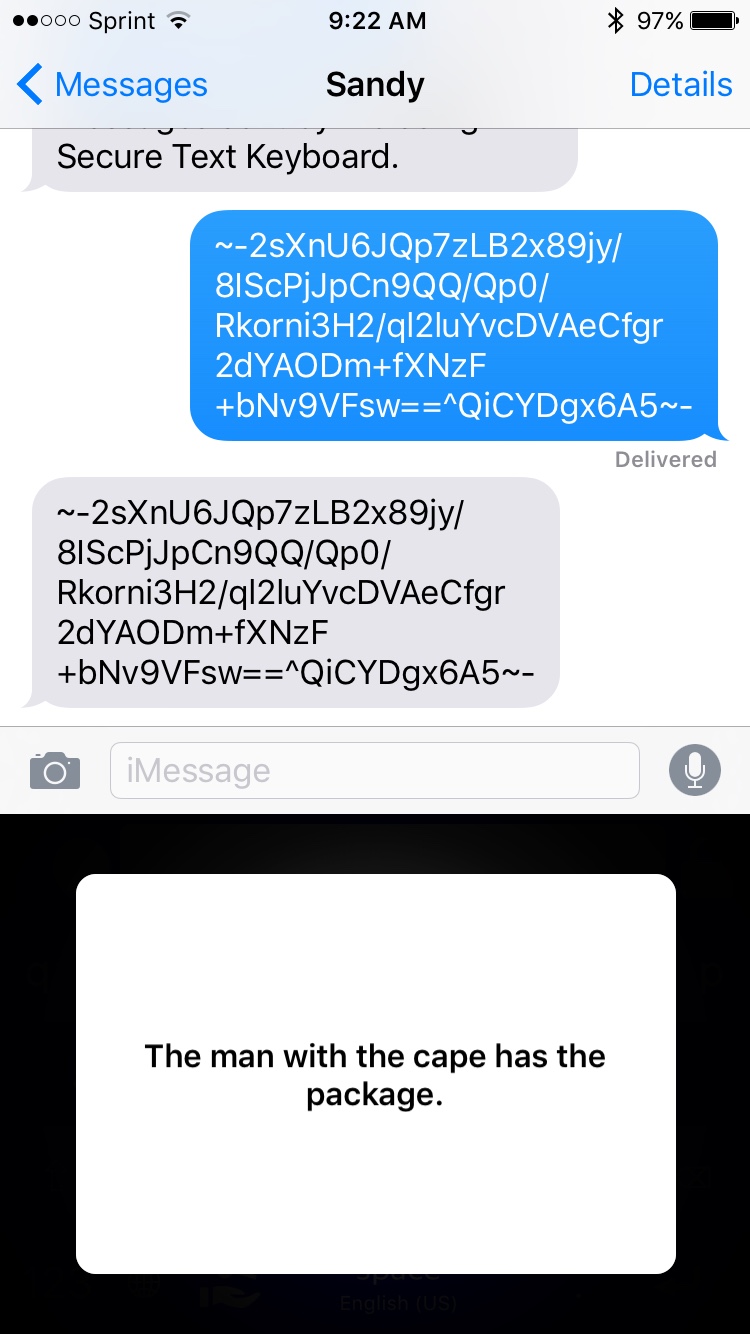 Other app features
Other app features
Secure Text Keyboard uses AES encryption, supports over 30 languages, has nine different color themes, and works with most email and messaging apps including WhatsApp.
 Overall thoughts
Overall thoughts
Secure Text Keyboard does what it says by encrypting your text to keep it private. We have looked at other keyboards that do the same thing, but in a different way. Kibo is another secure message keyboard that works pretty much the same way for encrypting and decrypting, except instead of random letters it changes your text to actual statements. In a way, the whole process may seem a little cumbersome at first, but if you really do want to keep your messages from falling into the wrong hands, then Secure Text Keyboard might be the perfect tool for you.
Secure Text Keyboard is compatible with iPhone, iPad, and iPod touch. It is free to try on the App Store for the first 25 messages, after that there is an in-app purchase for the Unlimited Message pack at $1.99.
In other news, see: Cupertino, we have a Touch ID problem on iOS 9.1 or Swipe to unsubscribe and clean up your inbox with Unroll.Me.



