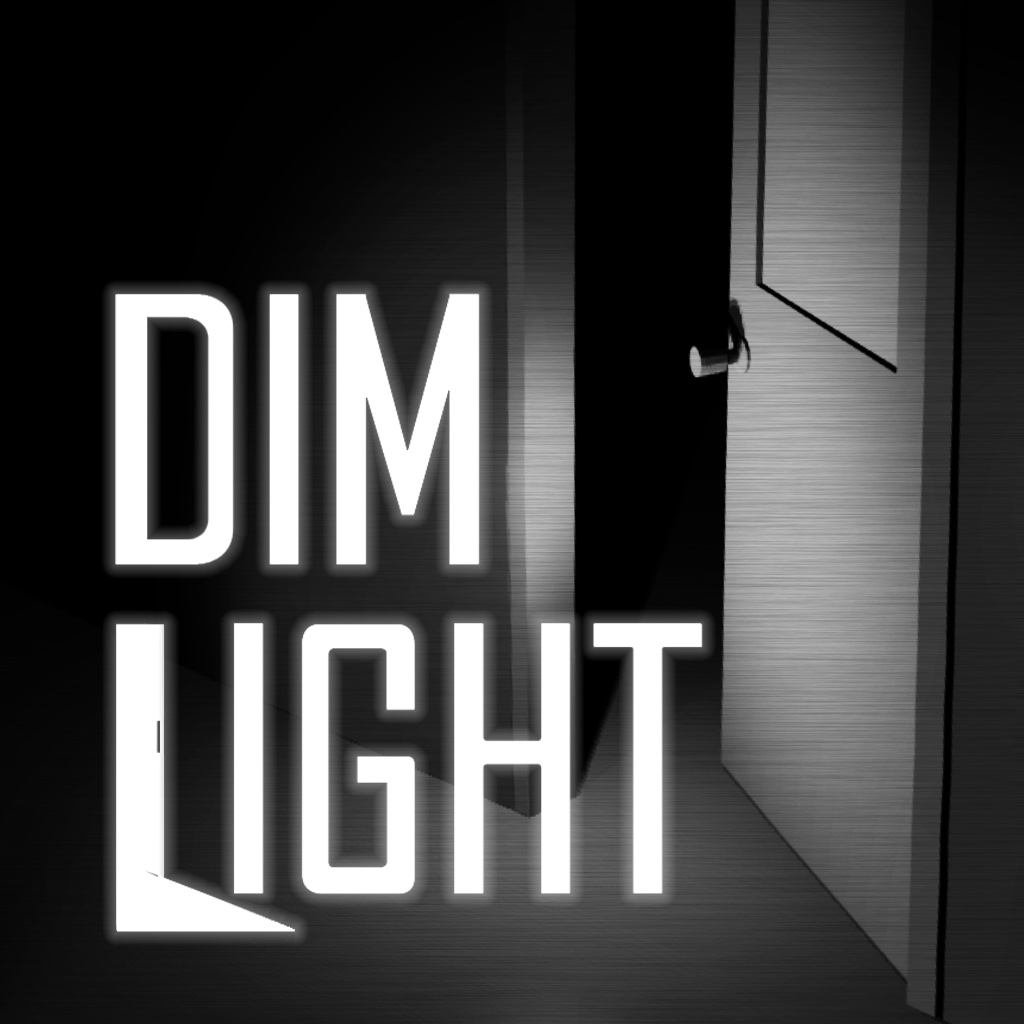Today’s apps gone free: Dim Light, SelfBack, Big City Vehicles and more
iPhone:
SelfBack brings your selfie game up a notch. It allows you to capture both sides of a moment. You get to choose between a split screen layout and one where a circle is superimposed at the top of the screen. Then take a photo with the front camera and back. You’re able to swap the two with a vertical swipe. SelfBack also includes loads of stickers and different fonts to utilize.
SelfBack – Selfie & Back Camera is available for free for a limited time. It has a 5-star rating with a total of 12 ratings.
Universal:
WikiLinks allows you to start off with an idea and branch out from there with its exclusive mind-map navigation system. Each search suggests different paths to take and allows you to retrace your steps at any time. Instead of jumping back and forth between searches and articles, tap and hold your finger on any link to get a quick preview. WikiLinks is loaded with other great features as well, including fullscreen image browsing, suggested YouTube videos, offline viewing, and iCloud support.
WikiLinks 3 – Smart Wikipedia Reader is available for free today only (11/01). It has a 5-star rating with a total of 74 ratings.
Each of the 100 puzzles require you to drag and drop pieces from the lower half of the screen into the top in order to completely fill in the shape. Pieces can not be flipped or rotated, so you’ll have your work cut out for you. The game also includes an unlimited number of hints and undos, creating a rather relaxing environment. Although, if you do utilize a hint you won’t be able to earn a perfect rating.
Montezuma Puzzle 4 Premium is available for free for a limited time. It has a 5-star rating with a total of 6 ratings.
There’s no wrong way for your child to experience Big City Vehicles. It’s a wide open playground. They’re encouraged to interact with everything they see including funny animal characters, objects in the street, and more than 25 city vehicles. Along the way they’ll come across educational tasks like mixing cement, assisting the mailman, and sorting cookies.
Big City Vehicles – Cars and Trucks for Kids is available for free for a limited time. It has a 5-star rating with a total of 15 ratings.
You find yourself in a pitch black hospital with nothing but a flashlight to light the way. It’s eerily quiet, with only the sounds of your footsteps echoing down the hallways. Tap to set waypoints and find the way to each exit before whatever it is that’s lurking in the darkness finds you. A double-tap will engage a full sprint, and you can swipe to change the direction of your flashlight.
Dim Light is available for free for a limited time. It has a 4-star rating with a total of 7 ratings.
Developers:
If you are a developer who would like to get your app included in our “Apps Gone Free” daily lists, here’s our basic set of rules:
- It must have at least a three-star average rating at the time it goes free.
- The app must not have been free numerous times (3+) over the last six months.
- The free version of your app must not include ads.
To submit an app, simply send a request to tyler@appadvice.com with the subject “Apps Gone Free.” Please include the name of the app, a link to it in the App Store, when and for how long you intend to offer the app for free, and anything else you would like to share. We will take it from there.