
Automatically organize your pictures with Forevery Photo
When it comes to organizing your photos, it can be time consuming to add them to various albums, include tags, and even relate them to people in the pictures. But, Forevery Photo makes it easy because the app does all of this for you. Your photos will be automatically organized nice and neat, making it simple to relive your moments.
 Forevery Photo features
Forevery Photo features
Once you install the app and grant access to your photos, the pictures will be automatically organized. You can quickly see recent photos, those with people, and even those from certain places. Within each of these sections, the pictures are categorized even further. For example, if you choose to see places, you will then see photos from different countries, states, or cities all arranged together.
 For another cool view, you can select My Stories. Here, all of your photos are organized by a common theme. So, photos of your family may be shown with the title Quality Time or Christmas pictures may be shown with the title Happy Holidays. This is all done automatically and each story includes various photos that fall into that theme. From there, you can edit the title if you like and even share your story.
For another cool view, you can select My Stories. Here, all of your photos are organized by a common theme. So, photos of your family may be shown with the title Quality Time or Christmas pictures may be shown with the title Happy Holidays. This is all done automatically and each story includes various photos that fall into that theme. From there, you can edit the title if you like and even share your story.
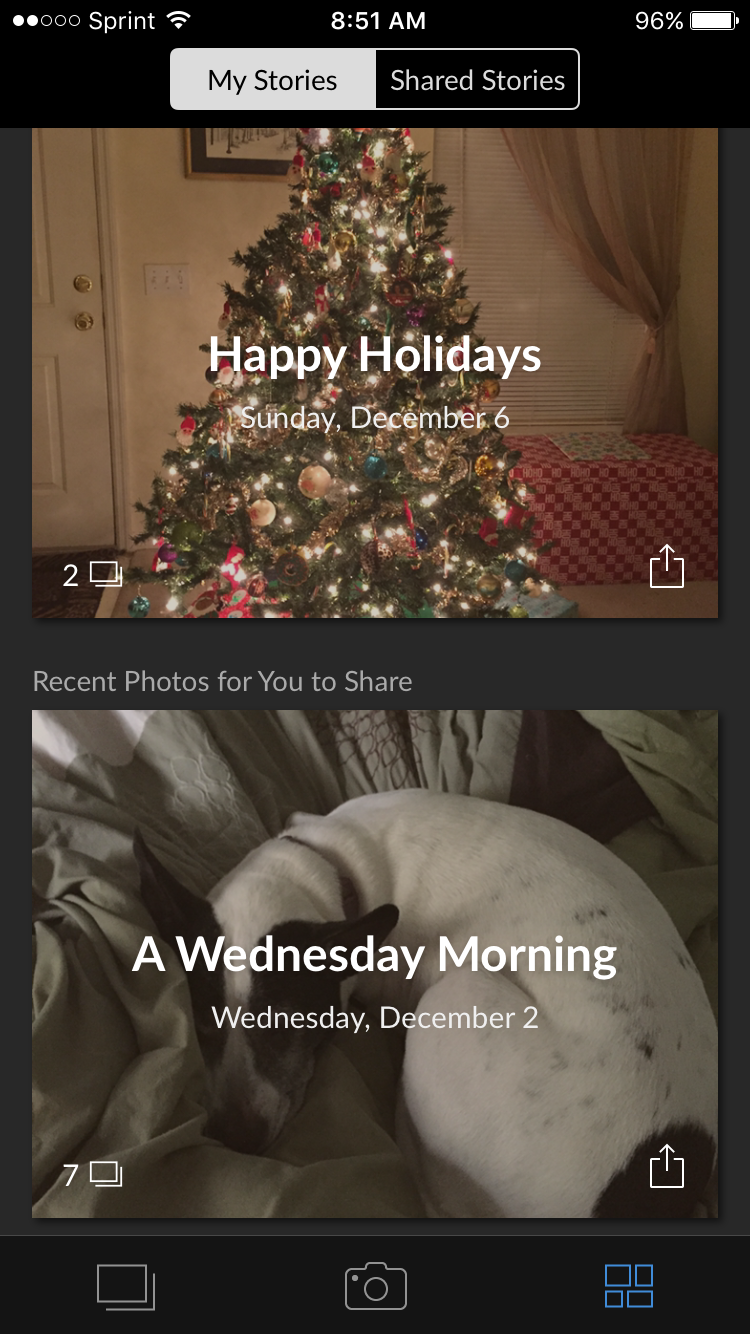 Another terrific feature is for capturing a shot with the camera. Once you do, the app will display tags related to the photo that you can edit. You can also include a location or person. You can share the photo directly from this screen as well.
Another terrific feature is for capturing a shot with the camera. Once you do, the app will display tags related to the photo that you can edit. You can also include a location or person. You can share the photo directly from this screen as well.
Great photo organizer
I was a little put off with Forevery Photo at first because it required my phone number to sign in. But, the app is actually pretty impressive as an automatic organizer. Photos of my pet were titled An Afternoon With The Dog and those from a graduation were titled Time To Celebrate. Forevery Photo makes browsing through your pictures, or even looking for specific ones, a very simple and pleasant experience.
Forevery Photo is compatible with iPhone, iPad, and iPod touch. It is available for free on the App Store without ads. For additional stories, take a look at Yarn for Messenger offers a great way to share video clips inside Facebook Messenger or The top 10 Apple stories of 2015.


