
It’s all in the cards with Relevant – the missing home screen
What is the easiest way to see your weather, calendar, breaking news, stock information, and what’s going on nearby? Do you have an app that shows all of this to you in one spot plus a whole lot more? Check out Relevant – the missing home screen that gives you customizable cards to flip through for the sites, services, and apps you use most.
 What’s Relevant?
What’s Relevant?
When you open the app, you just choose the things that interest you and would like to see easily and quickly. You can choose to see the latest from CNN, Buzzfeed, TechCrunch, and other news sources. You can pick sporting resources like NBA, NFL, or NHL. And, you can really mix it up with daily quotes or jokes, transit information, Reddit, and nearby tweets on Twitter. The goal is to choose what is “relevant” to you.
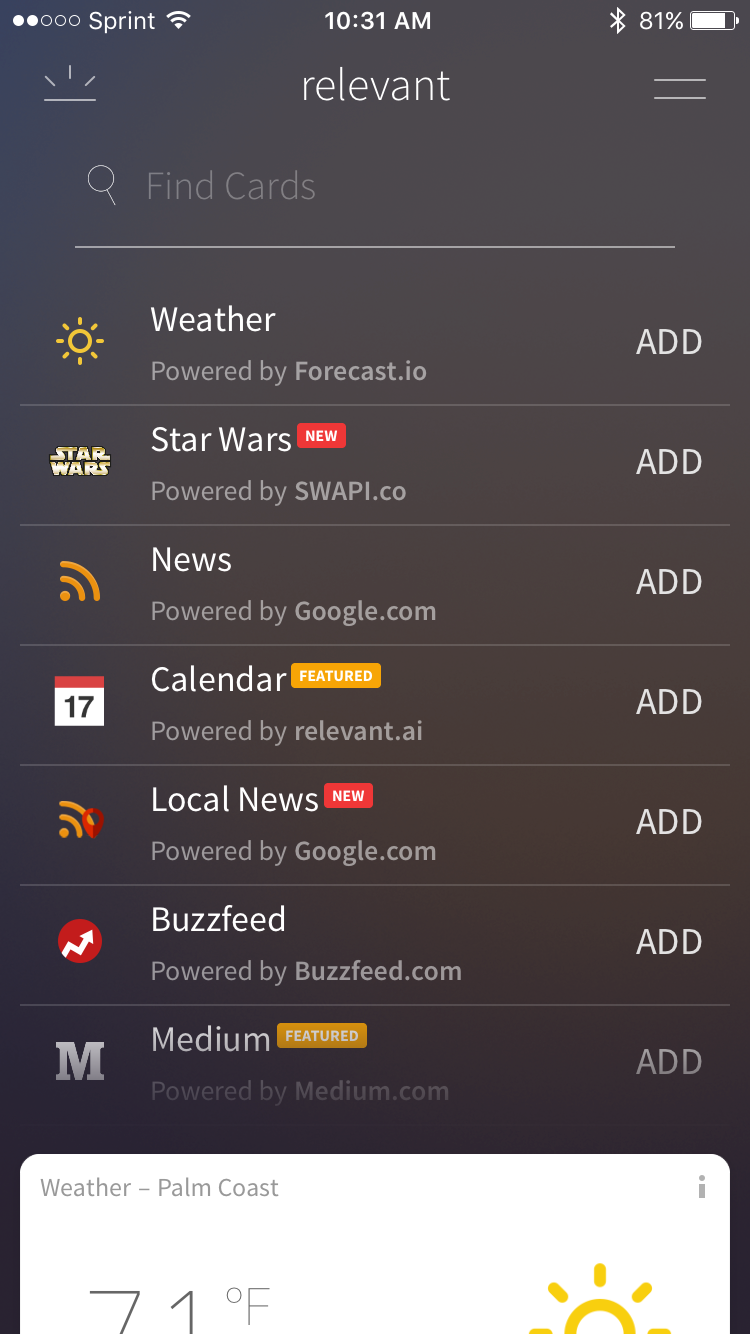 Whenever you open the app, you will see the items you chose in the form of cards. You can then swipe up to browse through them, share or read them with a tap, and swipe right to see more from the card. If there are settings available, you can customize your cards too. For example, the Twitter card lets you add a hashtag to search for and the Latest News card allows you to pick top stories, sports, or technology.
Whenever you open the app, you will see the items you chose in the form of cards. You can then swipe up to browse through them, share or read them with a tap, and swipe right to see more from the card. If there are settings available, you can customize your cards too. For example, the Twitter card lets you add a hashtag to search for and the Latest News card allows you to pick top stories, sports, or technology.
Additional features
If you hold down on a Relevant card, you can see quick actions to reorder the card, refresh it, share it, or open the source. There is also a Good Morning section that shows you current information for your area like the weather, local news, and what’s going on nearby.
 Overall thoughts
Overall thoughts
Relevant has a very clean and slick interface. Browsing through the cards and simply swiping right for additional stories is great. Opening the original source for the news or article takes you directly to it, but keeps you within the app, so you just swipe left to go back. If you are looking for a super easy way to access the items you use most, then take a look at Relevant.
Relevant – the missing home screen is designed for iPhone and iPad with Apple Watch support and is available for free on the App Store. There are in-app purchase options for additional card slots. In other news today, check out Apple Stores to offer accessibility accessories beginning in early 2016 or CBS’ ’60 Minutes’ inside Apple features Cook and his executive team.


