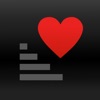Keep track of your heart rate and get alerts with HeartWatch
HeartWatch is an extremely helpful new app which provides the heart rate data collected through the Health App while wearing your Apple Watch. Not only does the app display this information in an easy-to-read interface, but breaks up the readings into sections so that you can clearly see differences. There are even notifications for when you need to know high or low beats per minute.
 HeartWatch sections
HeartWatch sections
- The Waking section will display your heart rate immediately upon strapping on your Apple Watch. It is recommended that you stay in a bed for a short bit to capture a better reading.
- The Regular section will display all times between Waking and Workout. So, basically you will see your regular heartbeat.
- The Workout section will display your heart rate, as you have already guessed, during exercise. The app will show you the various heart rate zones you entered during your workout, from low to elevated beats per minute.
 Useful app features
Useful app features
You can set up four different notifications that alert you to a too high or too low heart rate, a daily reminder to check your data, and a Waking summary. These notifications are very useful for keeping a close watch on your rate. You can easily go back to another day or view several weeks in a calendar display to see a nice view of your Waking and Regular heart rates at a glance.
 Overall thoughts
Overall thoughts
HeartWatch provides the data you need to keep a close eye on your heart rate. All sections are contained in a simple, intuitive interface and the helpful information resides in an attractive, color-coded design.
HeartWatch is available for $1.99 for your iPhone and Apple Watch on the App Store. There are no worries of ads or in-app purchases. For other news today, take a look at Get in that perfect workout with 7 Minutes Pro or Add more accounts and handy widgets with eMail Widget 2.