
Never misplace another link, save and sync with Linkpack
You saved a link to an awesome website so that you could go back and check it out later. But, where did you save it? Was it on your phone in Safari or on your computer in Chrome? With Linkpack you will never have to wonder or search again because this app keeps all your links nice, neat, and stored for when you need them.
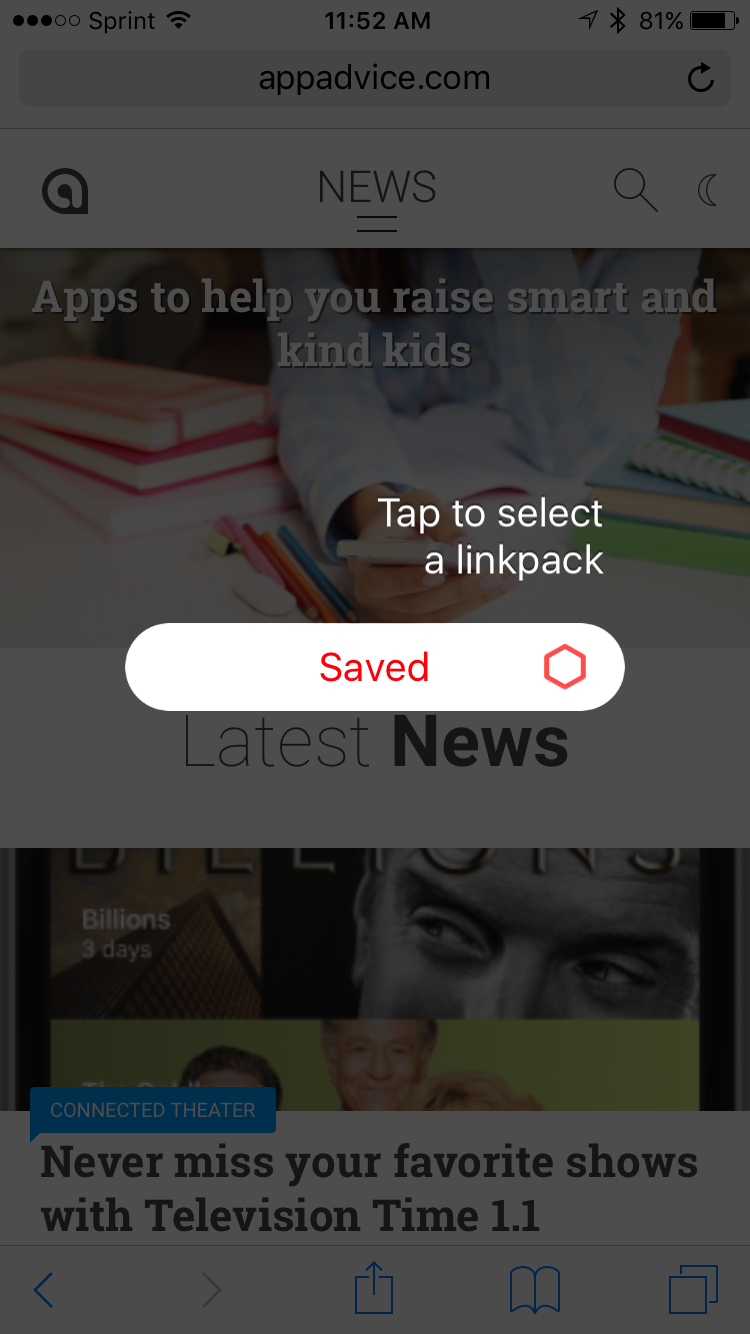 Linkpack features
Linkpack features
By connecting your Dropbox account, Linkpack syncs the links you save so that you can access them anywhere. You can create folders for easier organization and share a unique URL that shows all the links you have saved on a single page. Check out this video of how Linkpack works and just click here if you cannot view it:
Extra options
Linkpack has a convenient extension for Chrome if that is your preferred browser. If not and you are sitting at your computer, you can just drag and drop links you want to save into the Linkpack Dropbox folder.
When reading a page or site you saved, you will see a progress bar along the bottom so you can pick it up later if you get interrupted. Linkpack also has a readability setting that you can access with a tap for distraction-free reading.
 Good way to stay in sync
Good way to stay in sync
Keeping all your links together is not only handy, but sometimes a necessity if you do a lot of work on the Web. With the additional features of readability and a Chrome extension, Linkpack might be just the app to help you get organized in the new year.
Linkpack is compatible with iPhone, iPad, and iPod touch and available for free on the App Store. There is an in-app purchase for Linkpack Pro ($1.99) which gives you the mentioned reading progress along with narration and priority support. And remember, Dropbox is required and is also available for free.
In other news, see: Never miss your favorite shows with Television Time 1.1, What’s wrong with Apple’s Touch ID?, or SoundCloud CEO says subscriptions are coming in 2016.



