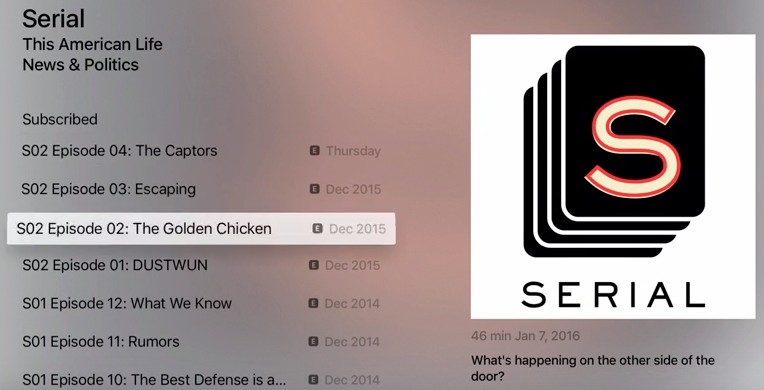Next Apple TV update: stuff we should have had to begin with
Yesterday, Jan. 11, Apple released a whole slew of betas for its products, covering all iOS, watchOS, and tvOS devices. While the iOS and watchOS betas add great new features to their respective devices, the update for the fourth-generation Apple TV is mostly stuff that we should have had when we first unboxed our set-top boxes. Still, the implementation of these “new” features is gorgeous.

Image credit: 9to5Mac
Bluetooth keyboard support
I’ve complained about this since the device first launched, as have many of you. Bluetooth keyboard support is crucial for a set-top box, since typing with a remote and a virtual keyboard is a painful process. This is especially true of the virtual keyboard used within tvOS, so I’m happy to see Bluetooth input device support finally coming to the Apple TV.
Folders, beautiful folders
My Apple TV’s Home screen is littered with all sorts of apps, making it a real challenge to find the software I’m looking for sometimes. Apple really dropped the ball here, not including folders from day one, but their implementation of the additional organization option is nothing short of brilliant. Sure, you can put your apps into folders. However, once you’ve created a folder it gets even easier to move programs to it. If you hold down the app’s icon until it jiggles, then press the Play/Pause button on your Siri Remote, you’ll find a handy group of options for moving your game or other program into one of the folders you’ve created.
The Podcasts app
I only scratched my head a little bit at the lack of a Podcasts app, because this seems to be an area that Cupertino either ignores or doesn’t do as well as we would like. In this case, the new Podcasts app looks stunning, but still has its limitations. Unfortunately, the software doesn’t currently support playback of video podcasts. I hope that Apple rectifies that in the final version of tvOS 9.2’s Podcasts app.
Want to see more?
Thanks to 9to5Mac, we’ve got a fairly in-depth preview of the changes in tvOS 9.2. Take a look at the video below, or click here if it fails to load.