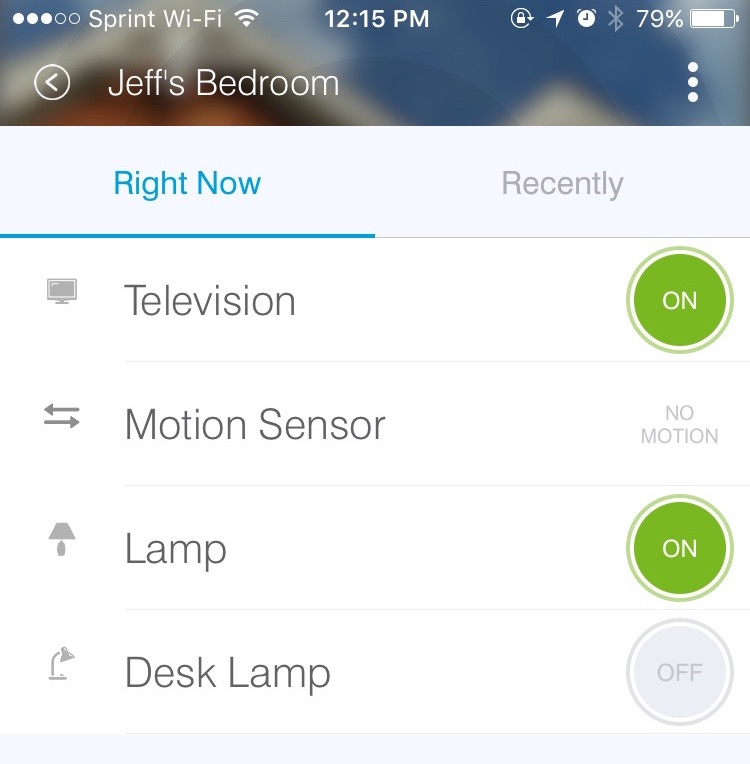Samsung SmartThings Home Monitoring Kit offers easy automation
Home automation and monitoring is getting easier than ever. The days when you had to hire a contractor to wire up your home for security or to automate your lighting are fading away, as more smarthome appliances appear within the Internet of Things sphere. Samsung’s SmartThings Home Monitoring Kit is designed to let you quickly and easily set up your own security and home automation system, without a lot of technical know-how.
The Facts
- Company Name: Samsung
- Product Name: Samsung SmartThings Home Monitoring Kit
- Price: $249
- Compatibility: iOS
- Website: Samsung SmartThings Home Monitoring Kit
- Date Reviewed: Jan. 5, 2016
The Basics
In the box, you’ll find the following essentials for your home monitoring needs:
- The Samsung SmartThings Hub
- One Saumsung SmartThings Outlet
- Two Samsung SmartThings Multi Sensors
- One Samsung SmartThings Motion Sensor
This gives you the bare basics to secure your home and automate a switch, such as for a lamp. However, that’s just the beginning. A myriad of other products works with the hub, including smartbulbs from Belkin, Philips, Osram, GE, Cree, Sylvania, and more. It also integrates with devices by Nest and Honeywell, providing you with temperature control as well as monitoring for smoke and CO2.
In the box, unfortunately, you won’t get a siren and Samsung doesn’t make one of their own. However, the SmartThings Hub is compatible with sirens from Aeon Labs, First Alert, and Fortrezz.
Samsung also sells additional sensors, including a water leak sensor and presence detectors, for those who don’t have smartphones. Among many other products that work with the hub, Samsung’s SmartCam HD Pro and D-Link’s line of cameras can be added to your monitoring system.
Integration With iOS Devices
The Samsung SmartThings app installs quickly and pairs easily with your hub. It’s feature-packed, including default automation routines that allow the system to automatically arm itself when you leave the home, and disarm when you return. You can also control all of your smart lights and switches from anywhere that you have Internet access.
You can also install additional “smart apps,” and can even create your own. For instance, I noticed that the SmartThings environment lacked a door chime function. Within an hour, I’d programmed my own to use alongside my Aeon Labs siren. Of course, you need to have some basic familiarity with programming fundamentals to do this.
You can also configure customizable push notifications for a variety of events. For example, you can have a notification when one of your children arrives home, if they carry the Samsung SmartThings Presence Sensor. You could also configure the system to send you a push notification or text message when the alarm is triggered.
The one beef I’ve found with the Samsung SmartThings app is that it logs itself out at inopportune times. I’ve had to quickly log back into the app a couple of times to disarm the alarm system after it had been triggered.
Use and Feel
Minor details notwithstanding, the Samsung SmartThings system is unobtrusive and works well with a wide range of home automation and security products. It is a fairly reliable way to secure and automate your home, and it integrates well with other platforms. Unfortunately, the Samsung SmartThings Hub is not currently compatible with Apple’s HomeKit framework.
What’s Hot
- Pairs with a wide variety of products, including light bulbs, sensors, sirens, cameras, and locks
- Offers easy home installation without the need for an expert installer
- Customizable push notifications
- Works with Amazon Echo
What’s Not
- SmartThings app sometimes logs itself out
- Some advanced functionality requires programming knowledge
- Not HomeKit compatible
How Does It Stack Up?
Samsung’s SmartThings Home Monitoring Kit is much more than a security system. It’s a full-featured home automation and monitoring system, and works with enough products from different vendors that it can truly be your sole home automation hub. There are minor quirks, but those will surely be ironed out over time.
Where Can You Get It, and How Much Does It Cost?
You can purchase the Samsung SmartThings Home Monitoring Kit for $249 from the manufacturer, or from Amazon for the same price with free Prime shipping.
Our Advice
If you’re ready to upgrade your home with automation and monitoring, this is an excellent choice.
The Activeon CX’s Overall Scores:
- Aesthetic Appeal: ★★★★★
- Wow Factor: ★★★☆☆
- Usability: ★★★★★
- Value: ★★★★☆