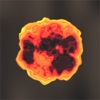Today’s Apps Gone Free: Charred, Budget and PixelWakker
iPhone:
Budget is all about speed and efficiency, helping tackle your finances without getting in the way. Simply set a budget and start recording your transactions. Transactions can be added with a swipe down on the tape, and you’re able to categorize them with icons. The app keeps a running list of all of your transactions, and you can export the data as a CVS file. You’re also able to choose from multiple currencies, reorder the categories, and backup data to iCloud.
Budget and expense tracking is available for free for a limited time. It has a 3.5-star rating with a total of 52 ratings.
Universal:
Charred is pure chaotic fun. Your job is to try and travel as far as possible through fiery environments without getting cooked. You’re able to run, jump, roll, and unleash special powers in order to achieve a high score and complete various challenges. The game includes four procedural chapters that will keep you coming back for more.
Charred is available for free for a limited time. It has a 5-star rating with a total of 5 ratings.
PixelWakker allows you to import any photo from your library or capture a new one from within the app. You can then choose from 20 different pixel art effects. You’re able to independently adjust the frequency and intensity of each effect via sliders. Your final creations can be saved or shared via your favorite social networks.
PixelWakker is available for free for a limited time. It has a 4.5-star rating with a total of 47 ratings.
Developers:
If you are a developer who would like to get your app included in our “Apps Gone Free” daily lists, here’s our basic set of rules:
- It must have at least a three-star average rating at the time it goes free.
- The app must not have been free numerous times (3+) over the last six months.
- The free version of your app must not include ads.
To submit an app, simply send a request to tyler@appadvice.com with the subject “Apps Gone Free.” Please include the name of the app, a link to it in the App Store, when and for how long you intend to offer the app for free, and anything else you would like to share. We will take it from there.