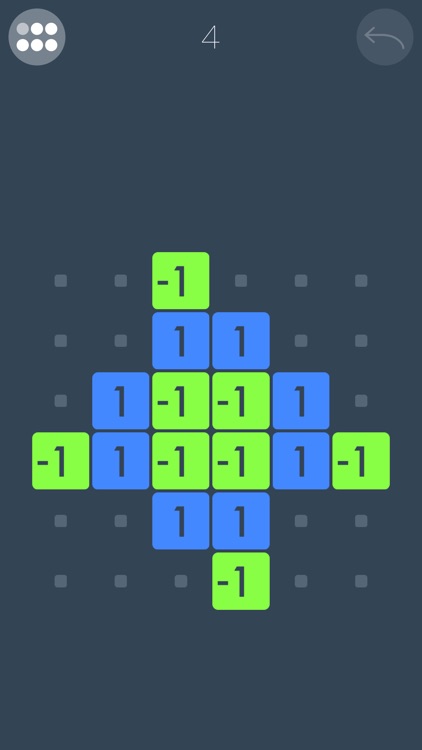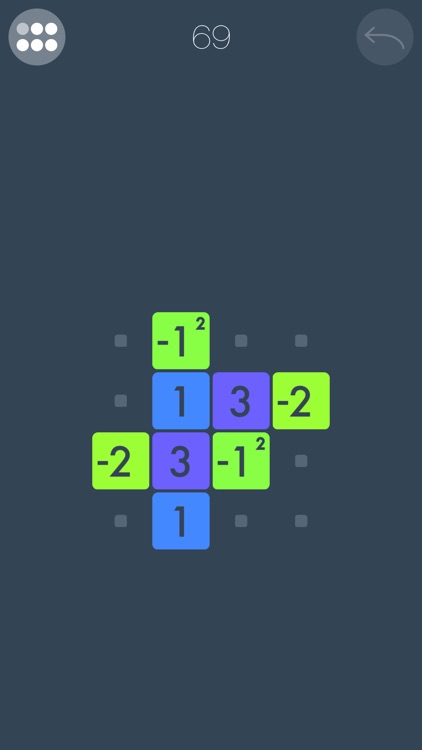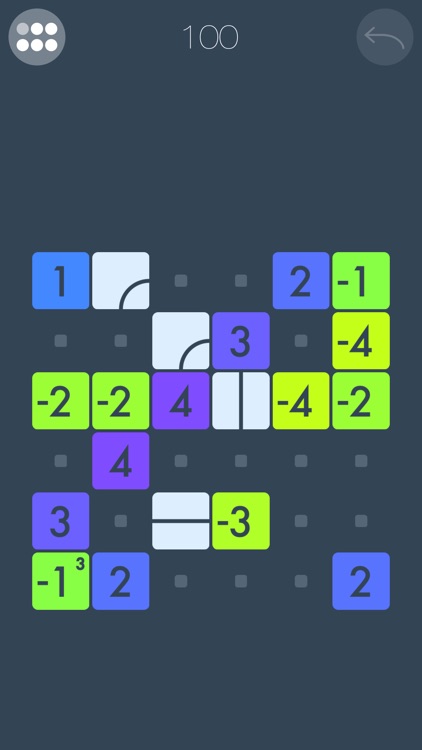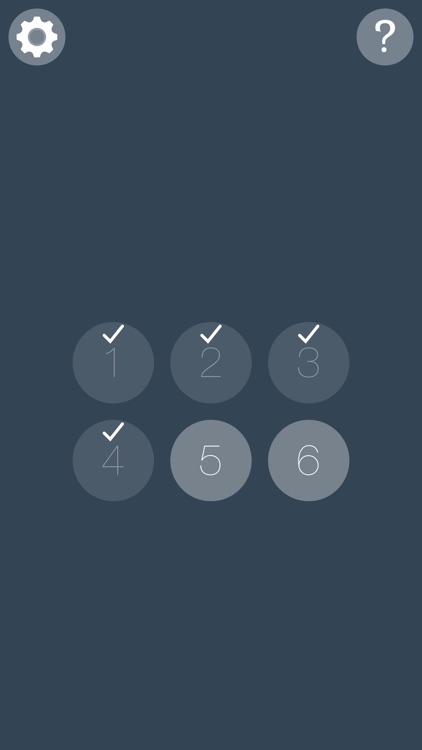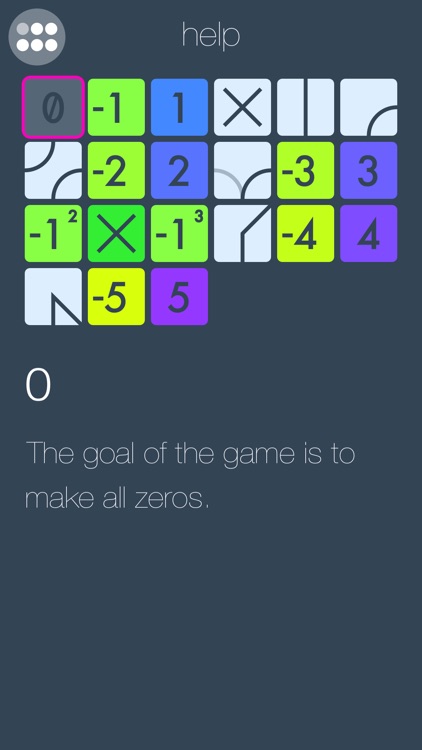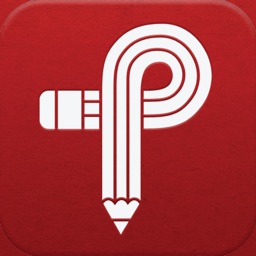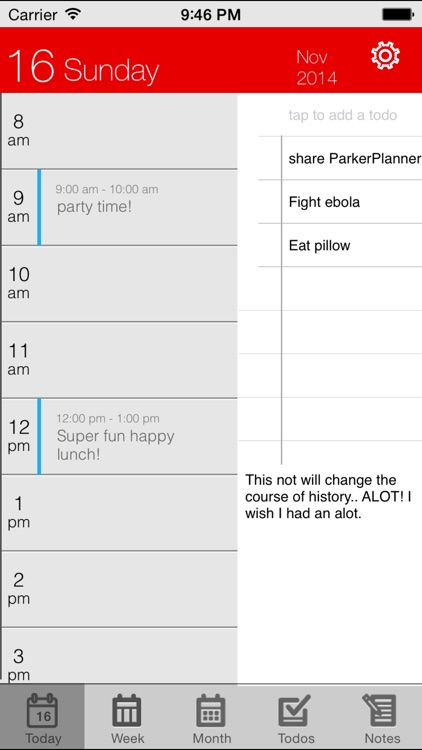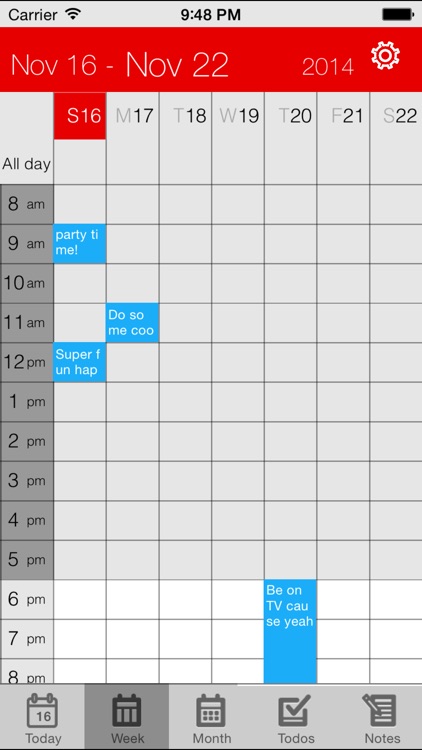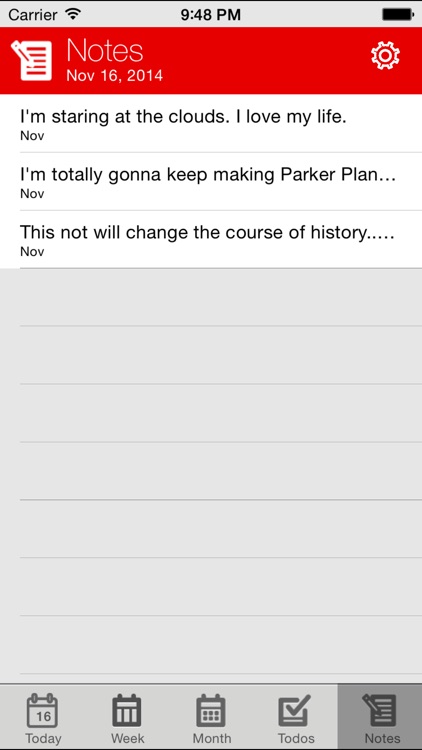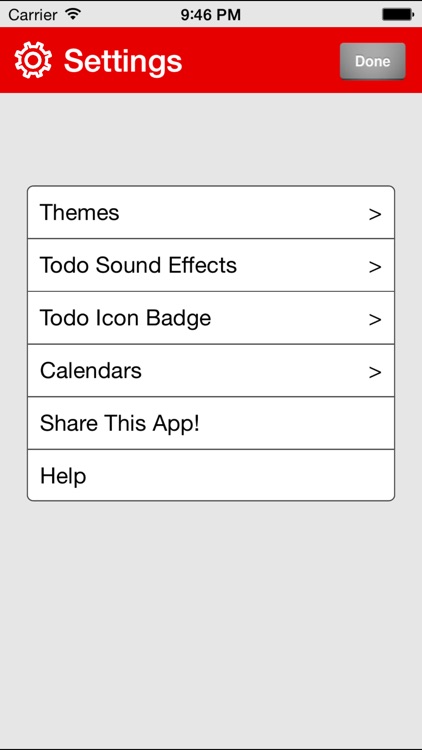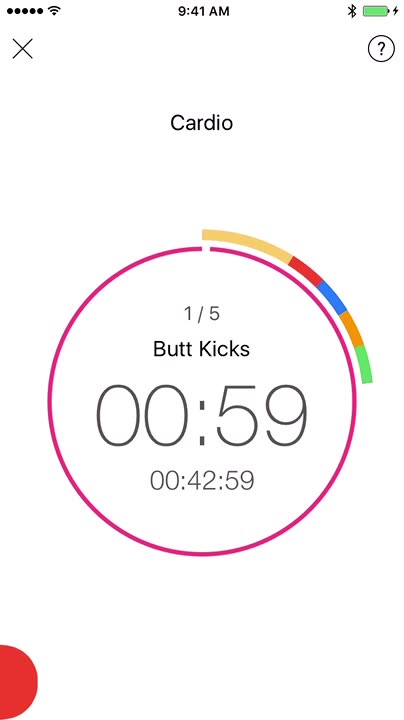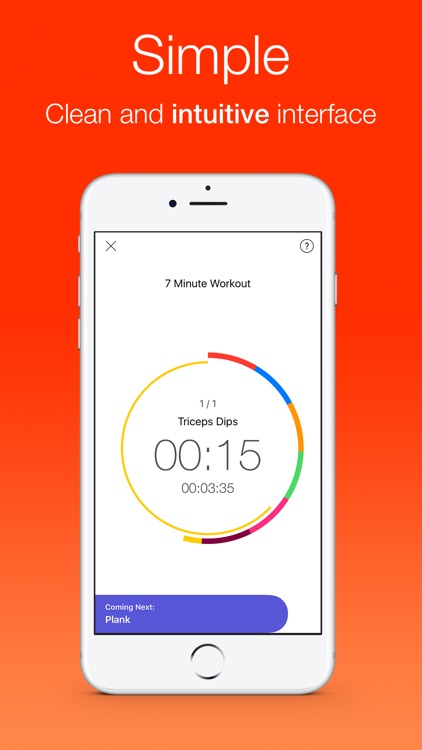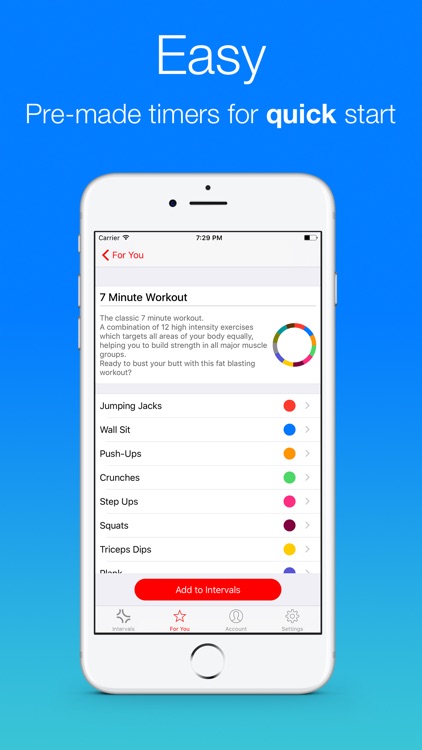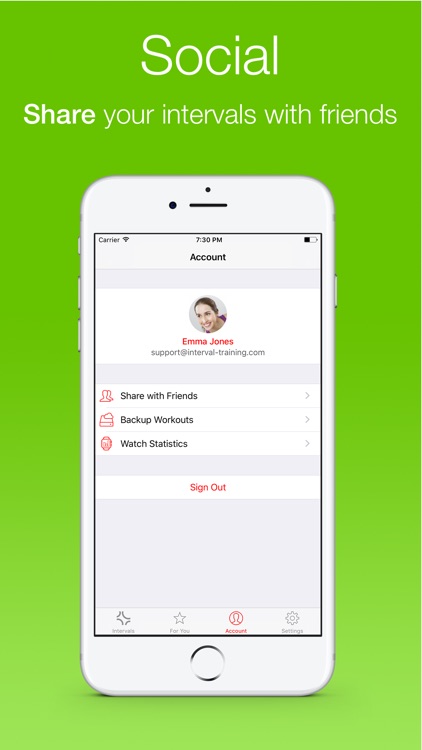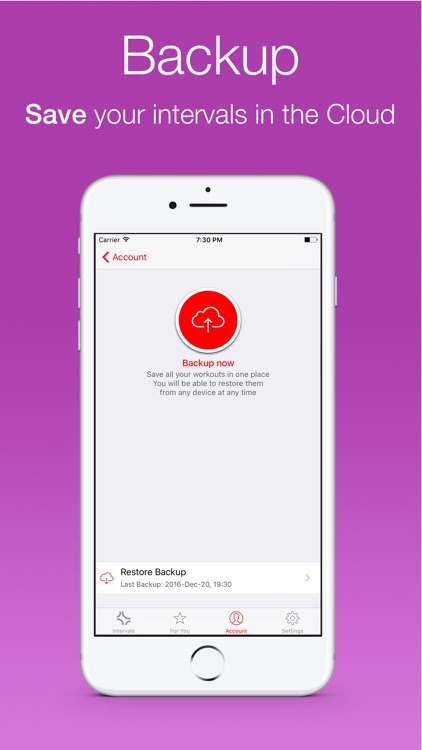Weather Gods
Experience the weather forecast like never before with Weather Gods.











It’s fast and accurate.
FREE ($2.99) For a limited time FREE ($2.99) For a limited timeWeather Gods delivers your forecast through five entities: Fire, Ice, Water, Air, and Moon. Tap on each God to view detailed information and charts regarding wind speed and direction, moon phase, cloud cover, chances of snow and frost, and chances of rain. You’re able to view all of the data in fullscreen by rotating your iDevice. The app also includes a seven-day hourly forecast, detailed 24-hour charts, lock screen widget, and custom sounds.
If you’re tired of the same old weather apps, download Weather Gods today. Not only is it beautiful, it’s highly accurate.
It lacks Apple Watch support.