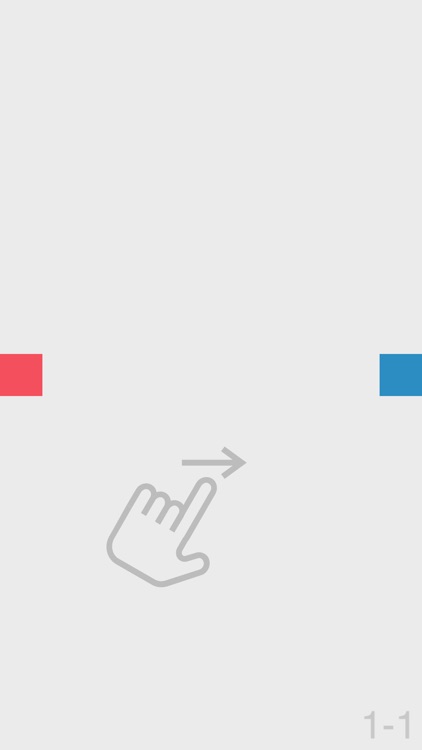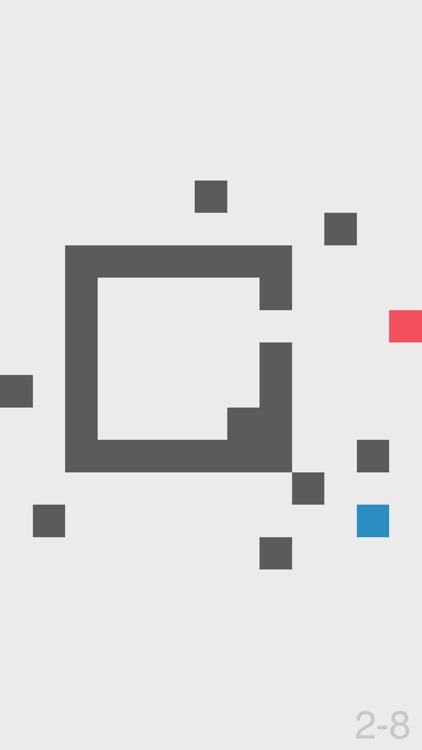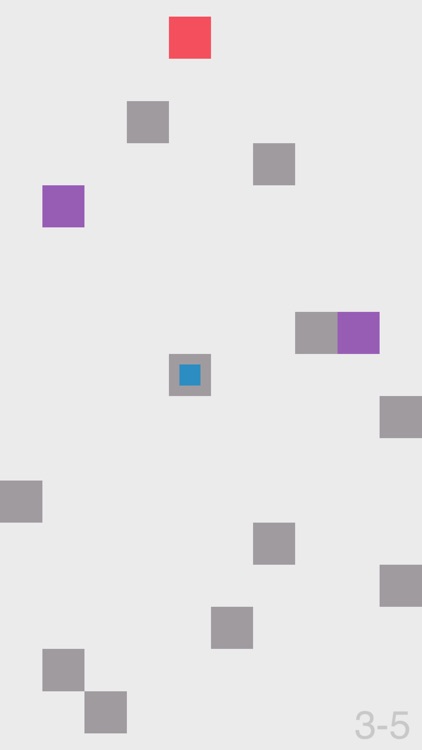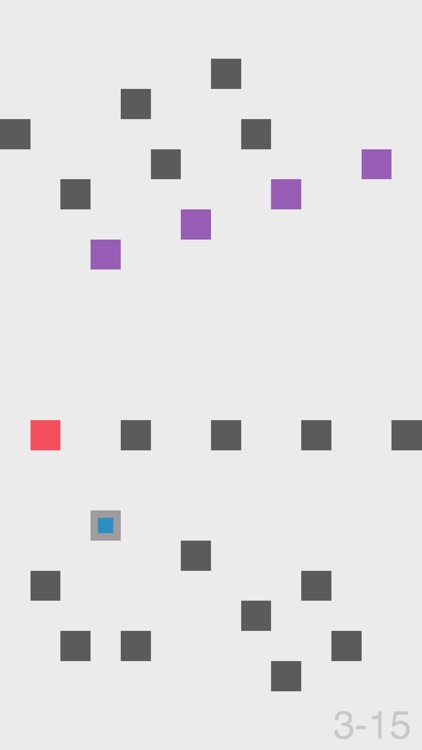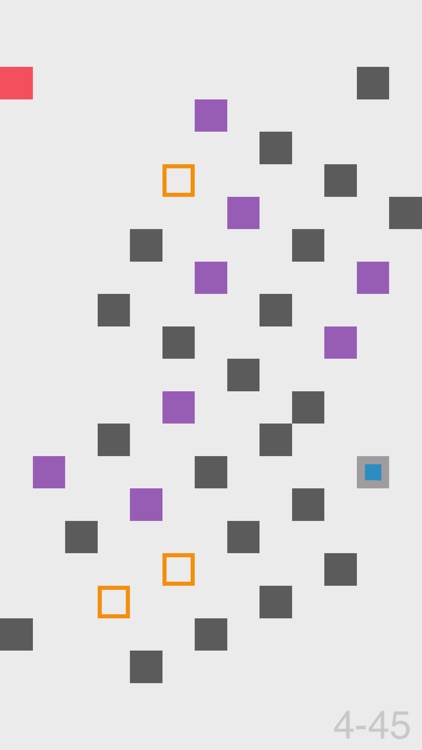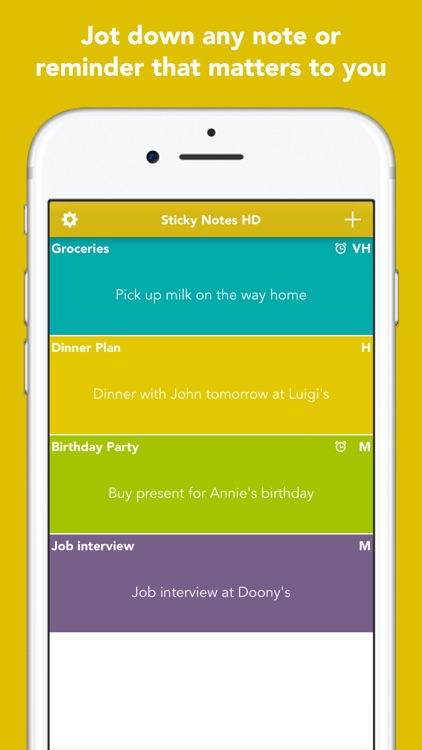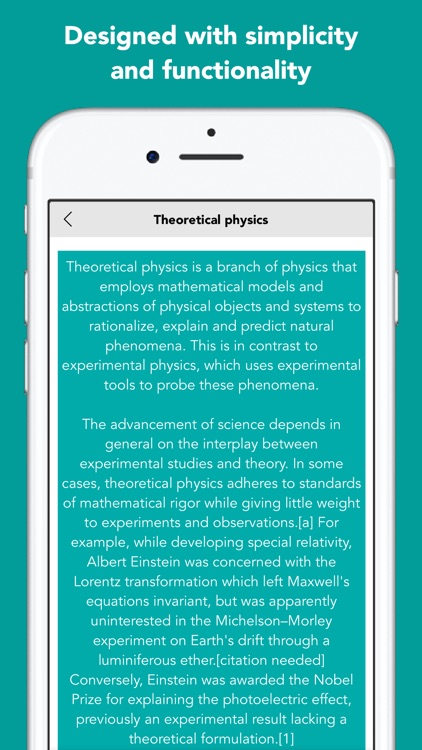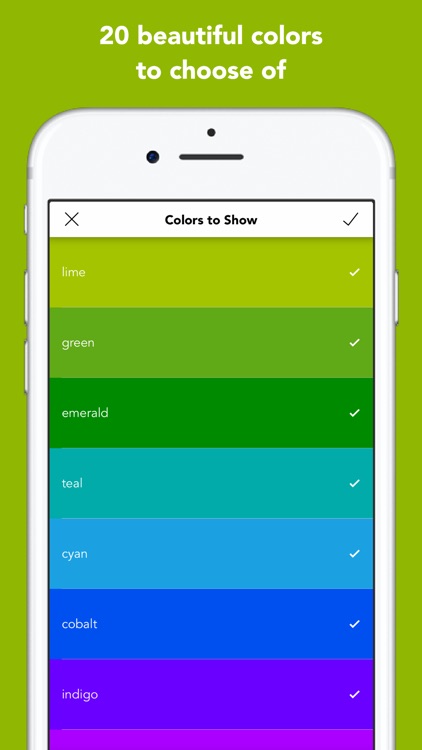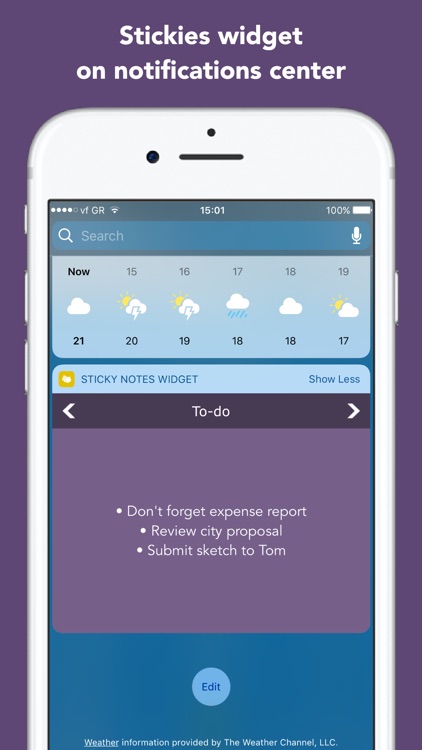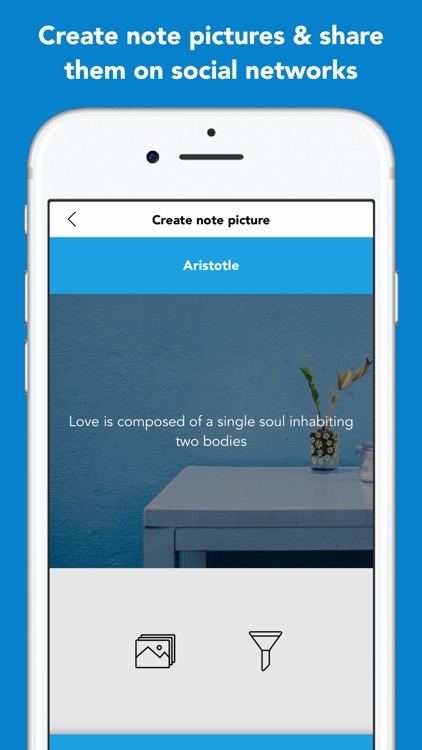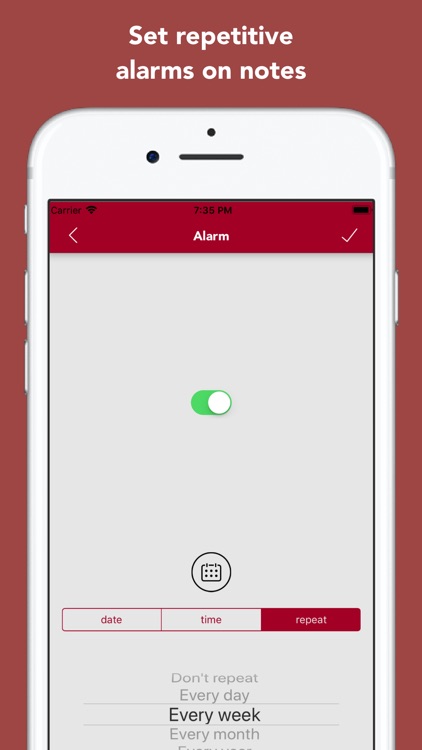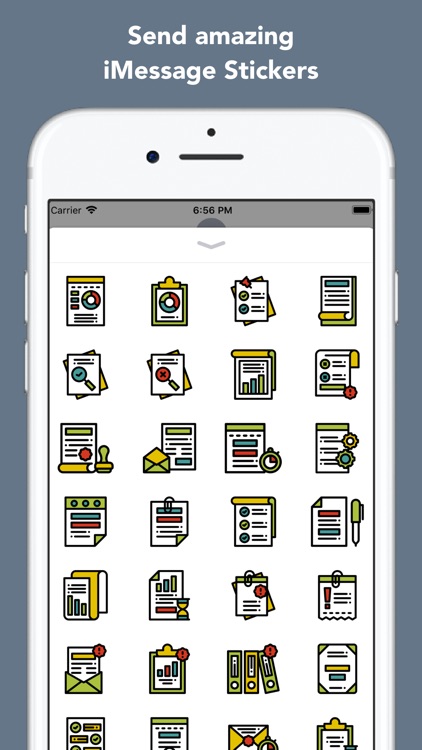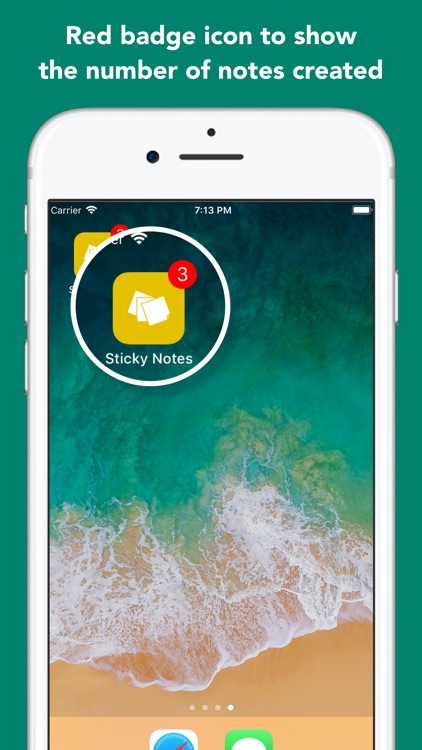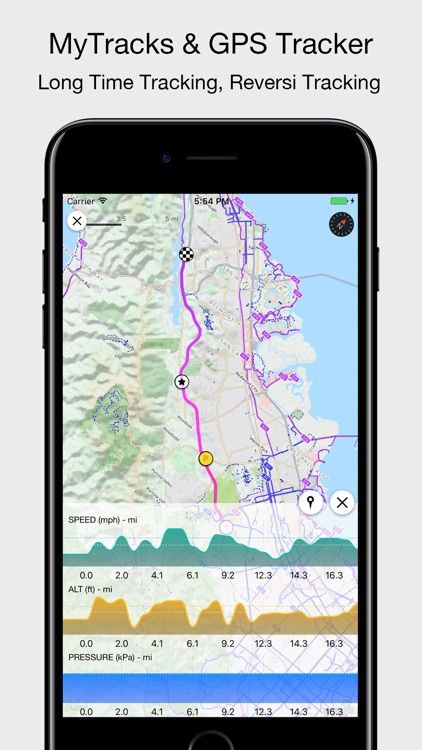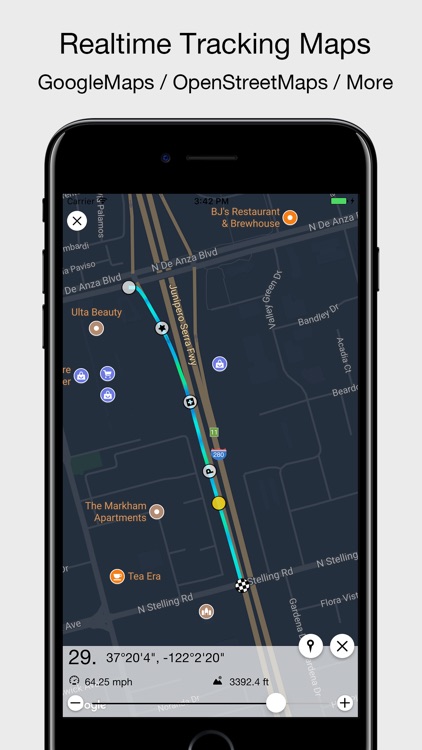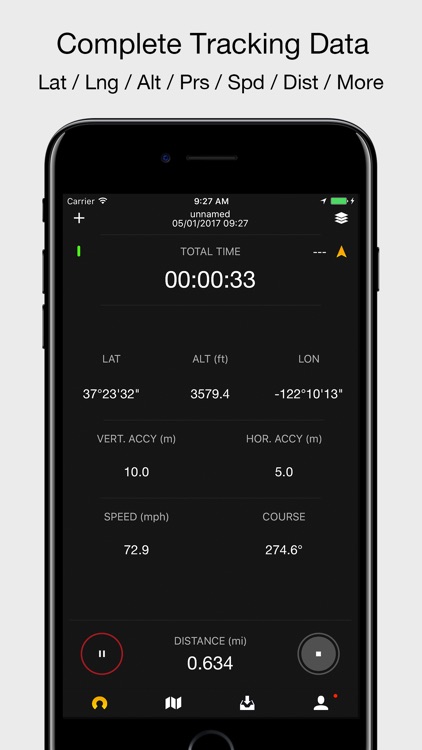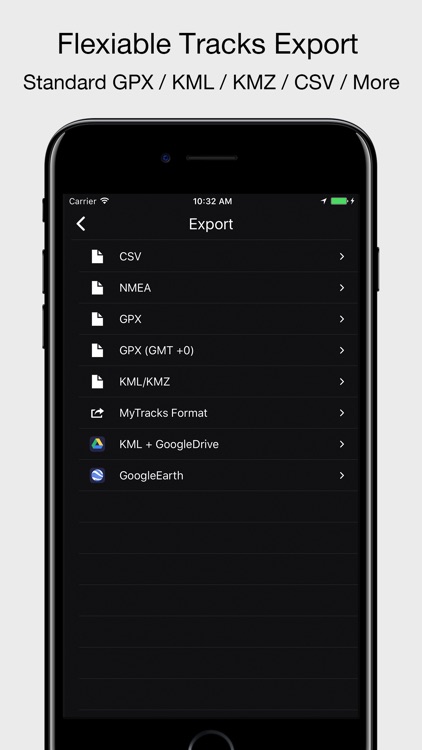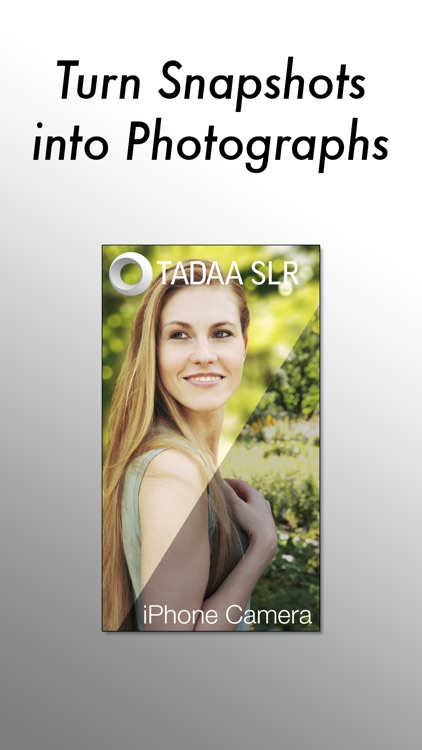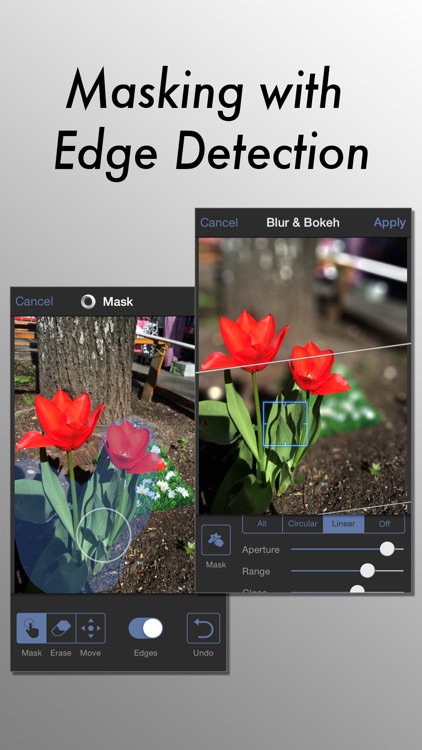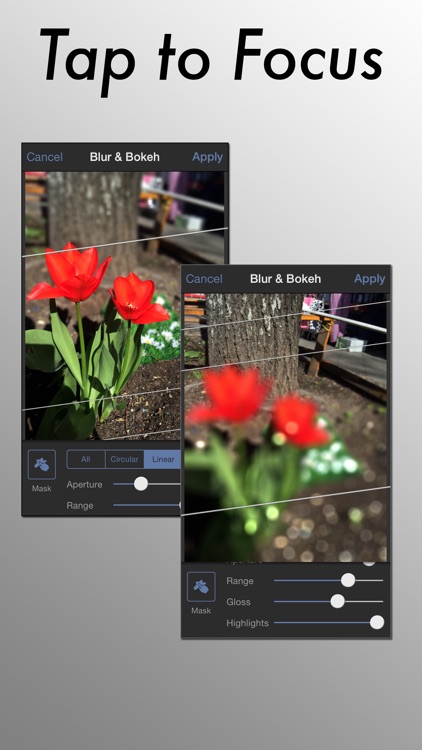Nite: Sleep Aid, Smart Alarm
Fall fast asleep and wake up feeling refreshed with Nite.
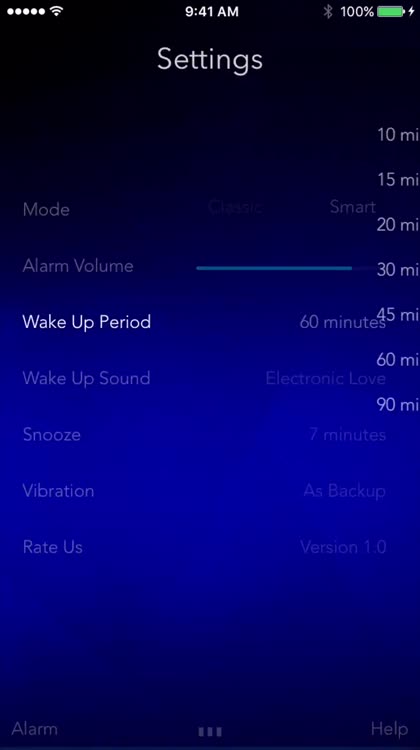

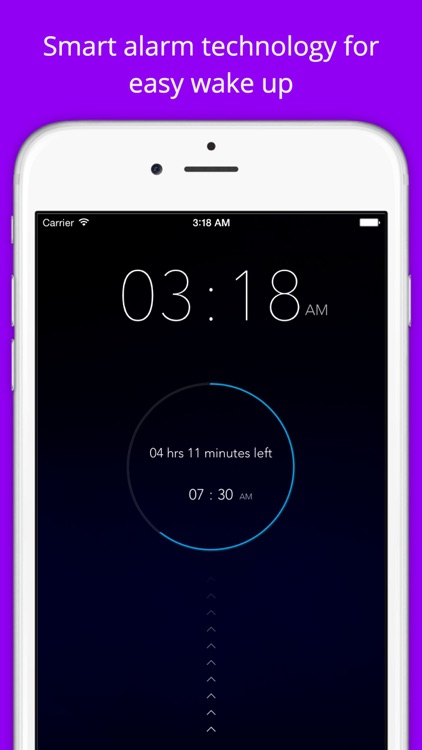
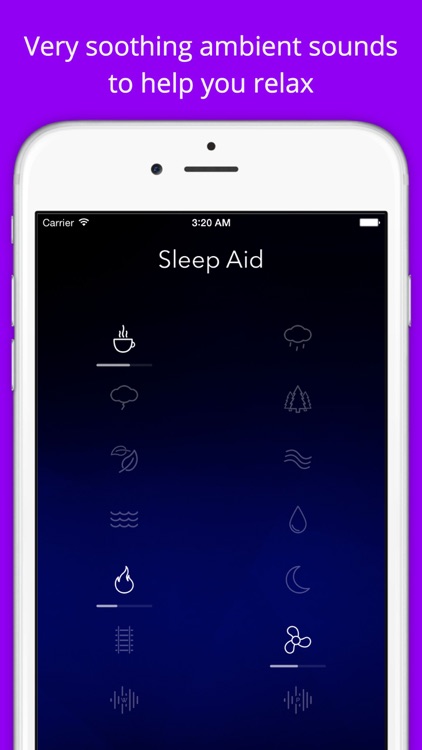
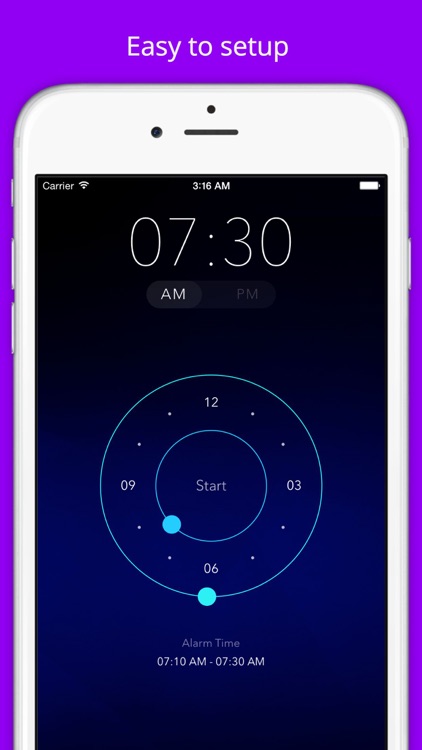
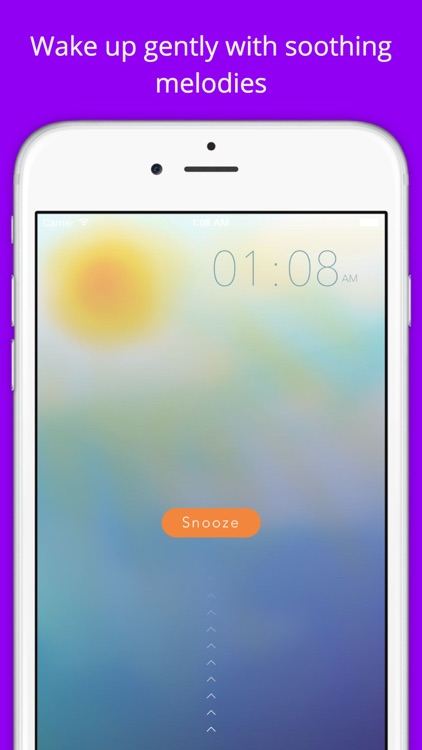
Those who need a good bedside alarm.
FREE ($0.99) For a limited time FREE ($0.99) For a limited timeNite has your entire sleep routine covered. It offers 14 different sleep sounds, which can be mixed and matched however you see fit. You’re also able to choose between a classic alarm and a smart alarm. The smart alarm offers a customizable wakeup window to ensure you get out of bed at an optimal time. Nite includes intelligent snooze, a sleep timer, and a vibration option as well.
You’re still searching for that perfect alarm clock app. Nite has it all contained within a beautiful interface.
You don’t require any sounds or gimmicks to fall asleep and wake up.