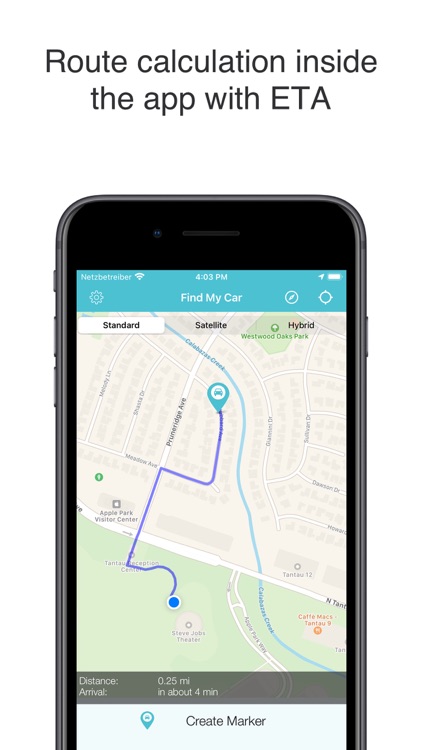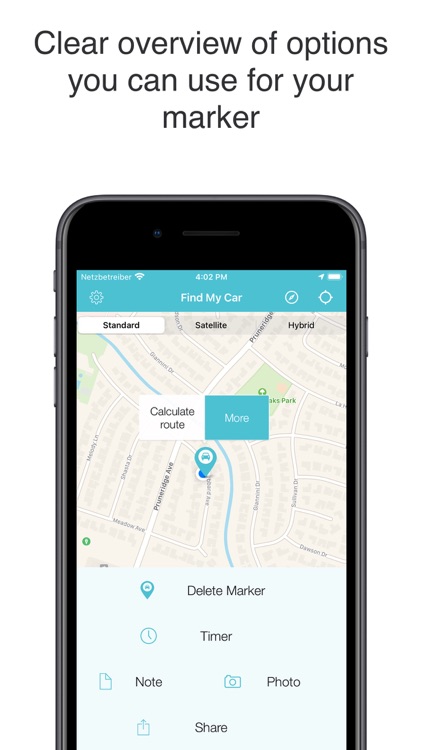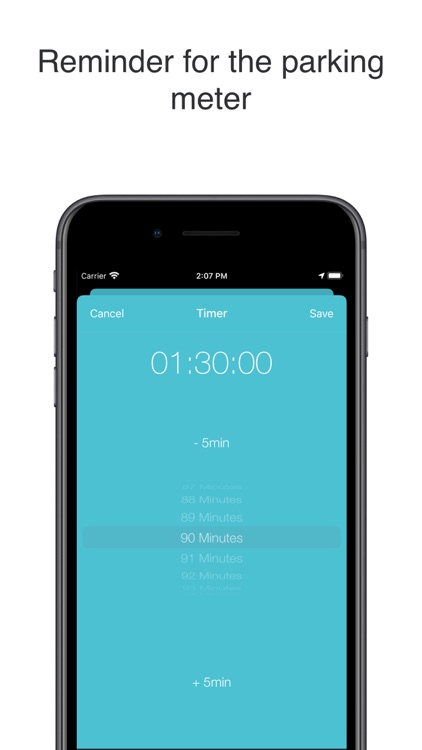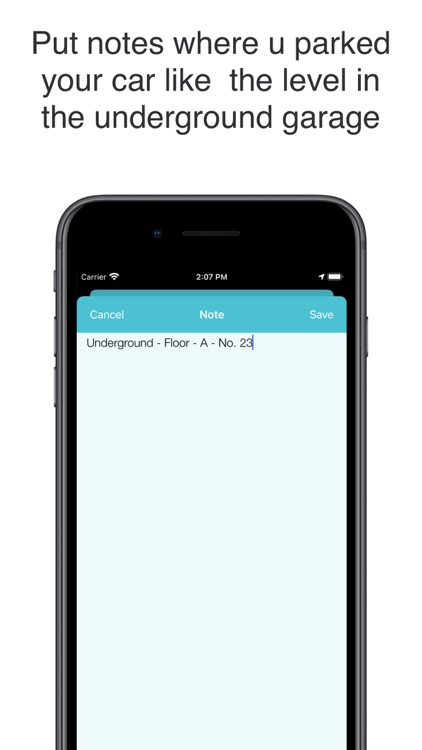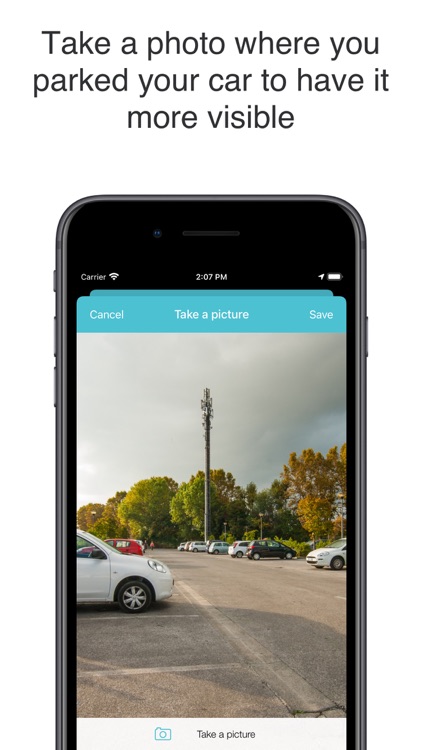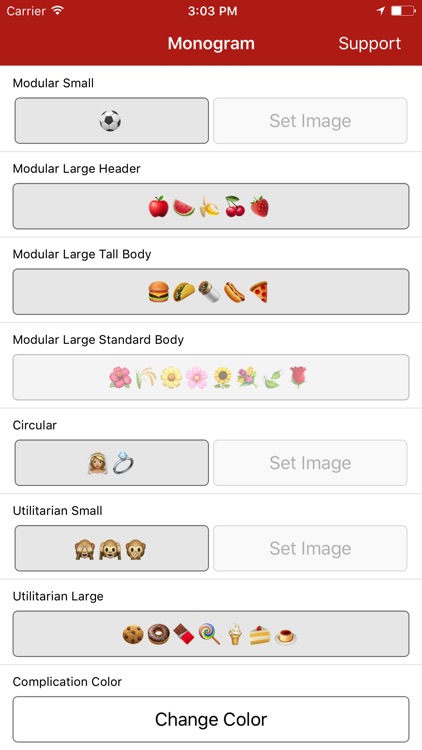Web to PDF Converter & Reader
Turn any webpage into a PDF with InstaWeb.
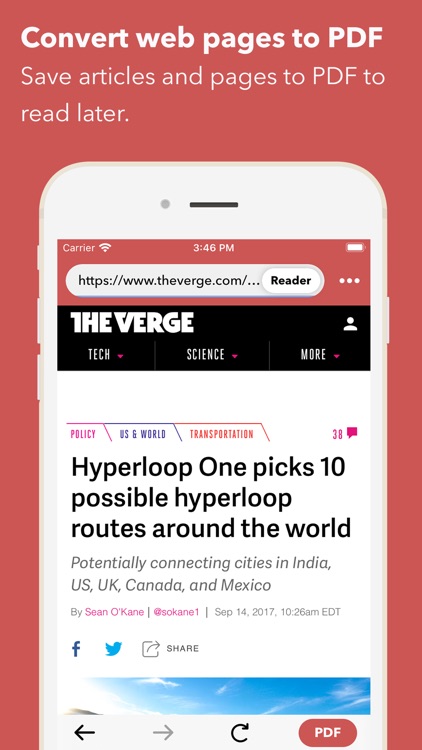
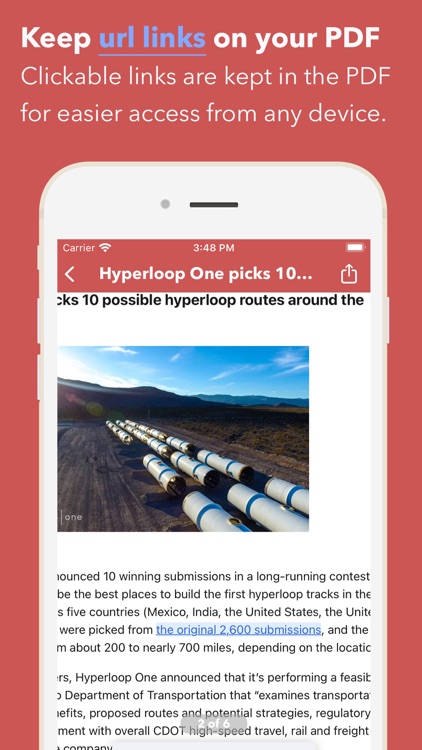
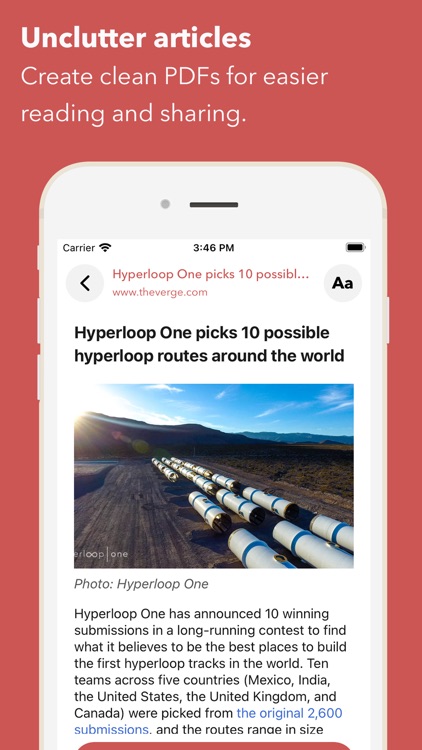
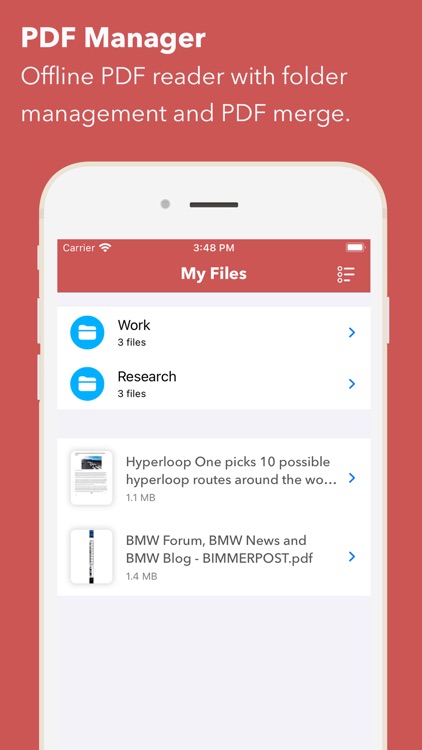

Students, teachers, and business professionals.
FREE ($1.99) For a limited time FREE ($1.99) For a limited timeInstaWeb allows you to convert any webpage into a PDF for later use. Point the built-in browser at any webpage and tap the PDF button to capture it. The captured webpage must be named before it's converted. InstaWeb also features a nifty option that allows you to remove the clutter and just save the text from the web page. The app includes the ability to organize PDF documents within folders, share them via AirDrop or email, or store them in Dropbox, Evernote, SkyDrive, Box, or Google Drive.
You frequently find yourself without an internet connection. It’s fast and easy.
You intend to edit content.