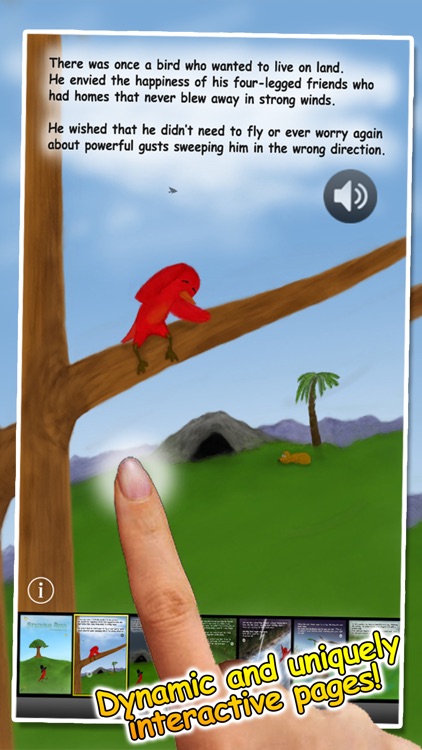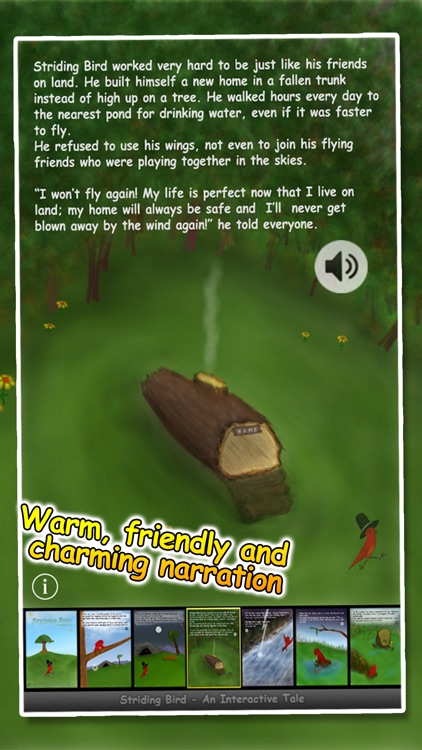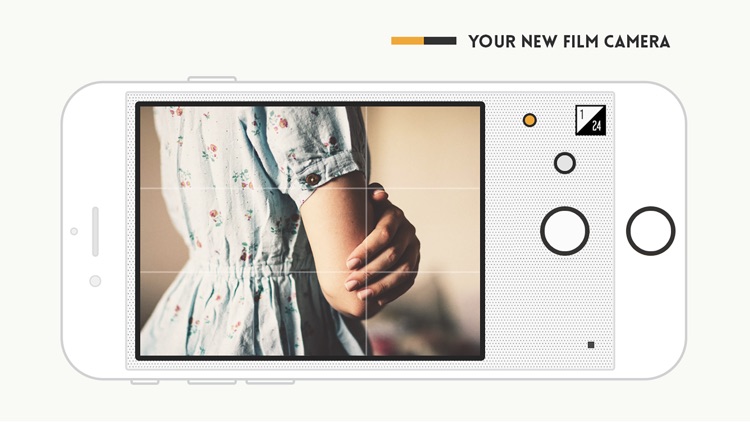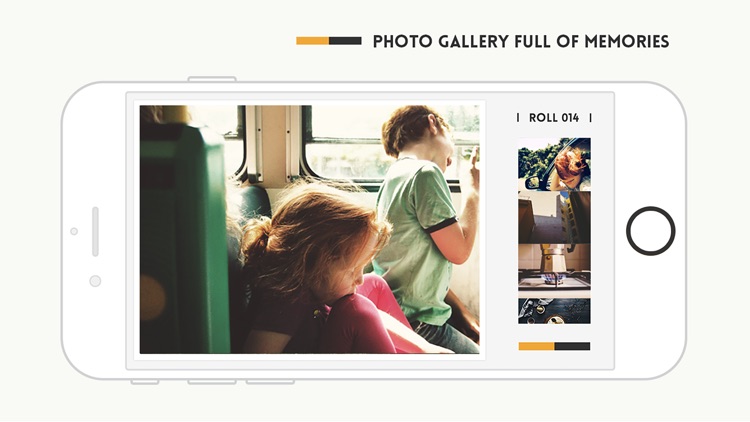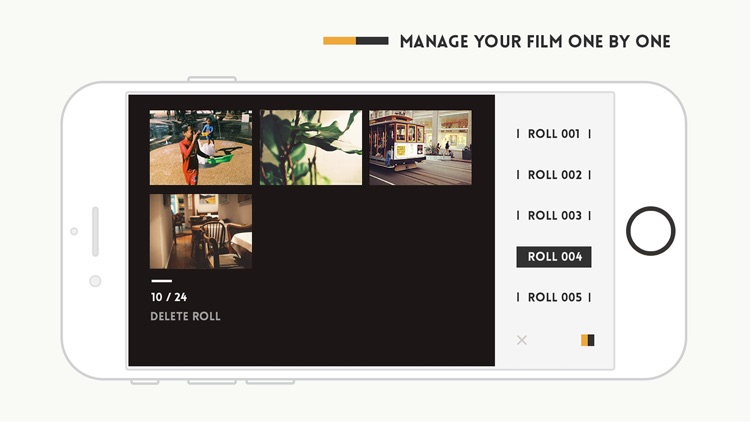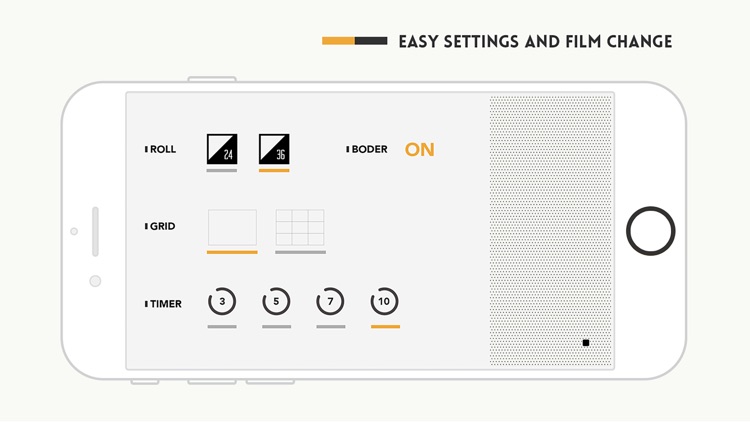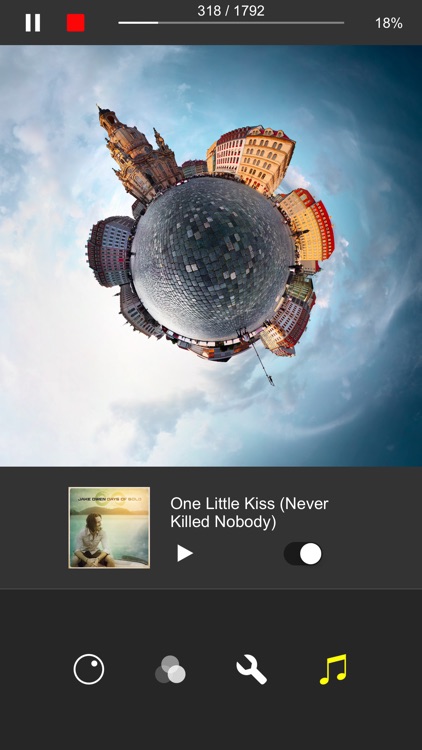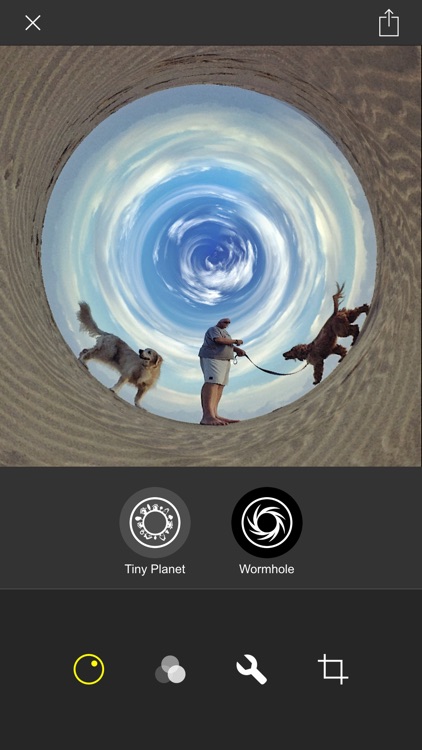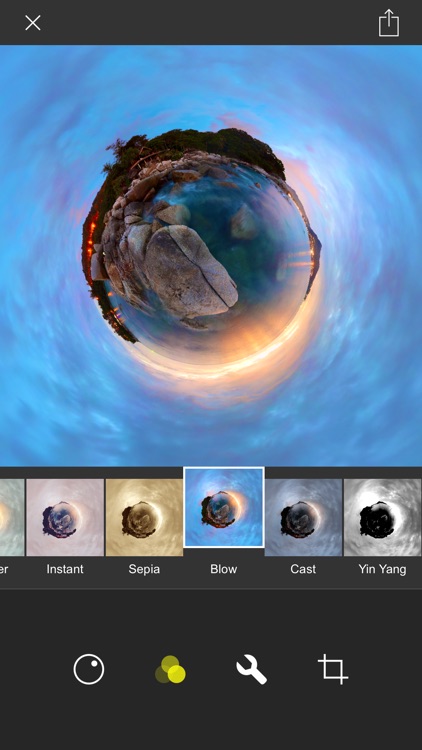Blur - Create Beautiful Wallpapers
Turn your everyday photos into colorful blurred images with Blur.
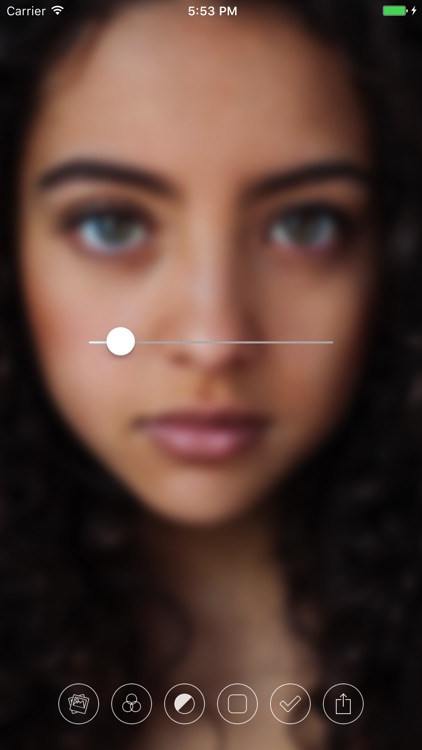
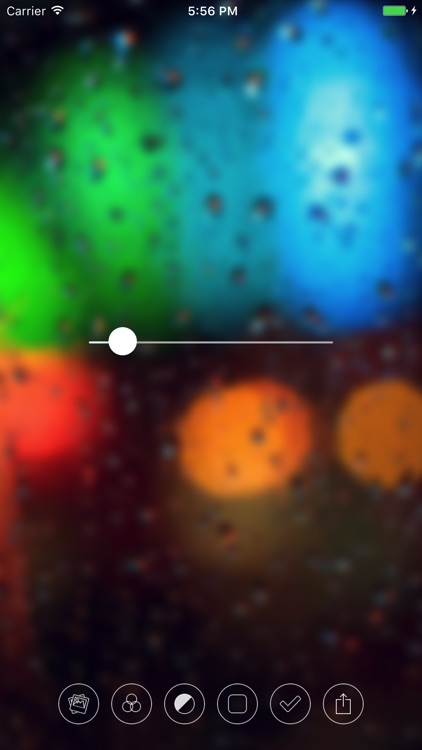
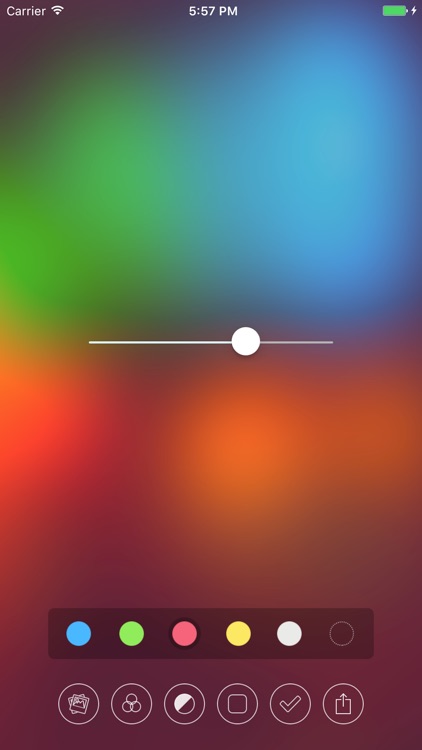

Anyone who wants to use their own photos as wallpapers.
FREE ($1.99) For a limited time FREE ($1.99) For a limited timeBlur is remarkably easy to use yet its results are unmatched. Pick a photo from your library or take a new one from within the app. Then tug at the sliders to adjust the blur, saturation, and color levels. You’re able to preview how your new blurred background will look with icons over the top before saving it.
You enjoy that fuzzy, blurry look you’re going to love the results you get with Blur.
Your photos need editing. Blur lacks the ability to crop photos. You’ll have to do all of that outside of the app.