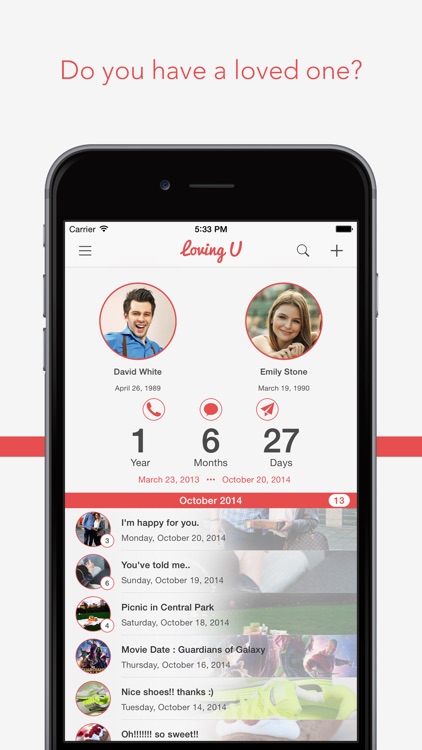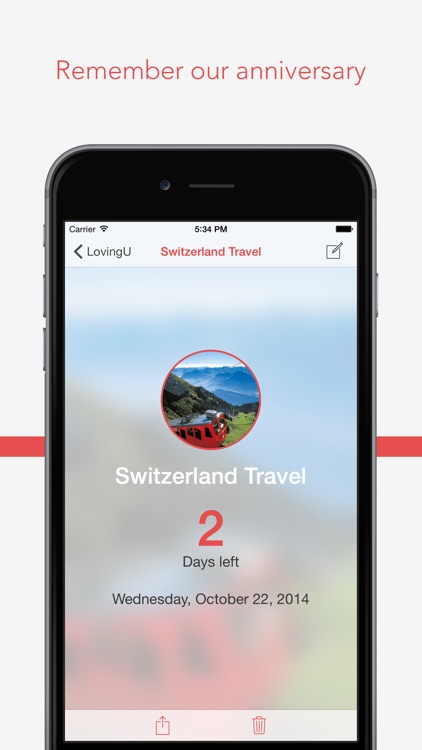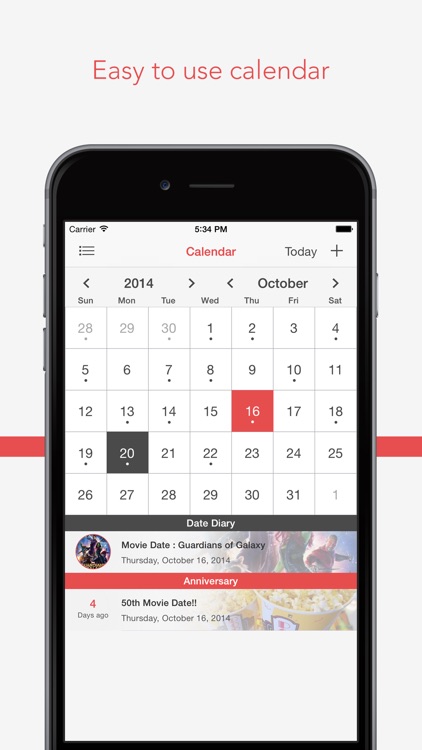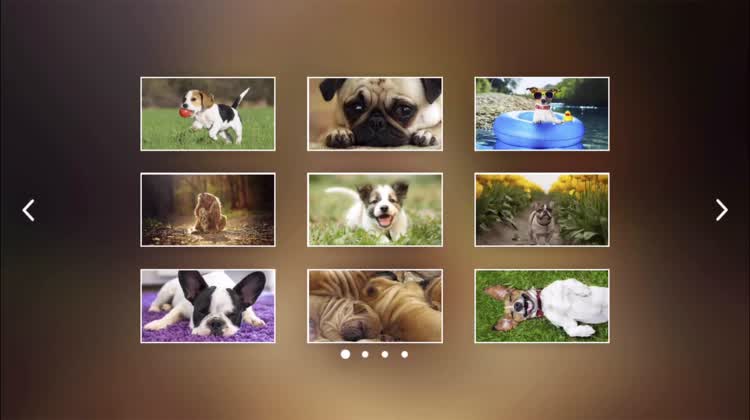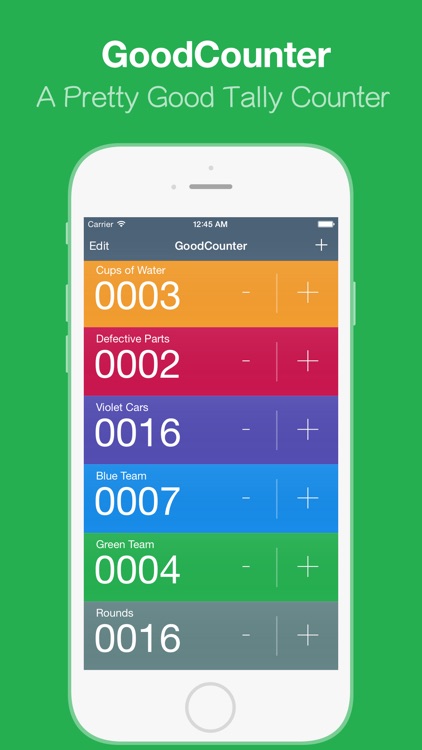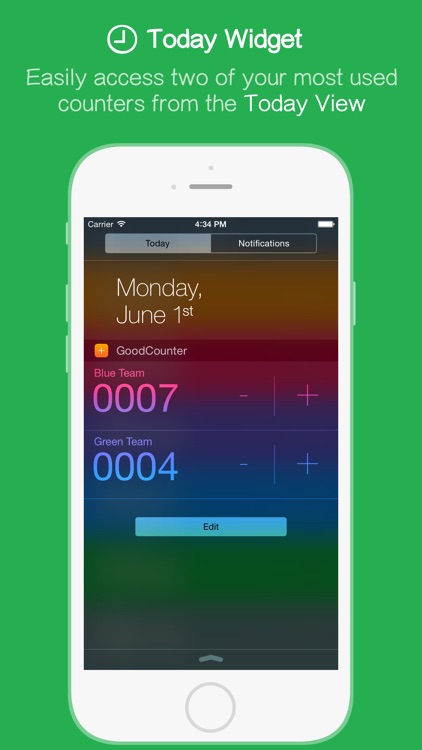Time Off
Request, manage, and report all of those days of paid time off with Time Off.

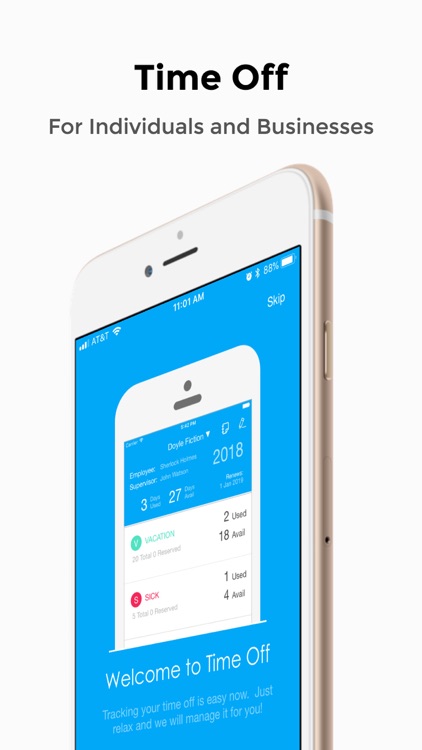
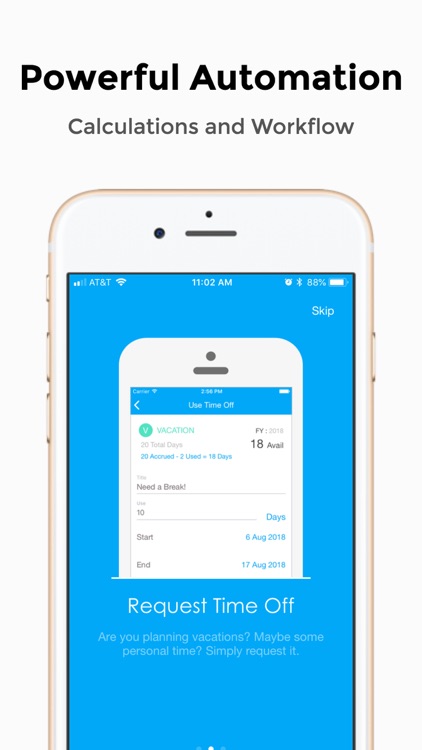
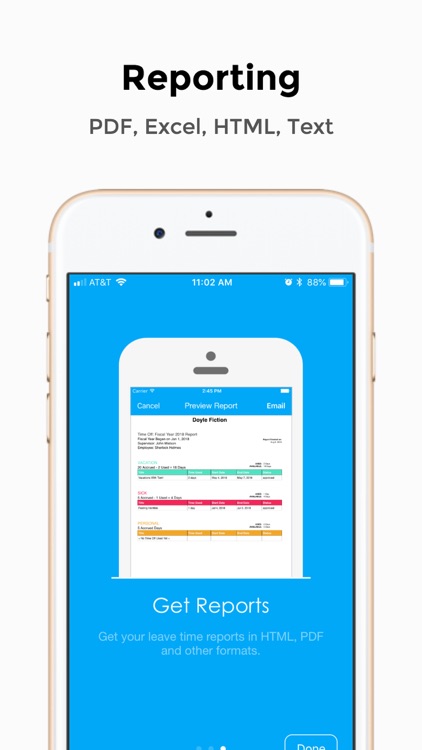
Anyone looking to take a break from work.
FREE ($0.99) For a limited time FREE ($0.99) For a limited timeKeep track of vacation, sick, personal, and other work days you use. The app allows multiple employer and employee entries, exportation of data to a spreadsheet or email, the ability to send time off requests via email, and even calculates borrowed and rollover accumulations into the next fiscal year.
Your employer requires you to track your time off.
You have multiple devices to sync content with. Cloud syncing is a separate in-app purchase.