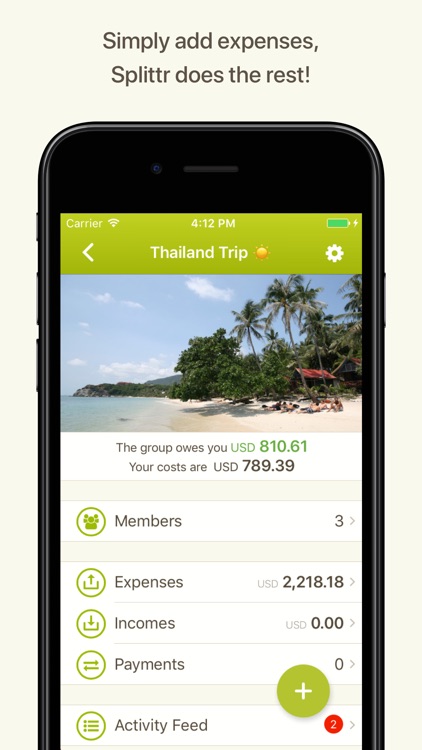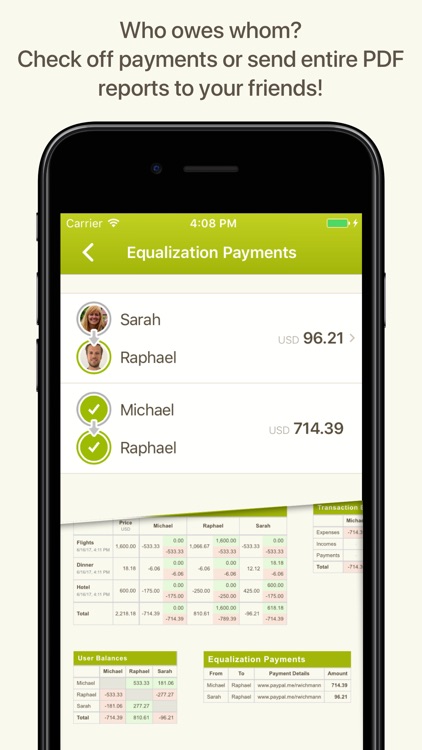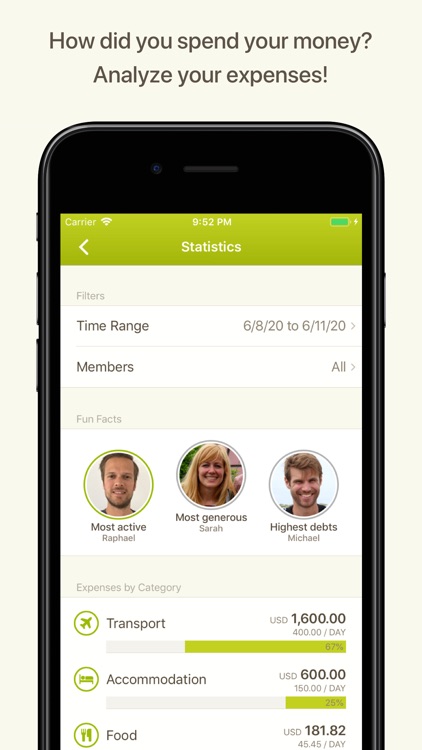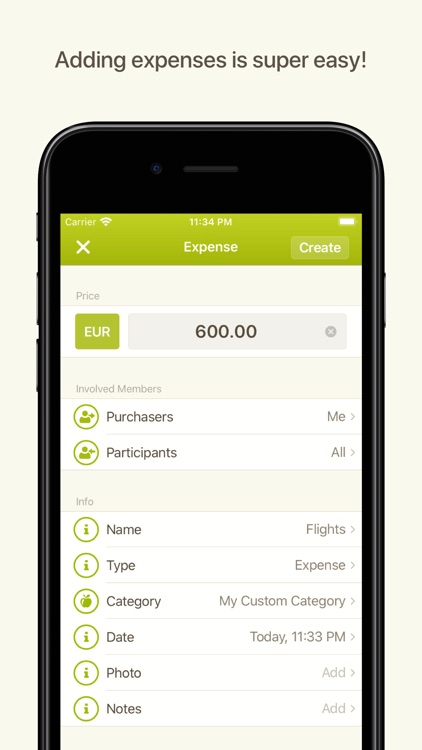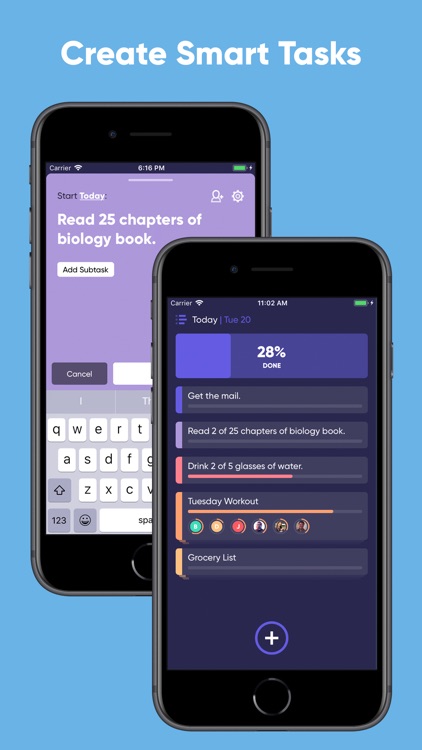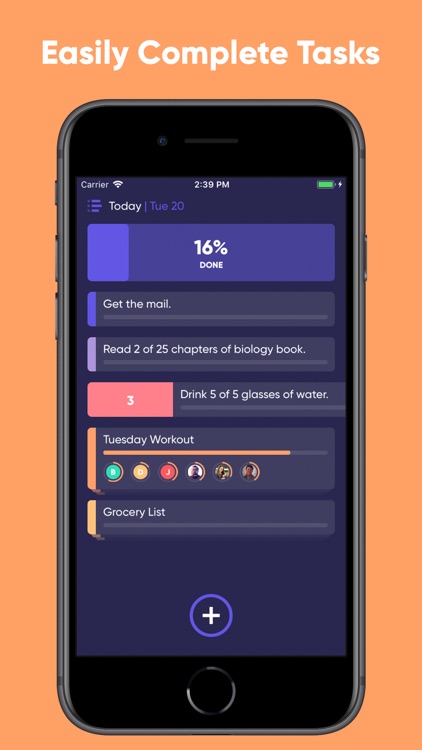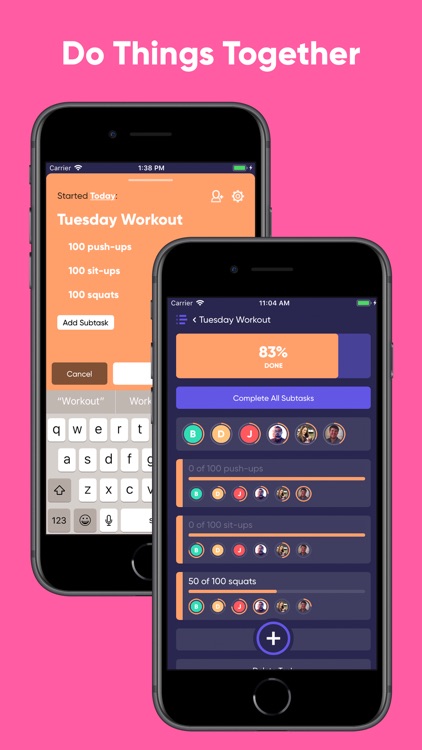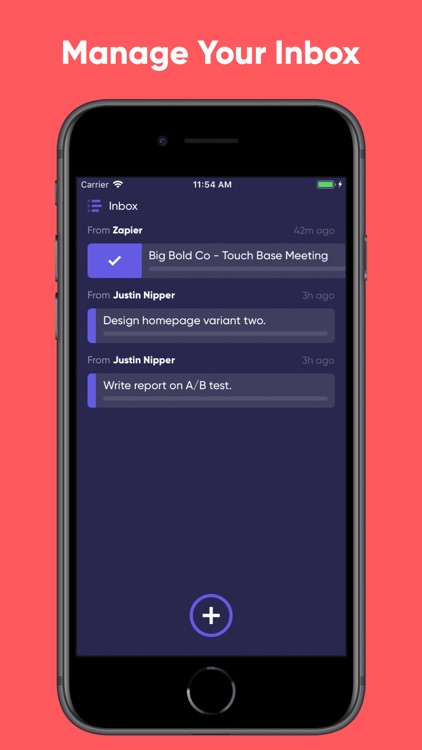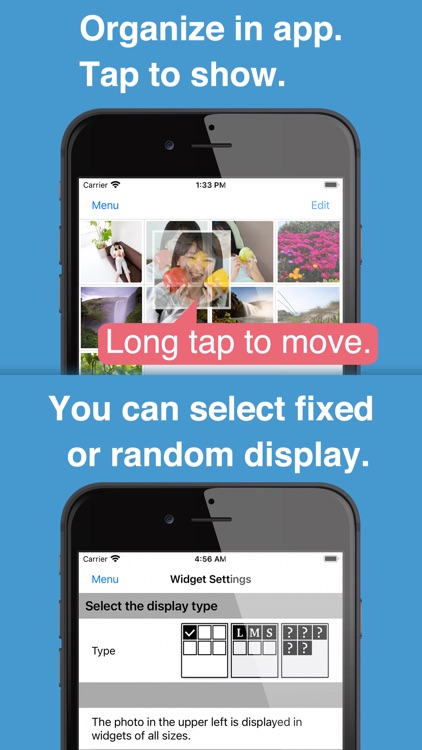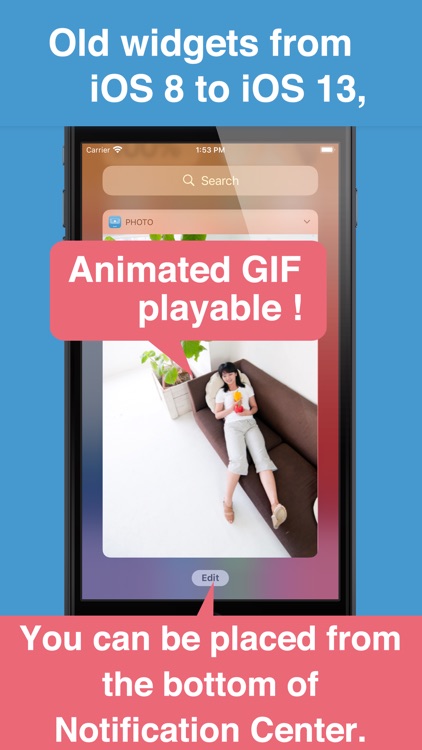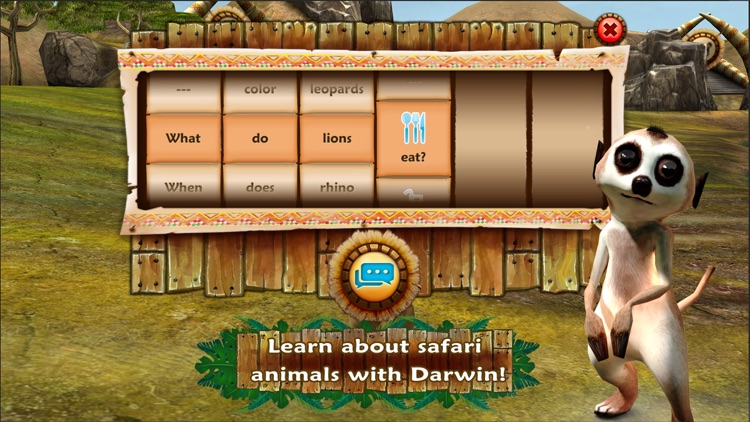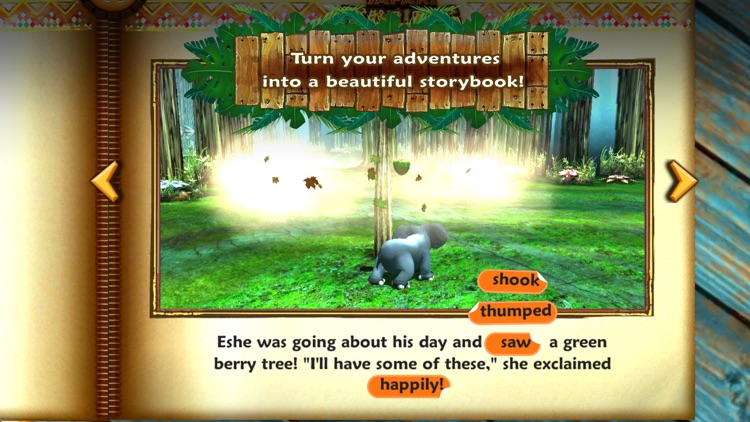Resume Builder by Nobody
Craft professional looking resumes with Resumes by Nobody.

Those looking for work.
FREE ($9.99) For a limited time FREE ($9.99) For a limited timeResumes by Nobody’s design helps you focus on the content of your resume. Your chosen template can quickly be edited on the left side of the screen and you’re able to see a formatted live preview on the right. Sections can be added, deleted, and reordered at will. The app’s assisted writing provides subtle prompts that will help you fill in your content. Resumes by Nobody includes 25 templates, customizable colors and text, and the ability to export your cover letter, resume, and references as a PDF.
You want an edge over other applicants. The templates are fantastic.
You don’t have an iPad.