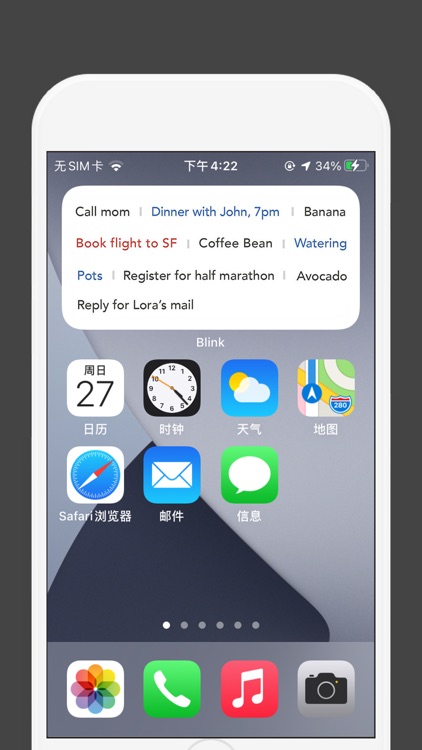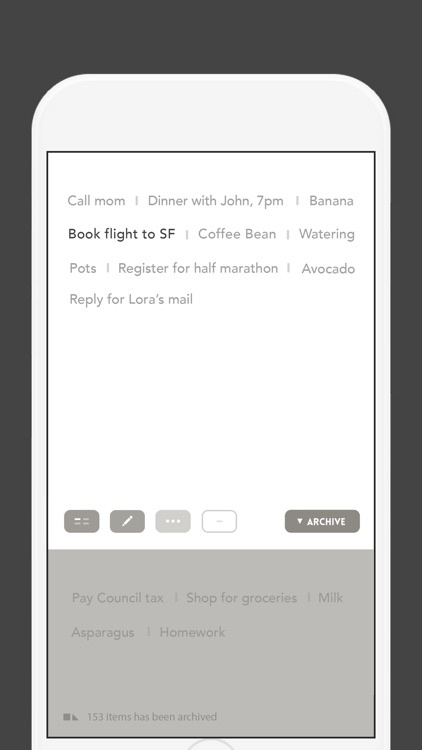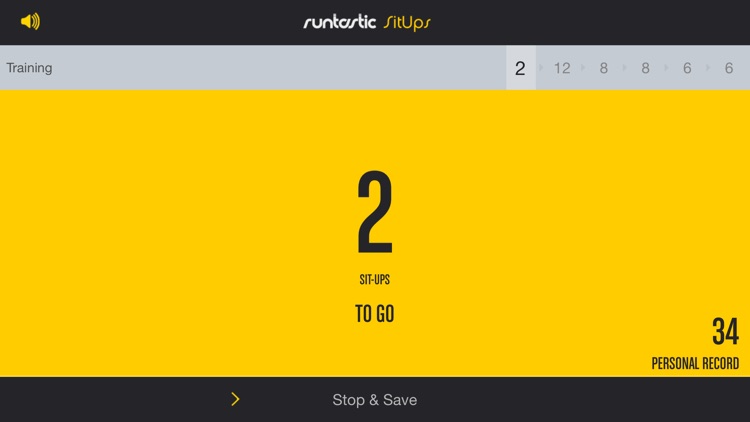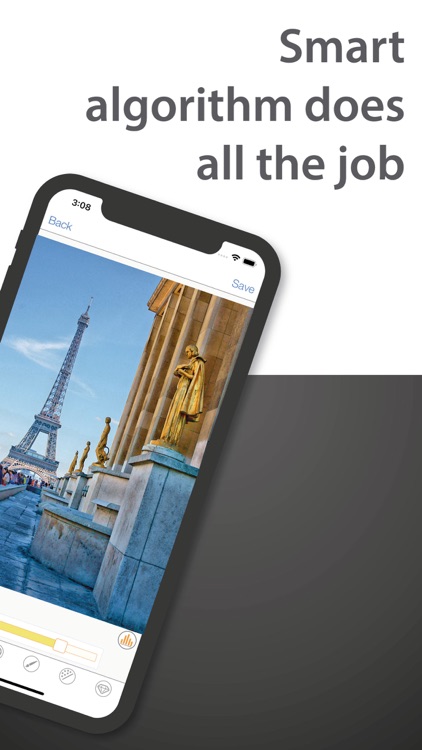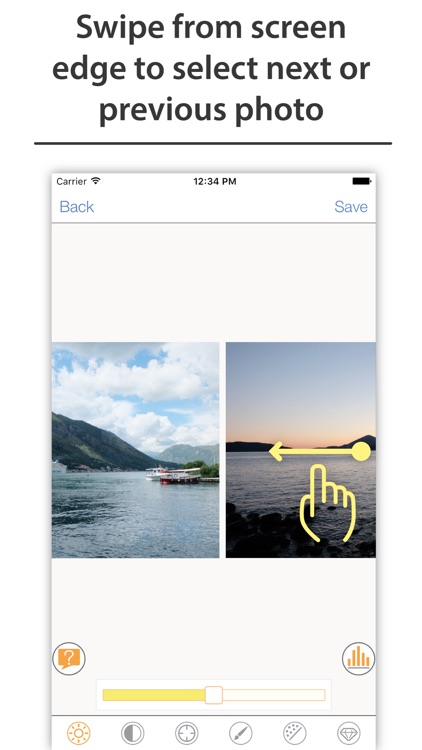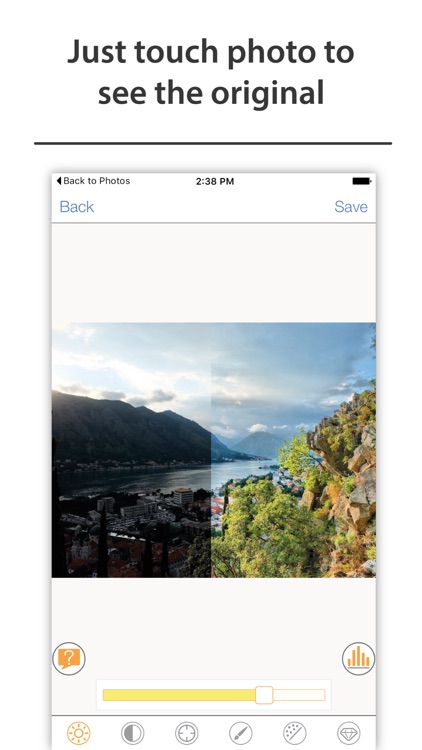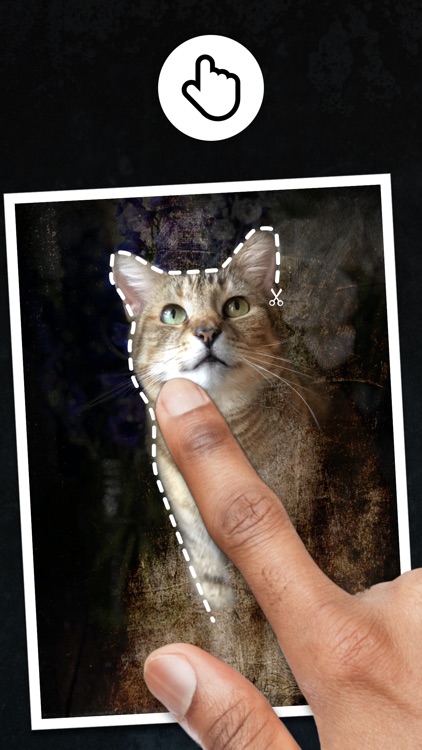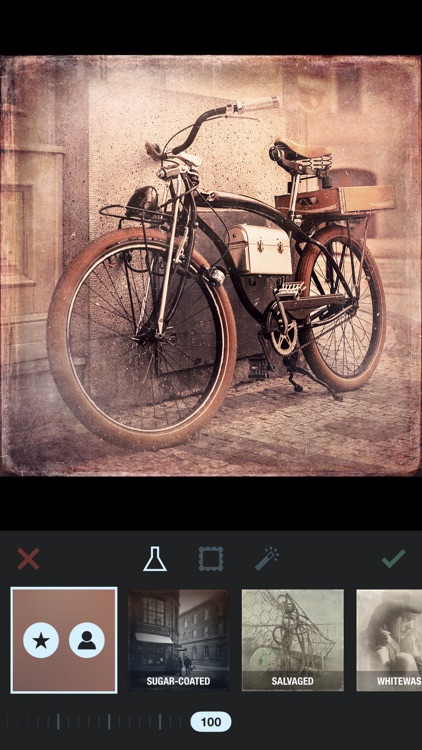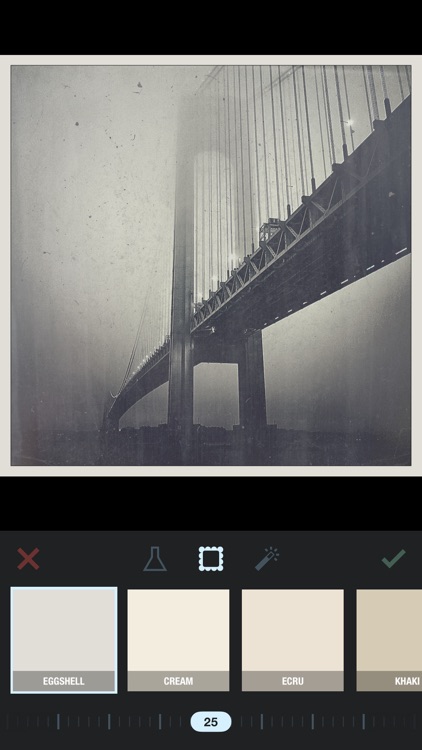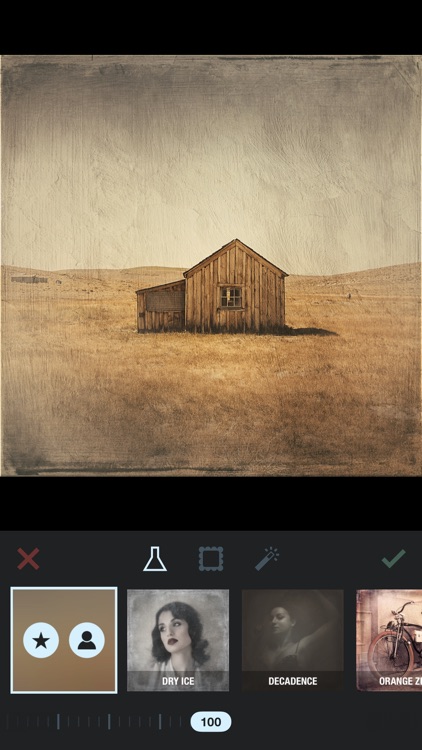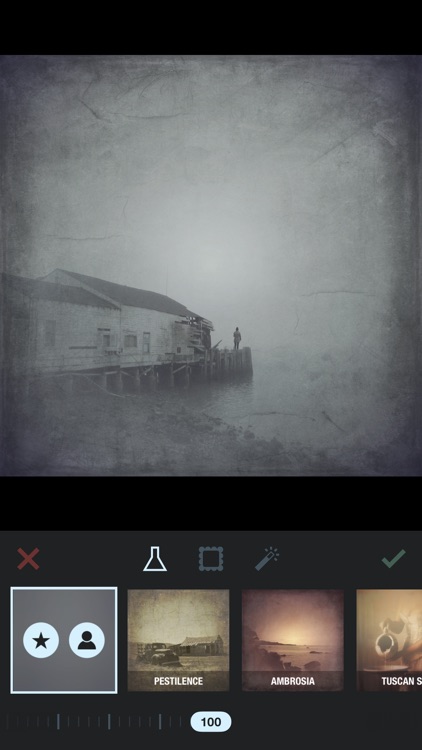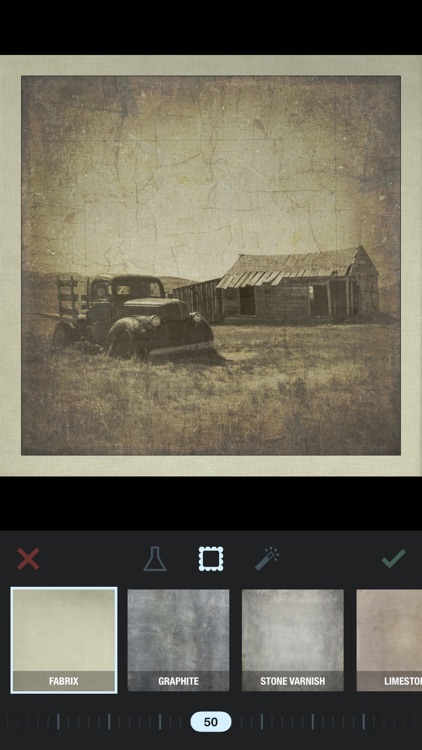Big White Hero: The Epic Jump Game
Jump to new heights in Big White Hero.

Fans of classics like Doodle Jump and Mega Jump.
FREE ($0.99) For a limited time FREE ($0.99) For a limited timeIt was only a few years ago that endless jumpers were all the rage. Big White Hero allows you to relive that special period of time. Your Big White Hero jumps and jumps all on his own. All you have to do is tilt your iDevice to get him to safely land on platforms. Aim for the special treats to earn even more points, and dodge bombs to avoid being penalized. The game also includes power-ups, six different backgrounds, and online leaderboards.
You enjoy competing for high scores.
You’ve played and tired of endless jumping games. Big White Hero doesn’t do anything new.