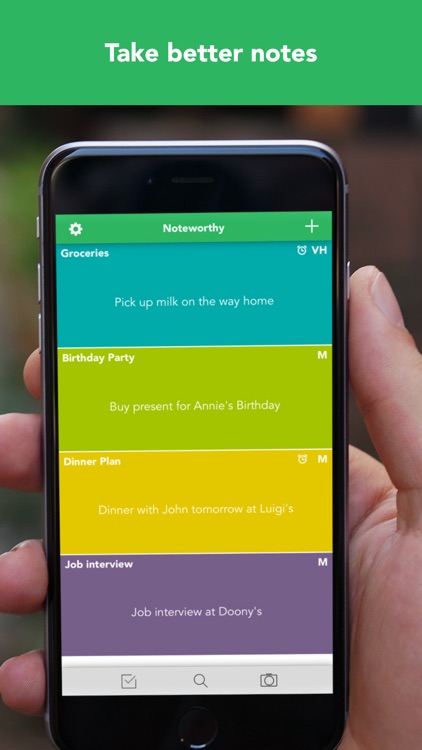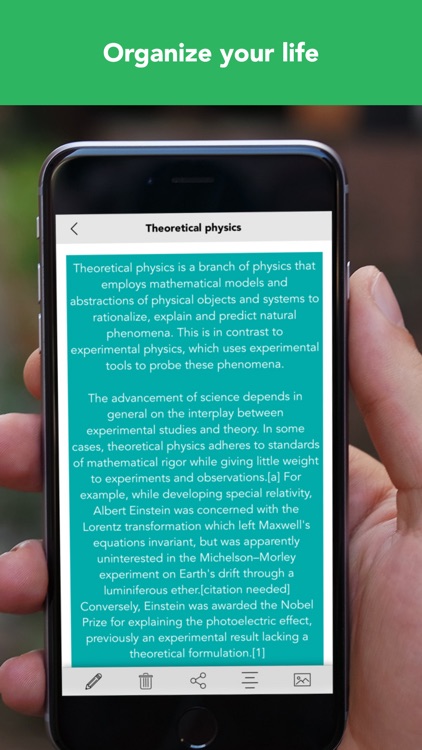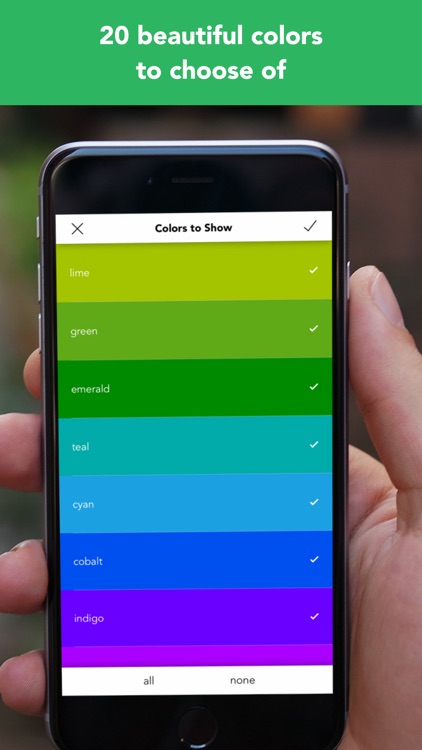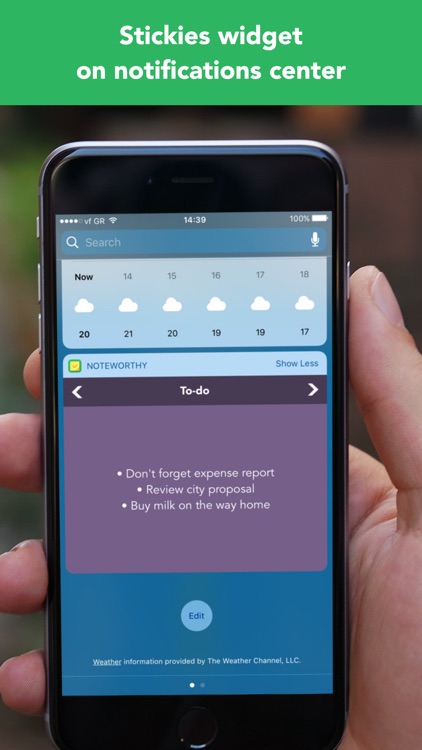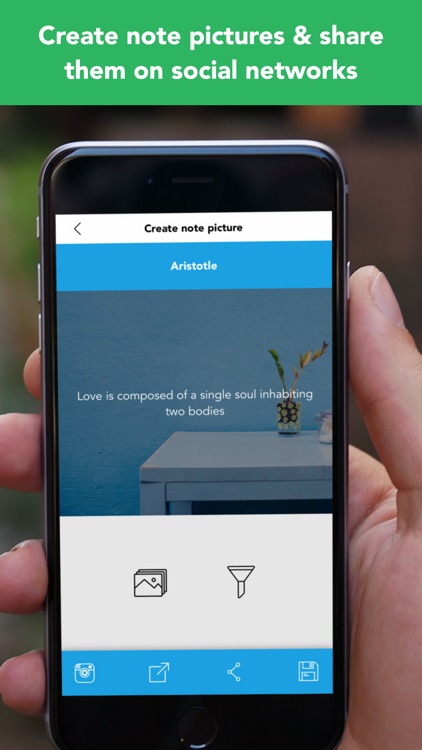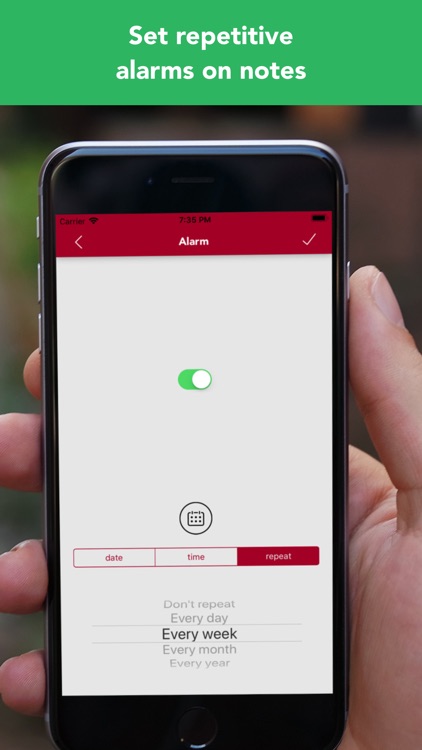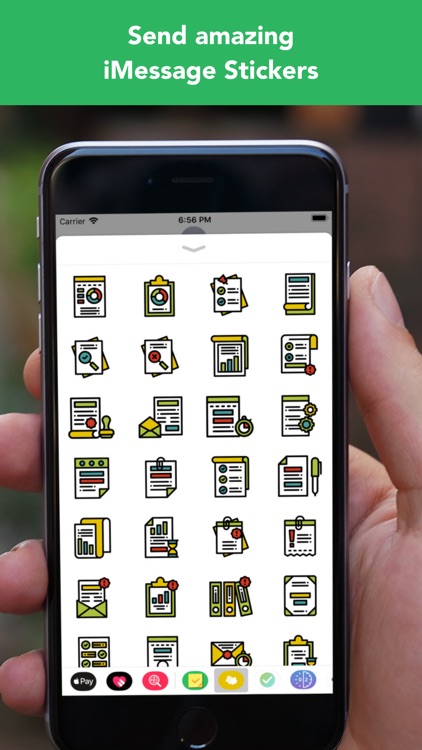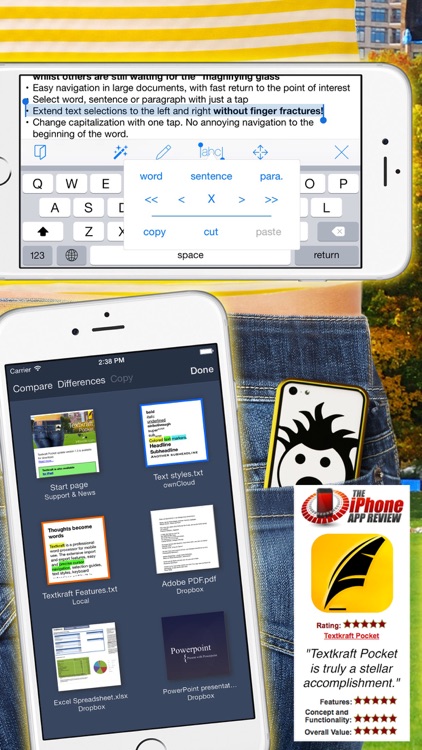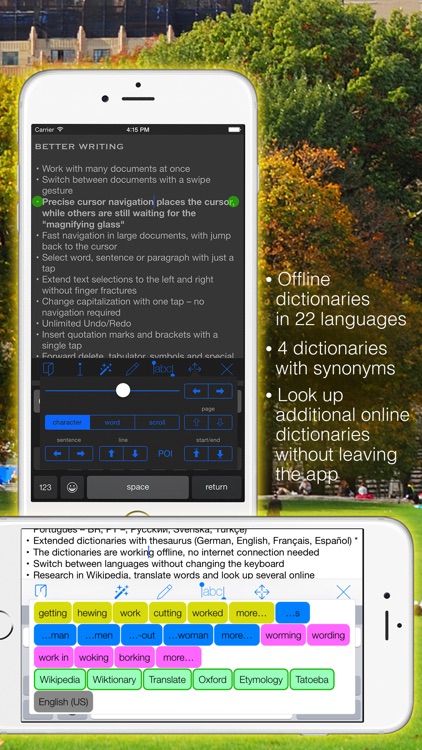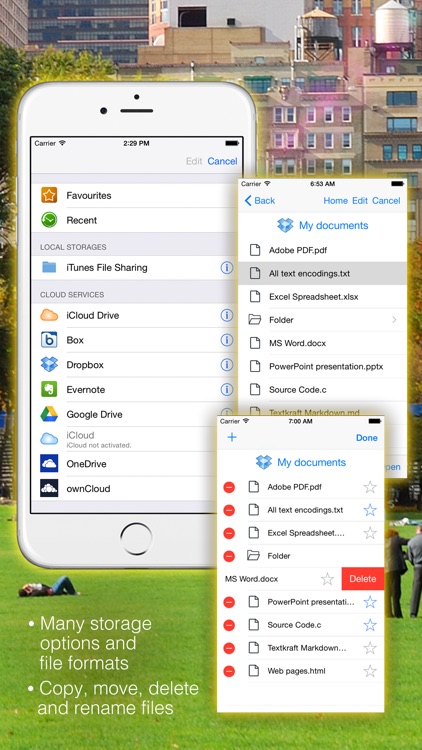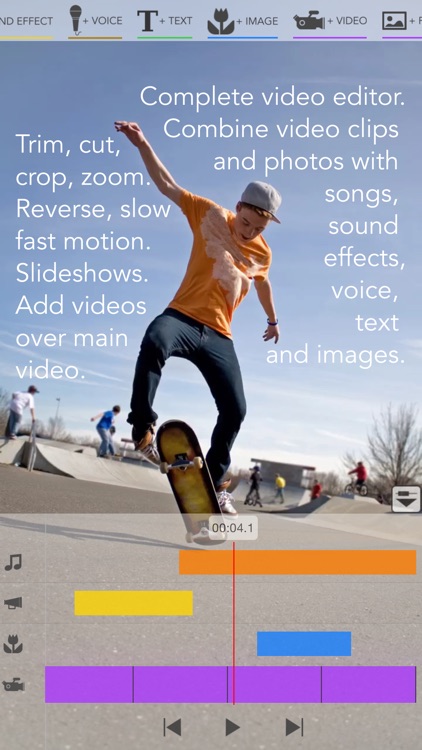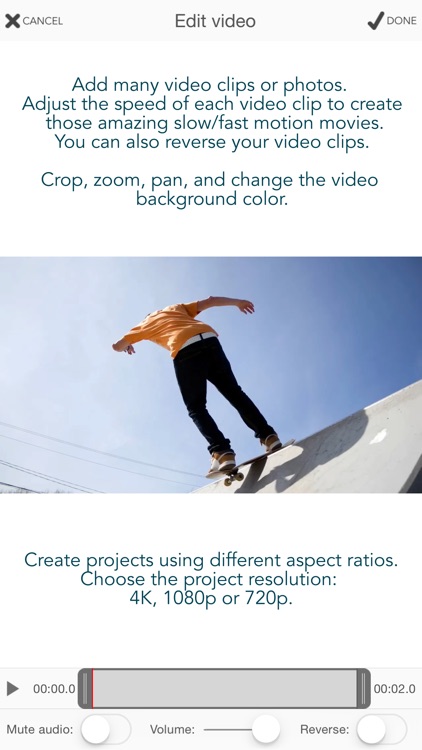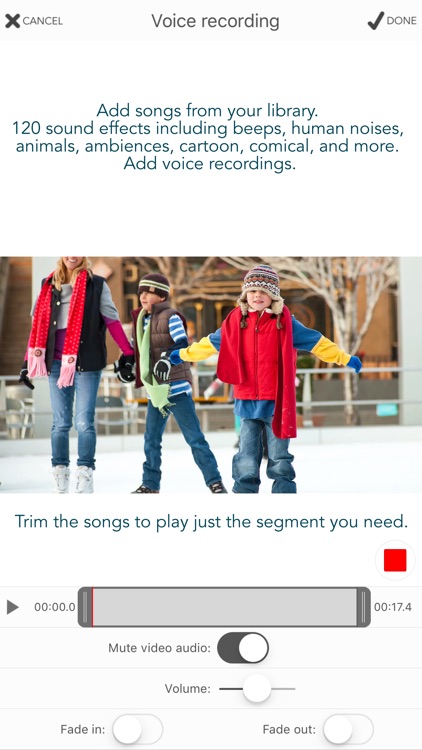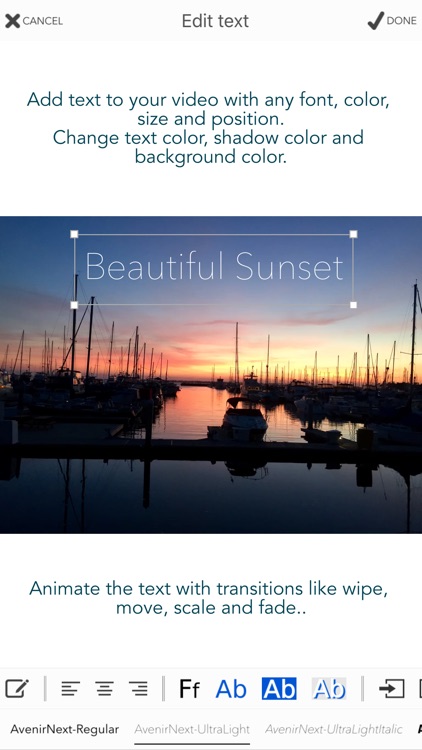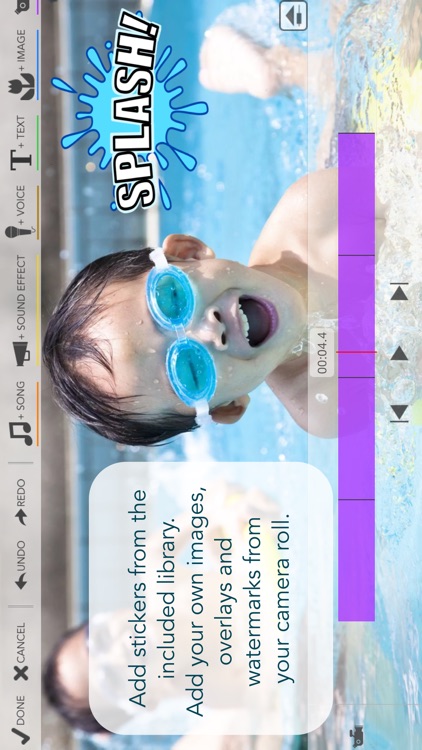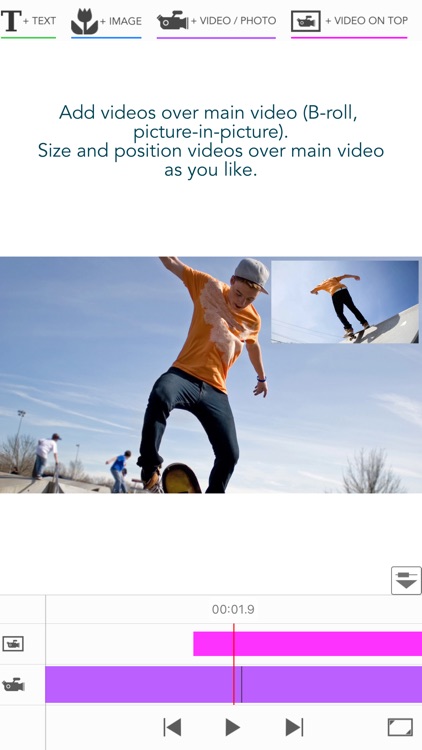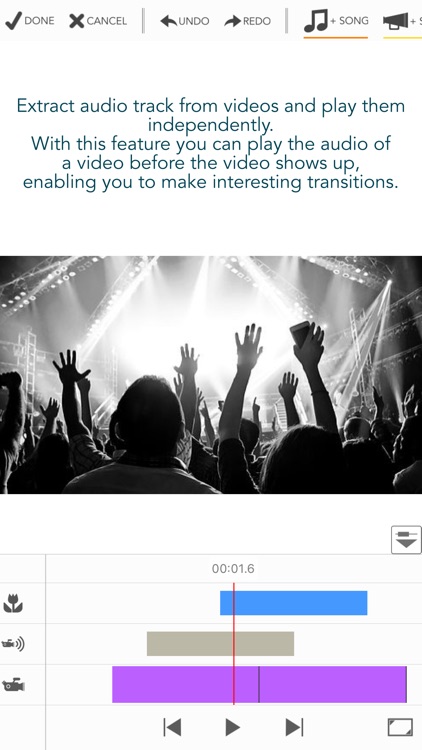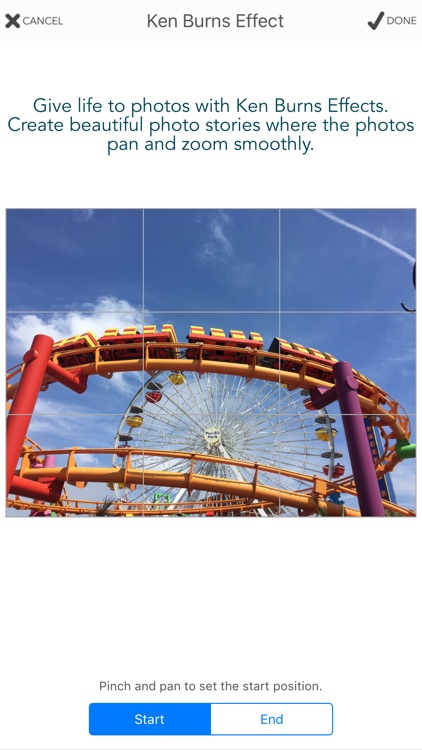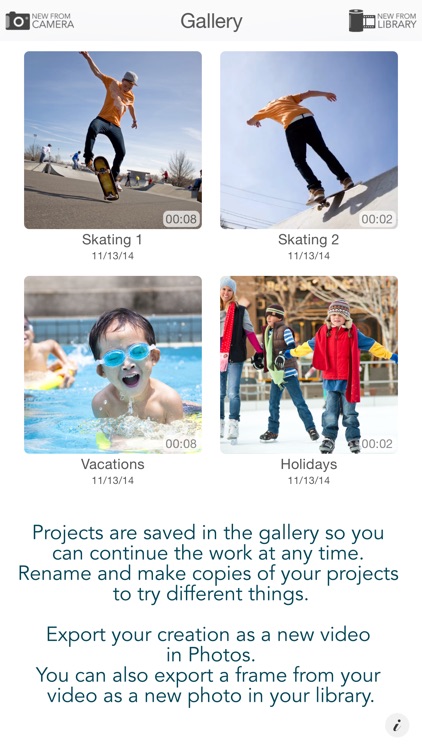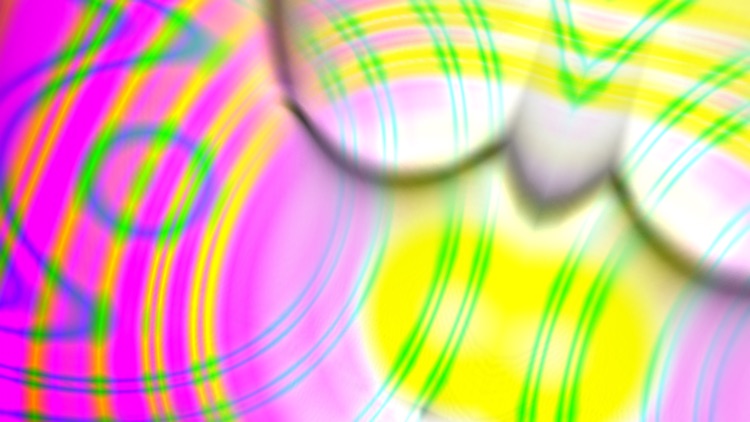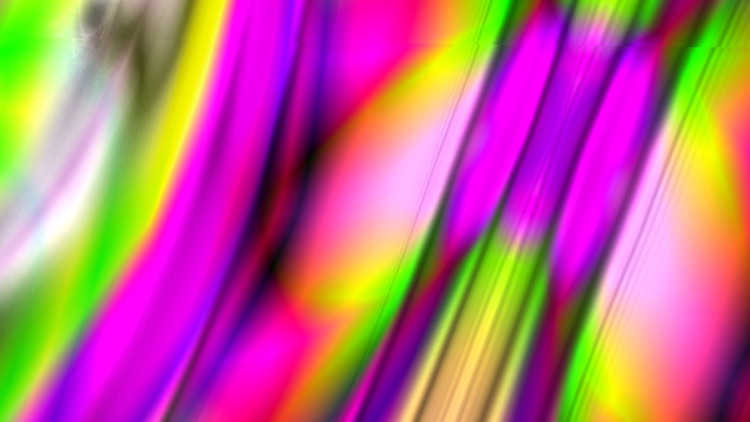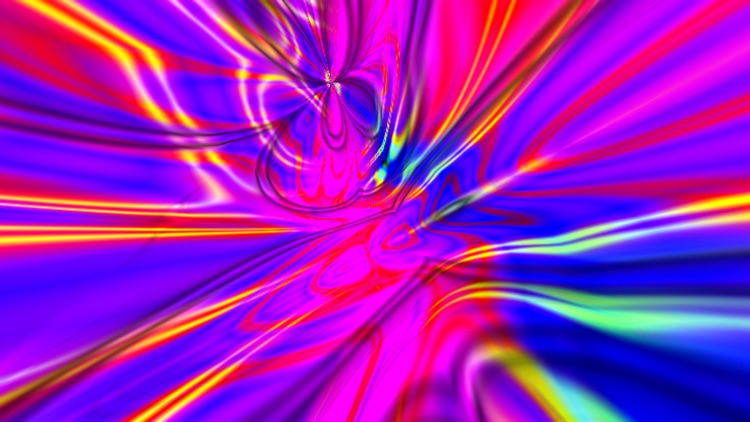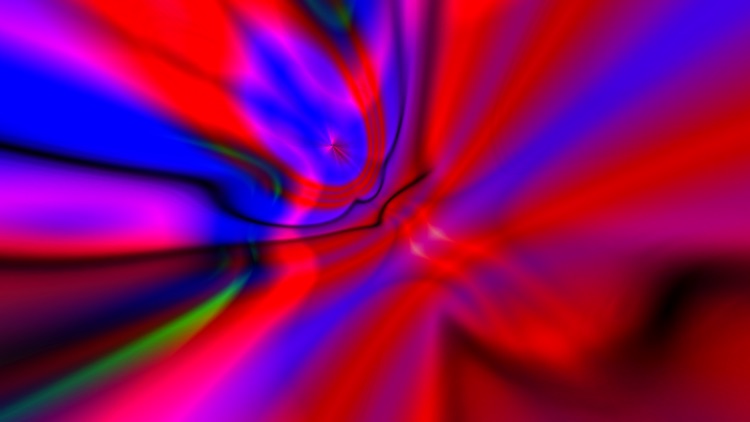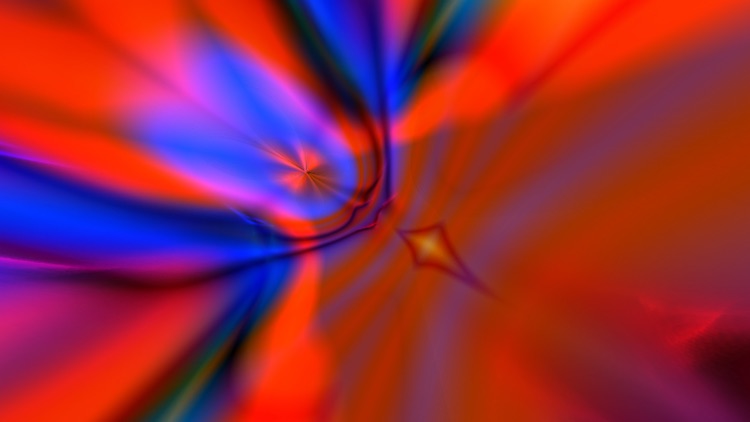Legend - Animate Text in Video & GIF
Put your words in motion with Legend.


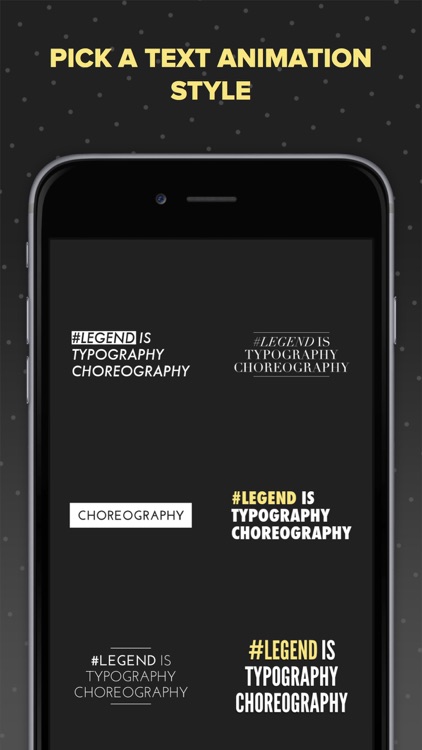
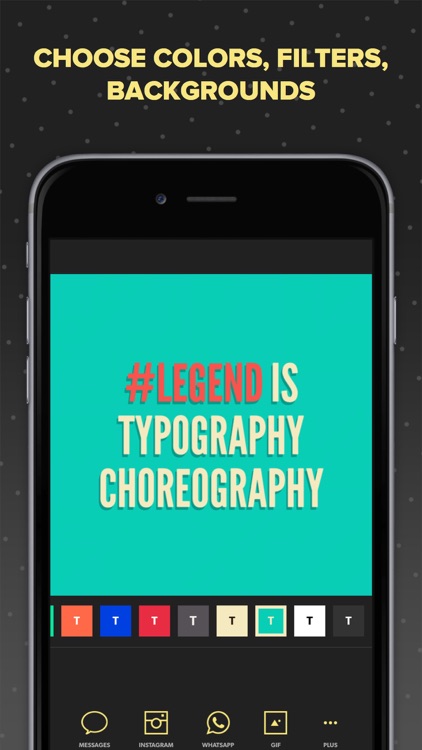
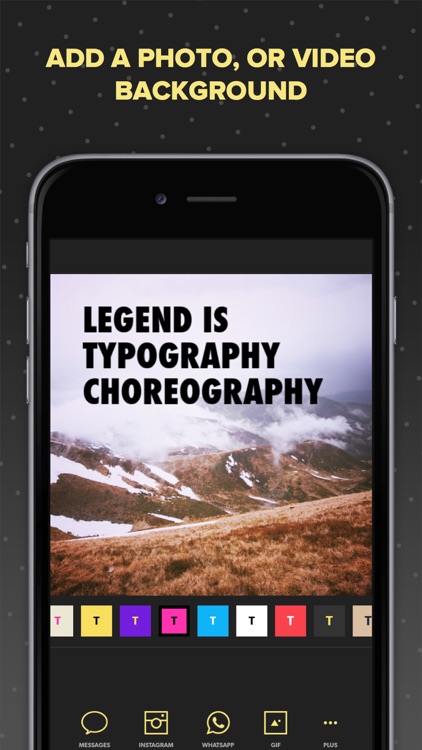

Instagram users or anyone else who wants to add context to a photo or video.
FREE ($1.99) For a limited time FREE ($1.99) For a limited timeLegend will make your words legendary. You start off by coming up with a short blurb of text. Then choose from one of six animation styles. Depending on what your blurb is about, you can choose to leave it stand on its own with a colorful background, or choose a photo or video from your library or Flickr. You must then decide how you want to share or save your creation, whether that’s as a regular video or animated GIF. The app supports text up to 100 characters, and videos up to six seconds in duration.
You want your words to be the star of the show.
Legend has some pretty awesome animations, but there just aren’t enough of them. It’d be great to have more options.