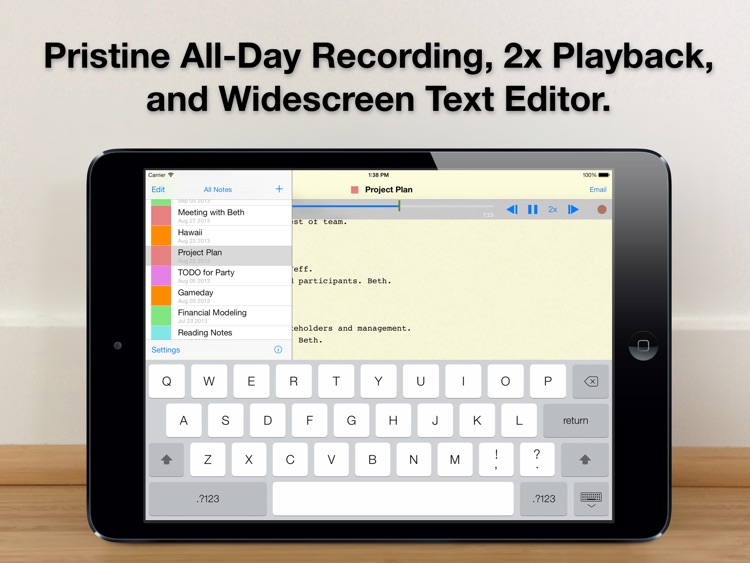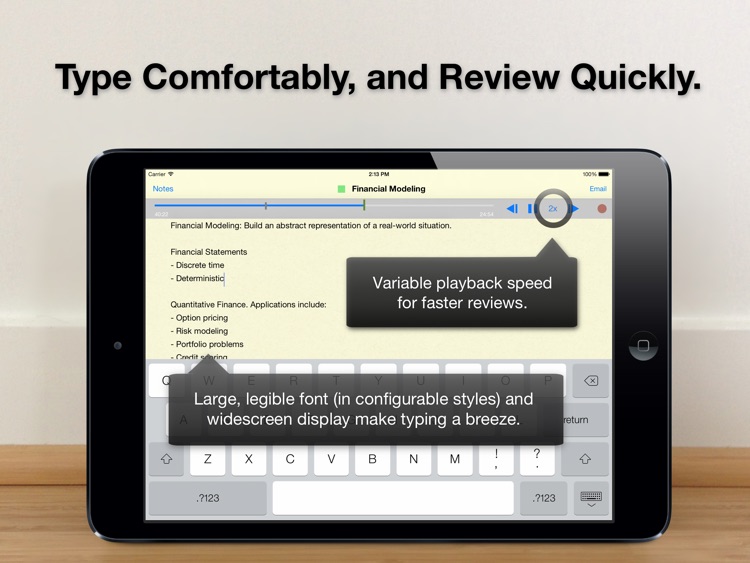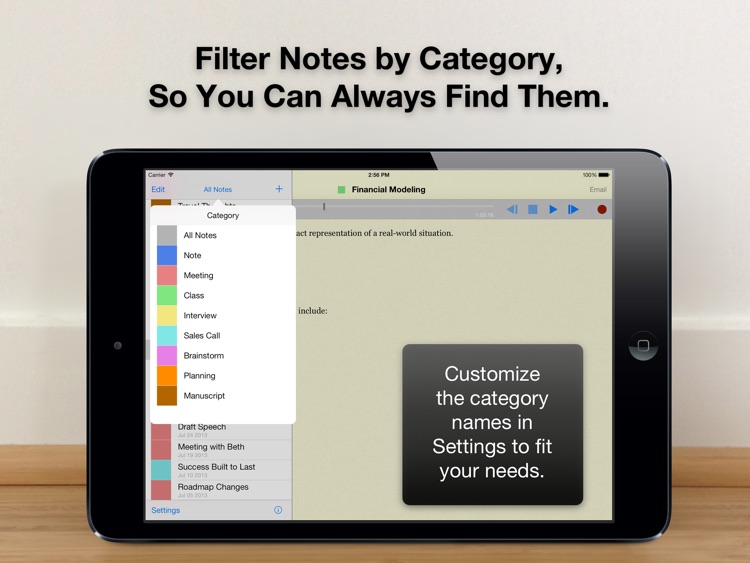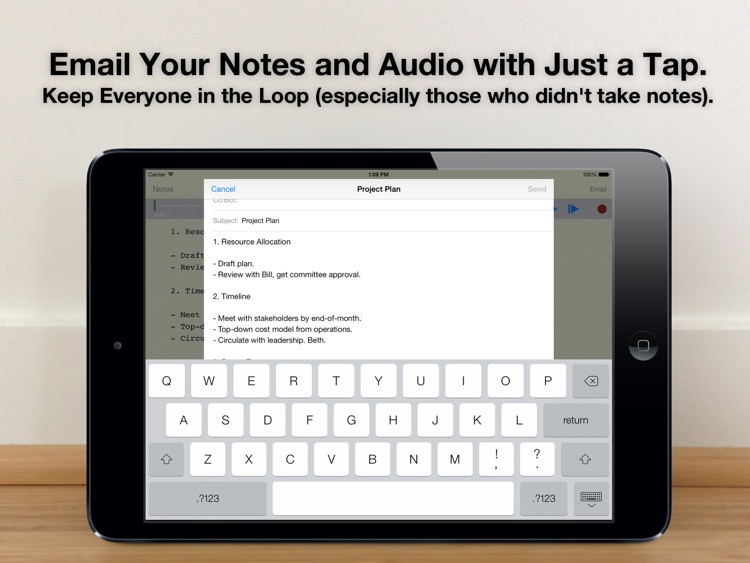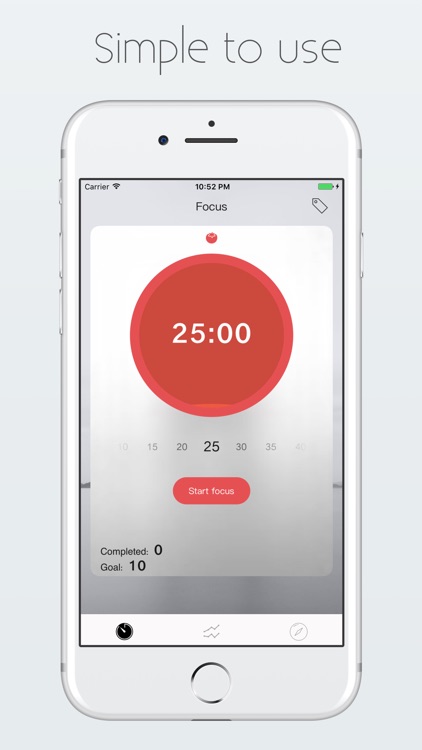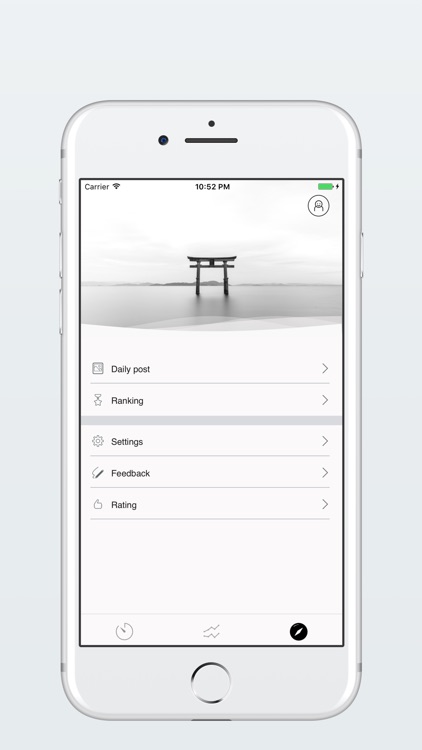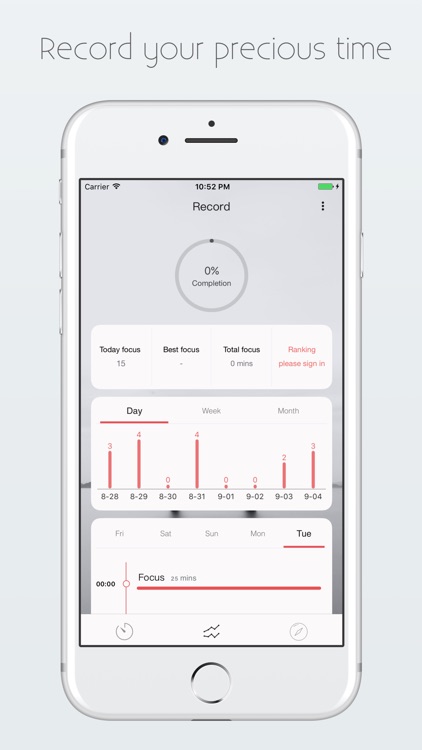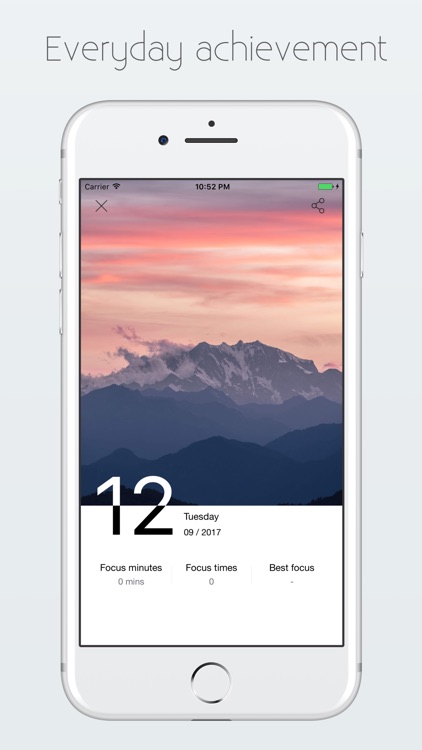Backgammon HD
A digital version of Backgammon from the same team that brought Gin Rummy, Cribbage, Spite and Malice, and Hearts to the App Store.






Anyone looking to play a game of Backgammon while on the go.
FREE ($3.99) For a limited time FREE ($3.99) For a limited timeThis is our favorite version of Backgammon in the App Store due to its massive online community. It’s always more fun to play with others, right? You’re able to play turn-based or live games of Backgammon via Game Center. You can choose to play with a friend or see how your skills match up against other players all over the world. The cool part is, you don’t have to sit around and wait to be matched up. You can actually hone your skills against intelligent AI opponents in single player games while you wait for a match to be found.
You love board games. The app includes multiple levels of difficulty, so there will always be a challenge no matter how skilled you are. You’re also able to play two different variations of Backgammon to mix things up. Extensive in-game statistics allow you see how well you’ve played with the rolls you’ve gotten. It’s really all you could ask for in a board game.
The pace of board games in general, or Backgammon specifically, bores you. It also lacks a tutorial, so if you’ve never played before, you won’t really have a clue what’s going on.