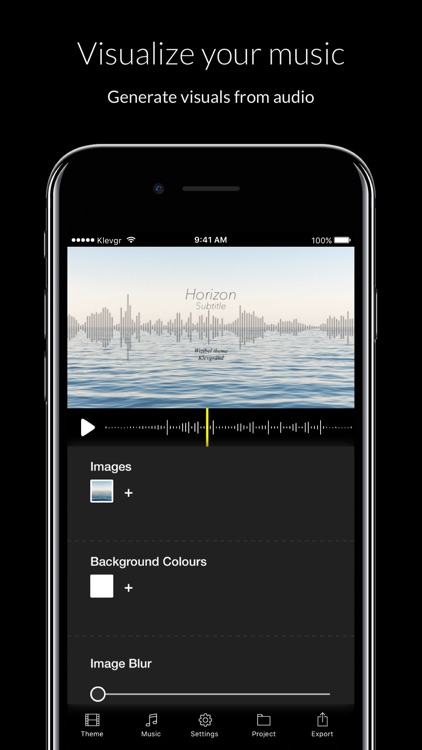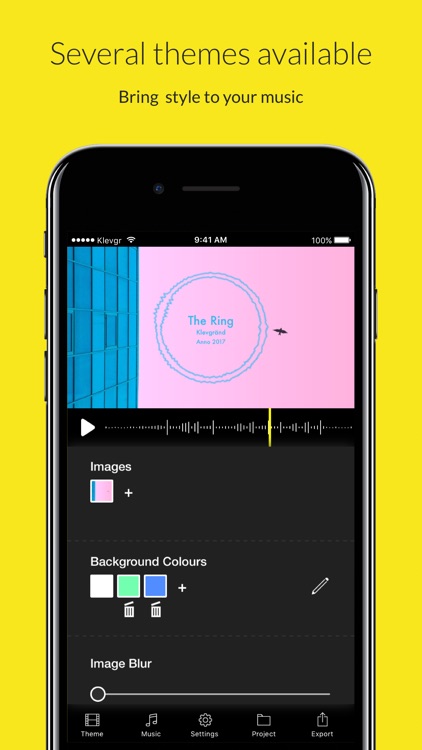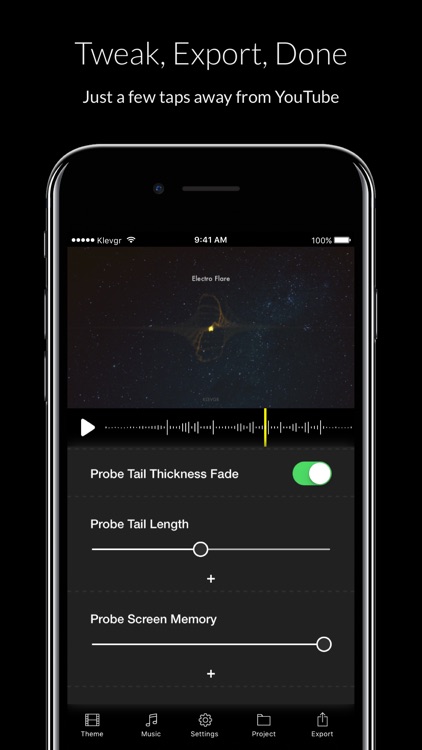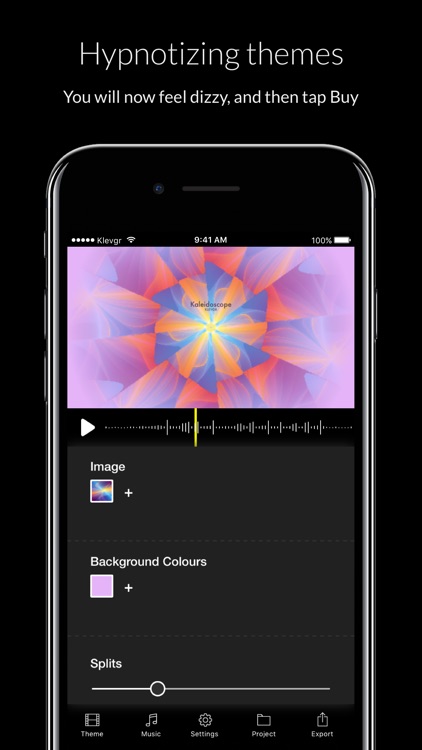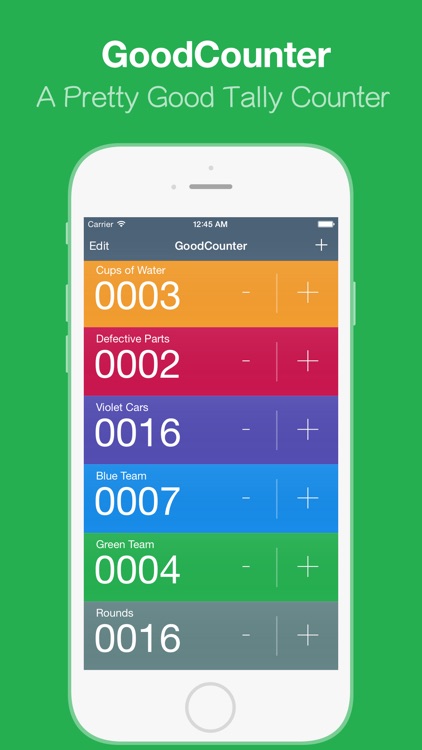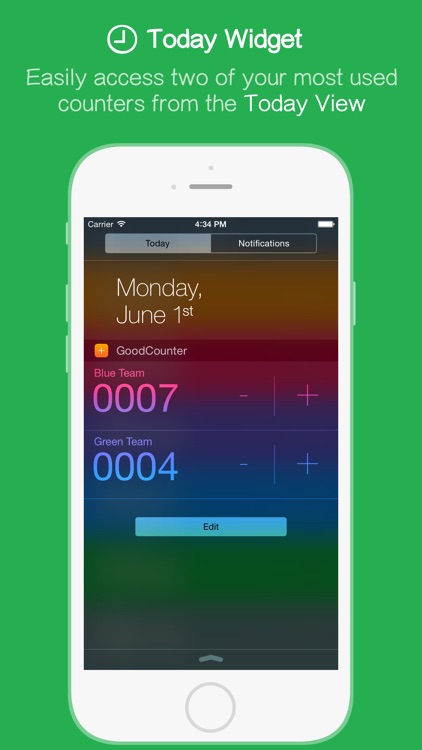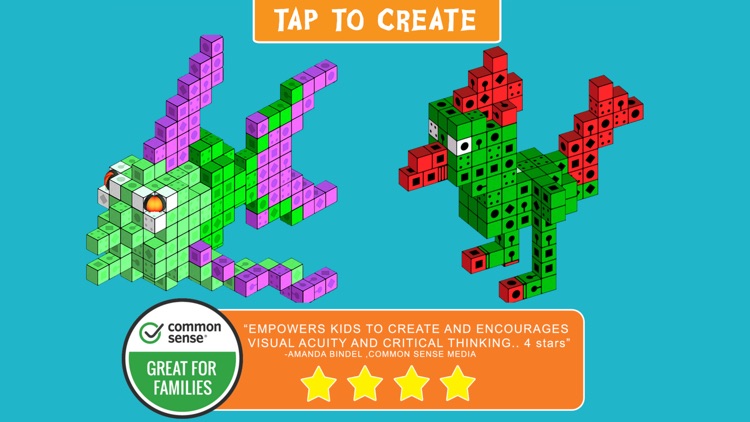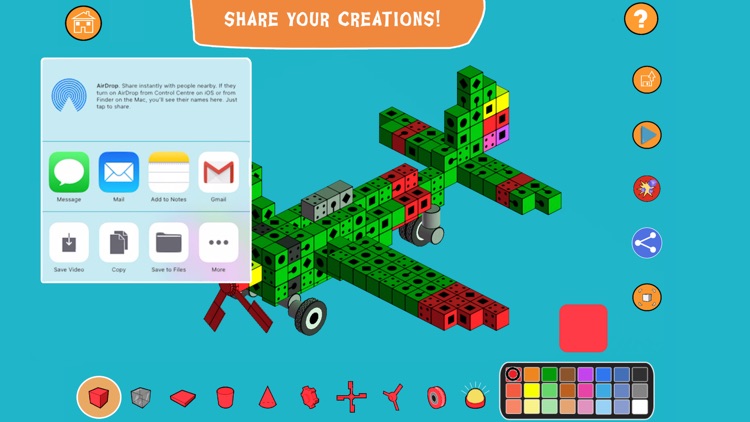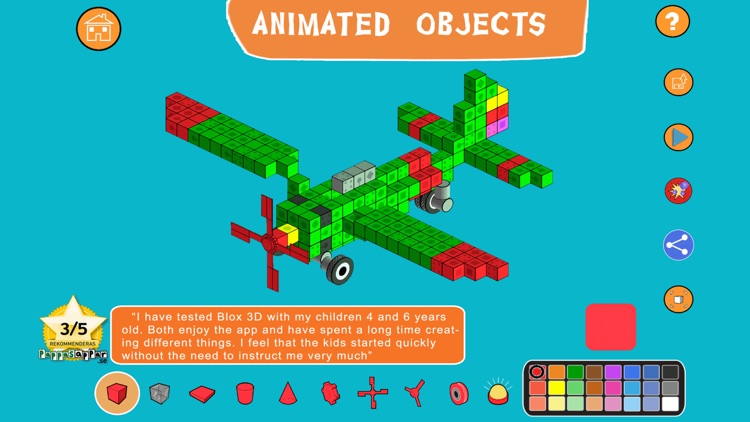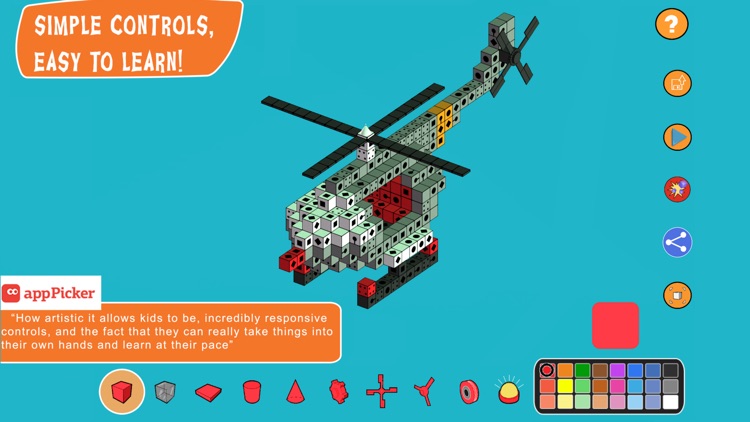I am - Daily Affirmations
Build self esteem and change negative behaviors with I am.
Those who need a different perspective on life.
FREE ($1.99) For a limited time FREE ($1.99) For a limited timeI am will help you through challenging times. The app features a wide variety of positive affirmations that you can have delivered daily to your lock screen via a push. Just set up the time of day you want to be affirmed. Each affirmation can be shared via your favorite social network. The app also allows you to create your own custom affirmations.
You’re tired of feeling down. Pick yourself up with I am.
You’re not interested in receiving alerts throughout the day.