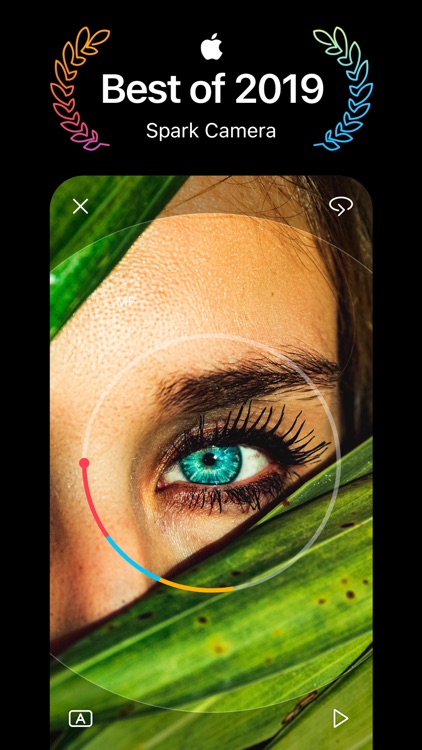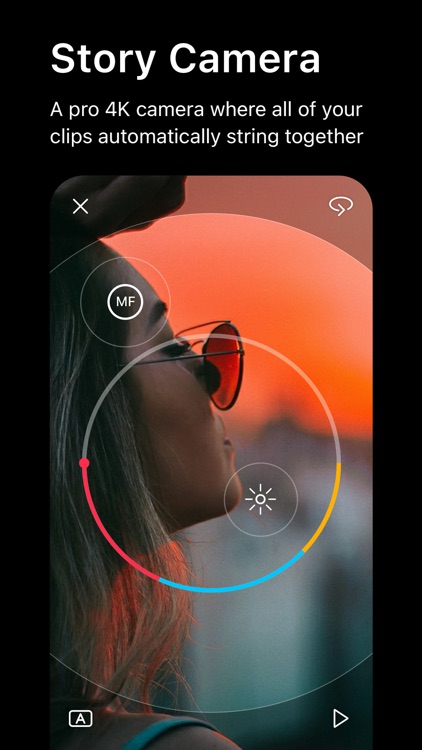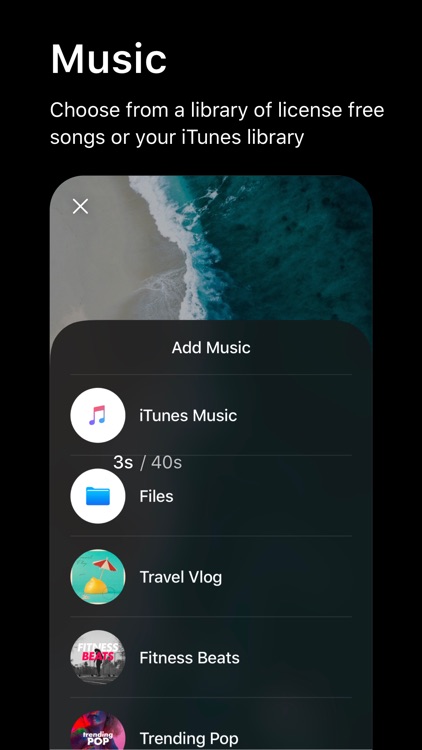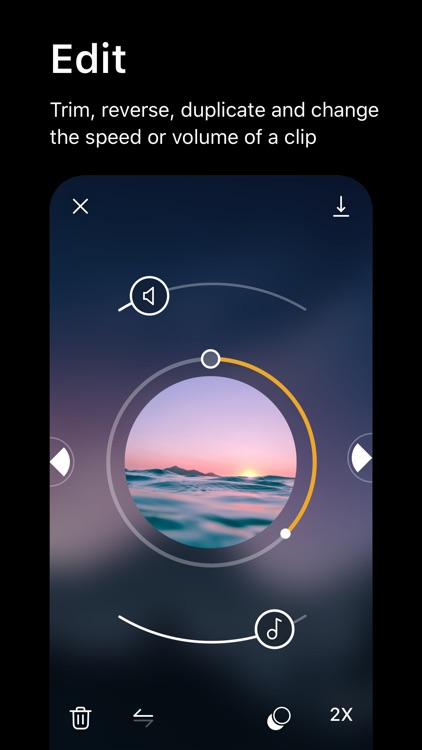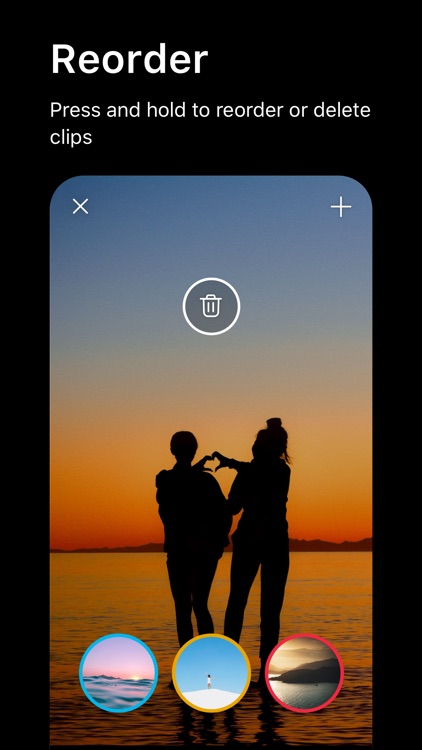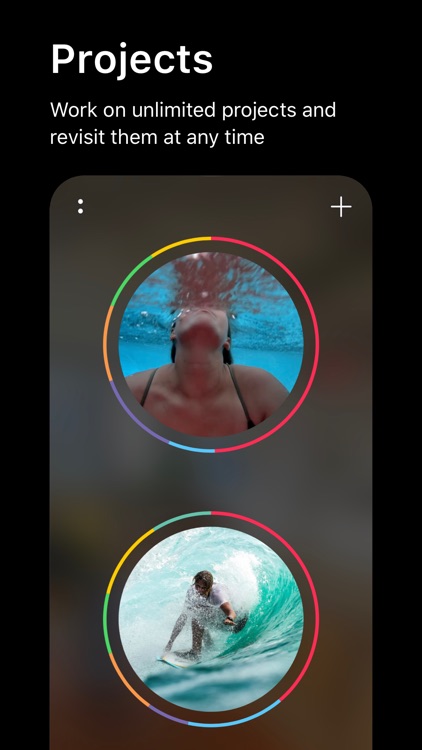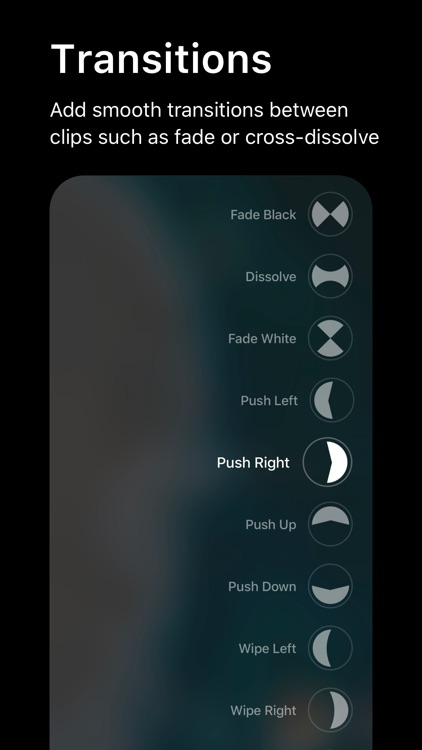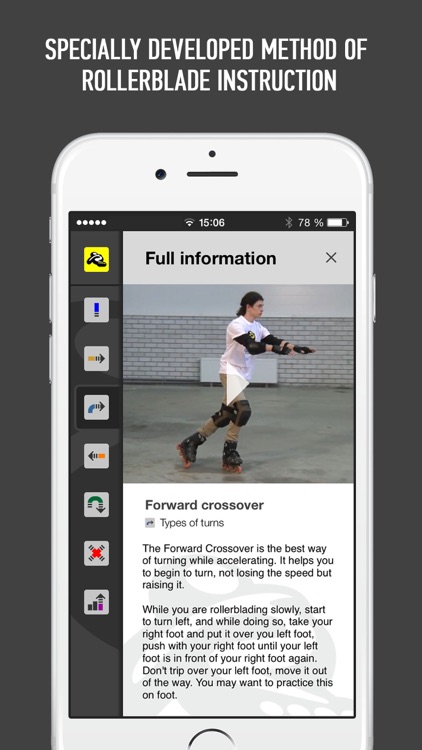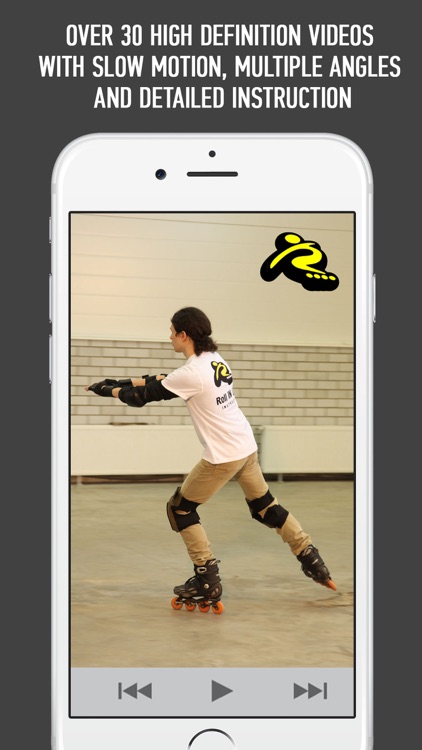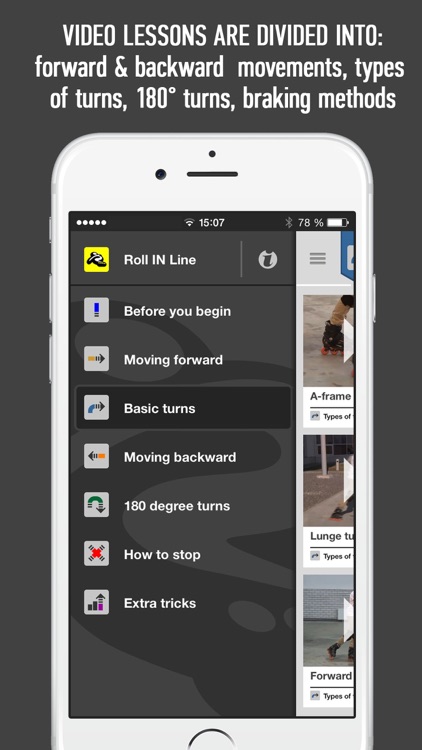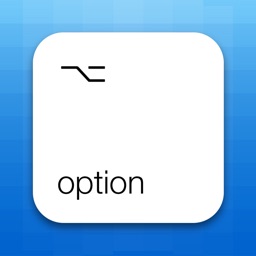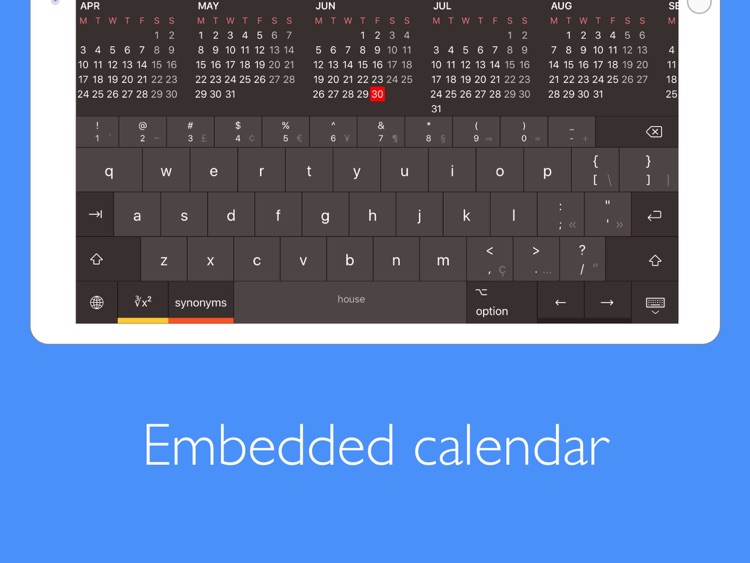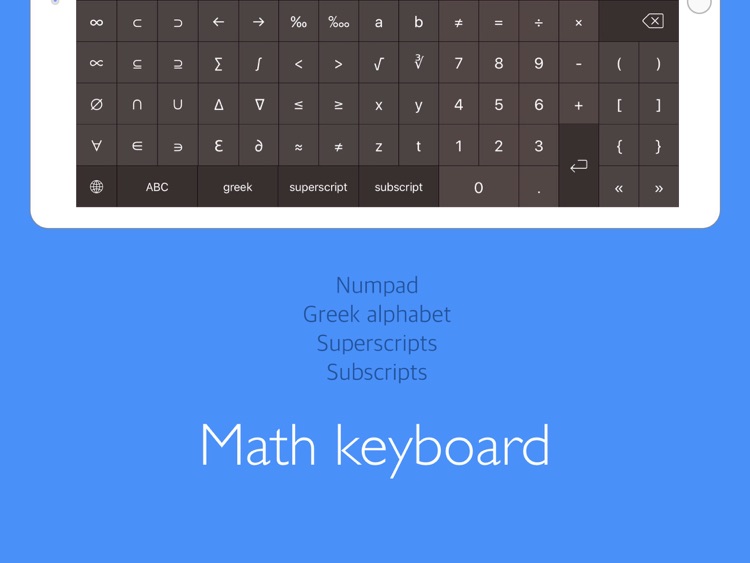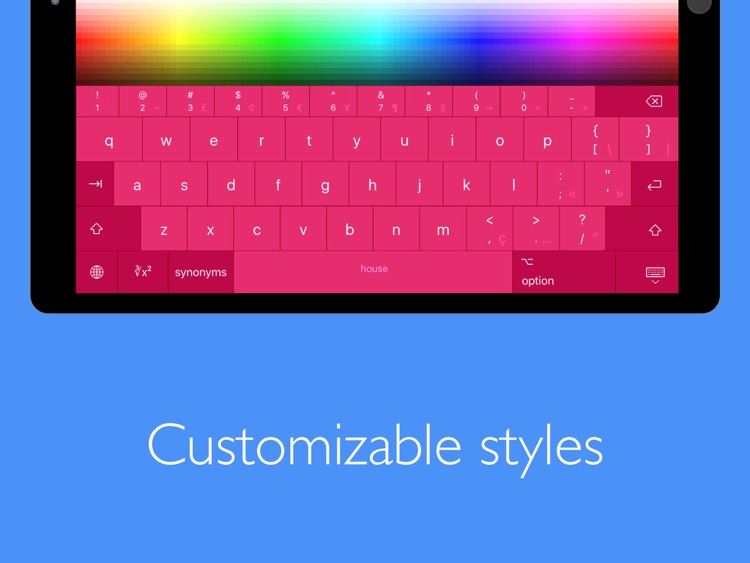PumknMoji
Get into the Halloween spirit with PumknMoji.





Those who enjoy sharing stickers.
FREE ($0.99) For a limited time FREE ($0.99) For a limited timeFall is here, and you know what that means? Pumpkin everything! The PumknMoji sticker pack includes more than 50 pumpkin stickers with loads of facial expressions, allowing you to share how you truly feel. Just peel and stick into your chats.
You love Halloween.
You prefer animated stickers.