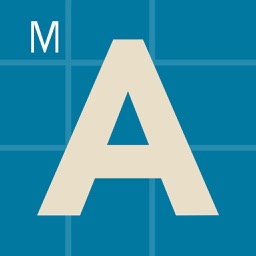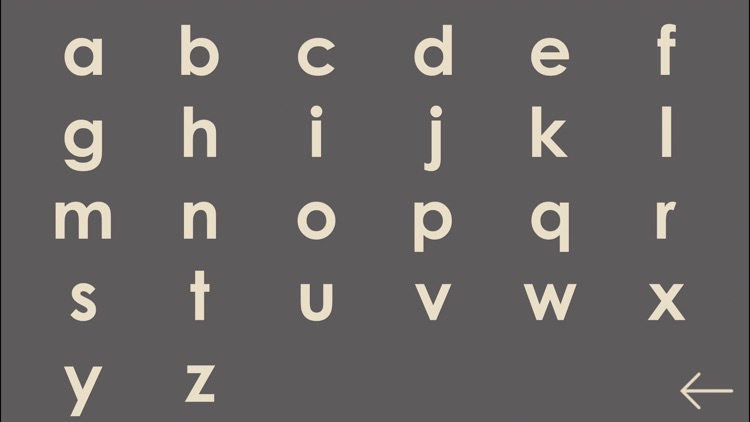Learn Spanish Words - Palabras
Learn Spanish words with Palabras.
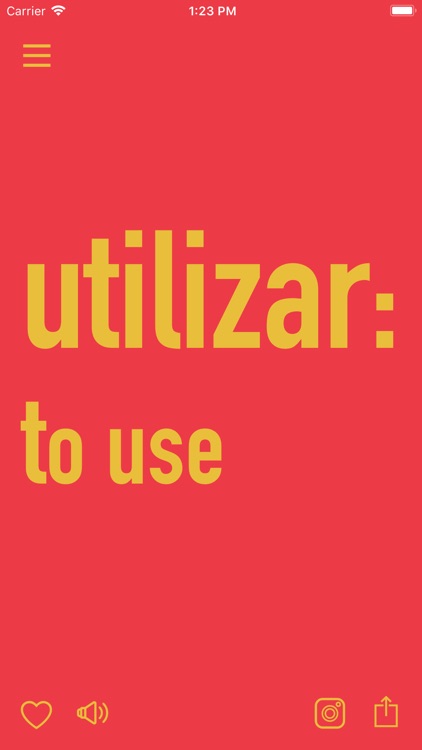
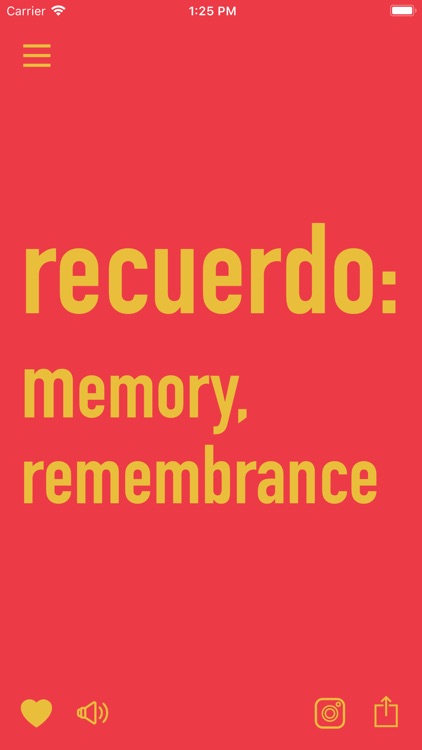
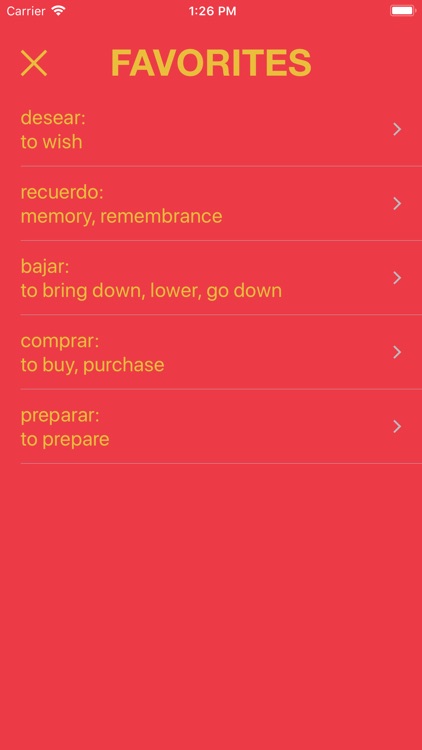
Anyone interested in learning a new language.
FREE ($1.99) For a limited time FREE ($1.99) For a limited timePalabras provides a daily dose of Spanish words to learn. Set up a daily reminder window along with how often you want to receive the push notifications. When a push comes through during the day, give it a swipe and view a new Spanish word to learn along with its meaning. Words can be pronounced for you and shared via your favorite social media networks.
You want to practice Spanish. Daily practice will get you on the right path.
You want a full-fledged language app. These are merely flashcards.