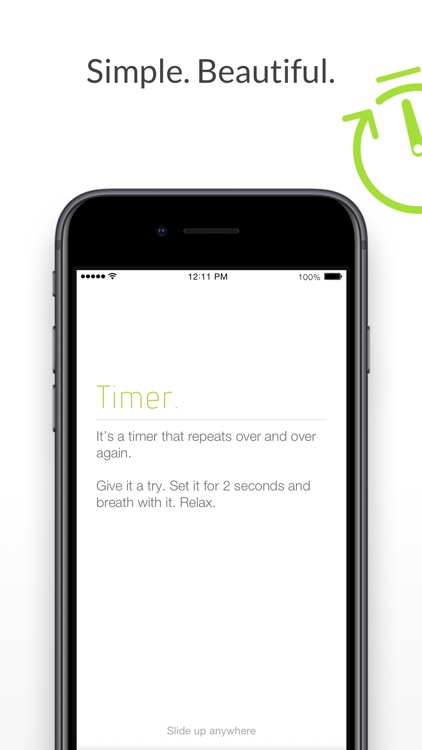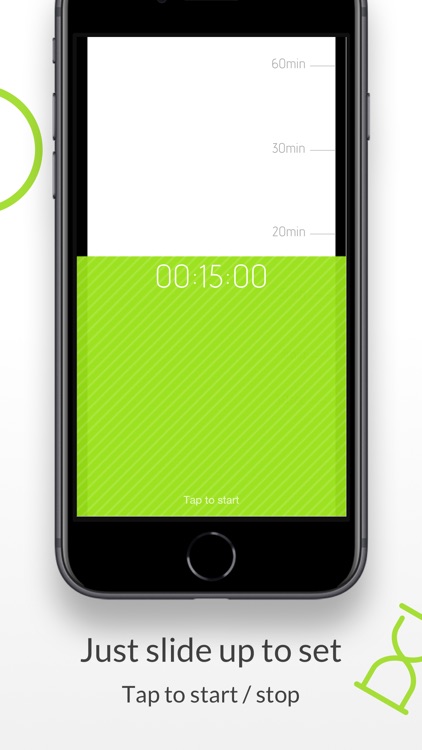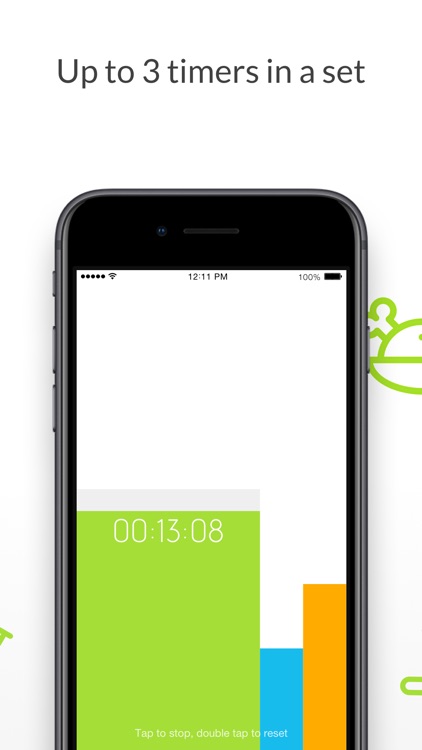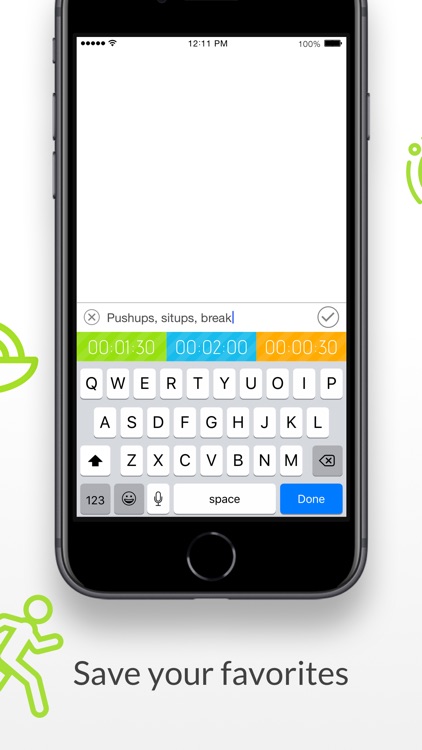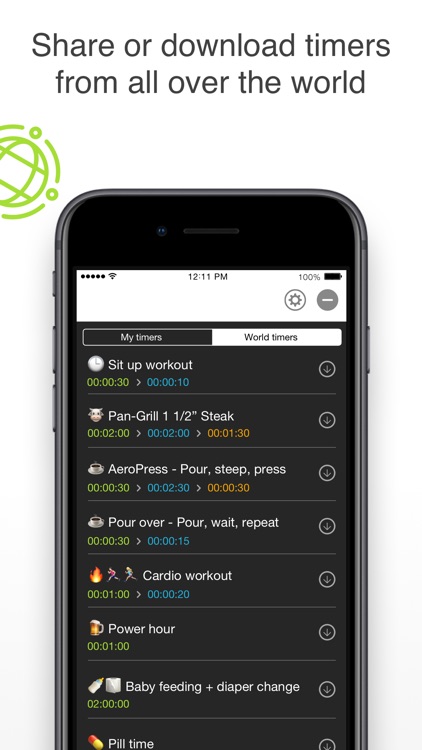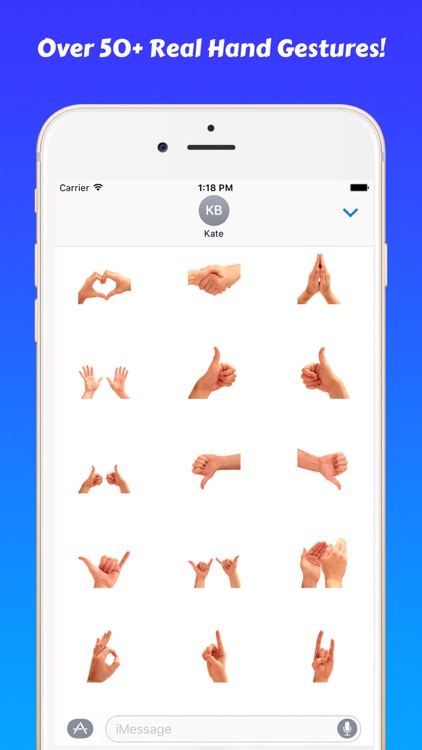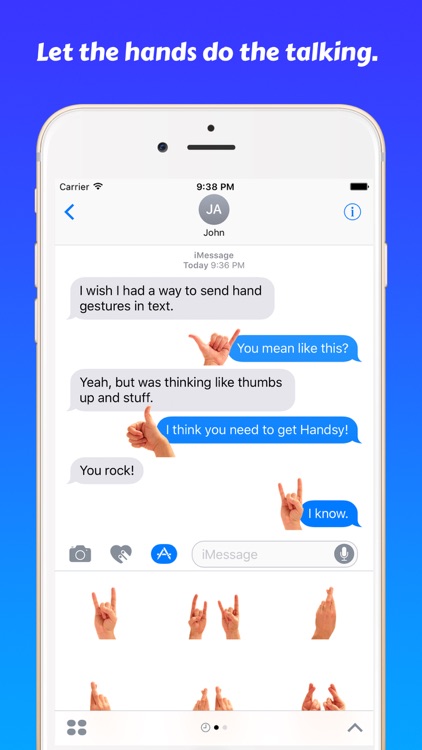Organization Chart Management
Create flowing organization charts with OrgChart.

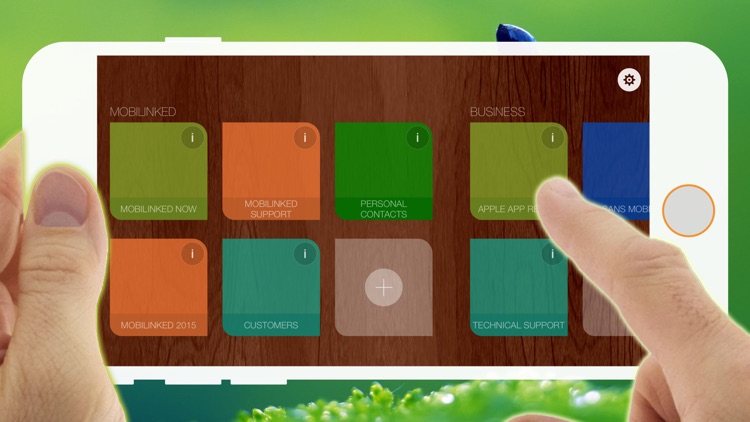
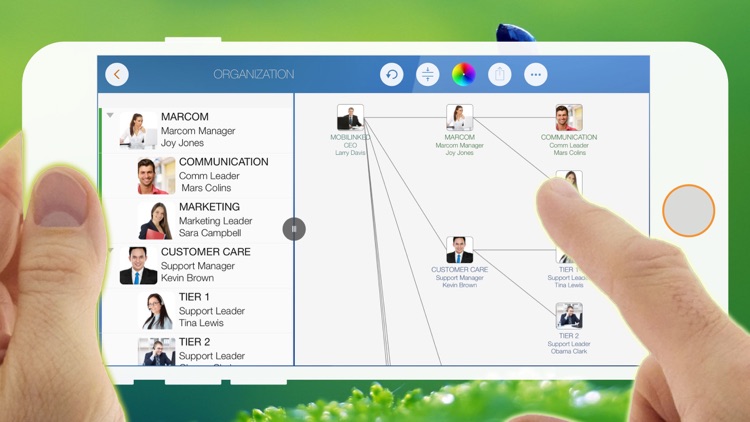
Business professionals who need to visualize their teams or customers.
FREE ($0.99) For a limited time FREE ($0.99) For a limited timeOrgChart simplifies the process of organizing large teams or personal databases. It allows you to create tree structures in a snap without the need to draw the connections. All the work is done for you. All you need to worry about is the details like unit names, sizes, layouts, colors, and properties. The app includes a ton of customization options and the ability to create an unlimited number of tree structures, so it can be used for just about anything. It also allows you to export your charts and share them in a variety of ways.
You have a bunch of contacts you want to organize. The best part is, it can tap right into your Contacts app to save you precious time.
You have an iPad. OrgChart offers a separate version for $2.99.