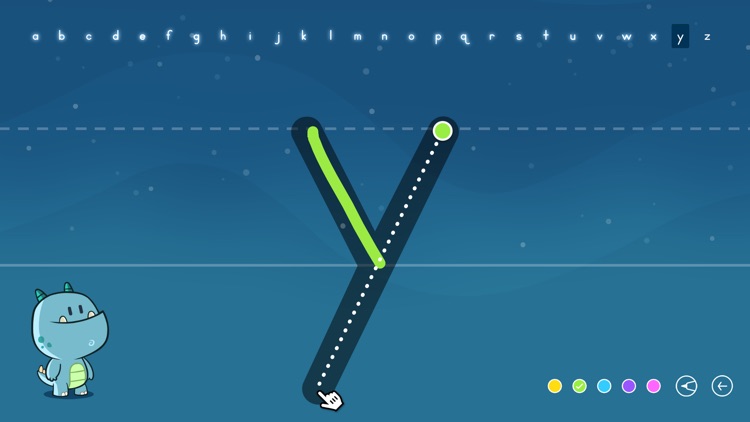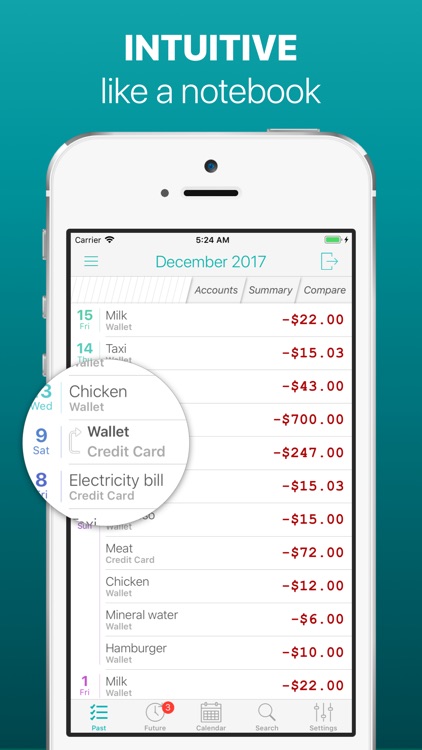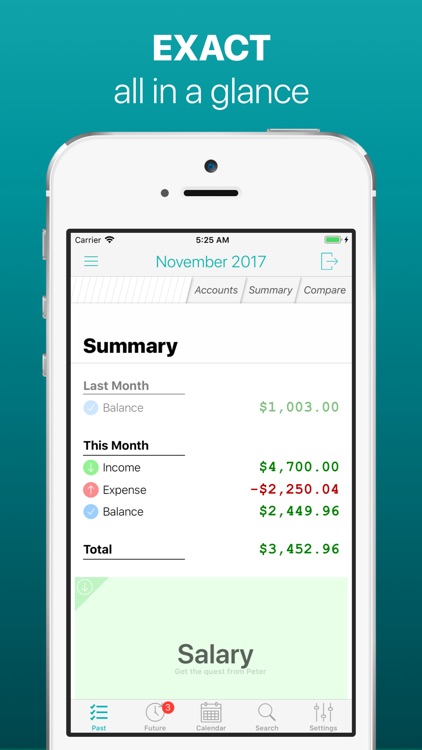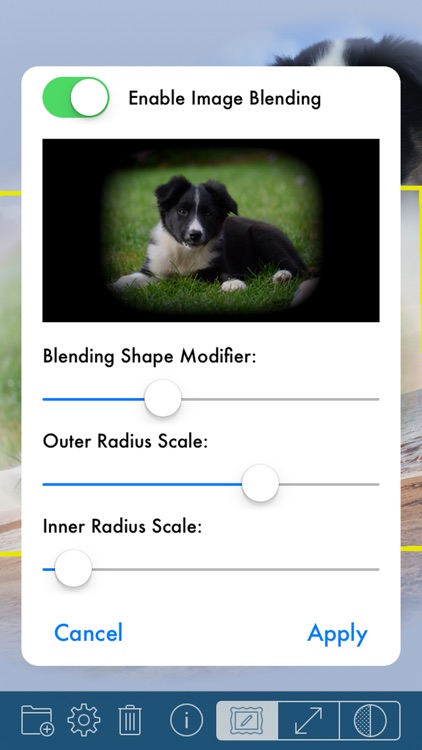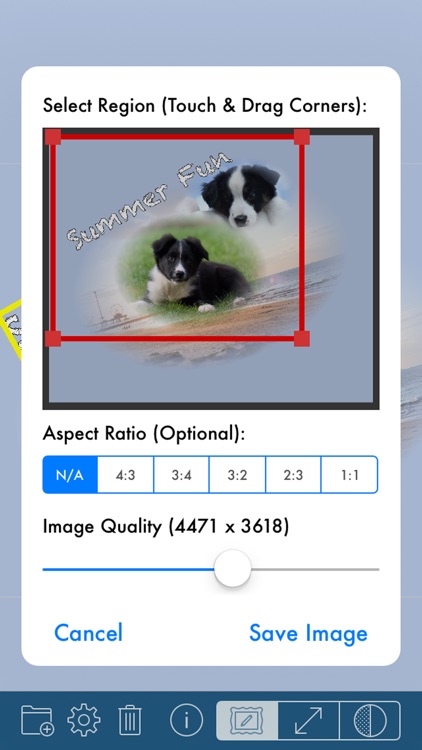Phrase Shift
Solve word puzzles in Phrase Shift.

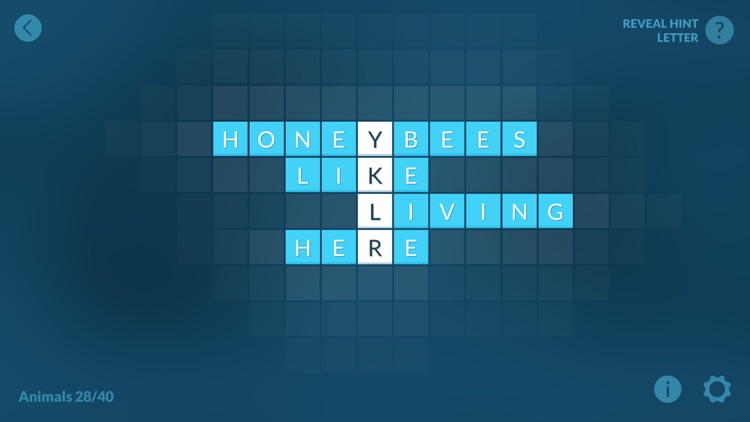
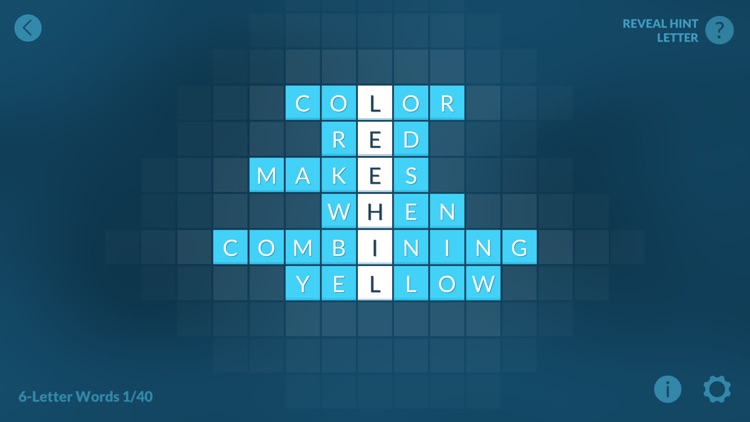
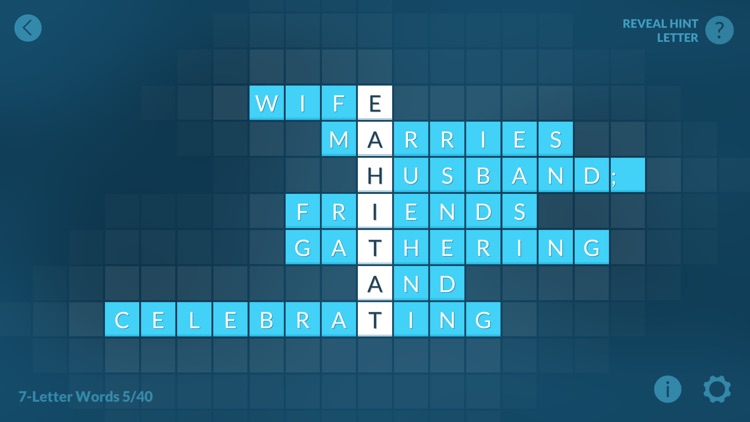
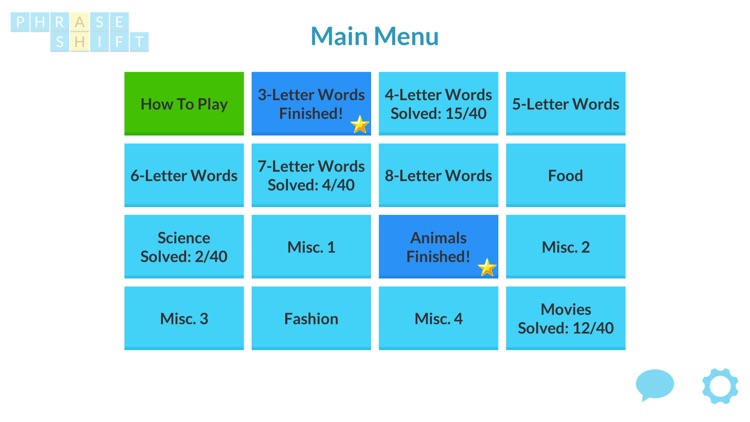
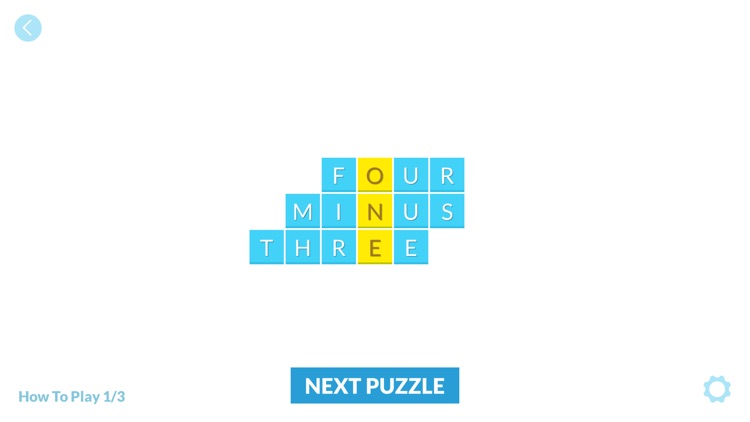
Fans of crossword puzzles.
FREE ($1.99) For a limited time FREE ($1.99) For a limited timePhrase Shift provides word masters with a totally unique challenge. Each puzzle consists of a phrase that’s read from top to bottom. It’s up to you to shift the words left and right until the correct answer reads vertically. The game includes three difficulty levels, 16 categories, and 600 puzzles.
You love word games. Phrase Shift provides a fun twist.
You prefer the thrill of competition.