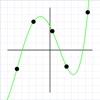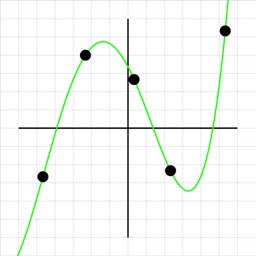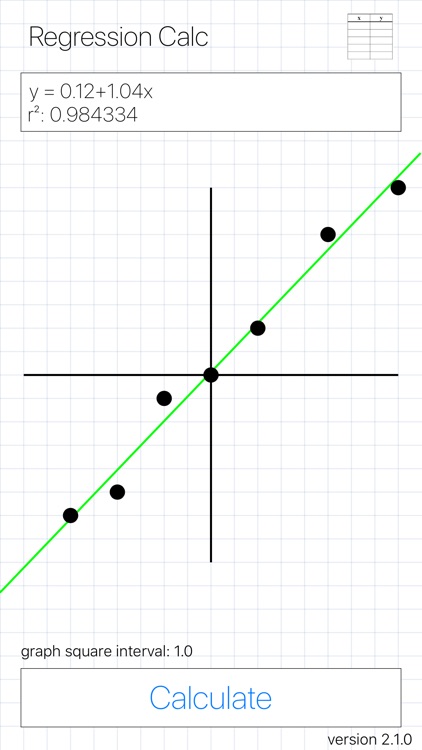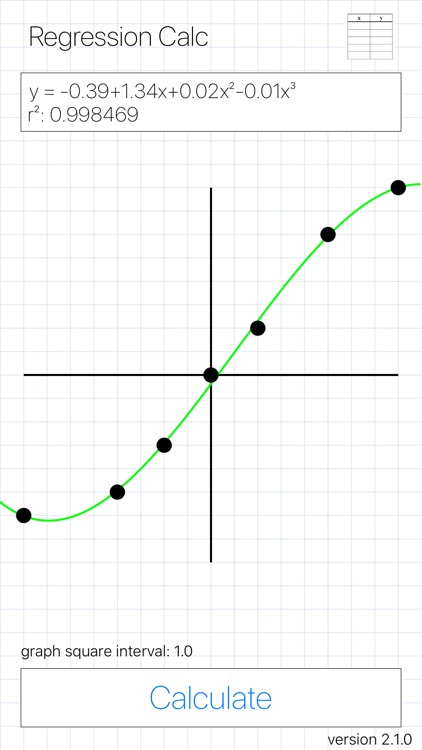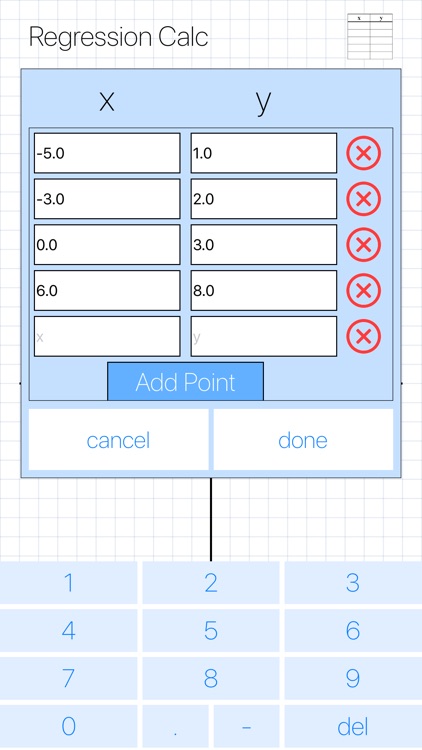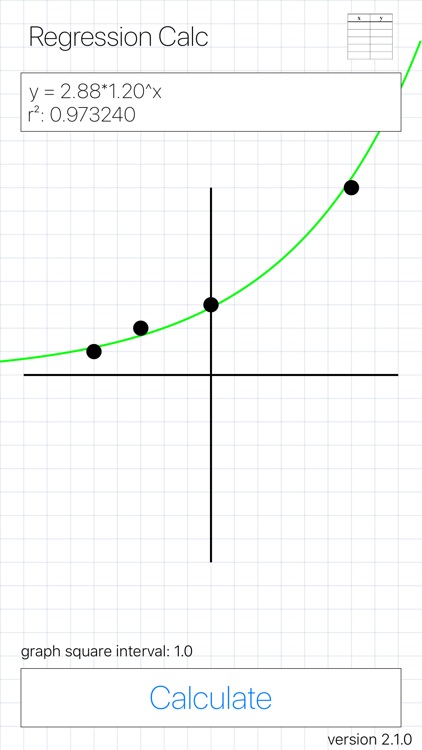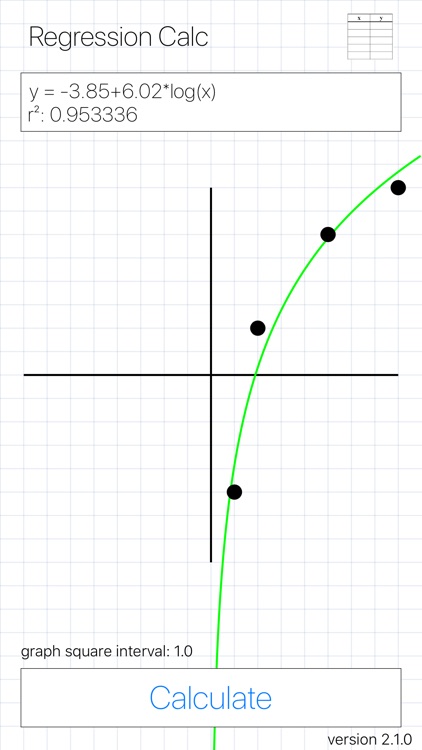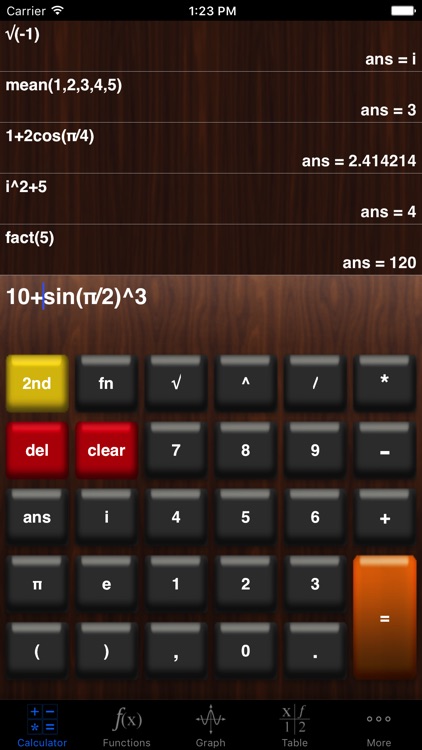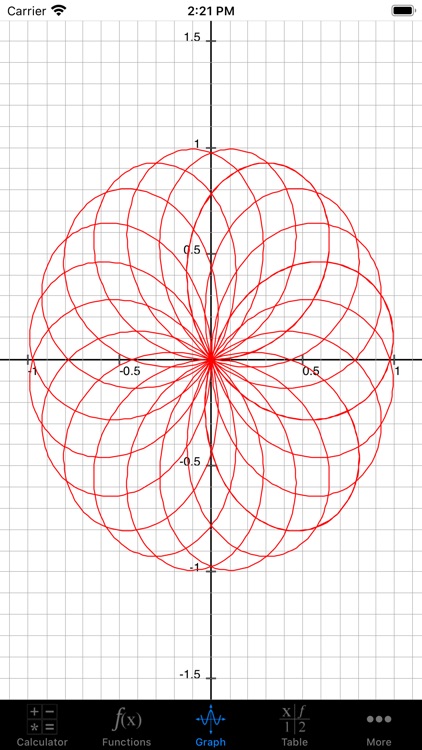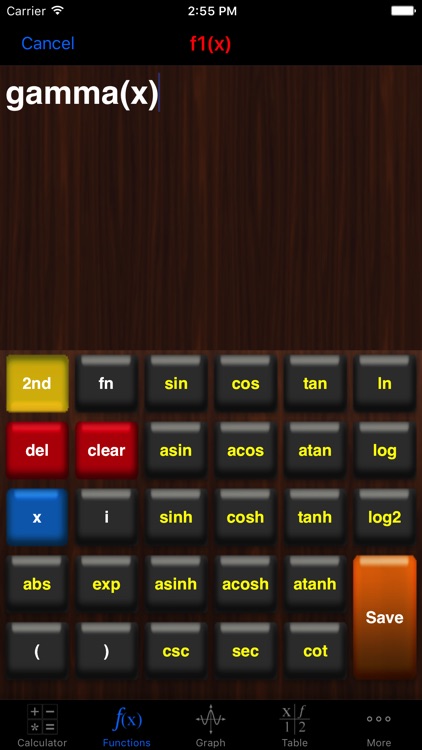Multi Translate Voice AI
Translate any language into three others with Multi Translate.






Those who travel a lot or are learning a new language.
FREE ($12.99) For a limited time FREE ($12.99) For a limited timeMulti Translate is fast and efficient. First choose the language you want to translate from, and three other languages you want to translate to. You have more than 100 to choose from. Then either type or speak to translate. Multi Translate keeps a running history of everything you’ve translated, which is searchable via Spotlight. The app also includes iMessage support, Apple Watch support, and the ability to share results.
You need a way to communicate.
You’re without an internet connection.