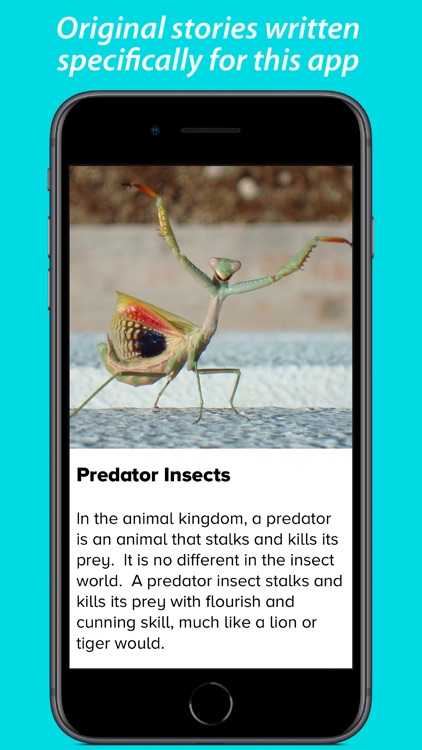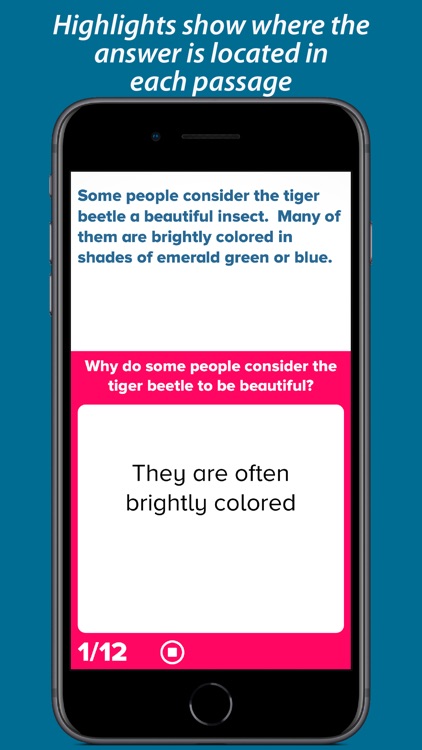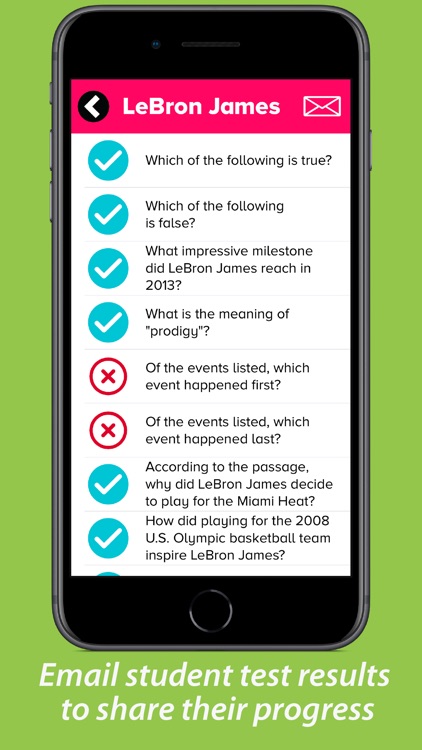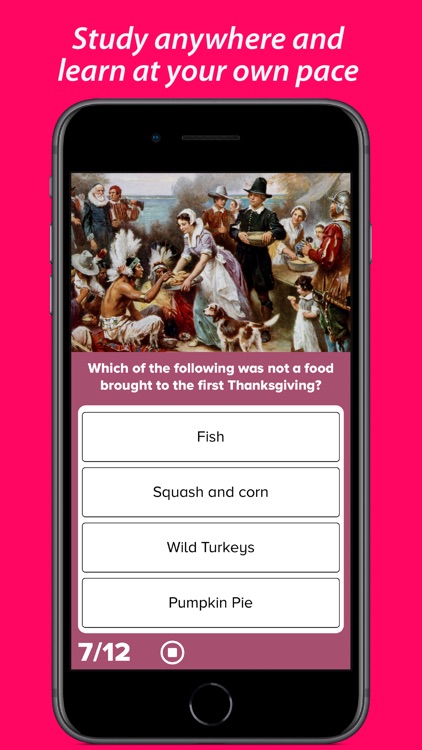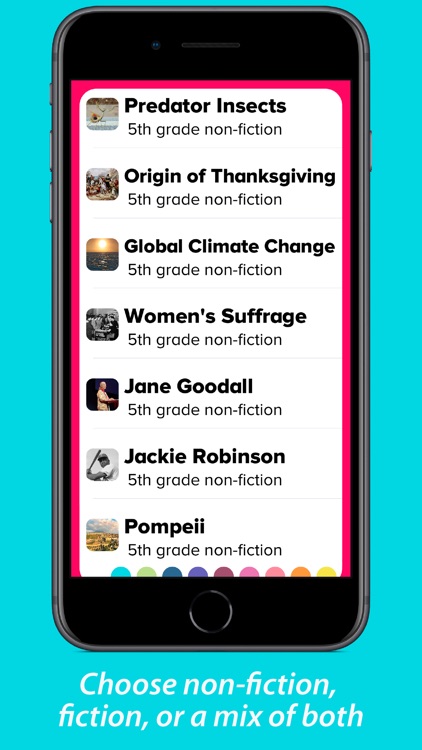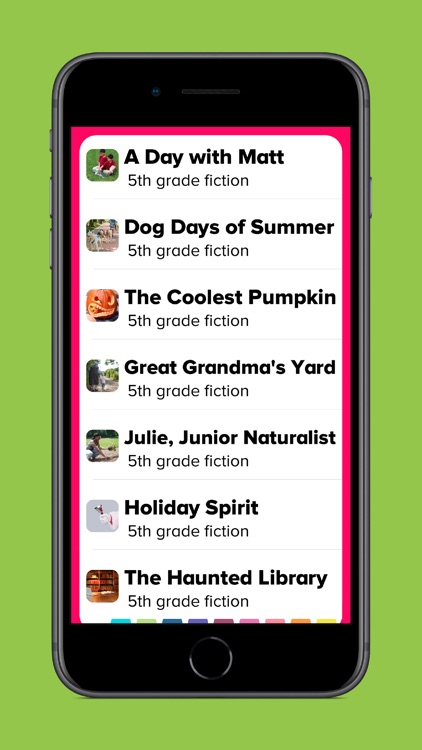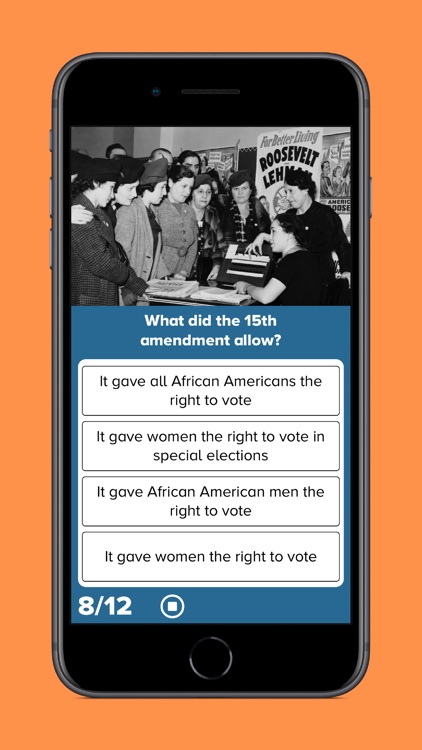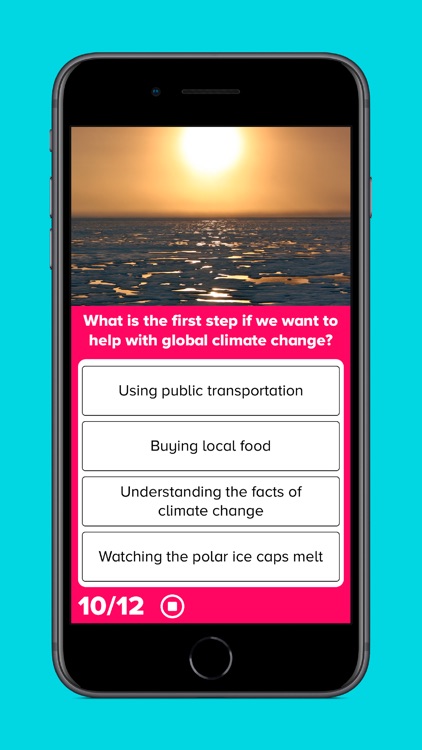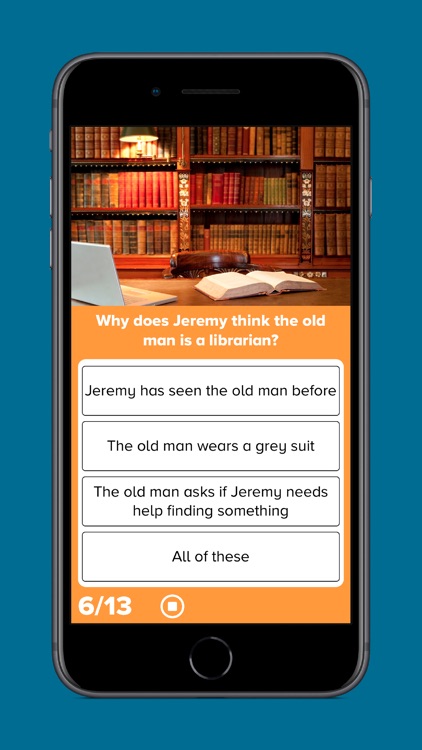Tap Tap Send
Send pre-typed messages with Tap Tap Send.

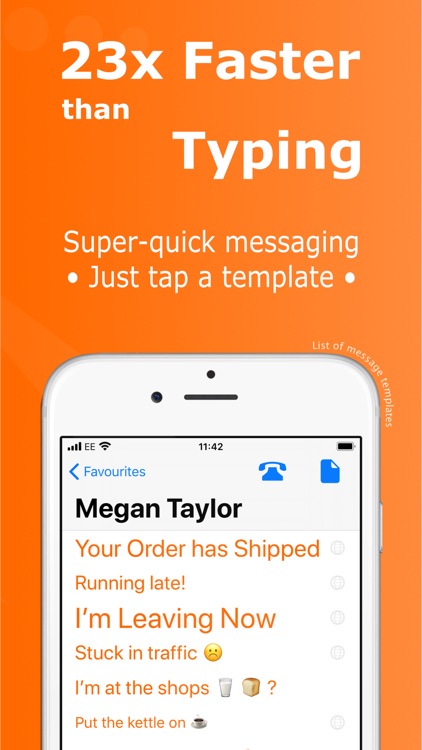

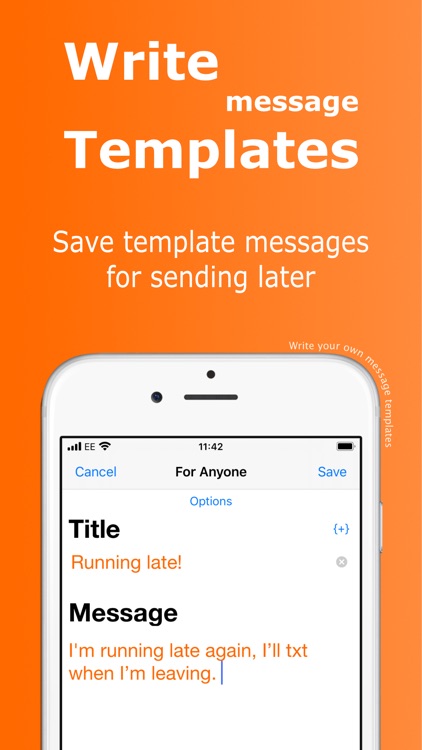
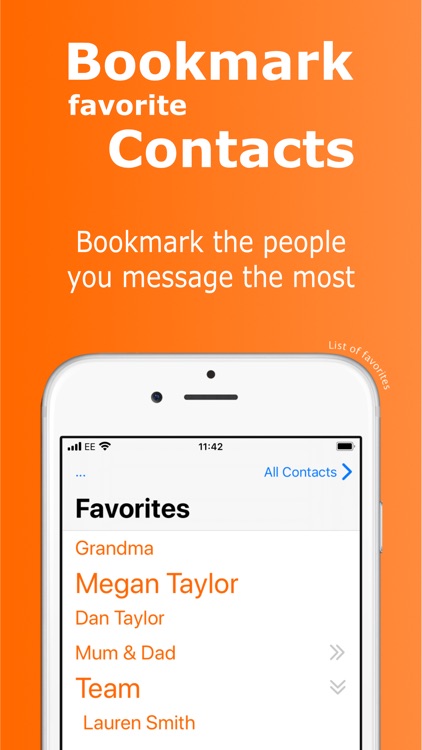
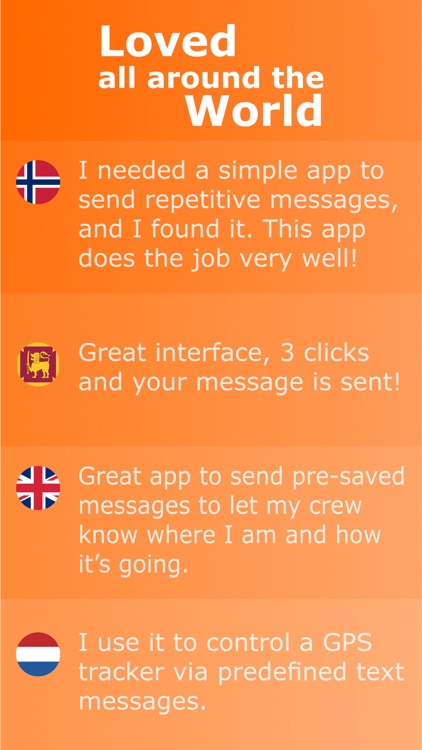
Anyone looking to save some time.
FREE ($2.99) For a limited time FREE ($2.99) For a limited timeWith Tap Tap Send, communicating with your friends and family is just a few taps away. To begin the setup process simply select people you message the most from your contacts. Then craft as many different message templates as you like. The next time you need to reach out tap on a person, tap on a message template, and tap send. Tap Tap Send allows you to fire off quick text messages, iMessages, and emails, or make phone calls. It also supports individual and global templates.
You have a lot that you need to say quickly.
You don’t like the idea of an app accessing your contacts.