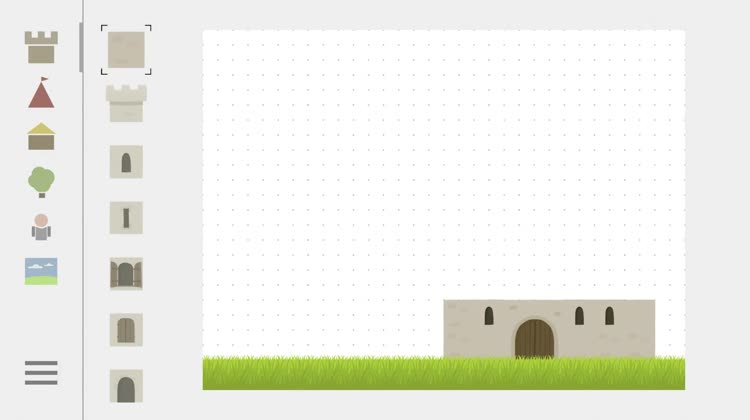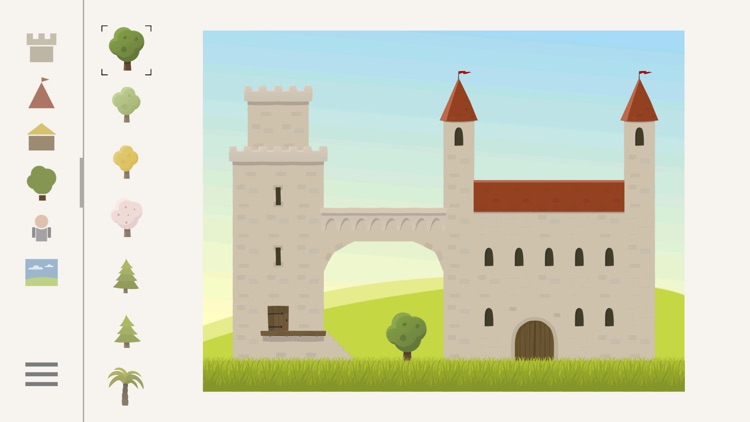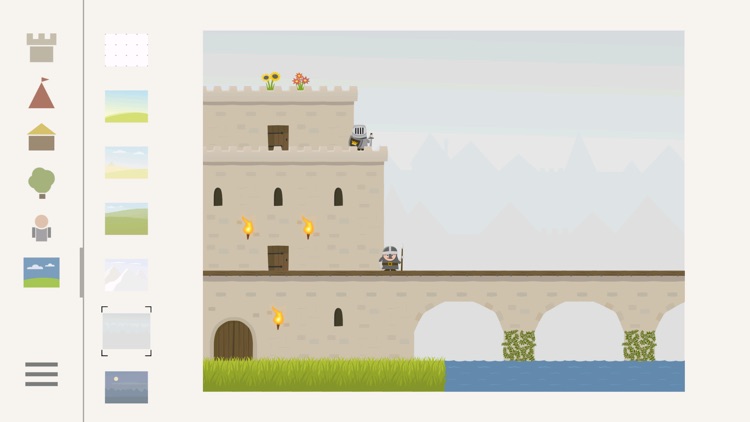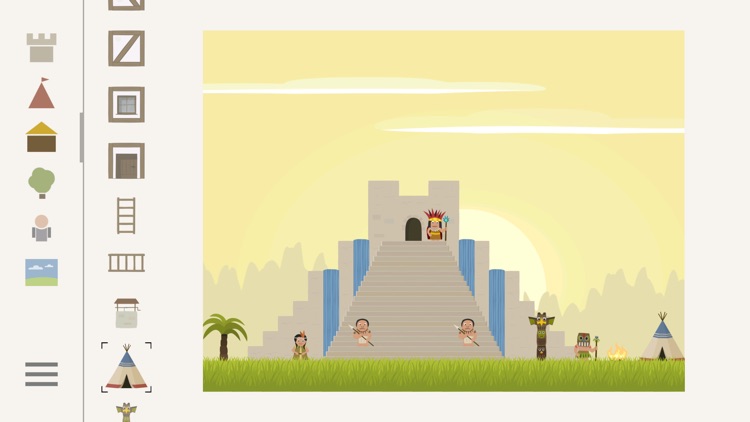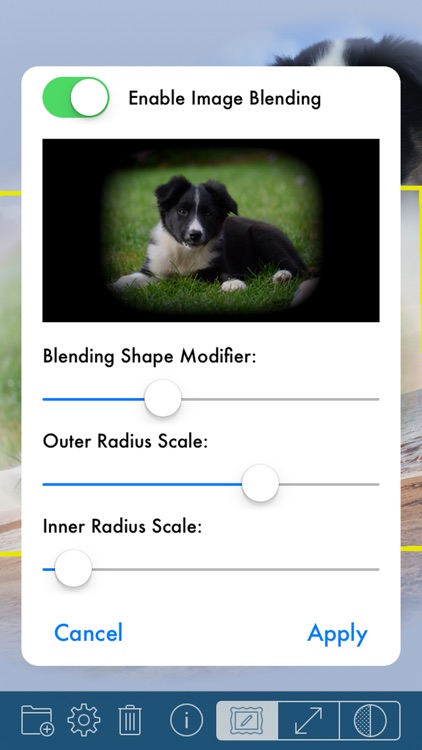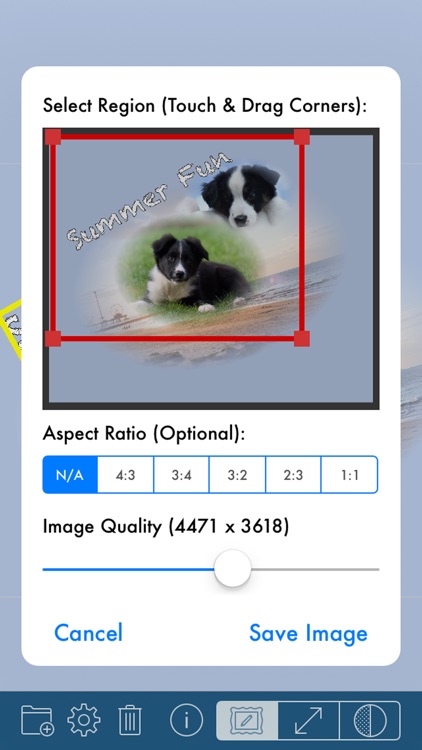Fine - Photo Editor
Edit photos like a pro with Fine.



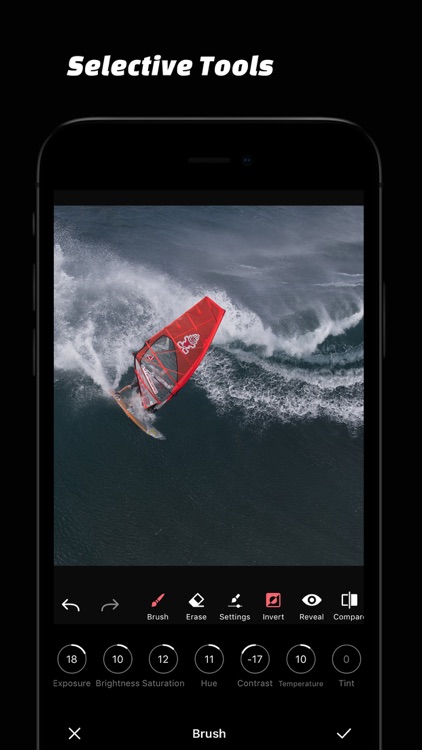

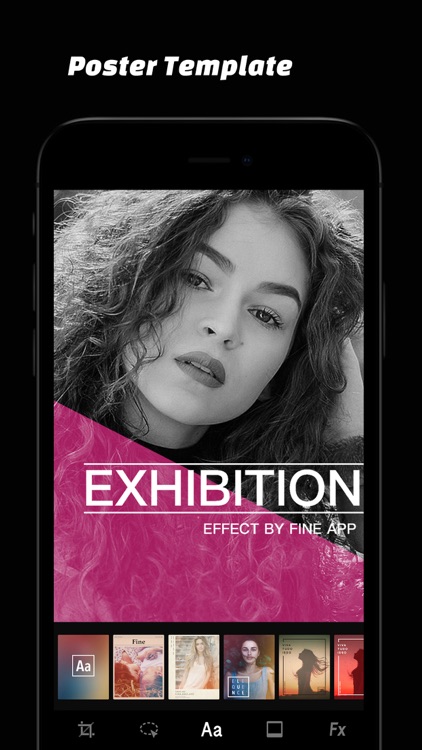


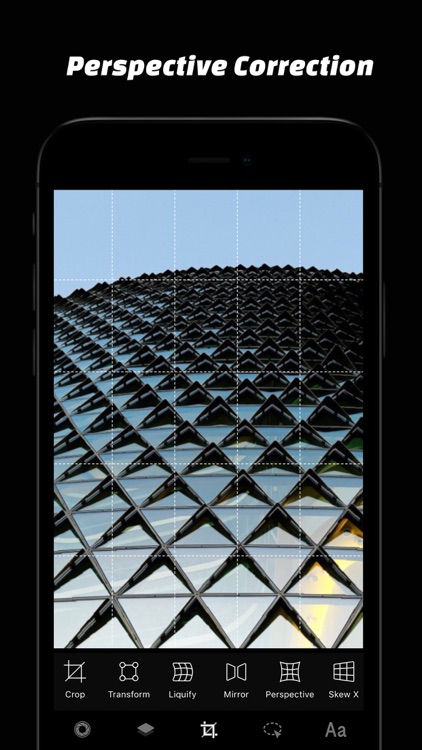
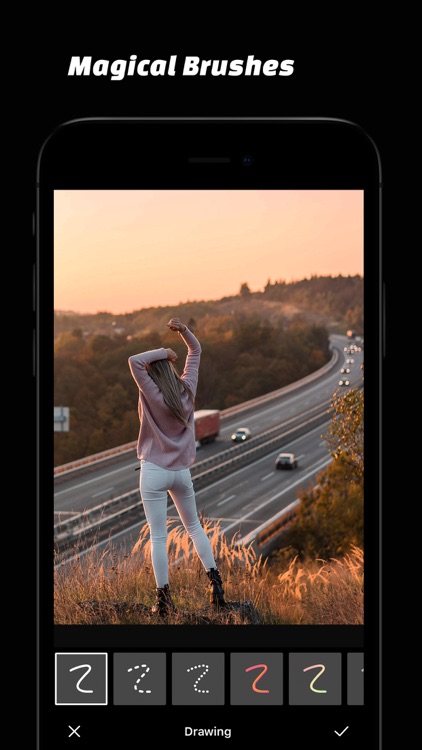
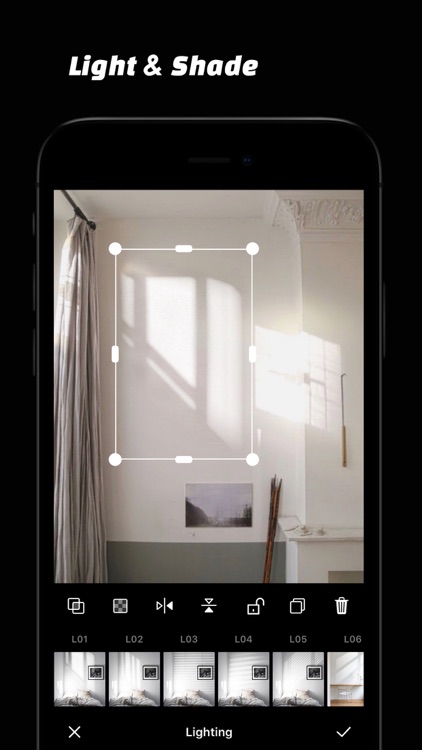
Both professional and amateur photographers.
$3.99 $3.99Fine is an all-in-one photo editing suite. Make subtle adjustments to the temperature, saturation, vibrance, and hue of your photos via sliders, or apply the adjustments to specific areas using masks. Bring out the details using de-haze, clarity, de-noise, ambiance, bloom, and grain tools. A vast amount of filters, effects, stickers, and frames can be applied with a tap. You’re even able to doodle over the top of any photo and apply custom text. Fine also includes the ability to save your favorite edits as presets.
You want to turn good photos into spectacular photos.
You already have a go-to editing suite.