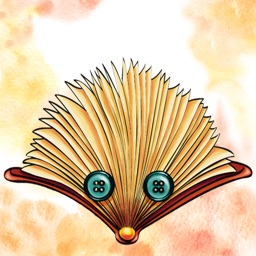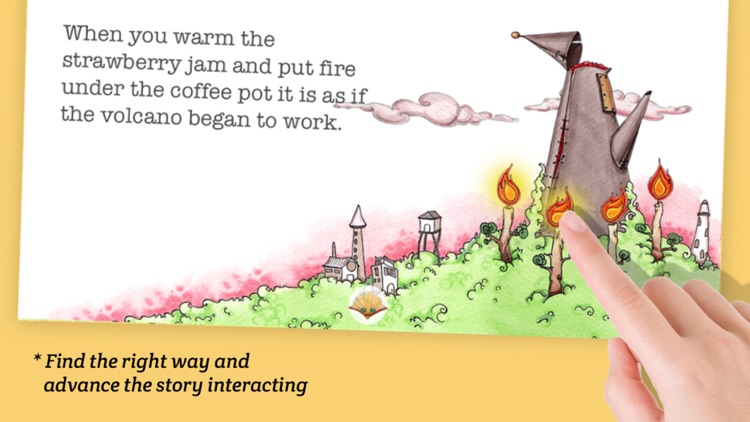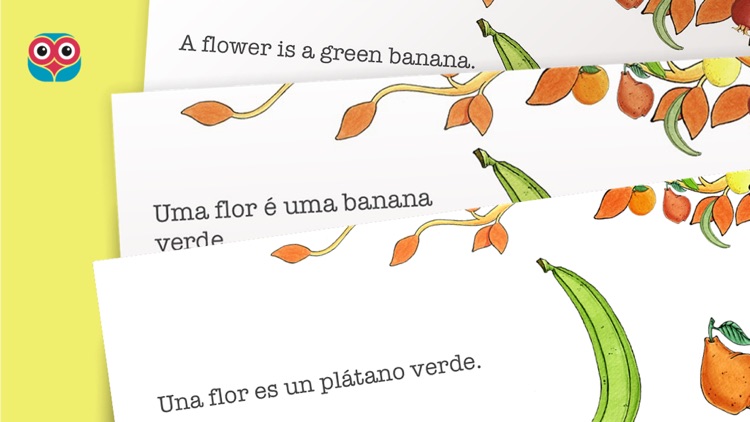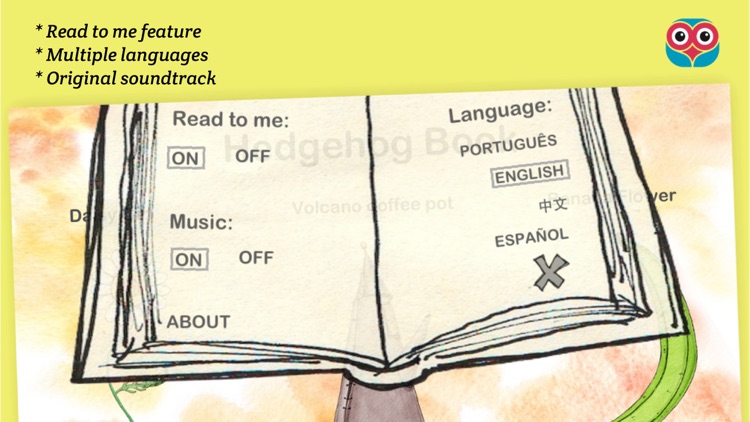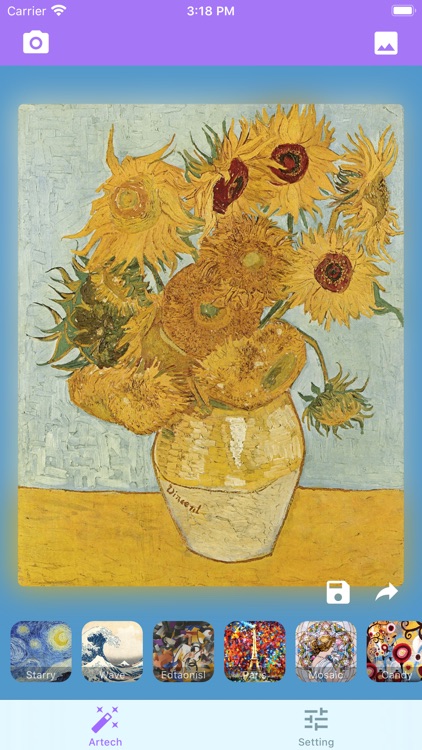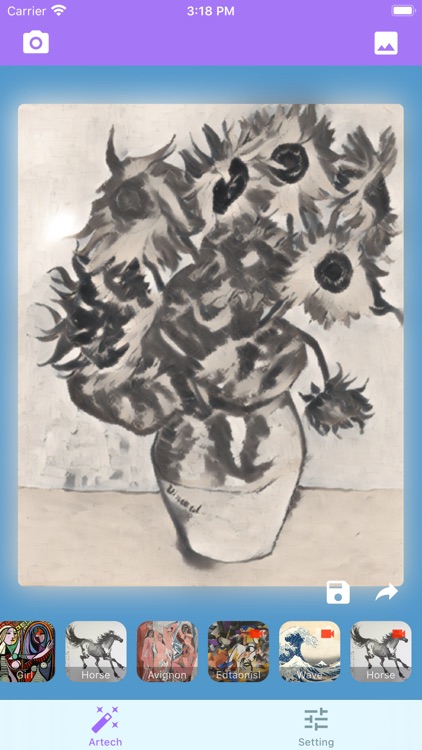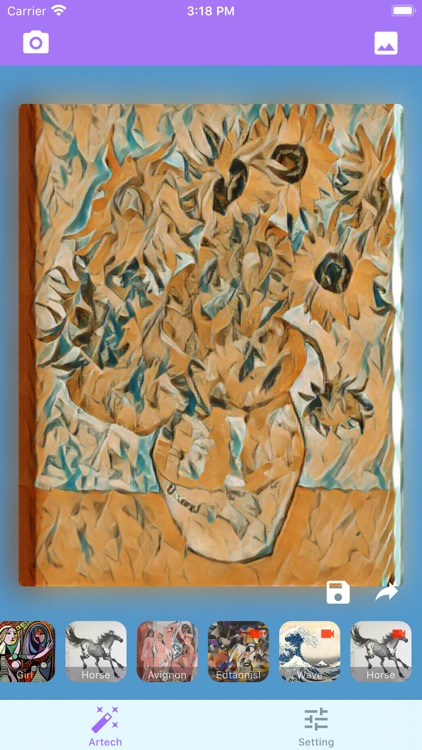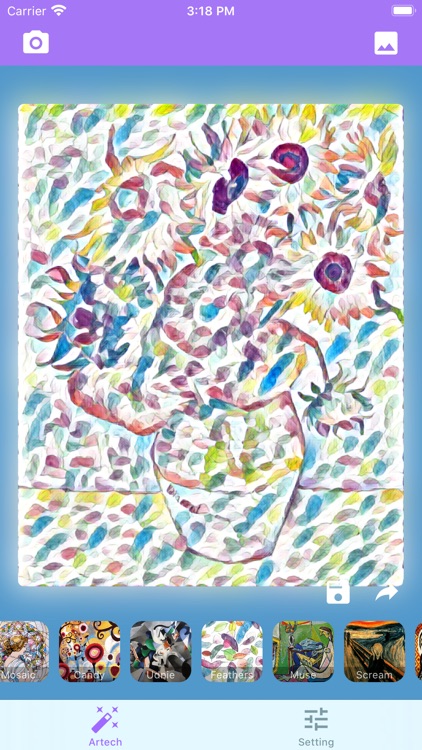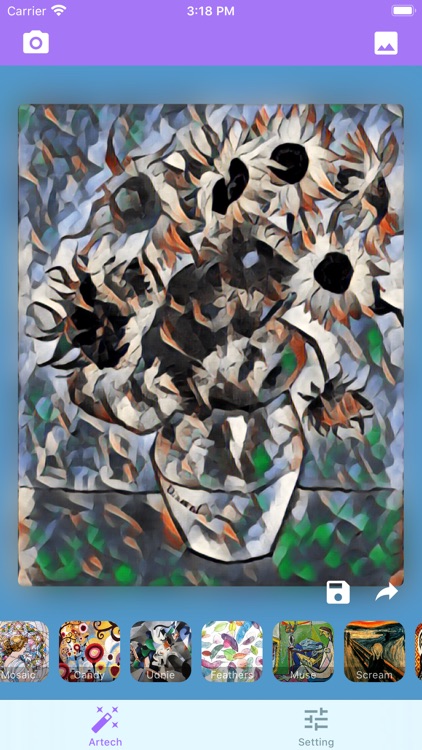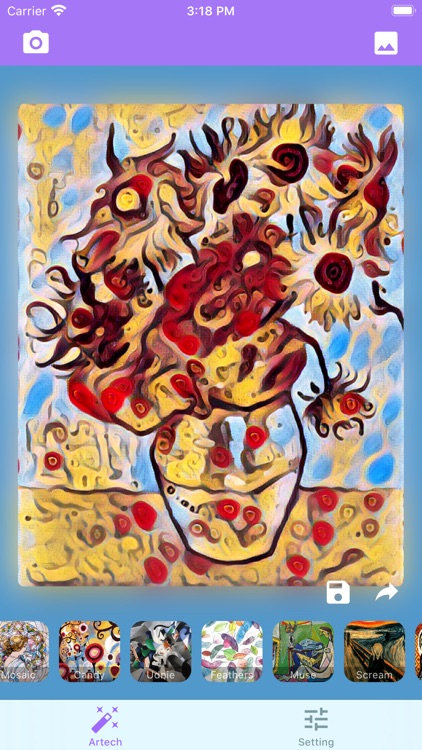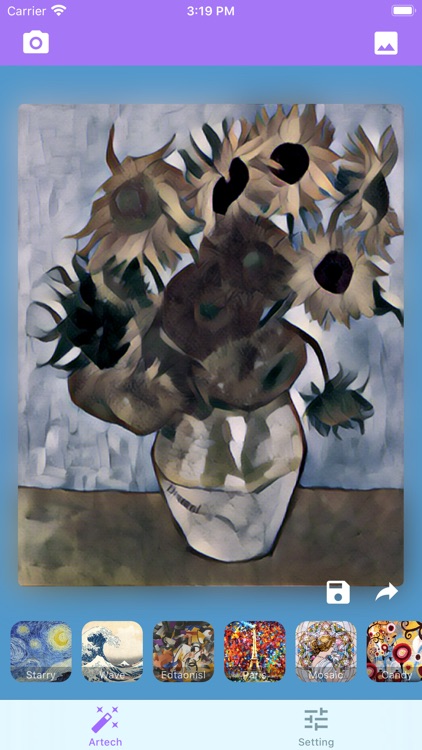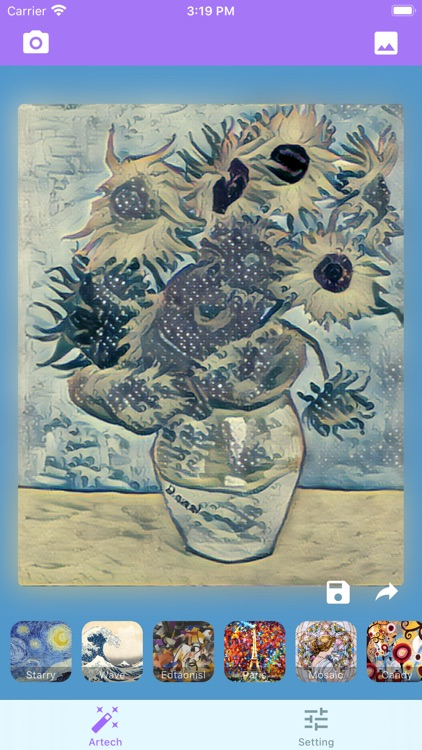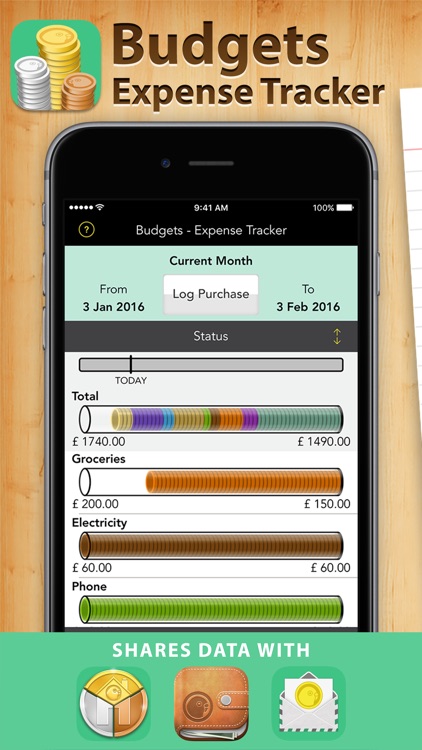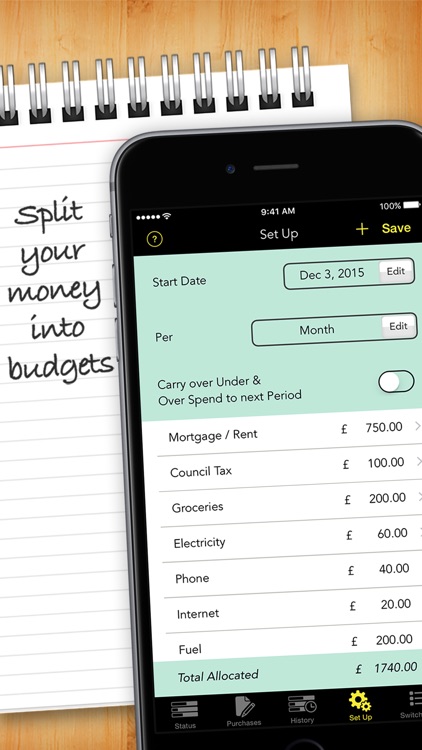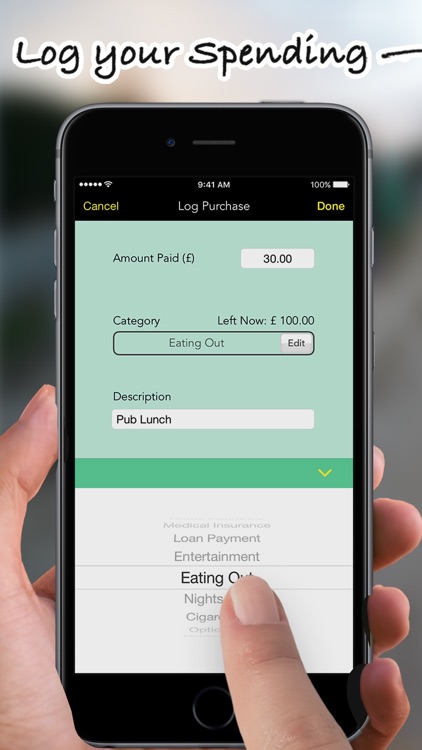Inspirit - the art of mandala
Unwind in an artistic way with Inspirit.



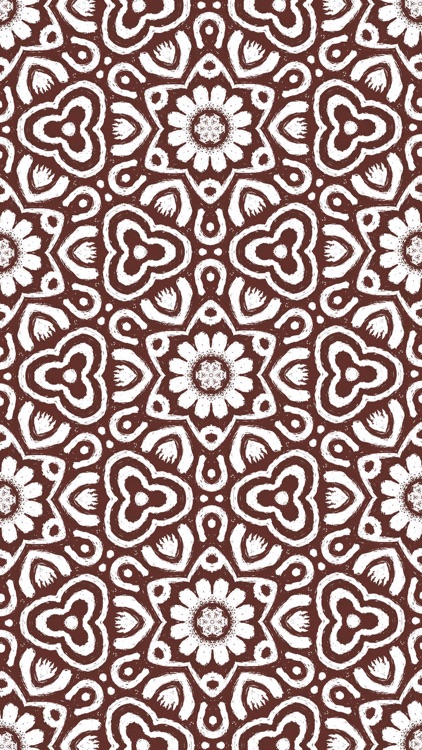
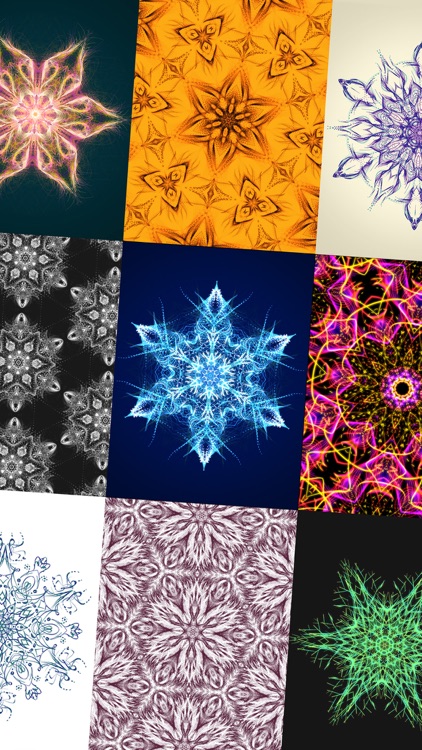
Everyone.
FREE ($2.99) For a limited time FREE ($2.99) For a limited timeInspirit provides satisfaction through symmetry. It allows you to create mesmerizing mandala and kaleidoscope artwork through simple swipes and gestures. Your artwork can be put in motion, or you can freeze it in time to capture a shot to be used as a wallpaper or shared. The app includes five line styles, glow effects, and the ability to adjust the brightness.
You want to set your creativity free.
You’re not the artistic type.