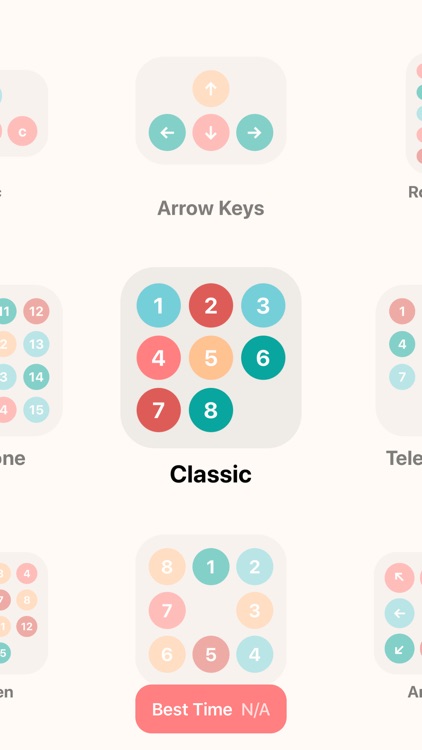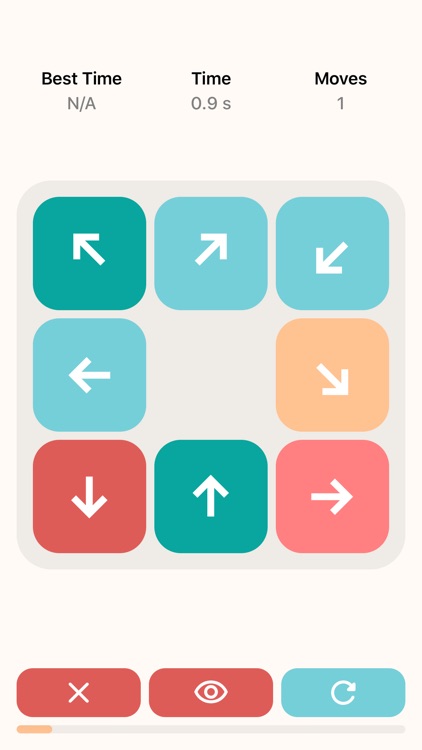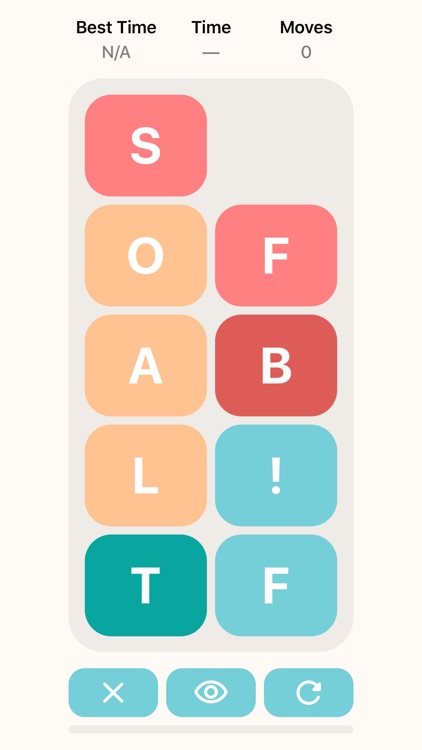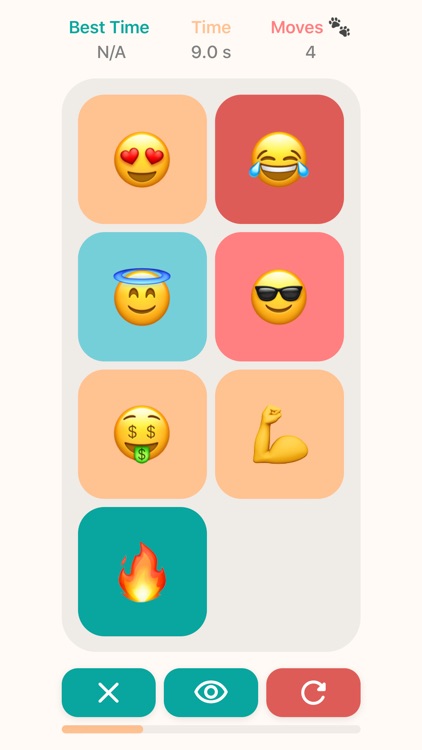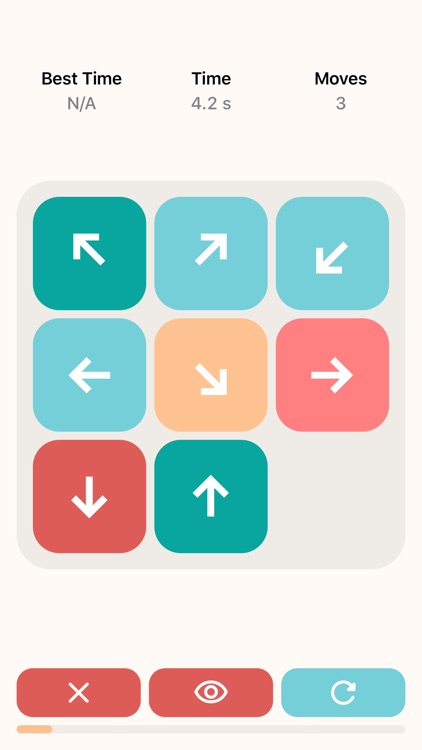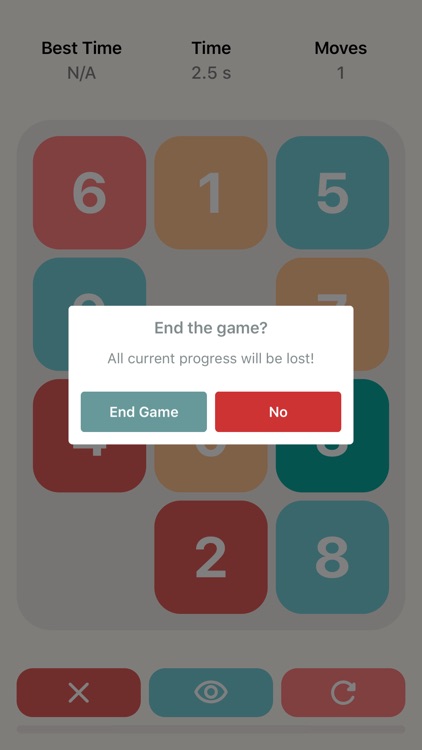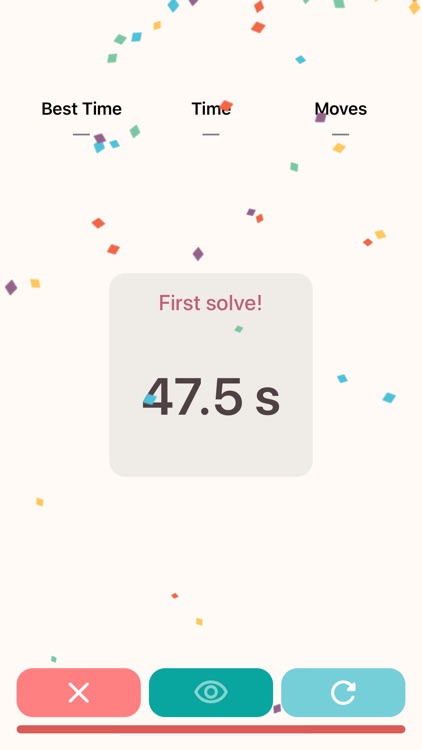Suntime — Sun Moon and Planets
Explore space and time with Suntime.


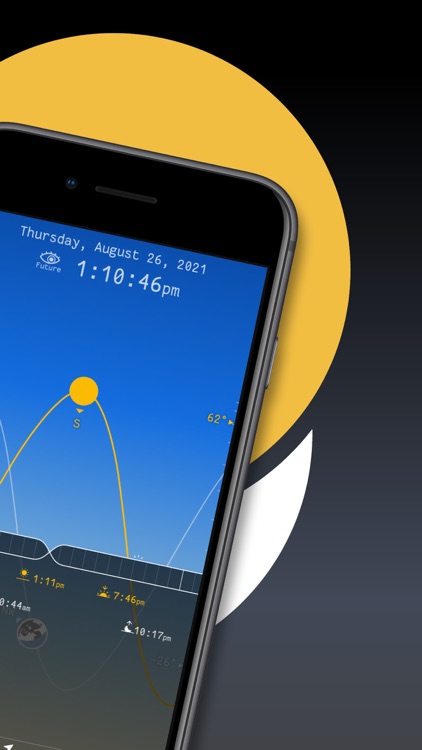
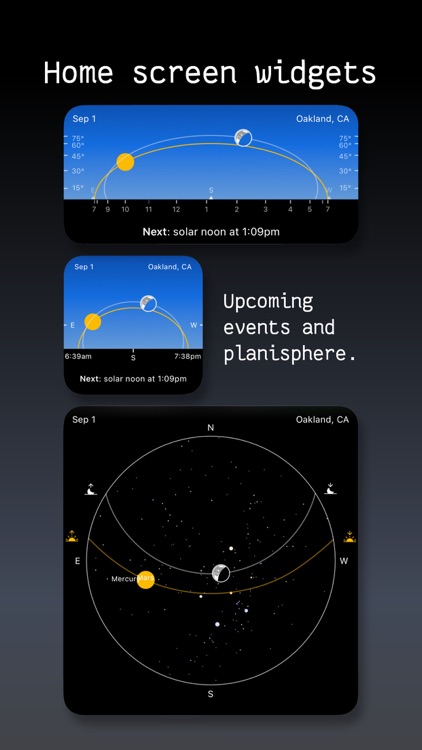
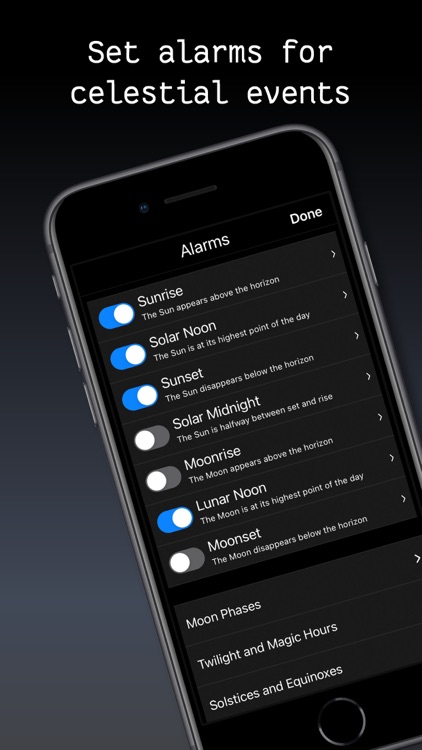

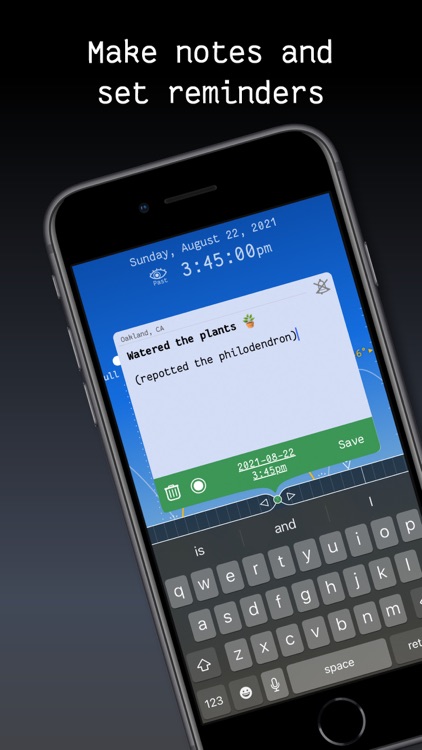
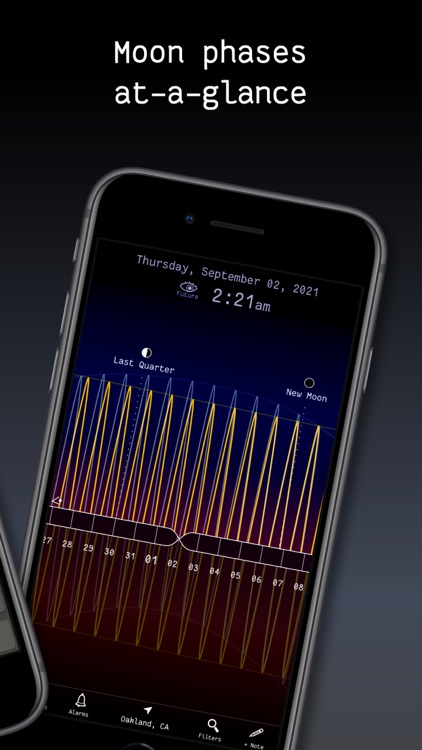


Astronomers, photographers, and those interested in celestial events.
FREE ($2.99) For a limited time FREE ($2.99) For a limited timeSuntime connects you to the planets, Sun, and Moon. Its interactive timeline allows you to move through time and identify celestial patterns with a swipe. Zoom in an out by double tapping the screen, and tap and hold to create notes along the timeline. Notes can be filtered by color and keyword. Suntime includes customizable alarms, allowing you to receive notifications for everything from the sunrise and sunset to equinoxes and solar transits.
The position of the Sun, Moon, or planets matter in any way.
You want to identify other celestial objects like comets, satellites, and nebula.