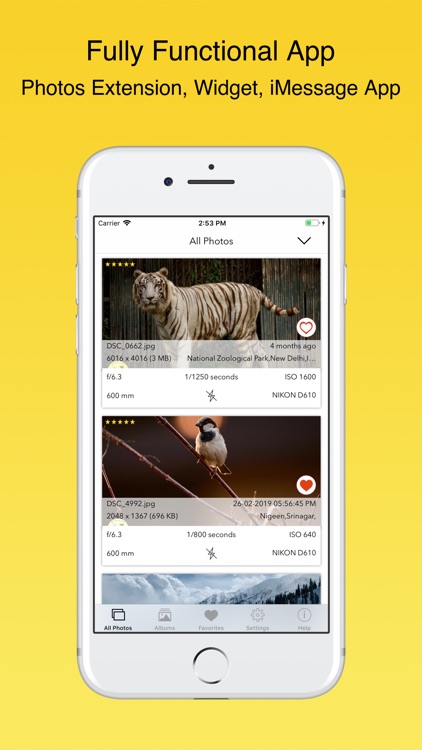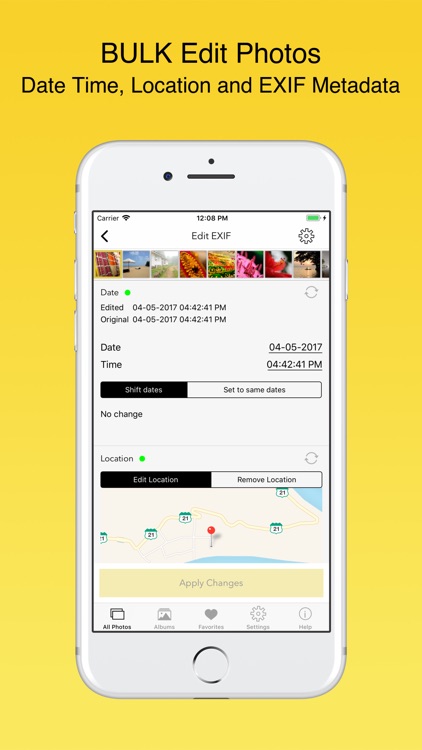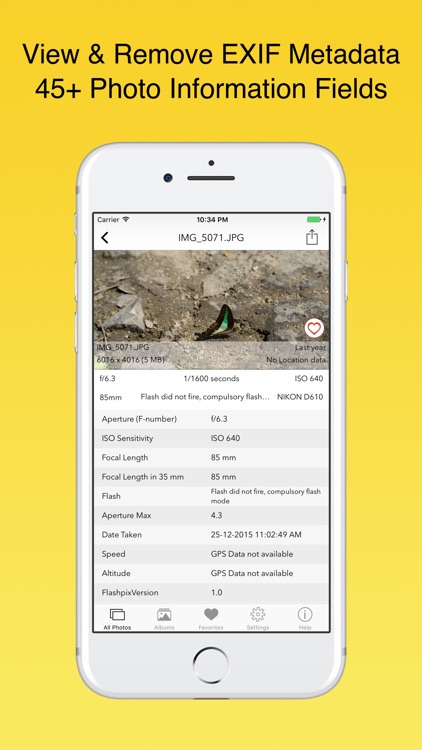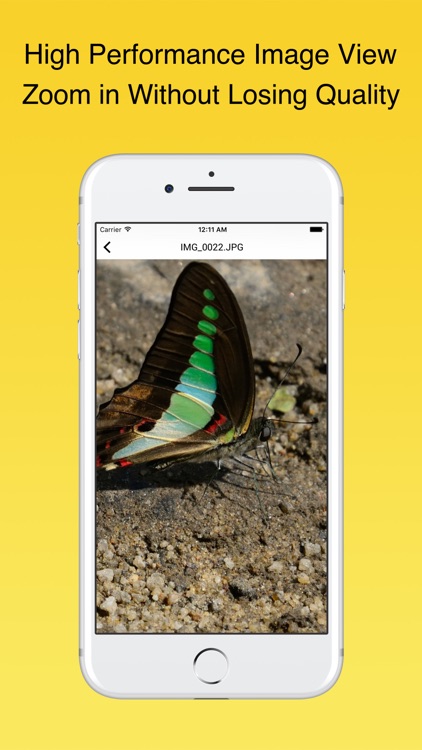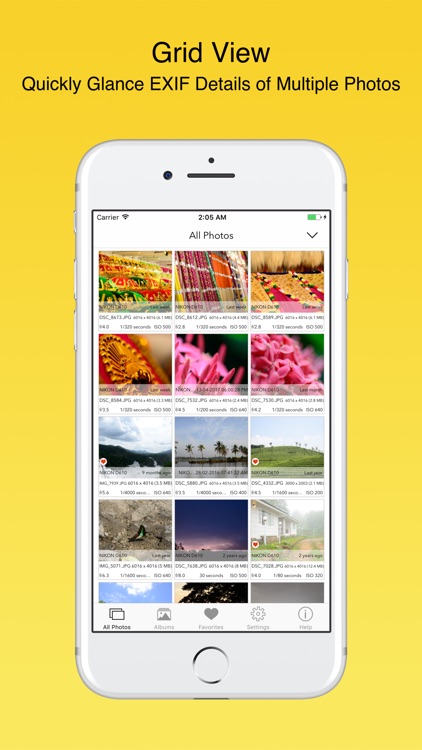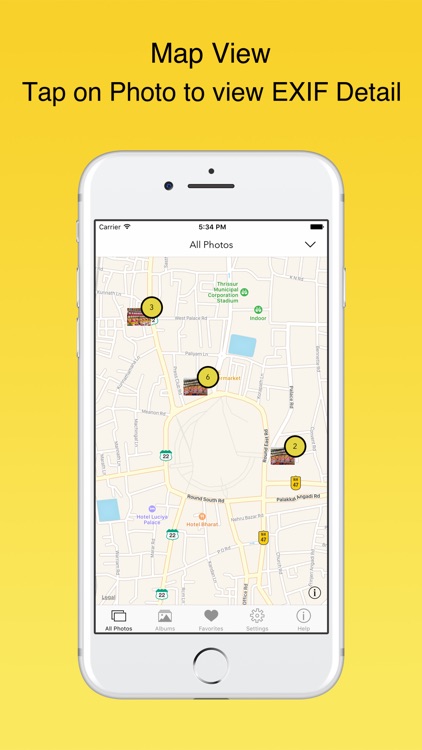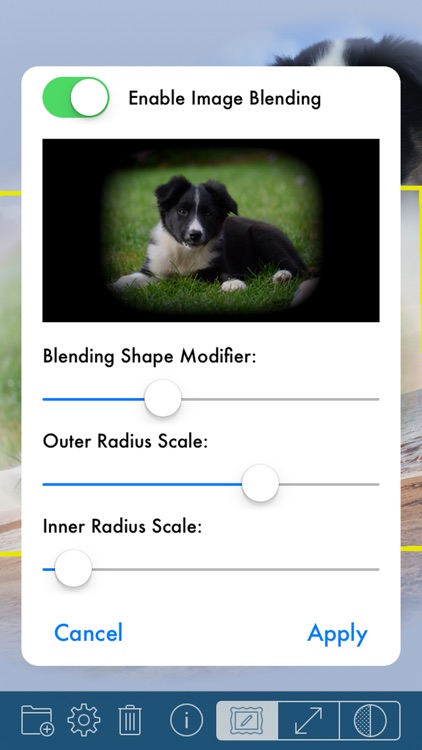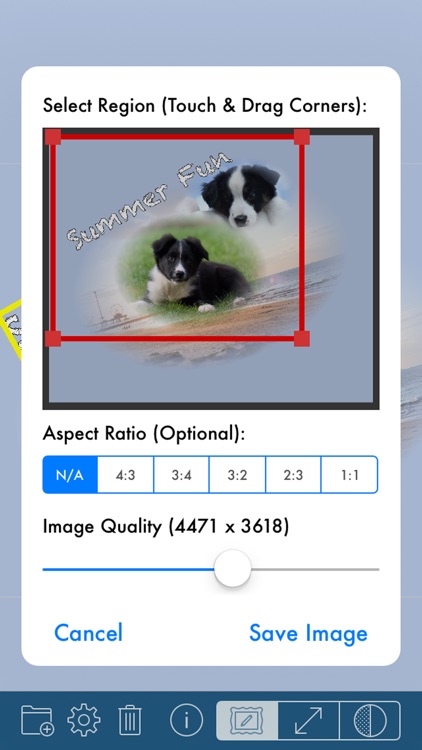Pomodoro Focus Timer
Work and study more efficiently with Pomodoro Focus Timer.

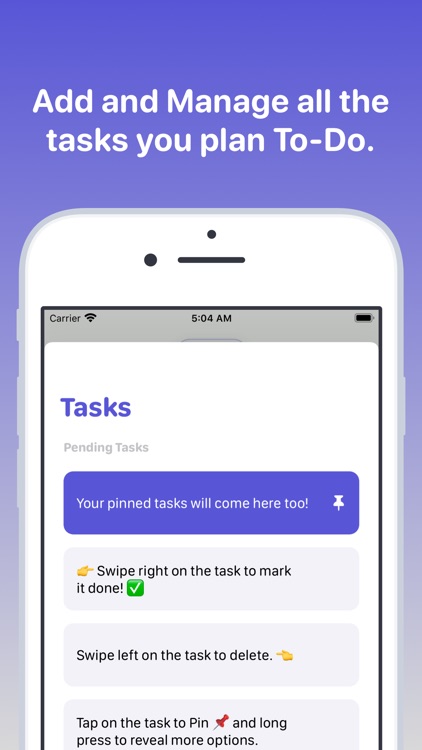
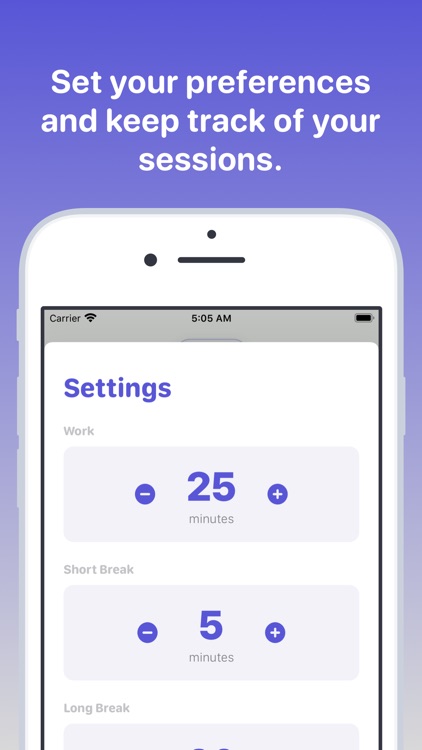
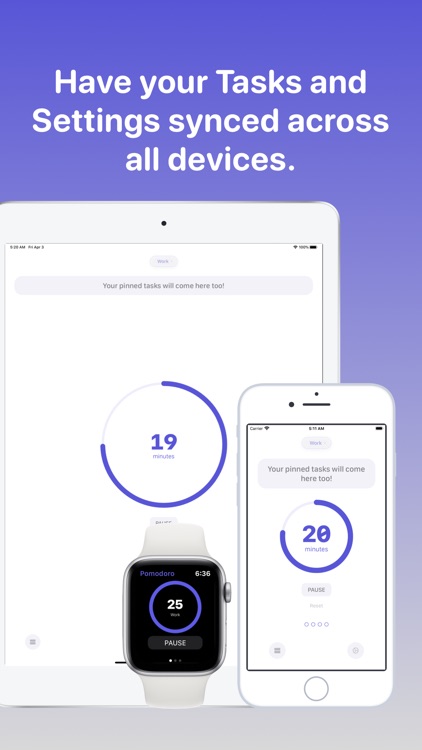
Those who tend to get distracted or procrastinate.
FREE ($0.99) For a limited time FREE ($0.99) For a limited timeThis tried and true technique helps you define clear goals and get them done faster by setting aside blocks of time. Create a list of tasks that you’d like to complete. Then choose the one you want to work on by pinning it to the timer page and start the timer. You’ll have 25 minutes to focus on the task at hand, and when the time is up you’ll receive a short five minute break. Repeat the process over and over until your day is done. Pomodoro Focus Timer allows you to customize the session and break times to better suit your day. The app also includes stat tracking, real-time data syncing, and Siri Shortcuts.
You have a lot on your plate.
You’re already laser focused.