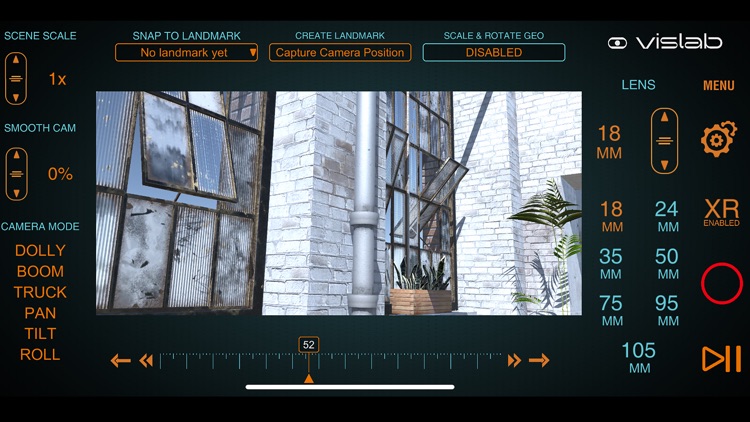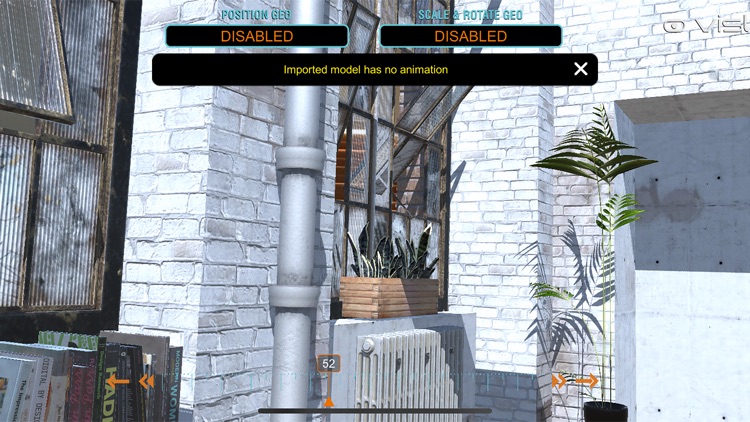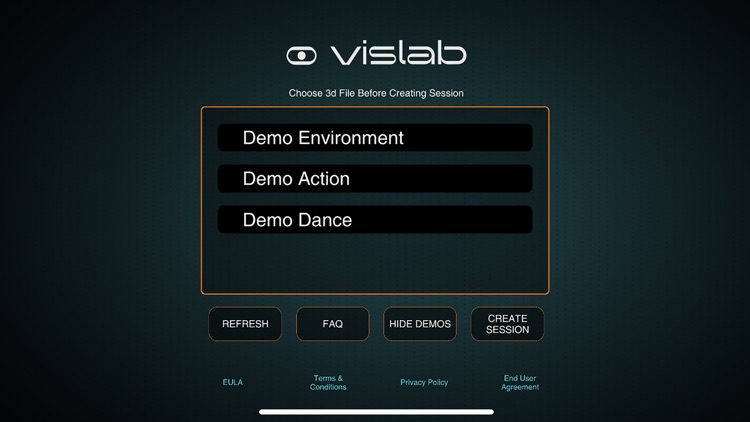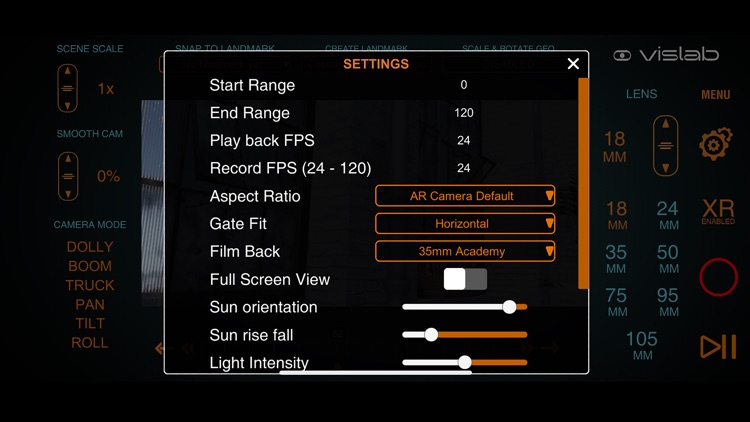Mindbliss - Meditation & Sleep
Reduce anxiety, boost self esteem, and enjoy better sleep with Mindbliss. TODAY ONLY: Get 14 days of premium content for free! Simply sign up using your email address and enter “appadvice14” in the invitation code field.








Those who have trouble letting go.
FREE ($11.99) For a limited time FREE ($11.99) For a limited timeMindbliss offers a vast library of content in the form of sessions and journeys that will help you find your bliss. Sessions are single sit meditations, which will help you relax in no time. Journeys take your practice deeper, requiring you to perform meditations that span multiple parts over five to nine days. You’re able to pick and choose your favorite meditation tools, and the app’s intelligent algorithm will ensure your future sessions and journeys will match the needs of your practice.
You want to transform the way you wind down.
You aren’t fond of subscription services.