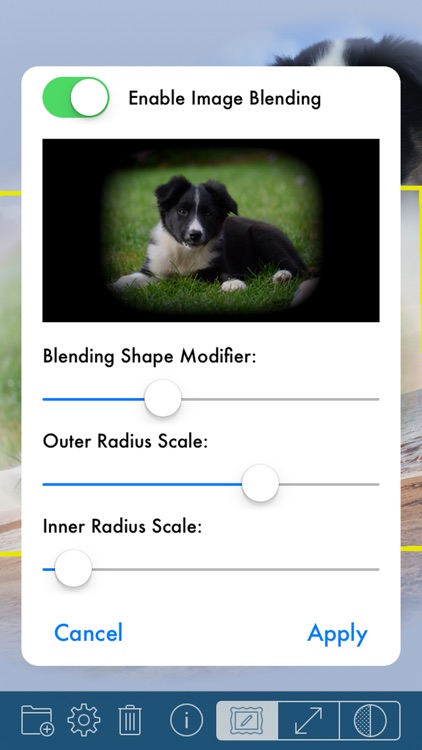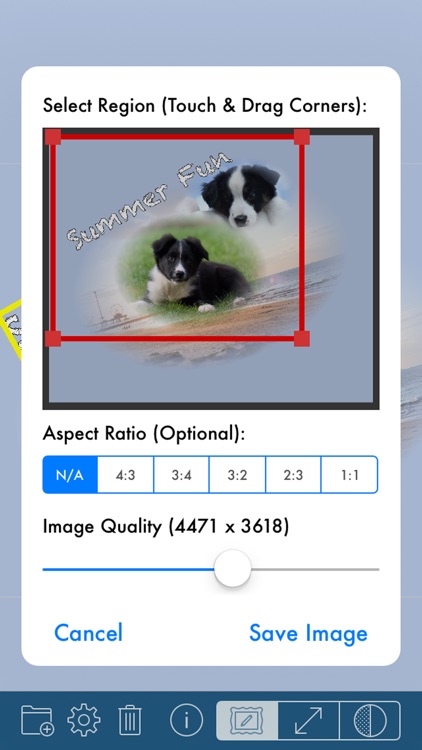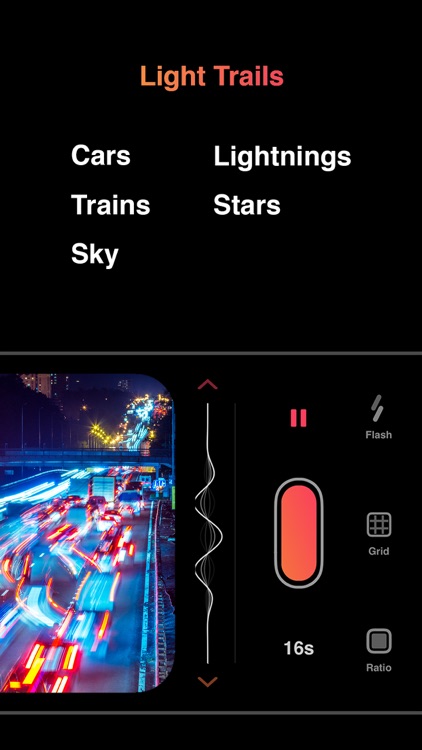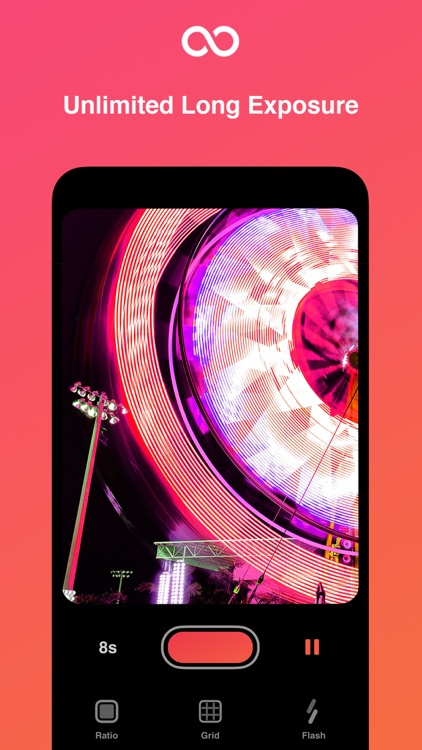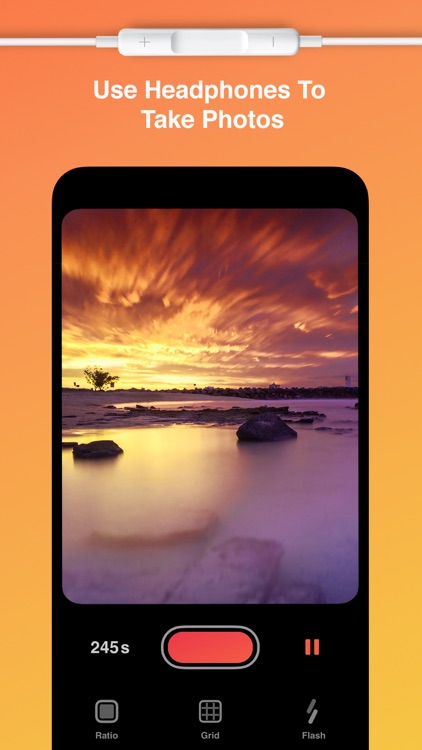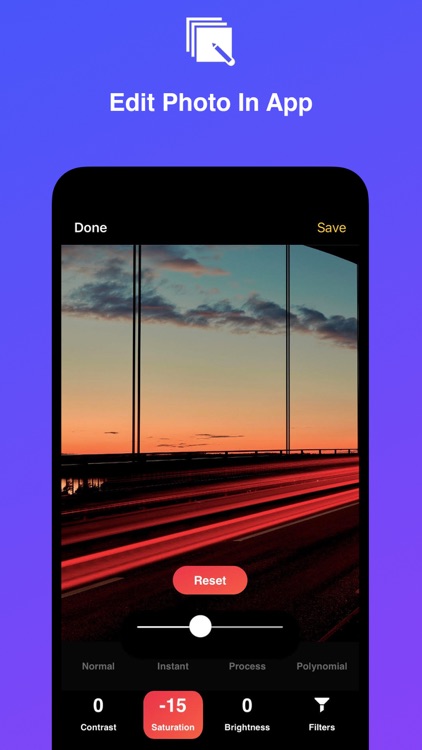Split Wizard: Share Bills Payments Group Expenses
Split even the most complex bills between multiple people with SplitWizard.


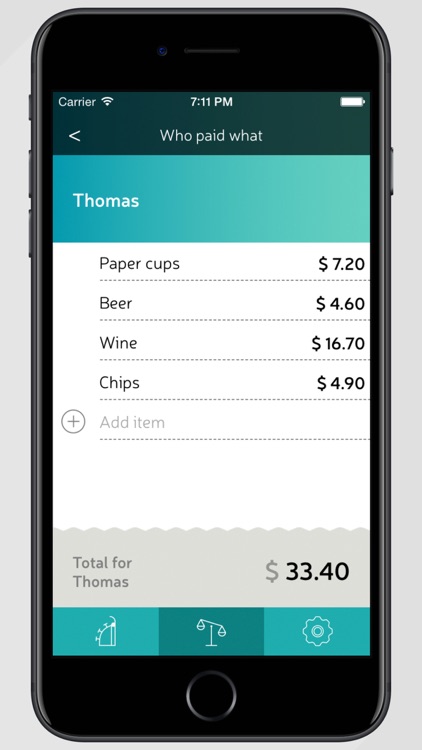
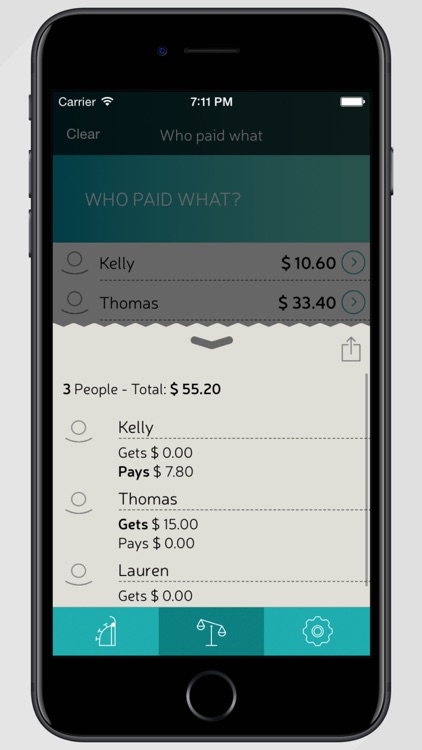
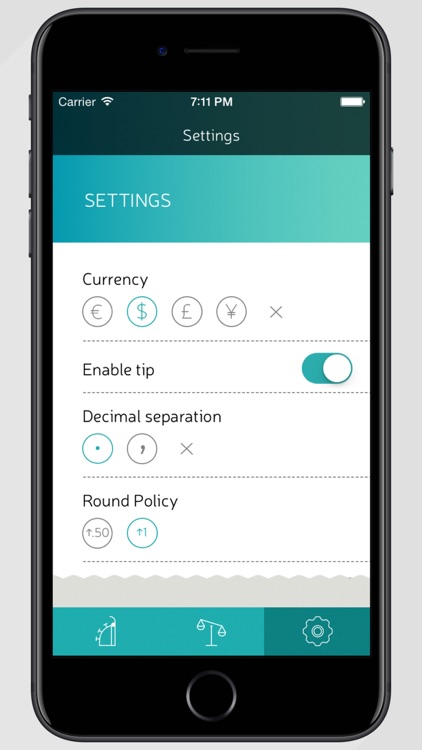
Those who hate performing mental math.
FREE ($1.99) For a limited time FREE ($1.99) For a limited timeNo matter how simple or complex the bill, Split Wizard will help ensure everyone pays their fair share. Start off by entering the total bill amount, how many people are included, and the quality of the service to determine the tip total. You’ll then see the amount everyone has to pay including tip. If you don’t want to deal with exact change, tap the up arrow in the bottom left corner to round up the bill. Split Wizard also allows you to split bills between multiple people with different expenses. It includes four currencies to choose from, two rounding options, and two decimal separation options.
You need help calculating and keeping track of payments. It’s stylish and simple.
The app doesn’t serve any purpose for you.