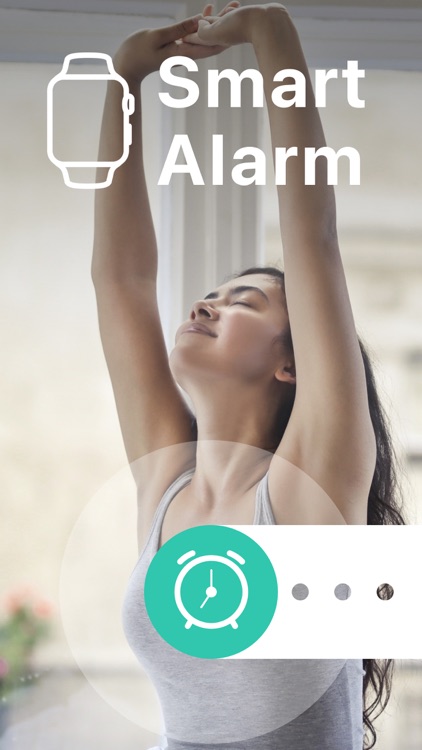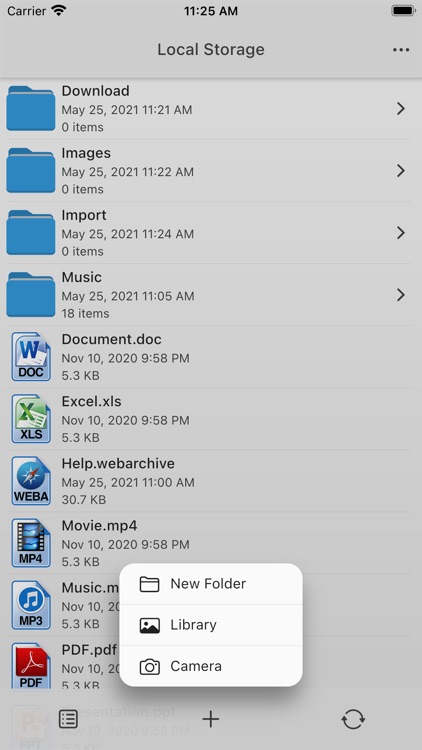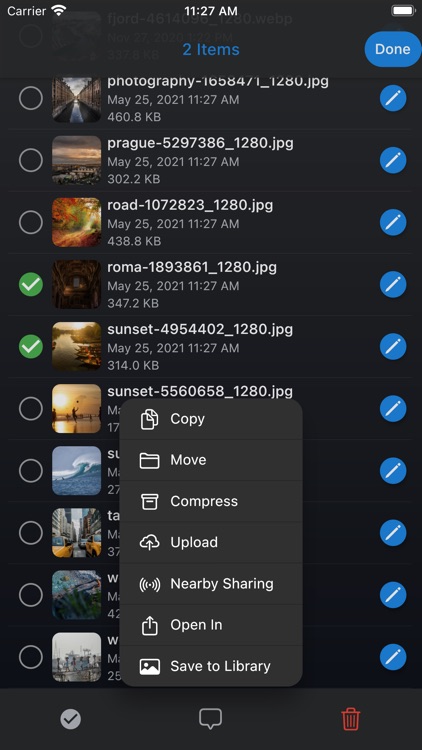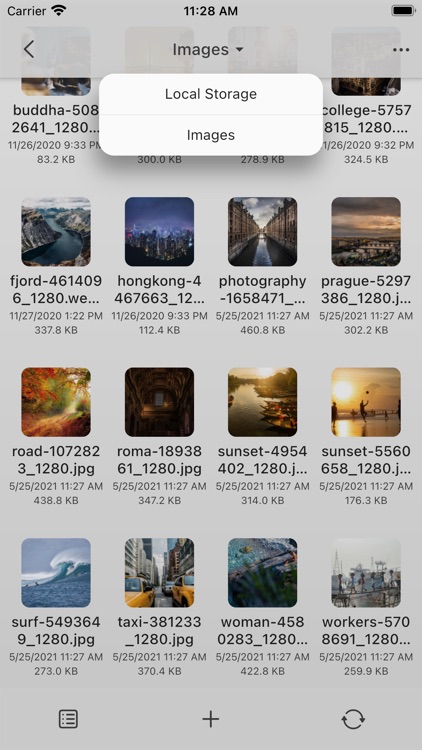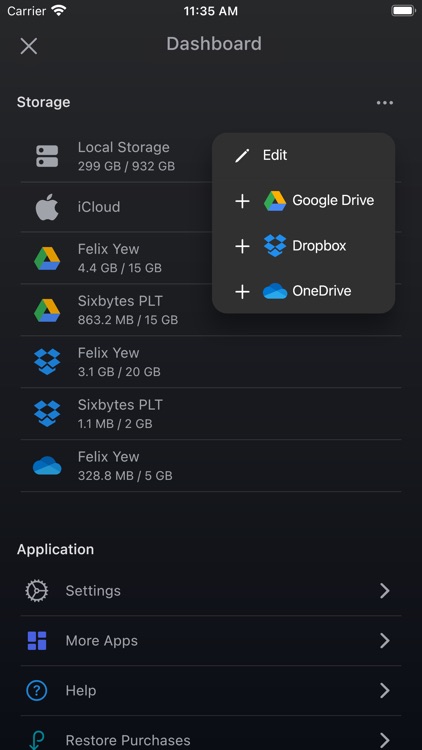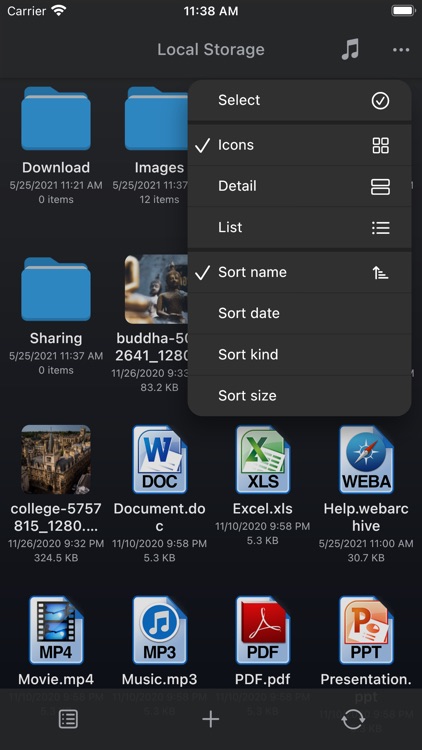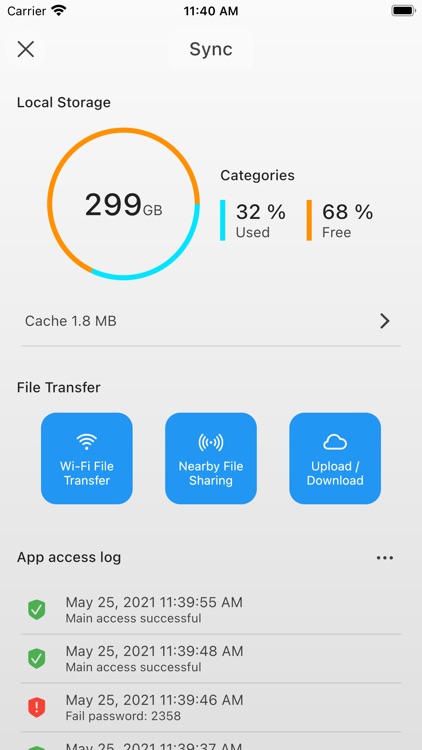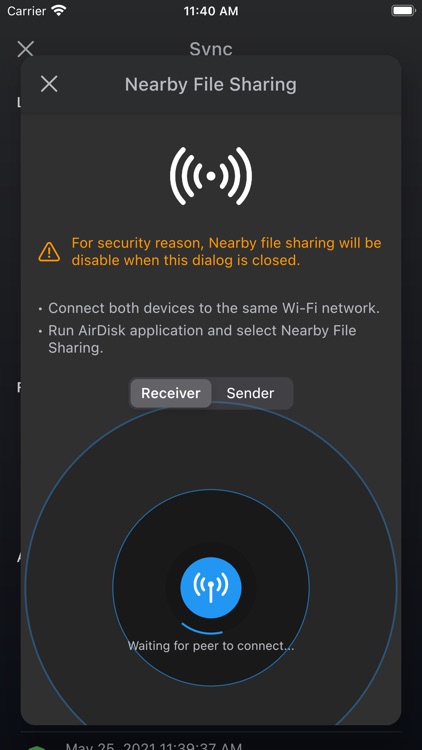Idyoma: Language Exchange
Practice foreign languages with Idyoma. WHAT’S FREE TODAY: Receive the verification badge for free the next two days! The badge on your profile allows you to stand out from the crowd and let other users know that your identity has been verified. You will get tons of messages from great language learning helpers who can help you learn the language you always wanted to learn. Simply go through the signup process and then tap the "You" tab. Then tap on "Become Verified" and then the "Verify" button.









Those who want to connect.
FREE ($4.99) For a limited time FREE ($4.99) For a limited timeIdyoma will help you learn a new language through conversation. It connects you with language learners in your area who already speak the language you’re trying to learn and who are interested in learning the language you already know. This mutually benefits both parties, allowing you to speak in each other’s native language. Simply set up a profile by choosing languages you want to learn and those you already speak well, determine proficiency, and start browsing profiles.
You’re interested in learning a new language.
You’re not overly social.