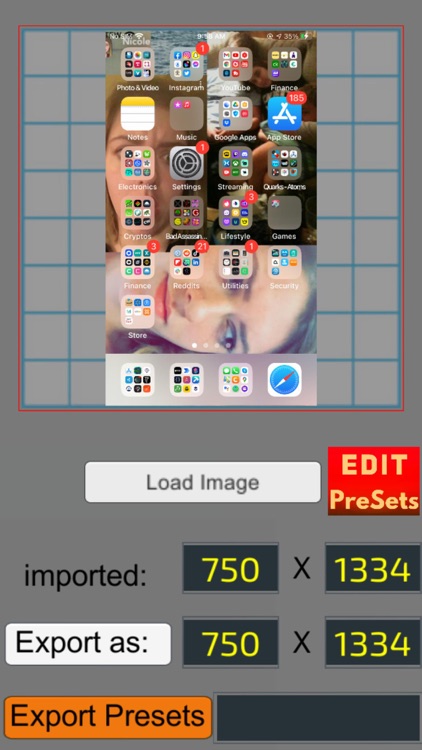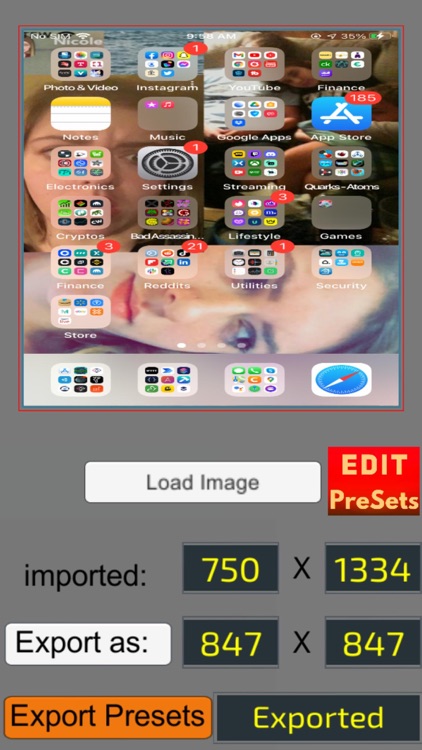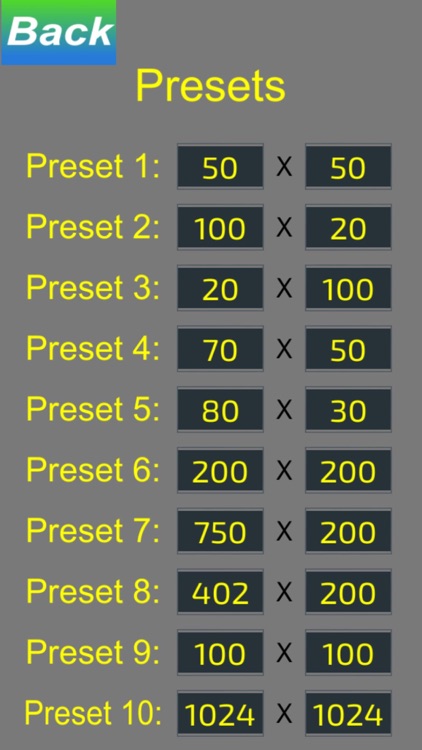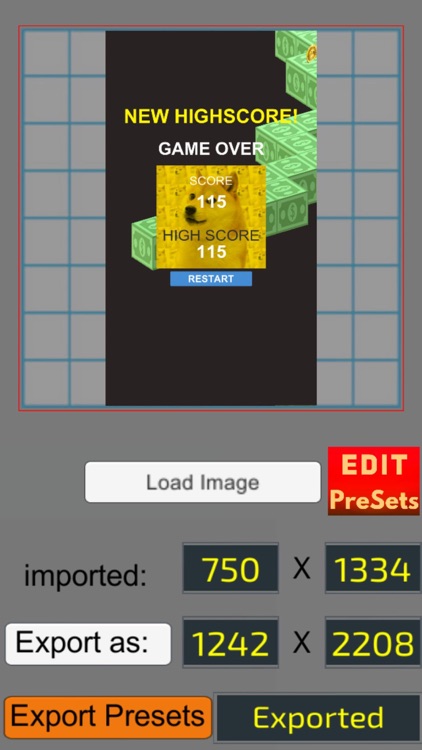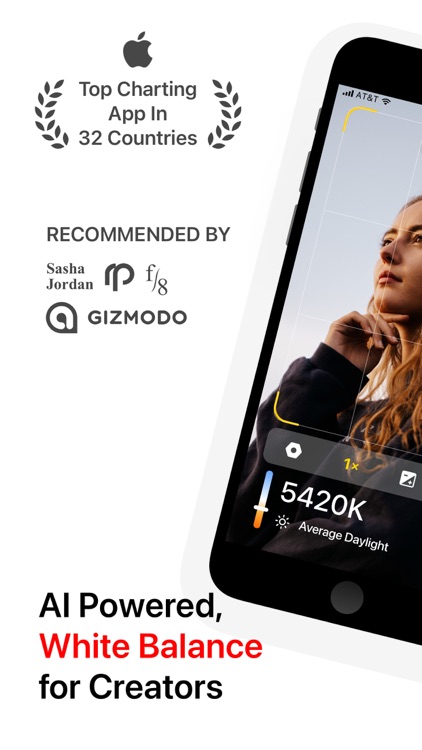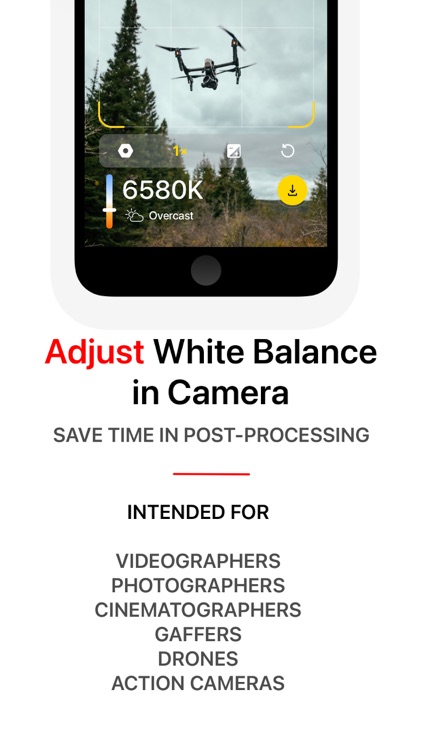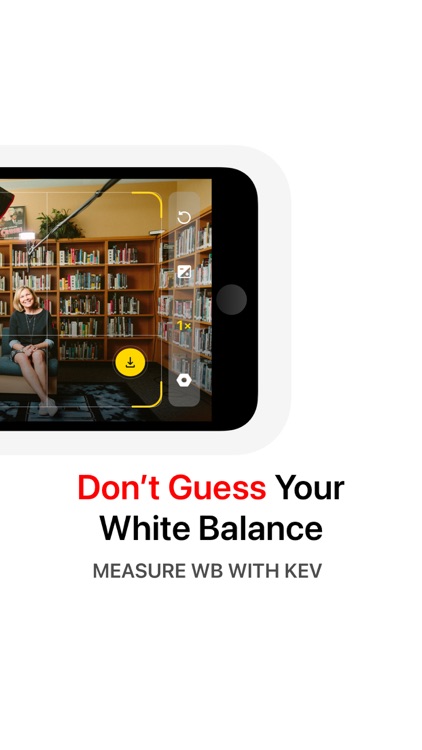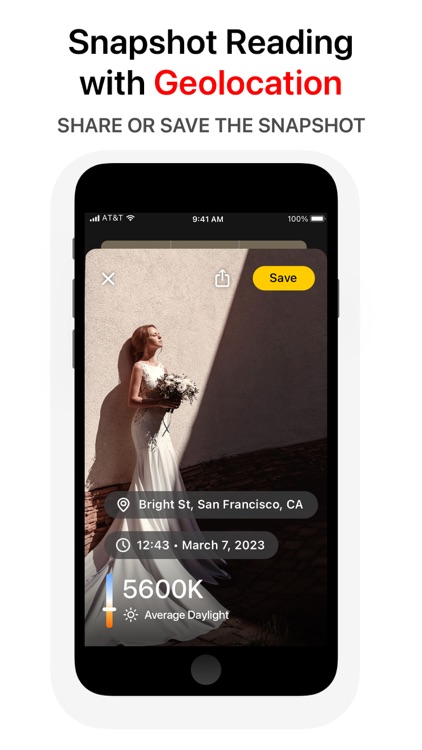GraviT
Rotate your way through puzzles in GraviT.











Fans of puzzle games.
FREE ($0.99) For a limited time FREE ($0.99) For a limited timeGraviT is a simple yet challenging puzzle game. Rotate puzzles left or right until each colored block falls into place in its matching outline color. There are 50 challenging unique levels. The game picks up where you left off so you don’t have to worry about losing your progress.
You enjoy games like Boxed In, it’s from the same creator.
You lack patience. This game will put your brain to the test.