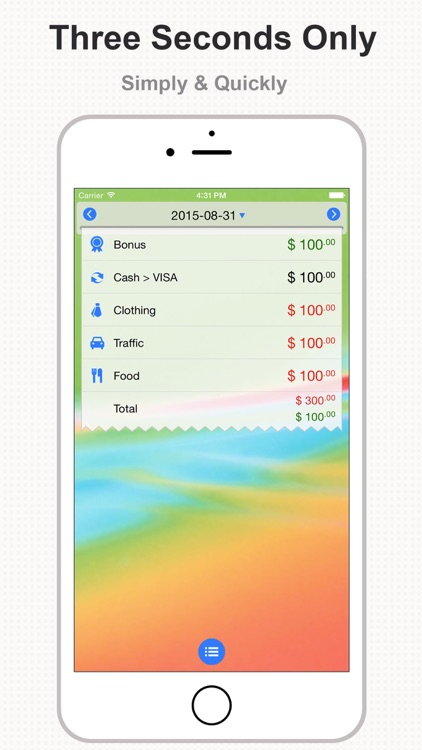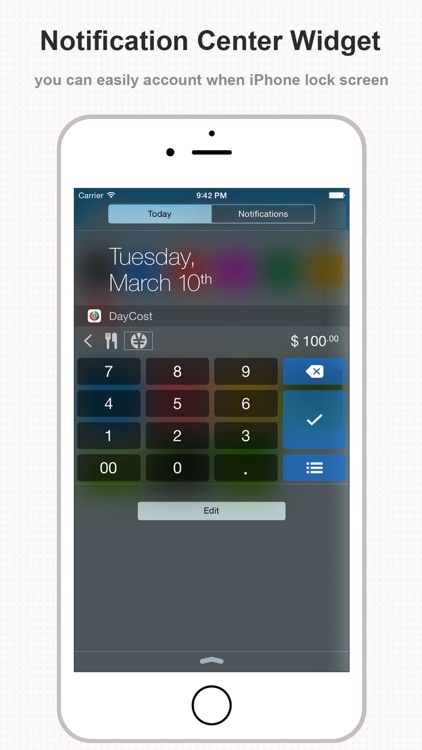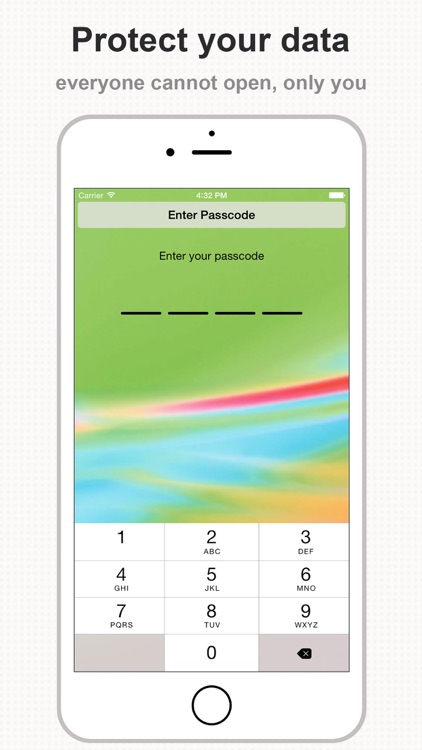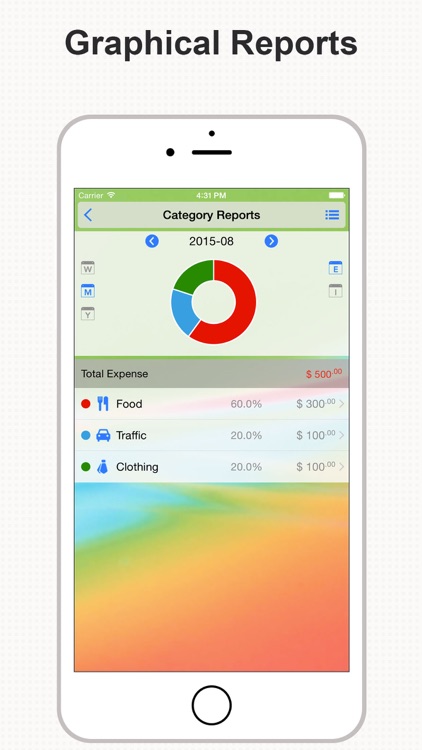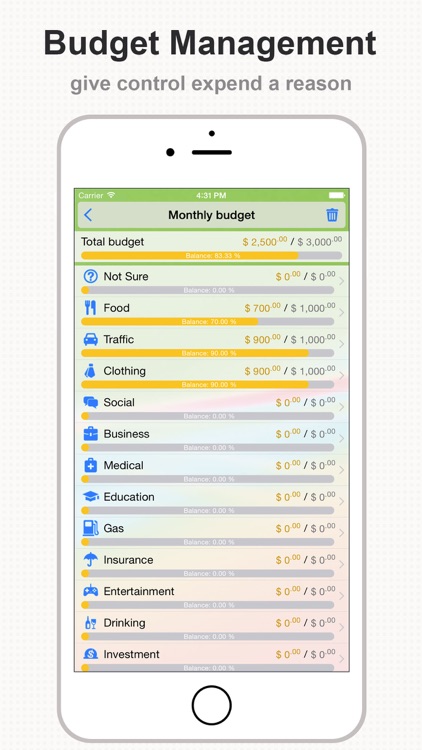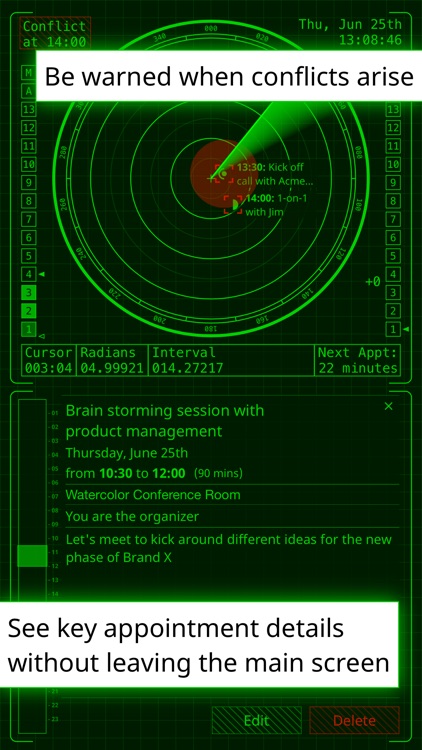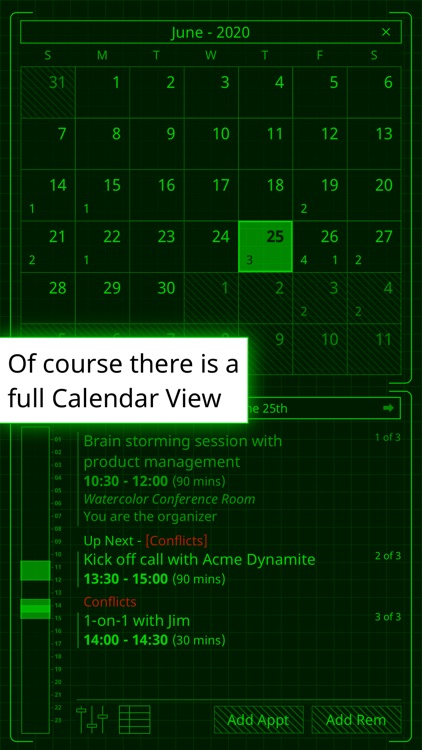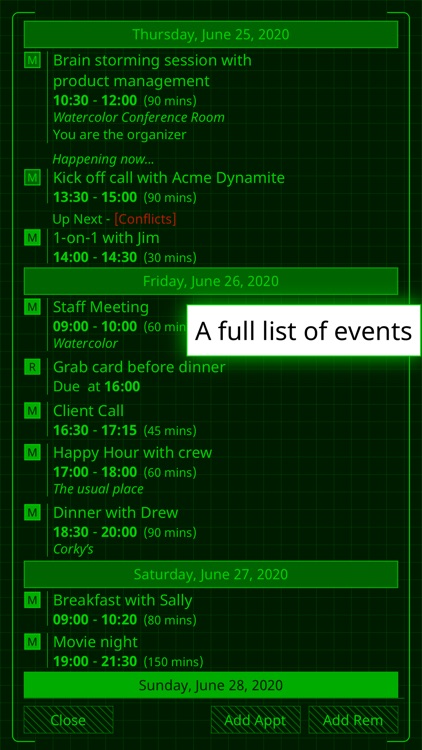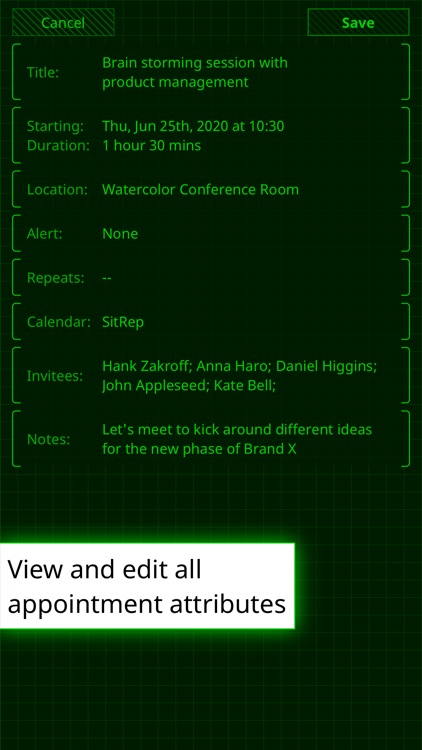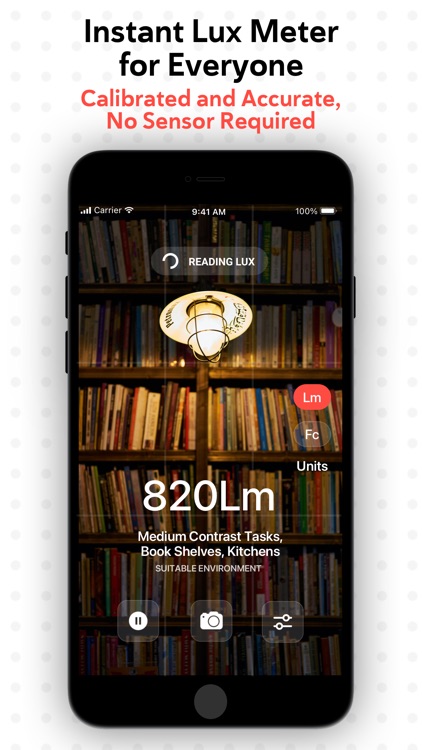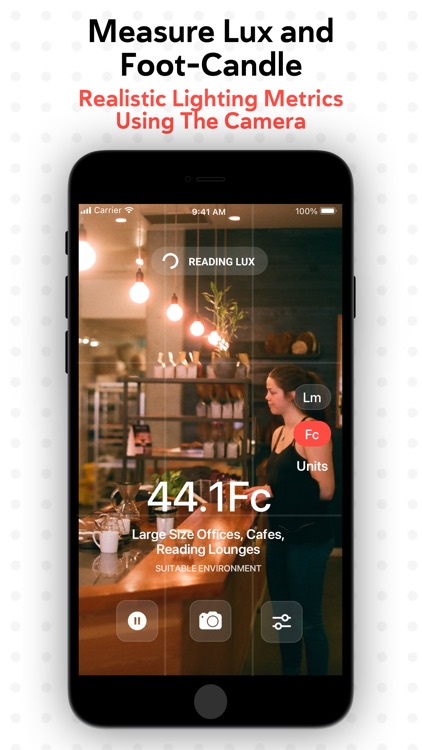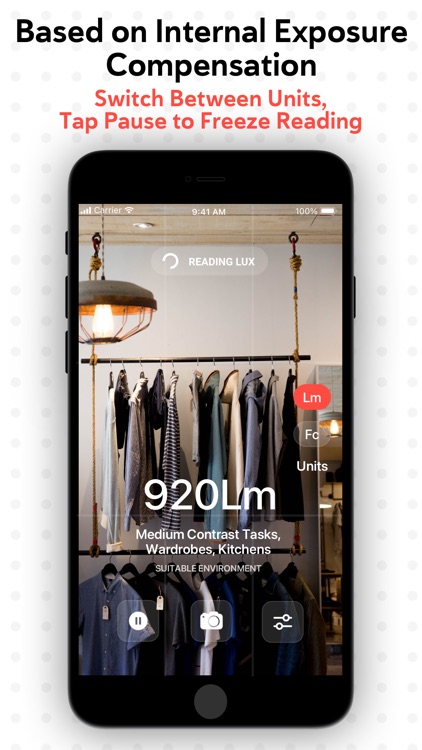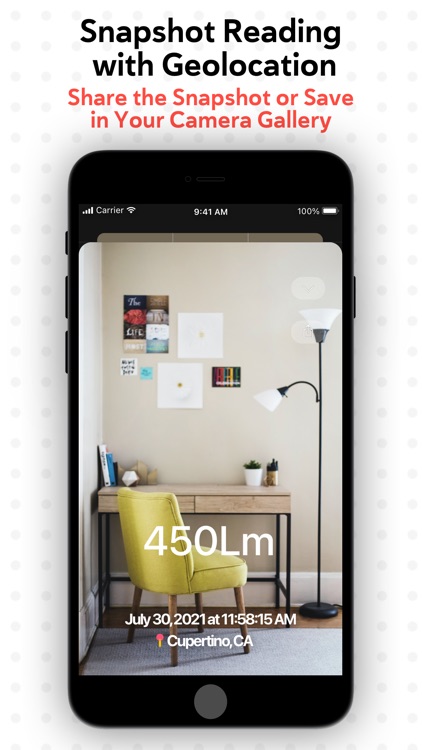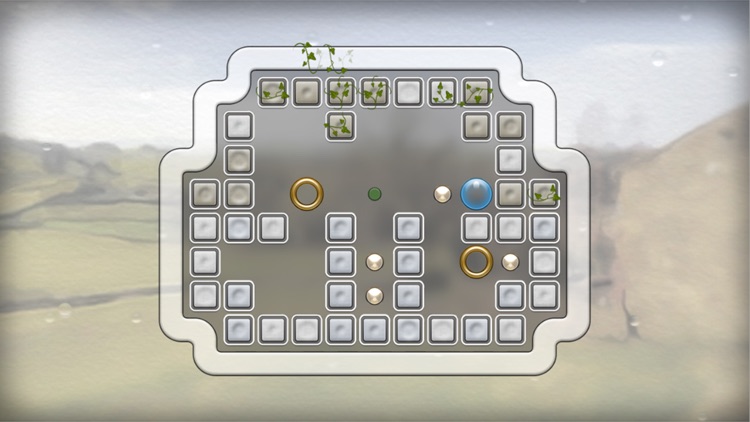McClockface – Flip Clock
Customize your home screen with McClockface.

Stylish folks.
FREE ($4.99) For a limited time FREE ($4.99) For a limited timeMcClockface provides a collection of playful widget designs to display the date and time. There are lots of widgets available, and options to customize colors and timezones. Say goodbye to boring clocks.
You’re ready to give your clock an updated look.
You like your home screen the way it is.