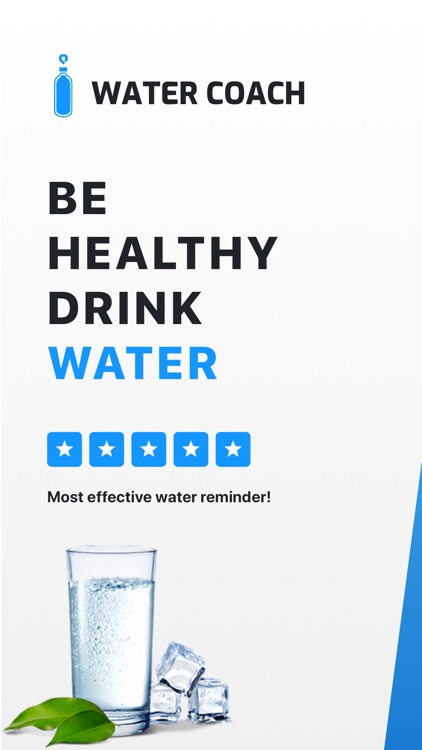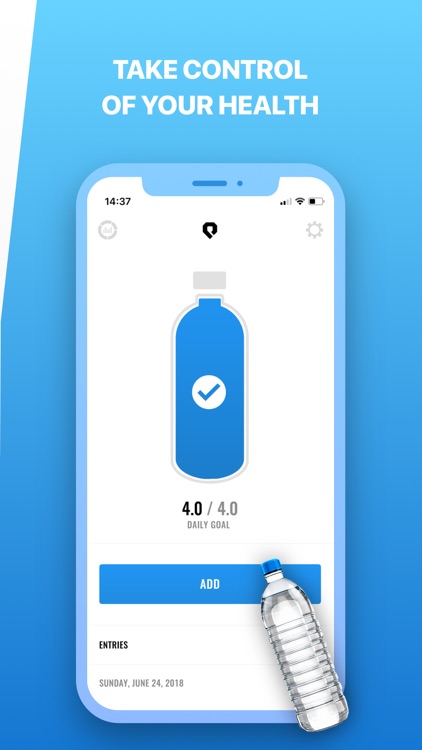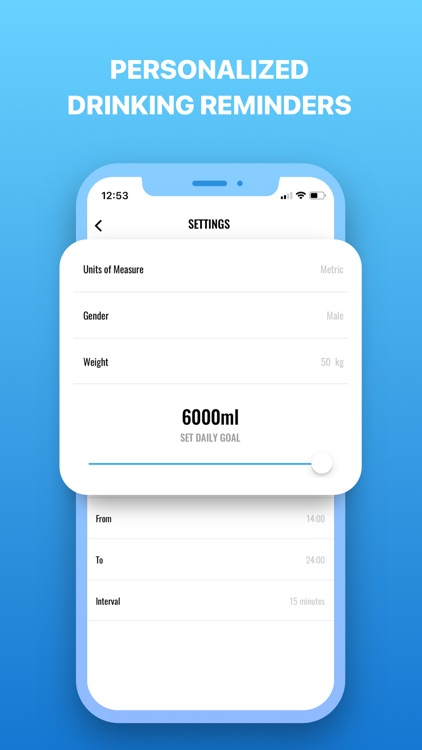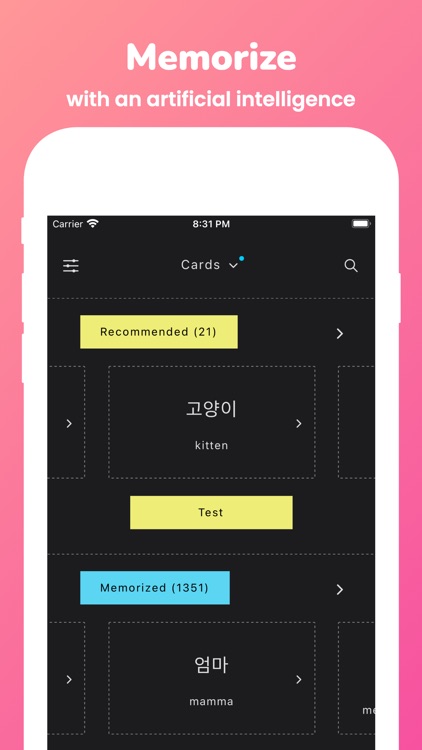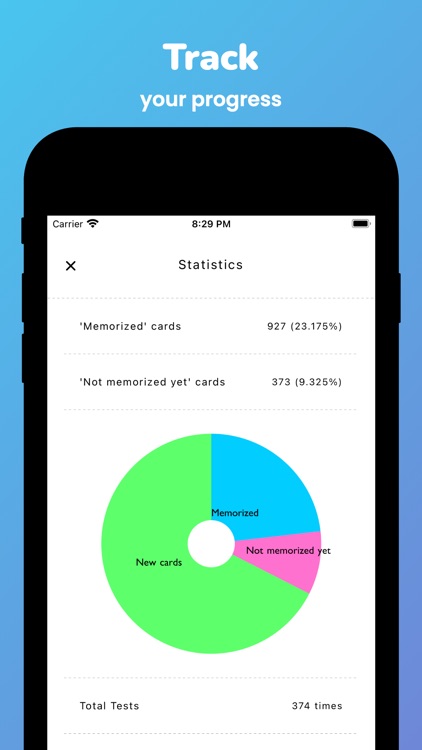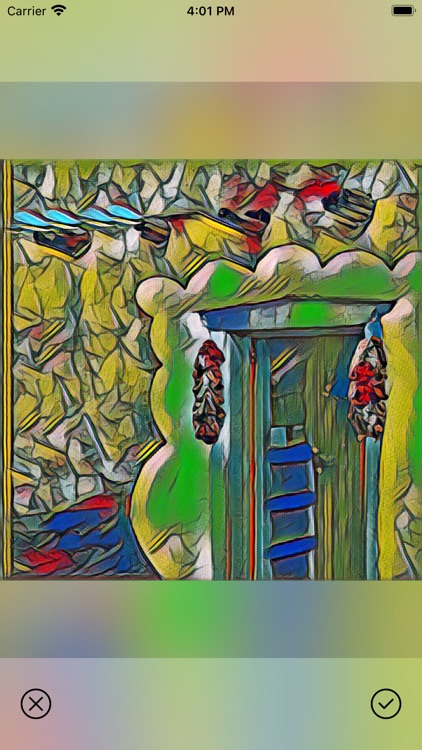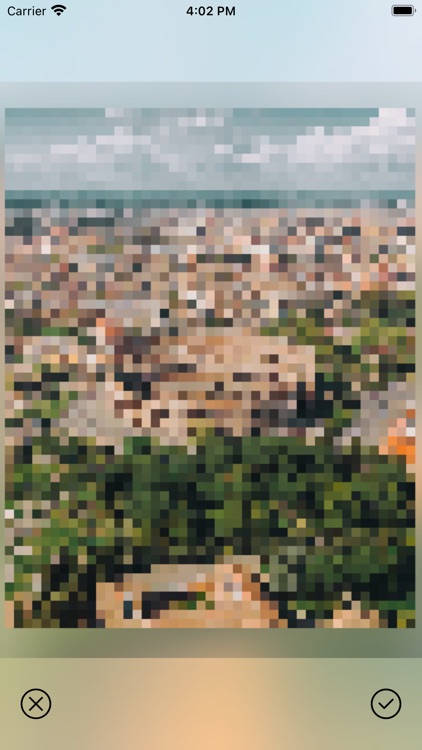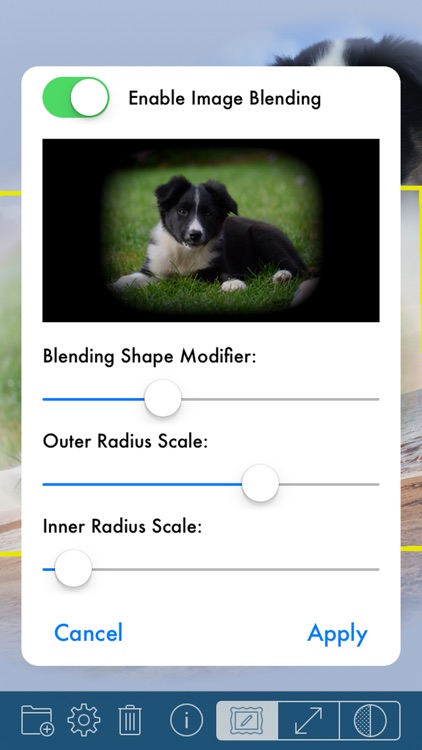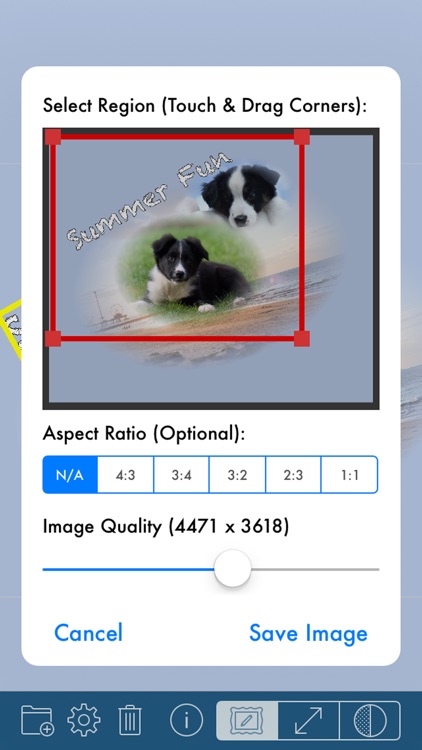Leaf Identification
Identify plants around you with Leaf Identification.

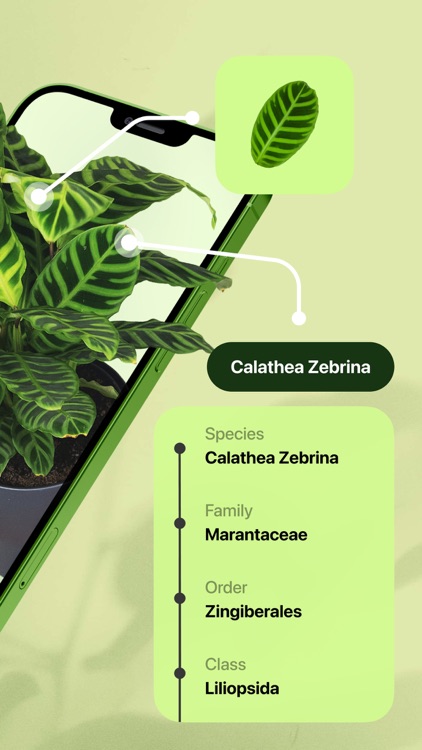

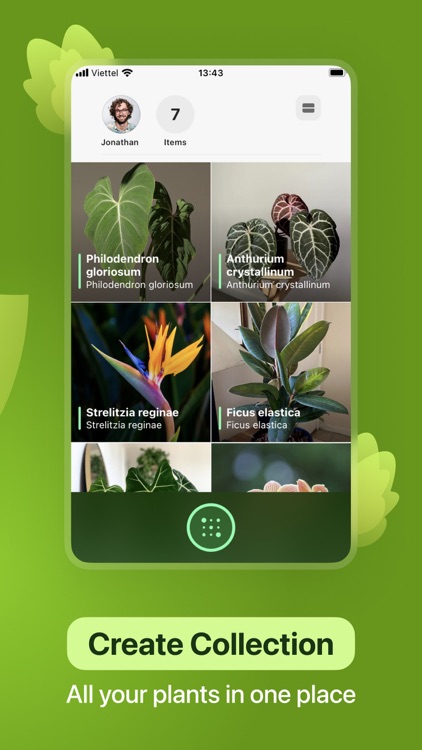

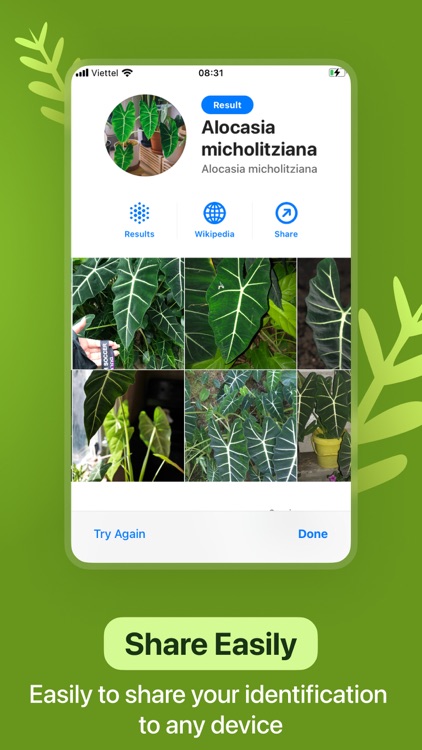
Nature lovers.
FREE ($2.99) For a limited time FREE ($2.99) For a limited timeLeaf Identification can identify over 20,000 different species of plants. The app uses AI technology to give you quick and accurate results. All you have to do it snap a photo with your phone and let the plant identifier do the rest. The interface is very easy to use. You’re able to share your plant identification to any device and check your plant history to see what you’ve discovered at any time.
You’ve always been curious about the world around you.
You want to identify animals or other things. This app is dedicated to identifying plants.