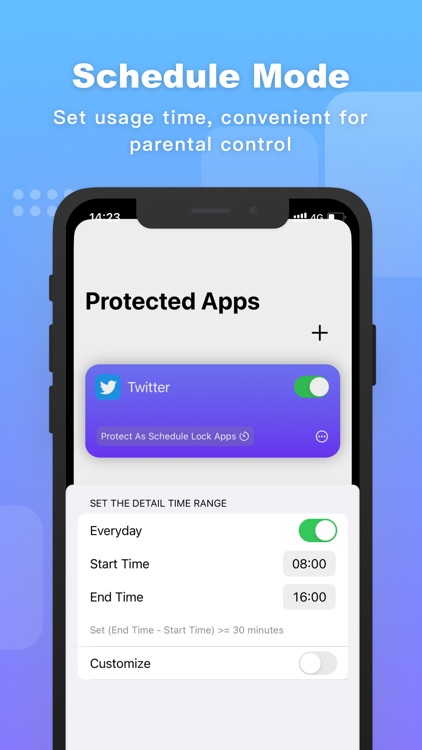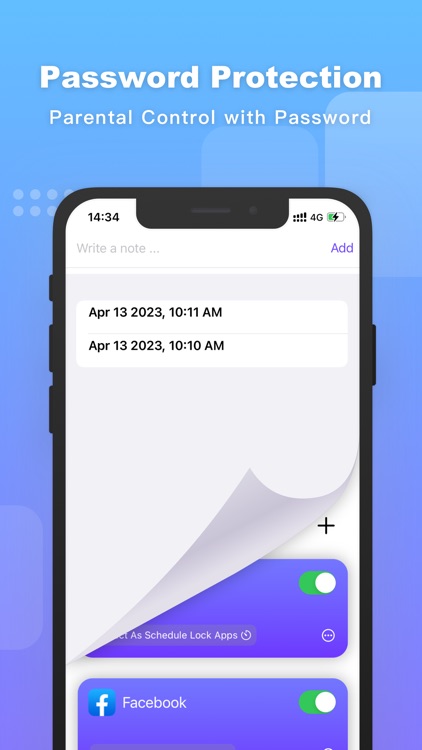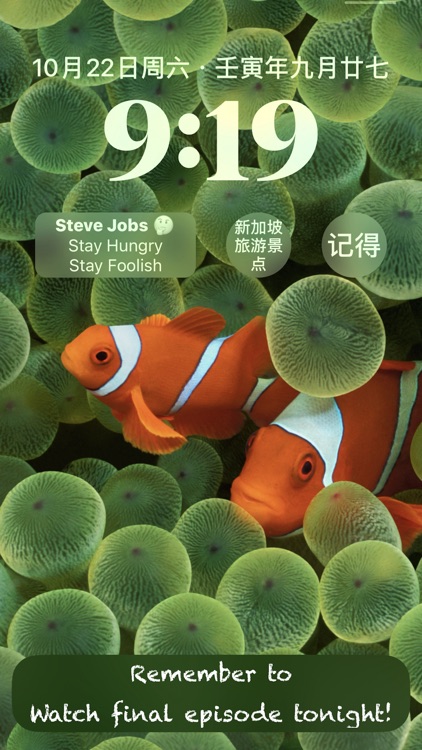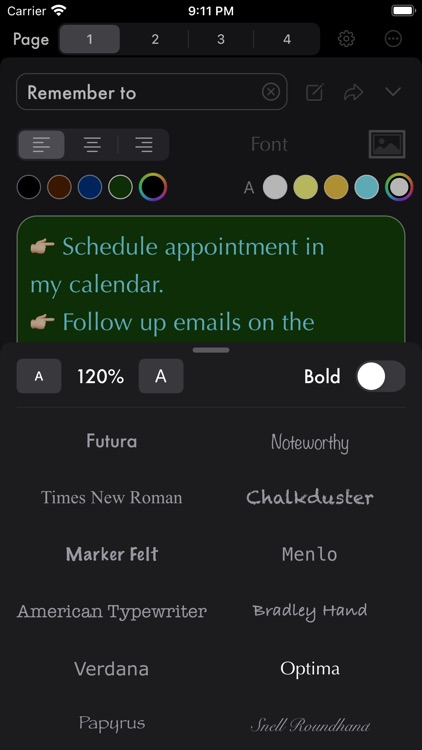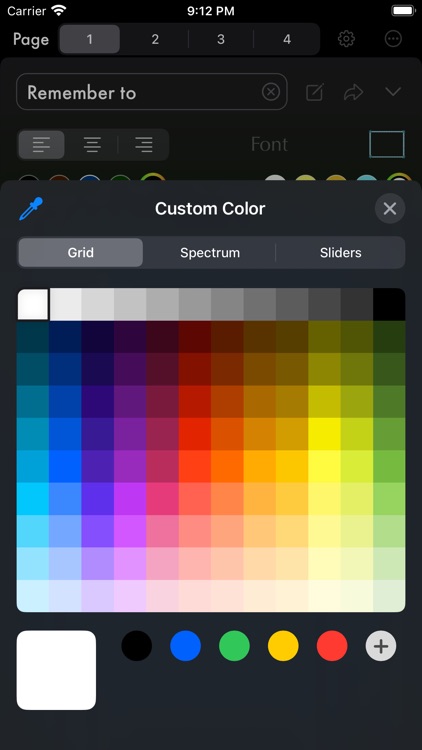ABC Star - Letter Tracing
Learn to write letters and numbers with ABC Star.



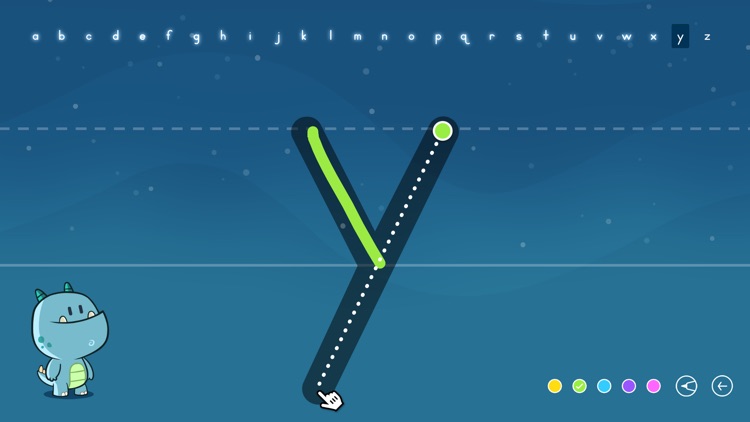
Children ages one through six.
FREE ($1.99) For a limited time FREE ($1.99) For a limited timeABC Star will put your child on the right path. You’re able to select from three lessons: Uppercase, Lowercase, and Numbers. Then hand your iPad off and allow your child to trace what’s in front of them using visual and audio cues. As they progress, a little egg in the corner of the screen will slowly grow and eventually hatch at the end. The app also allows you to skip ahead to any letter or number you like, and includes multiple colors to choose from.
You want to give your child a head start.
You’re looking for more options like the ability to practice words or cursive letters.