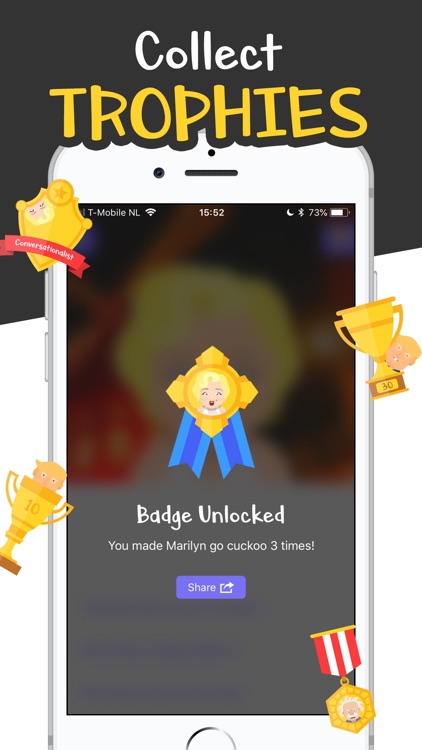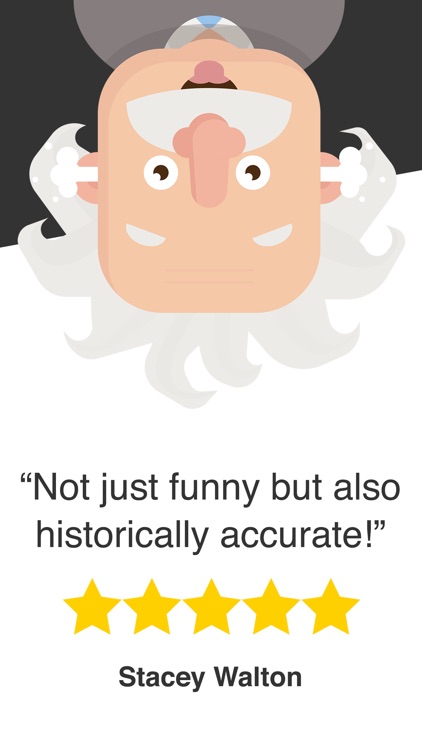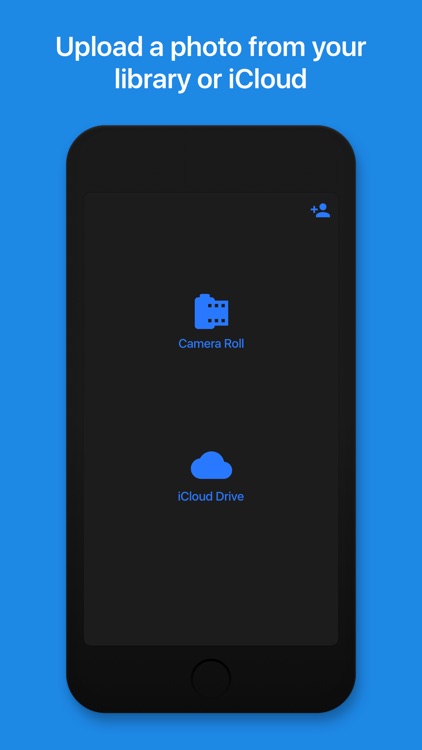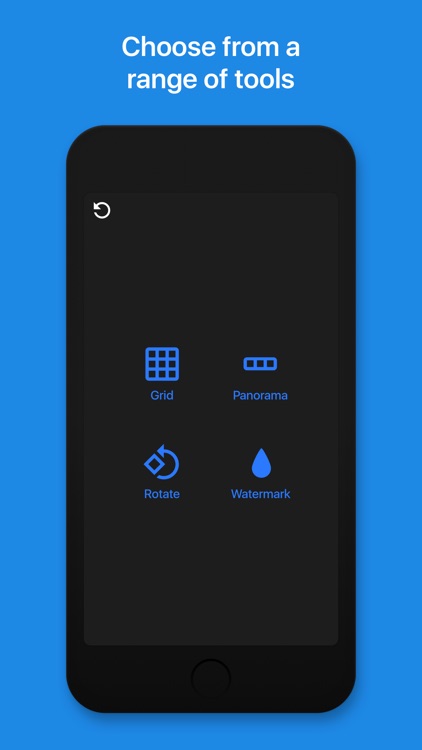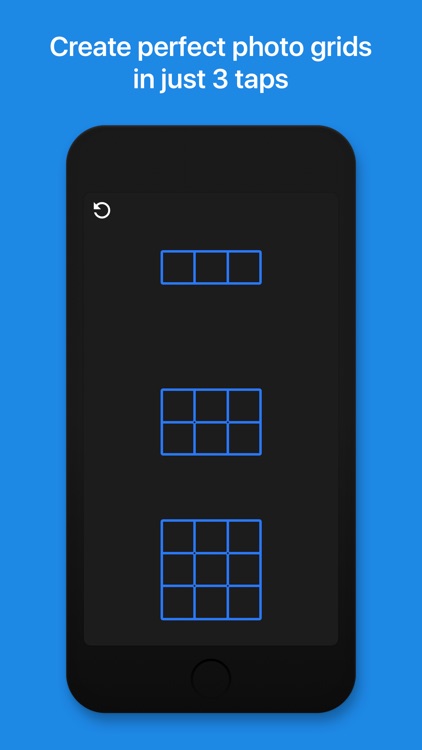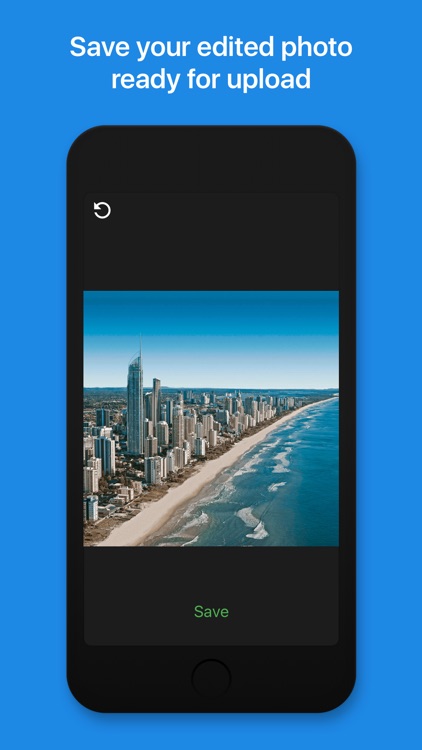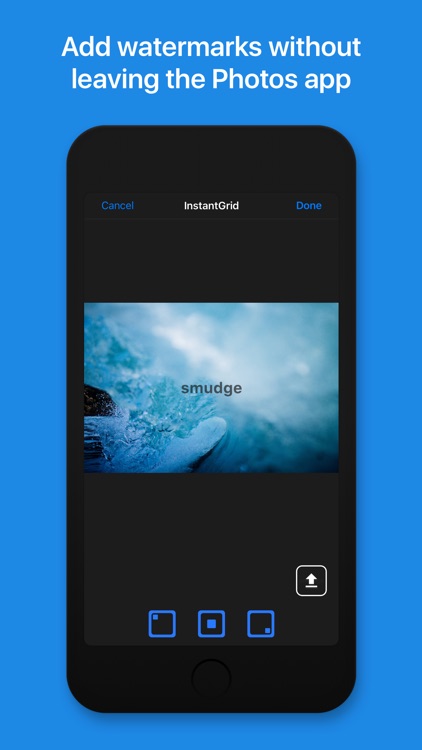SPHAZE: Sci-fi puzzle game
Manipulate impossible mazes in SPHAZE.

Fans of sci-fi puzzlers.
FREE ($0.99) For a limited time FREE ($0.99) For a limited timeHelp RoBeep get to the center of the maze in this relaxing exploration game. It is up to you to guide mysterious robots through different areas while solving arcade puzzles. Each area is unique and hand-crafted. SPHAZE is designed for everyone to pick up, enjoy, and complete.
You enjoy games like Monument Valley or Cut the Rope.
You prefer action games.