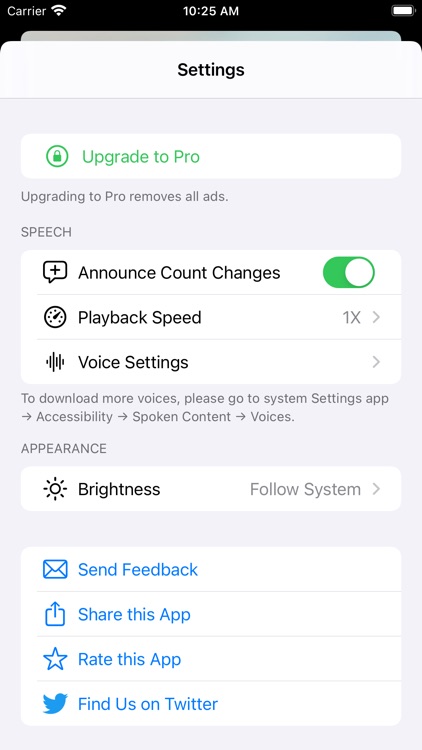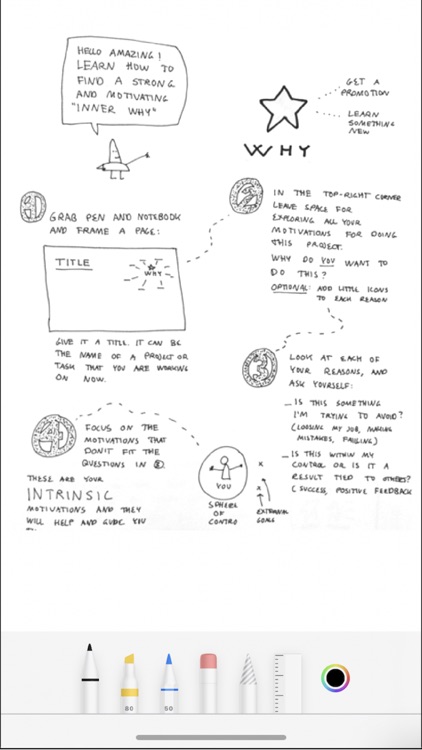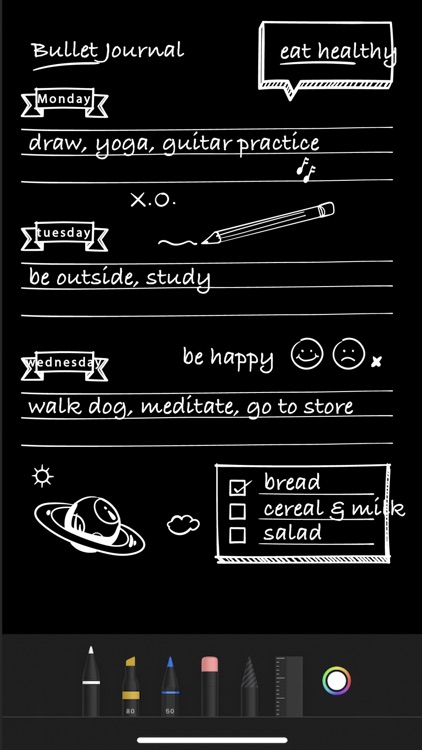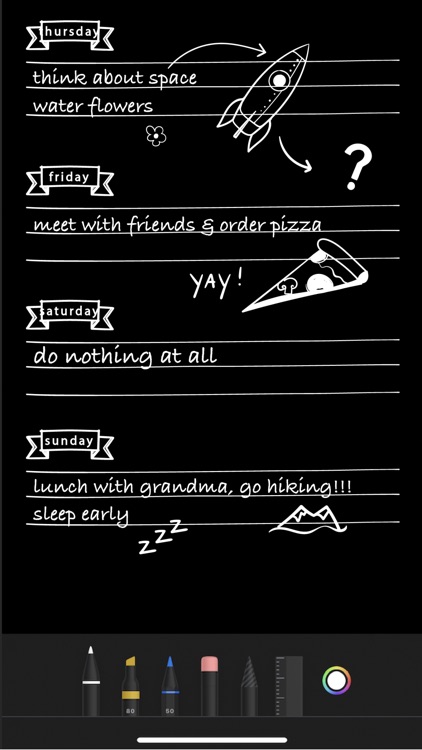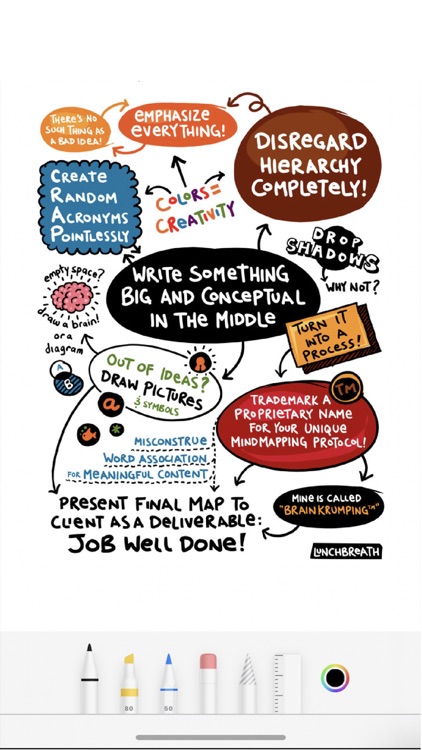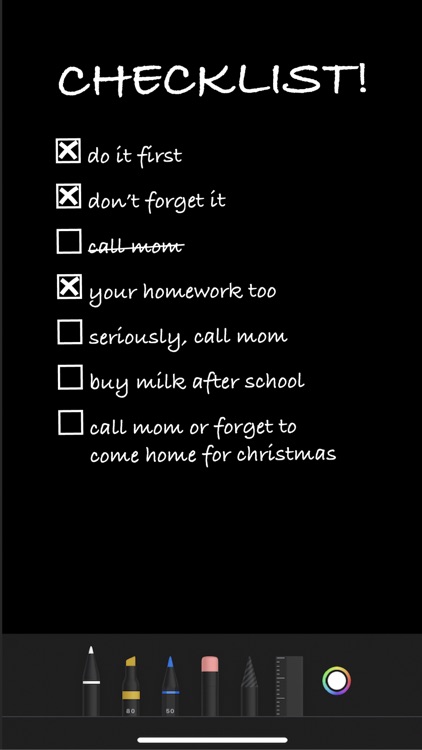DayCost Pro - Personal Finance
Track your expenses throughout the day with this easy to use finance app.

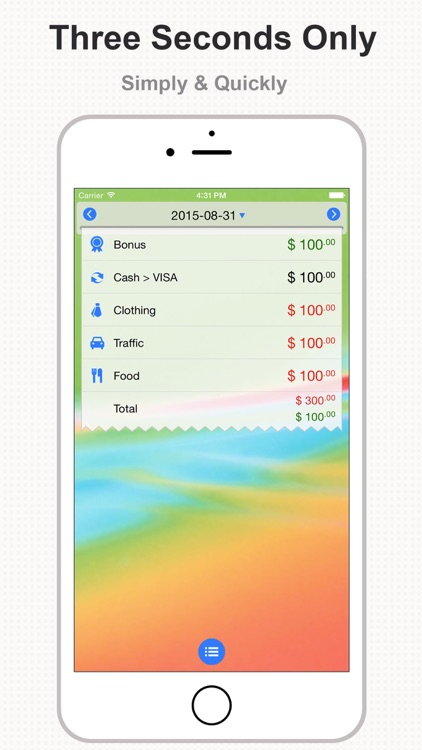
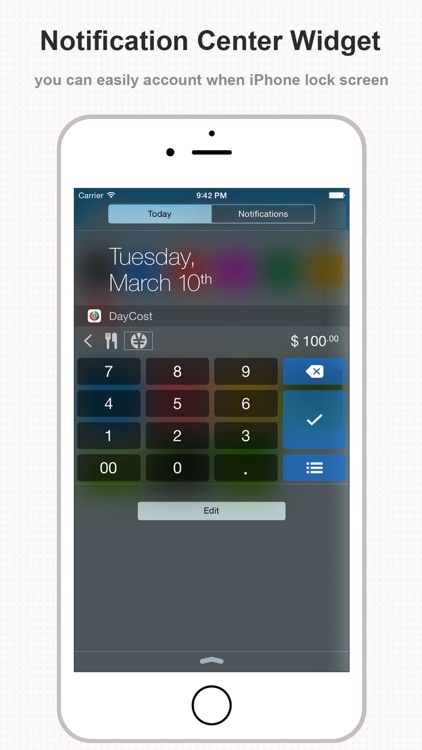
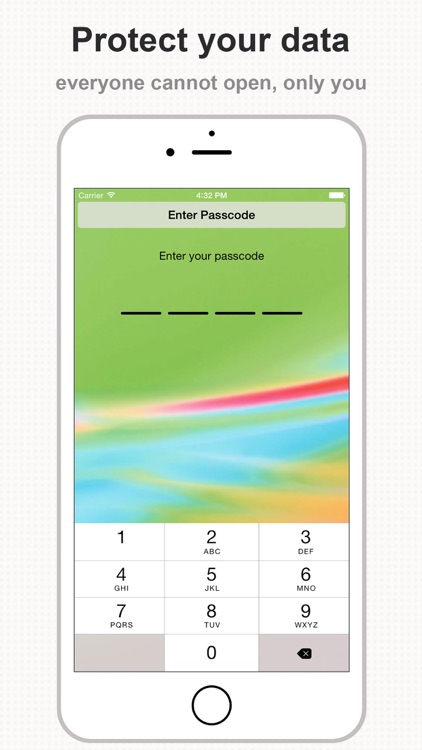
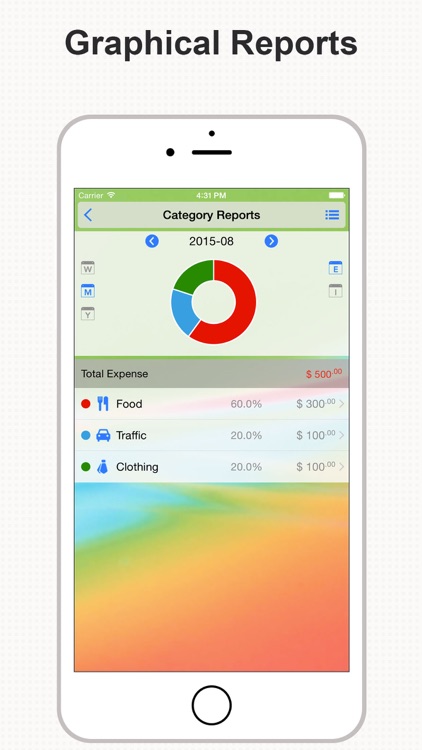
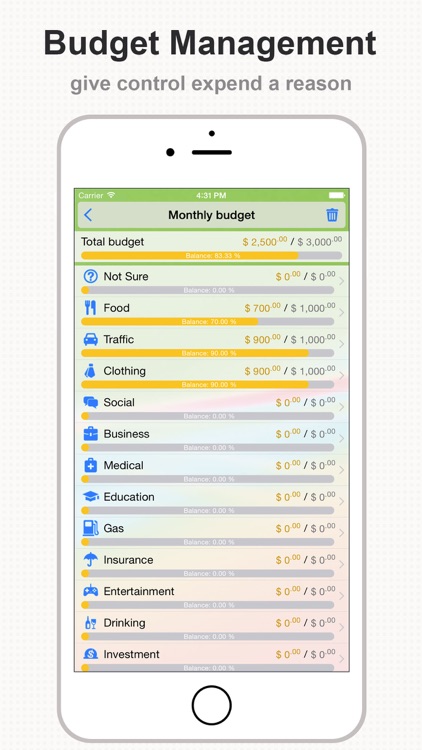
Anyone who wants a simple and elegant way to keep tabs on their finances.
FREE ($2.99) For a limited time FREE ($2.99) For a limited timeIt takes mere seconds to record a transaction in DayCost. Just swipe down on the screen, pick a category, enter an amount, and swipe up to record. You’re also able to attach a payment type, photo, and note to your transactions. DayCost allows you to create a budget and view graphical reports to keep your finances in check. It also includes passcode protection, iCloud support, and the ability to create custom categories.
You want a convenient and customizable finance app. It can be used however you wish. The best part is, transactions can be recorded from the Today widget or your Apple Watch.
You don’t like learning new interaction methods. It can take some time to get the hang of things due to the use of gestures for just about everything.