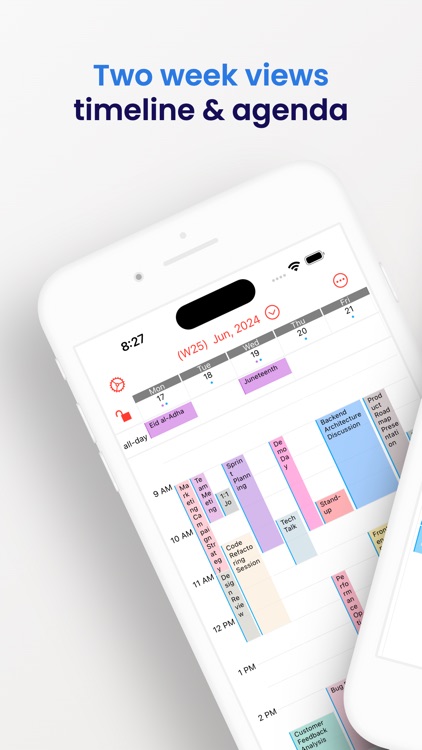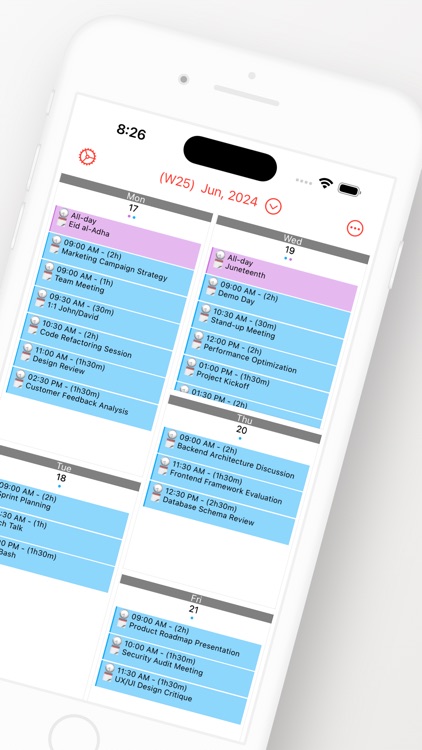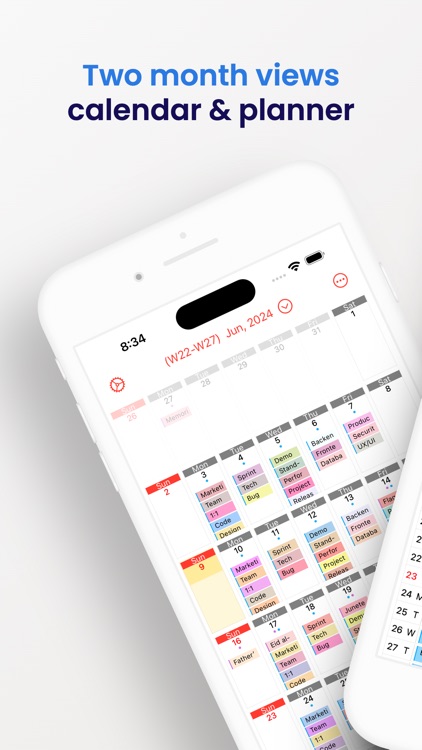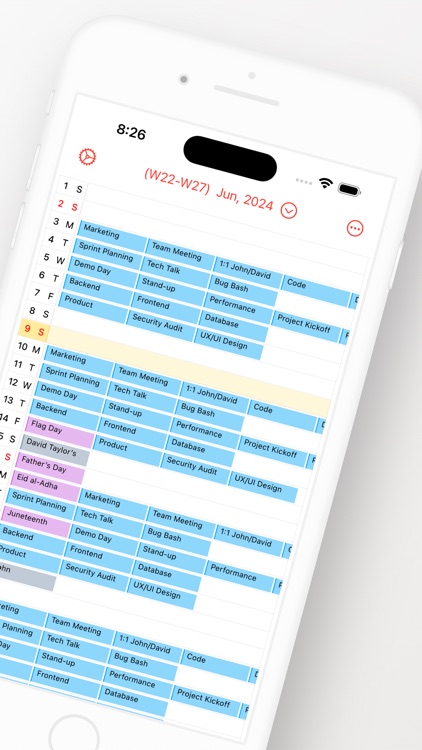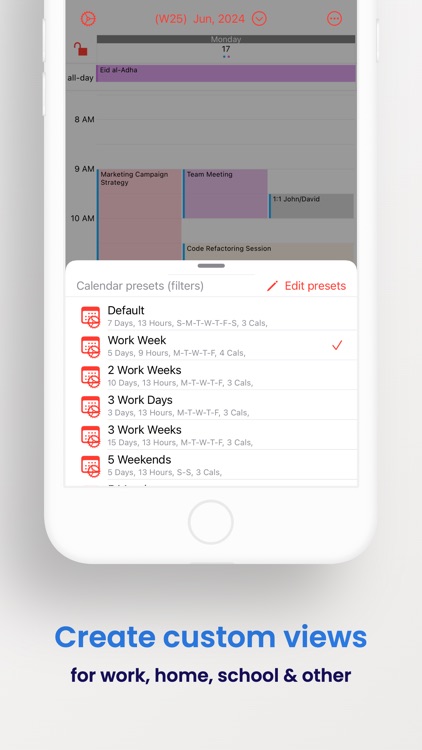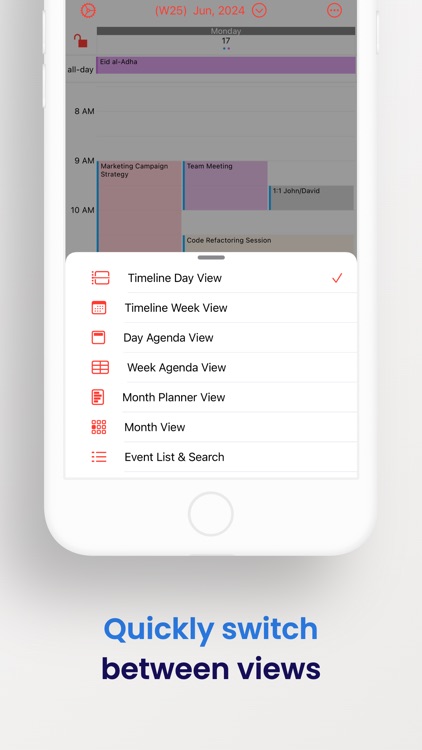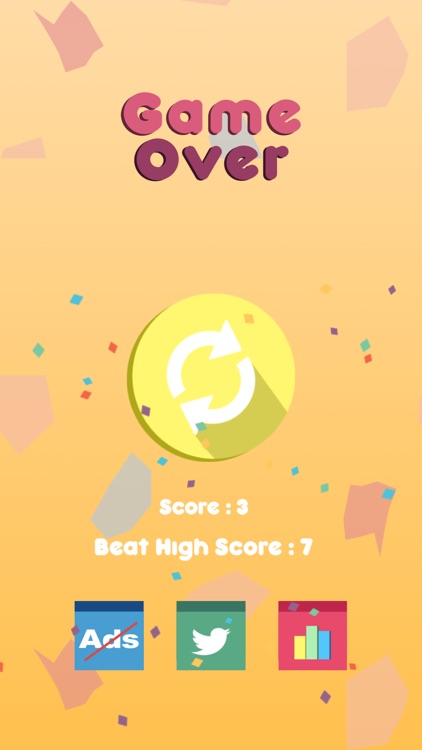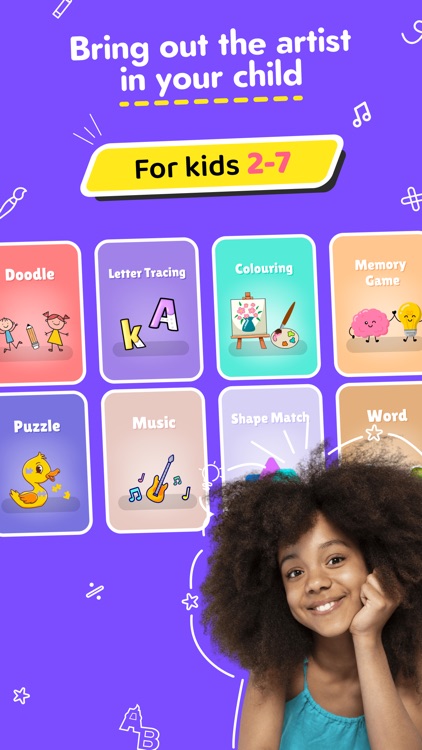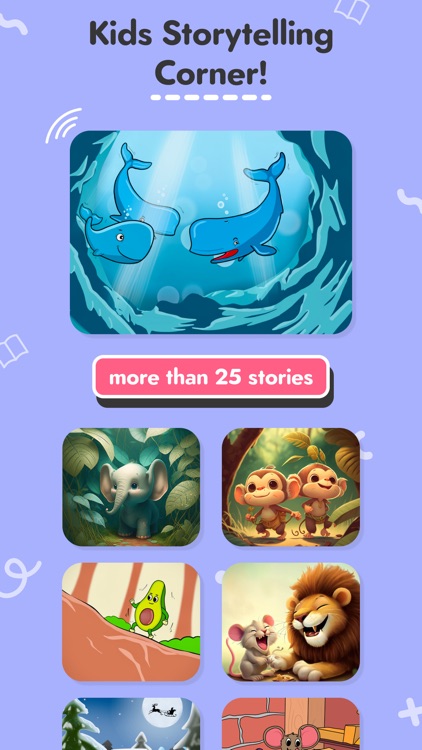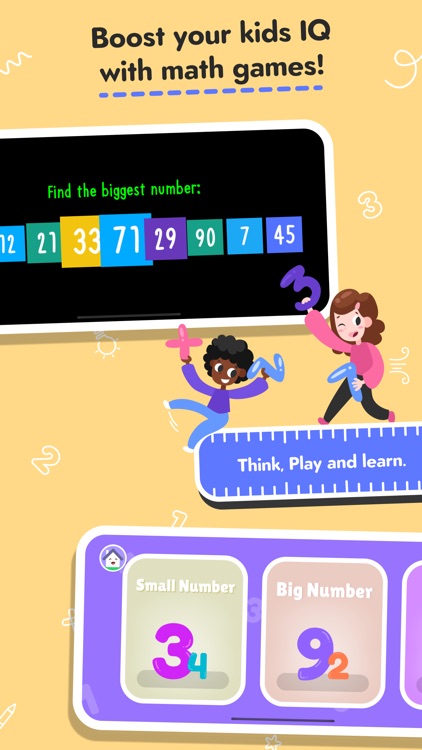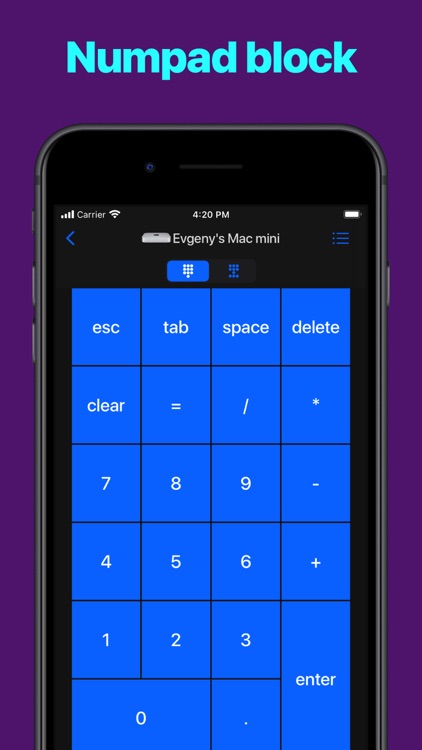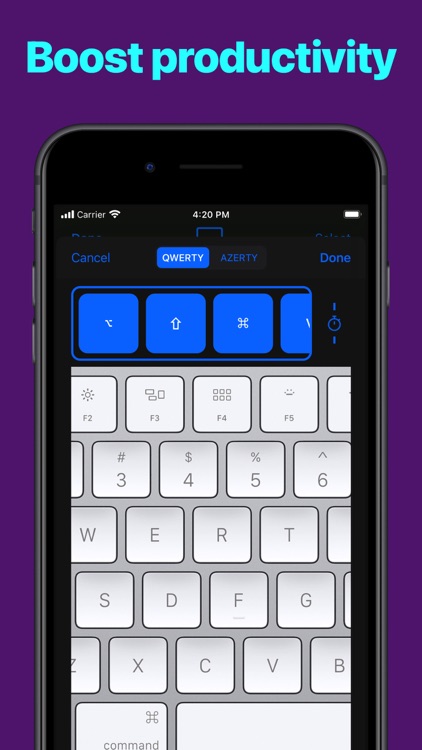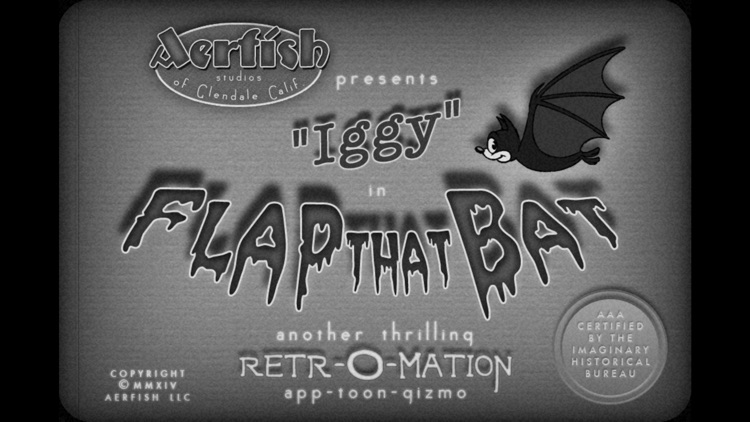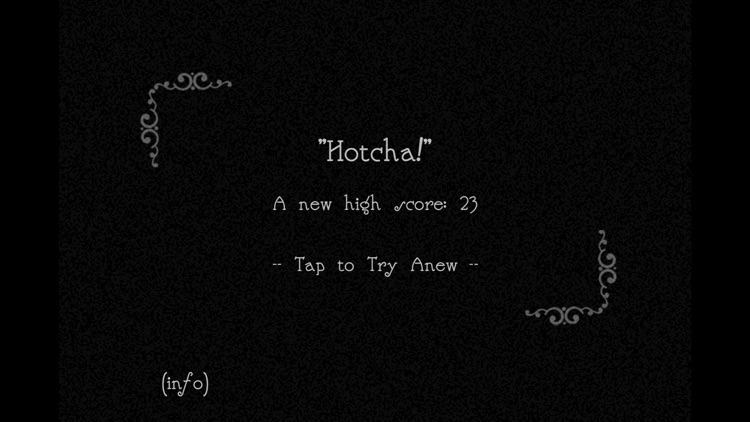MoviePro - Pro Video Camera
A video recording app like no other.


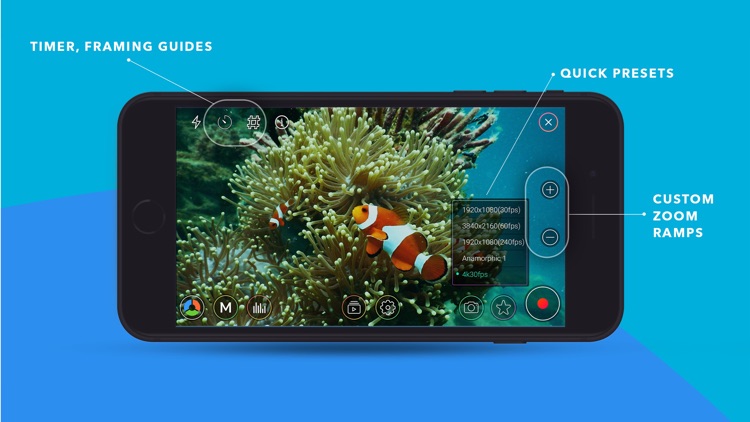
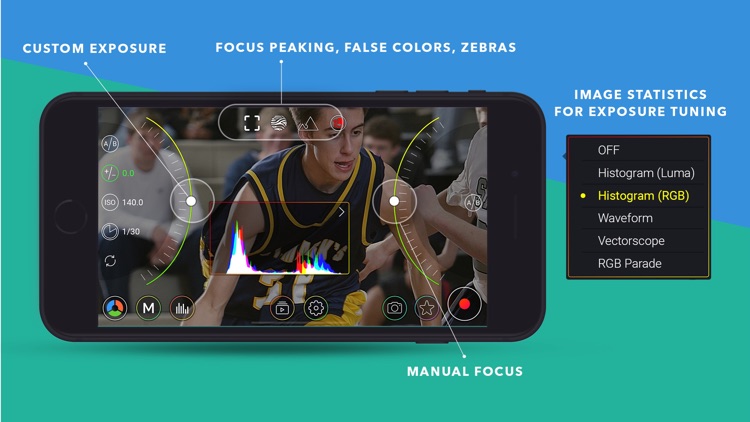
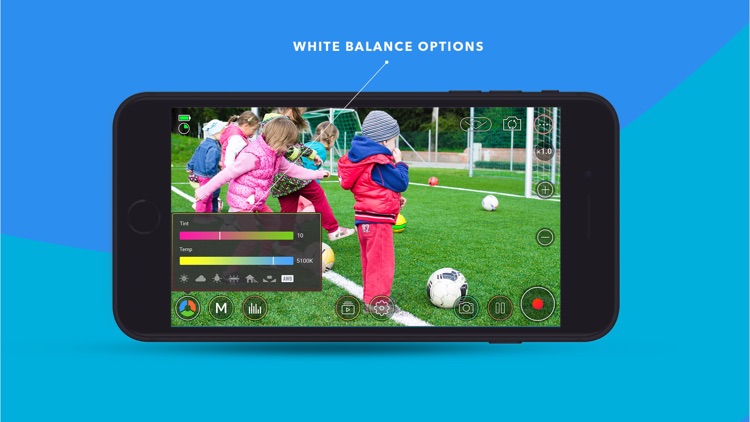
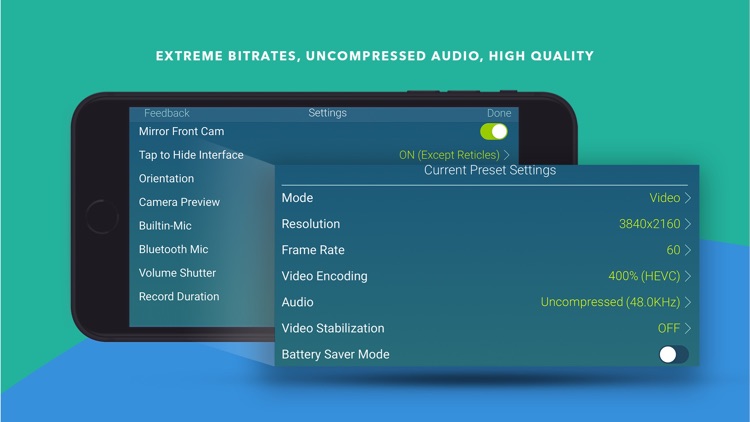

Videographers.
FREE ($7.99) For a limited time FREE ($7.99) For a limited timeIt's filled with so many recording options that you won't be able to help feeling like a Hollywood veteran. You're able to zoom in real-time, capture stills while recording, manipulate the frame rate, switch aspect rations, keep tabs on audio levels, set-up countdown timers, trim videos, and so much more. Your final creations can be saved right to your library or shared via YouTube. You can even control it using your Apple Watch or another iOS device.
You want to create professional-looking videos.
You rarely record video in such detail.