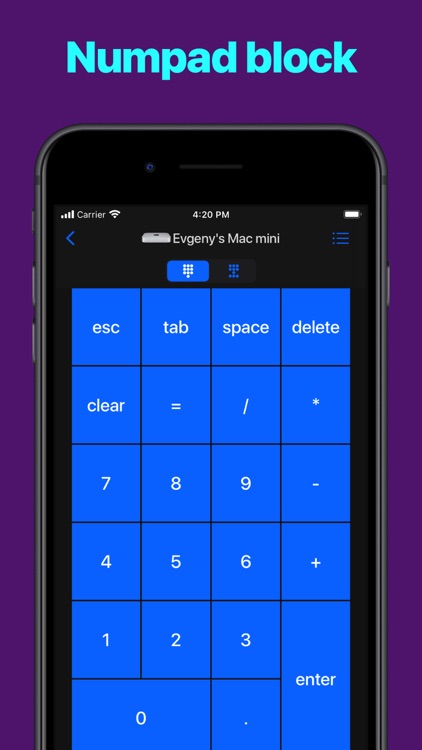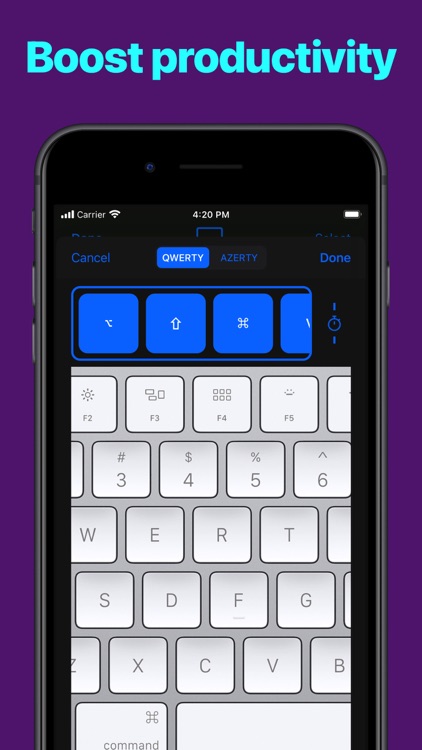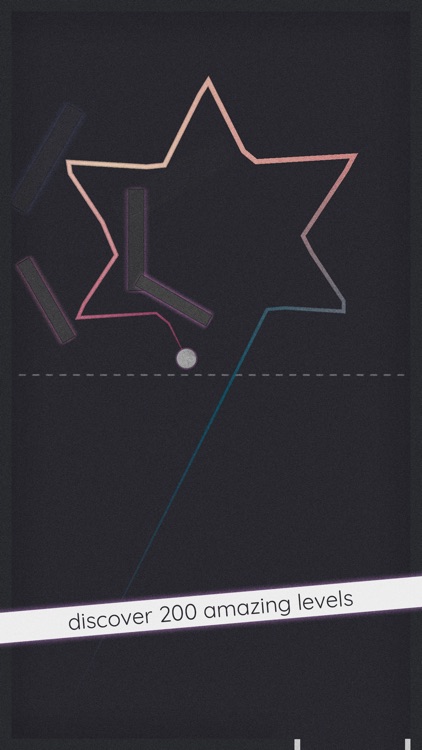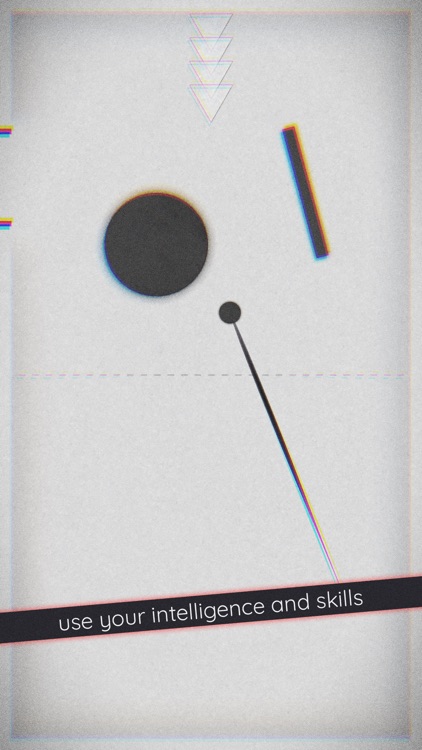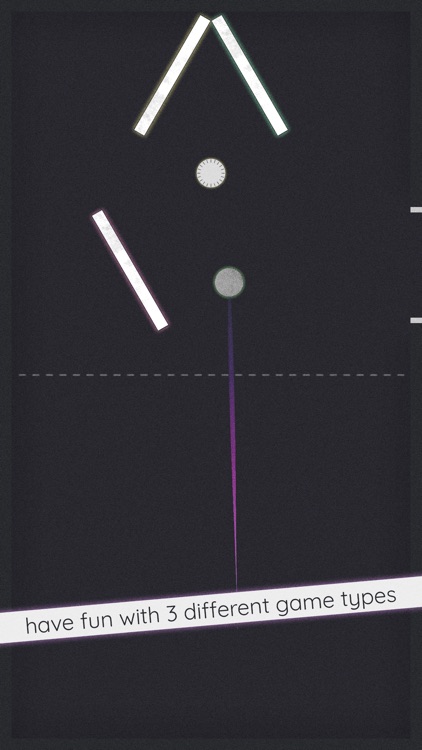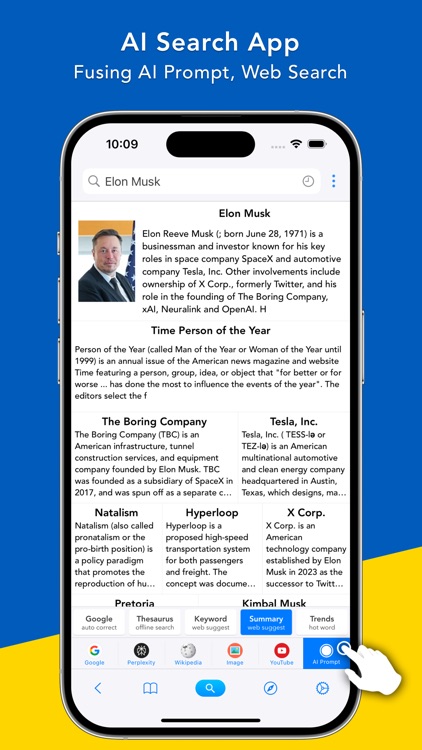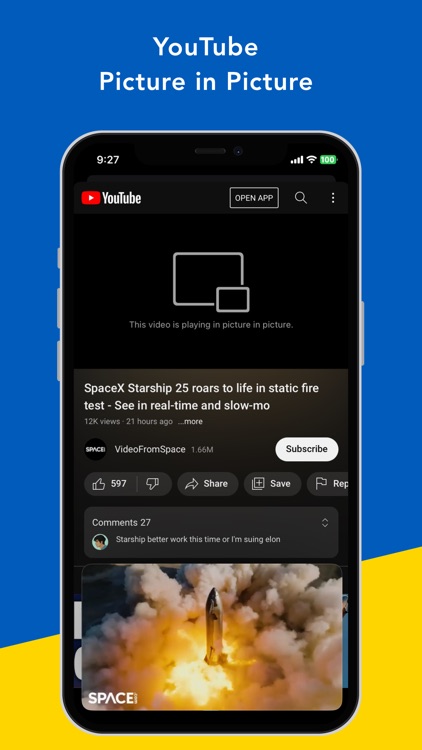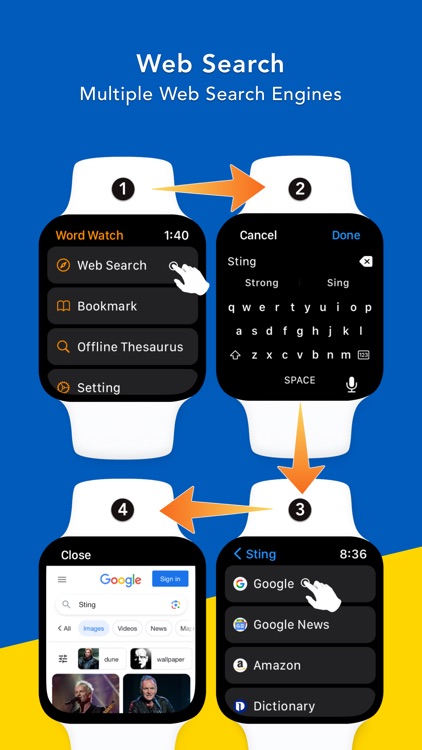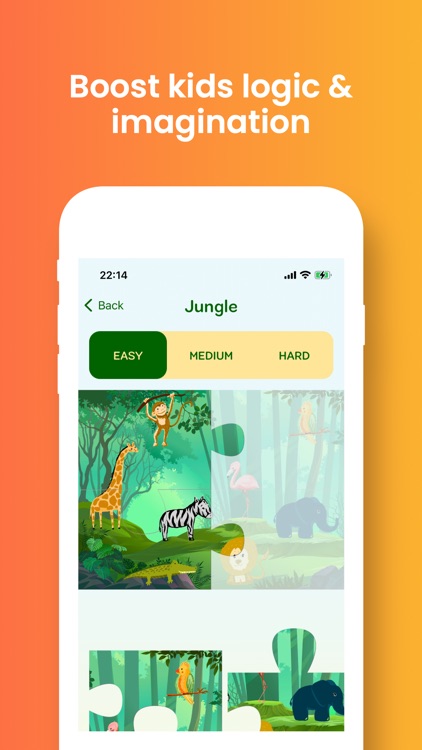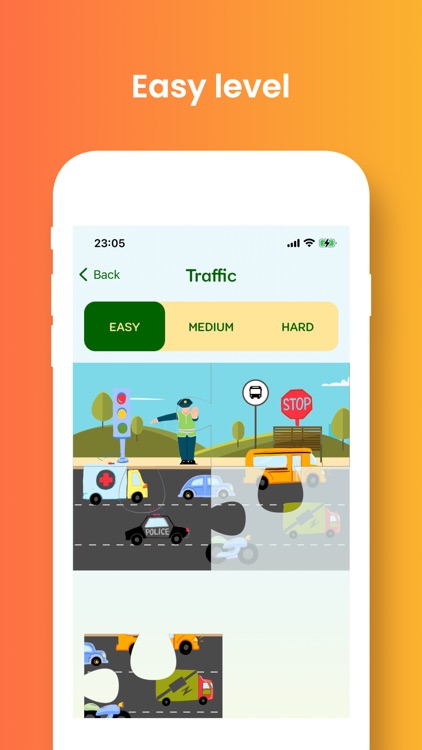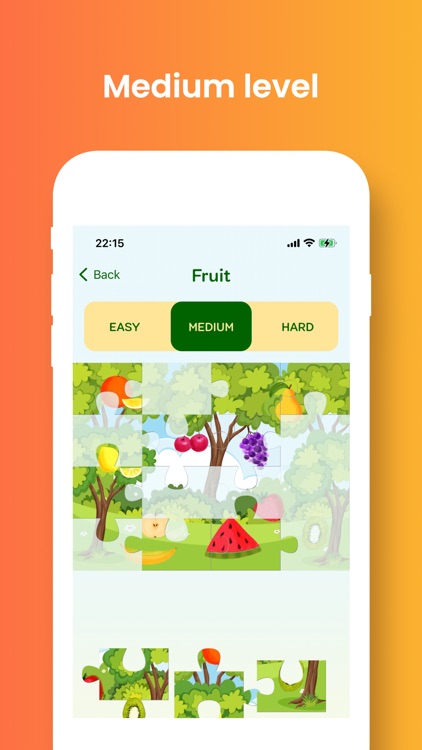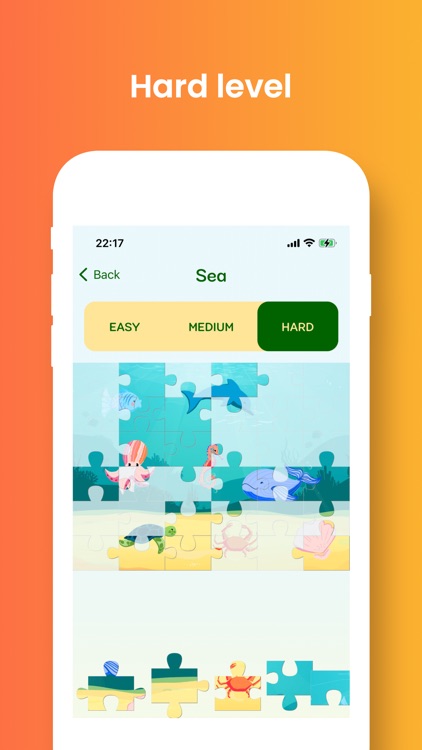FilePiP: PDF, Timer, Photos …
***THIS OFFER HAS EXPIRED*** Accomplish more tasks at the same time with FilePip: PDF, Timer, Photos. TODAY ONLY: Get the pro lifetime version that unlocks photo slideshow support, PDF file support, longer timer duration, and more! This would normally set you back $3.99. Download the app, tap on Settings, tap “Upgrade to Pro”, select “Pro Lifetime $0.00 to redeem, and continue to check out.



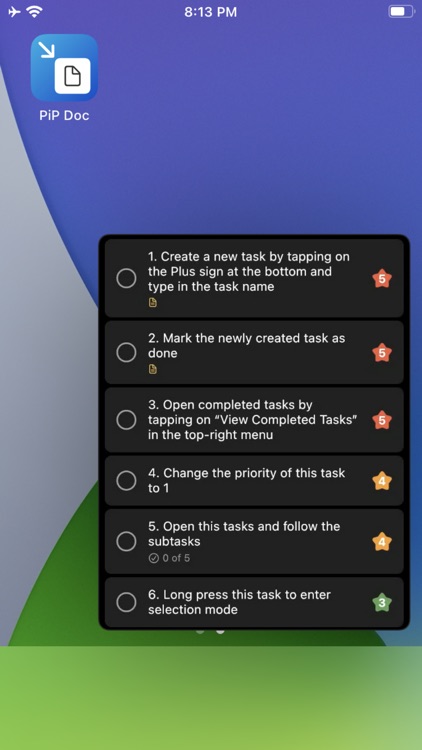


Multitaskers and business pros.
FREE ($3.99) For a limited time FREE ($3.99) For a limited timeFilePip: PDF, Timer, Photos lets you multitask on your phone by using picture-in-picture mode. You can visualize multiple things at a time without having to switch back and forth between apps. This is great for those people who are busy and like to work at a fast pace.
You’re all about boosting productivity.
You’re more than happy with the iOS features you already have on your device.