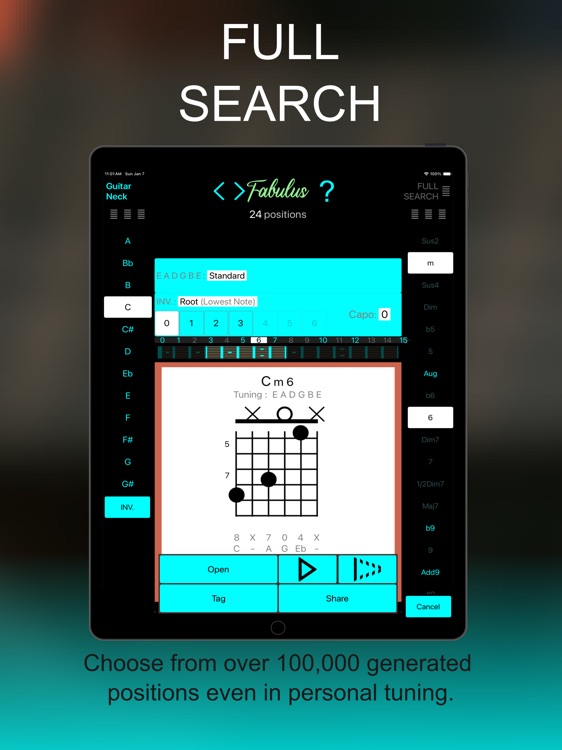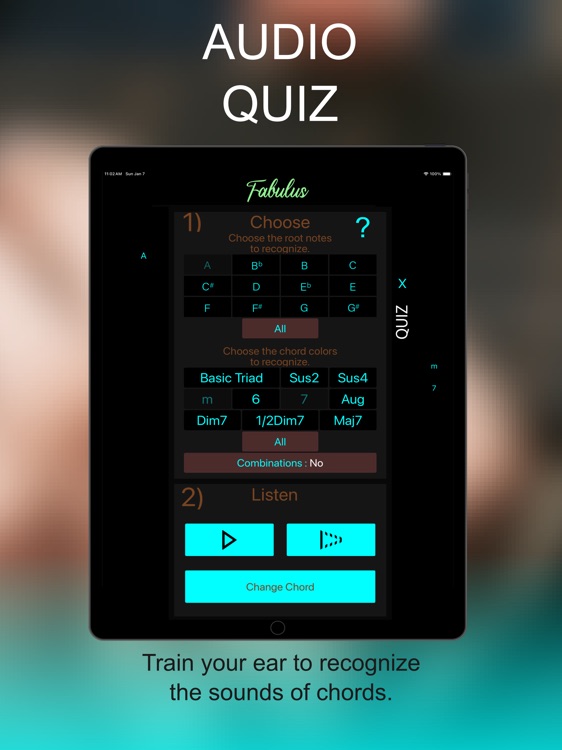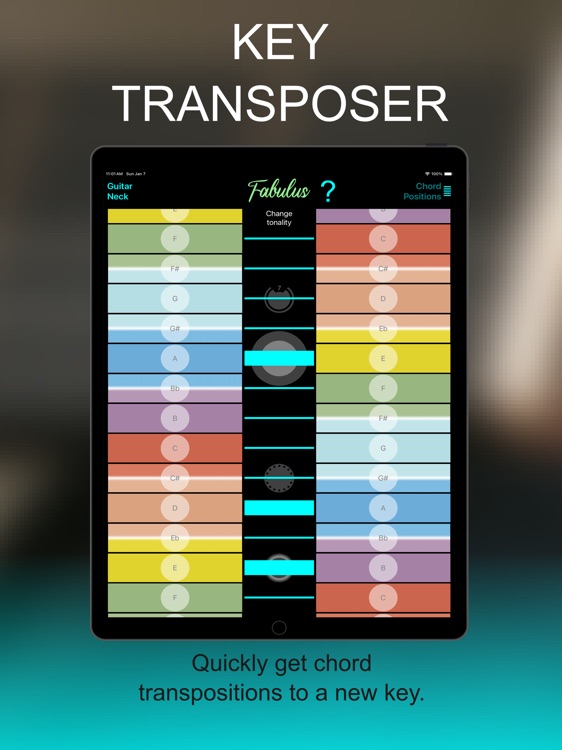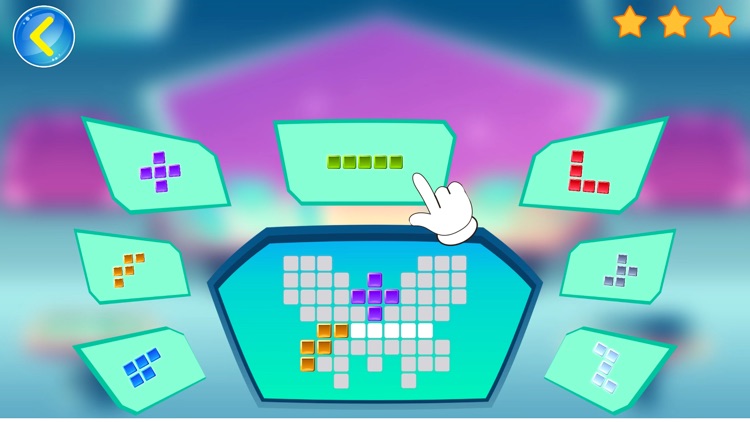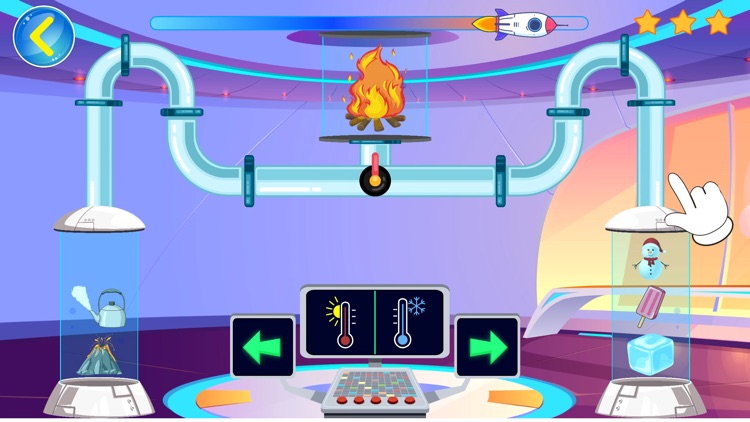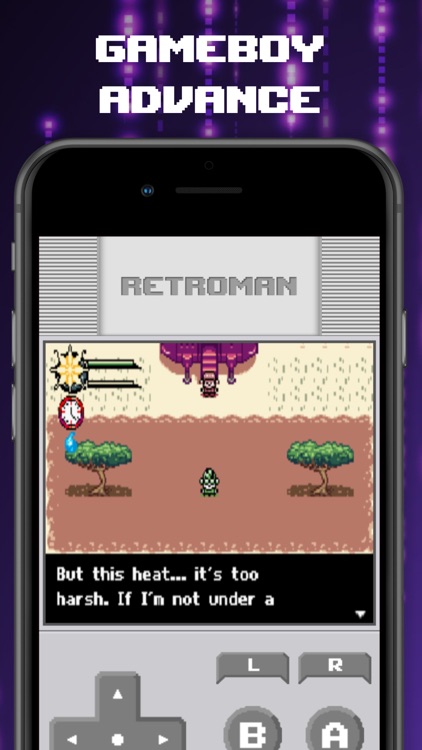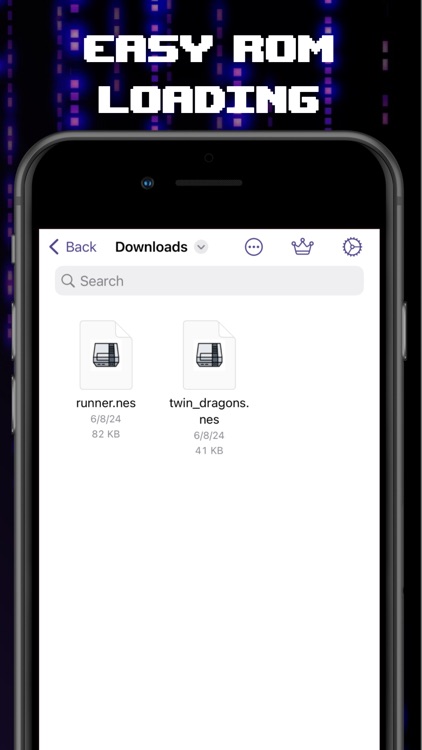aiSpeech: AI Speech & Chat
***THIS OFFER HAS EXPIRED*** Turn Wikipedia articles into podcasts with aiSpeech . TODAY ONLY MUST CLAIM WITHIN APP TO REDEEM: Unlock the in-app purchase “Pro Lifetime” that removes ads for free! Just go to Settings, Tap Upgrade to Pro, and select “Pro Lifetime” for $0.00. This would normally set you back $4.99.
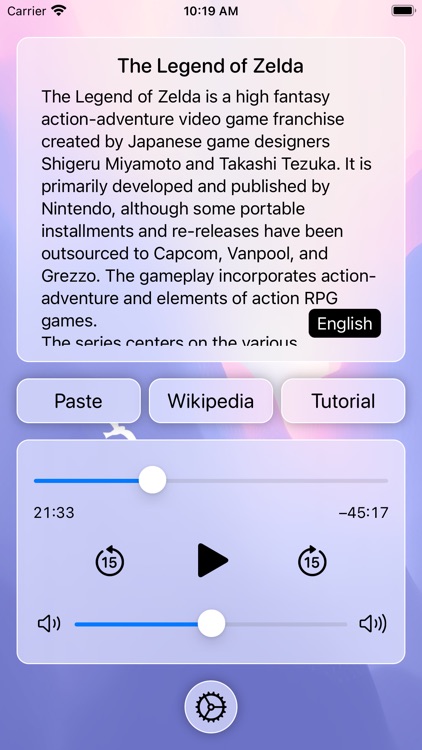
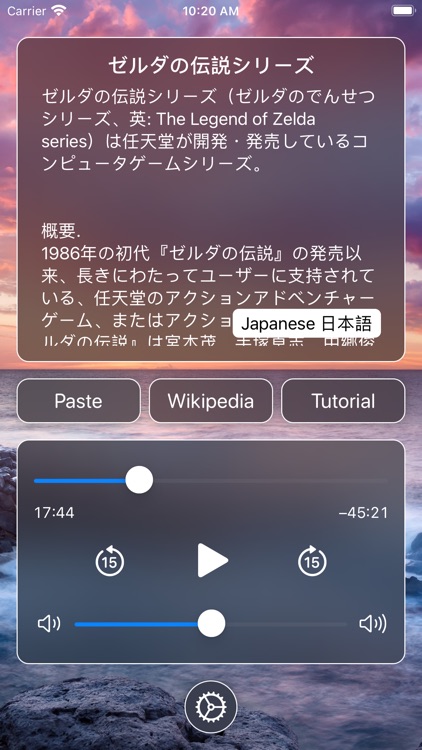
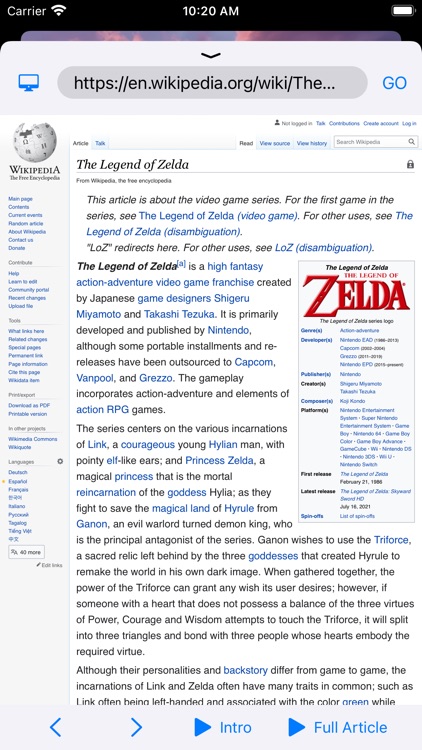

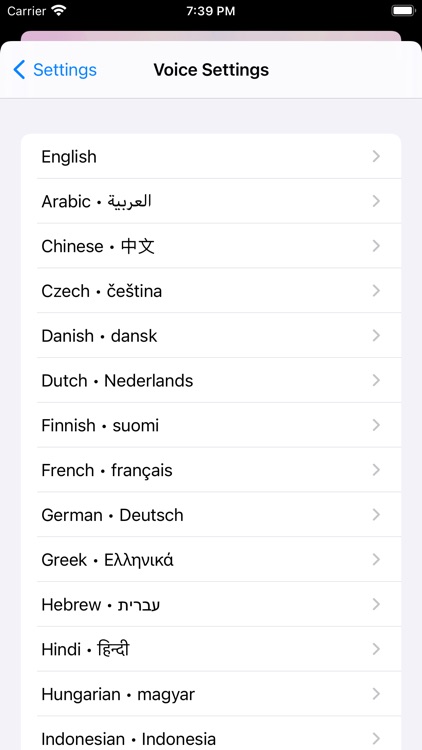
Those who need to give their eyes a break.
FREE ($4.99) For a limited time FREE ($4.99) For a limited timeGive your eyes a rest and let aiSpeech read text to you. Simply load desired Wikipedia articles, hit play, and listen. The app lets you listen to arbitrary text in over 30 languages. Pick your favorite voice for each language. It also works offline so there is no network required. iPlayText allows you to customize the playback speed and skip forward or backward.
You are looking to free your eyes and hands.
You prefer reading to listening.