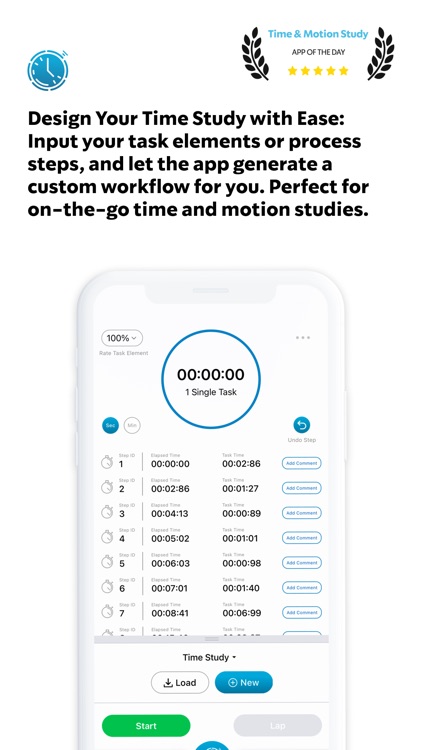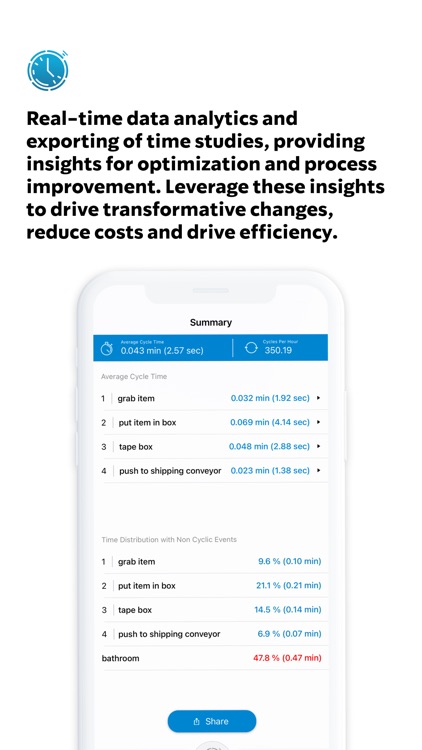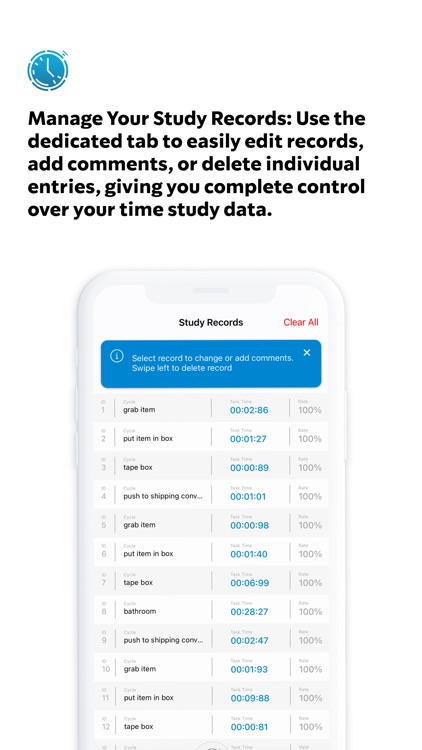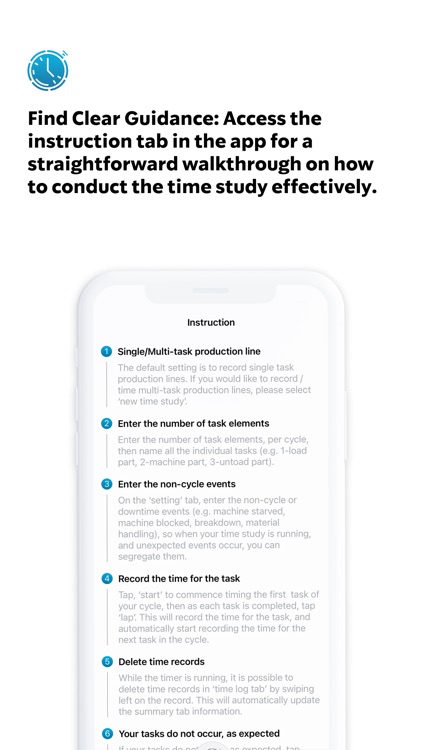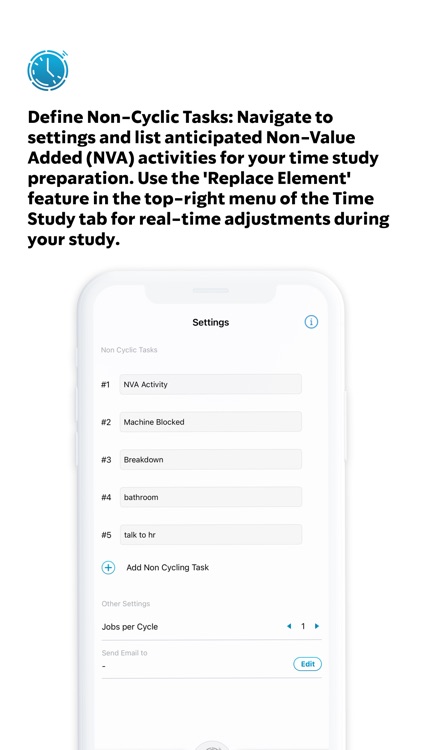Snap Markup - Annotation Tool
Annotate photos with Snap Markup.









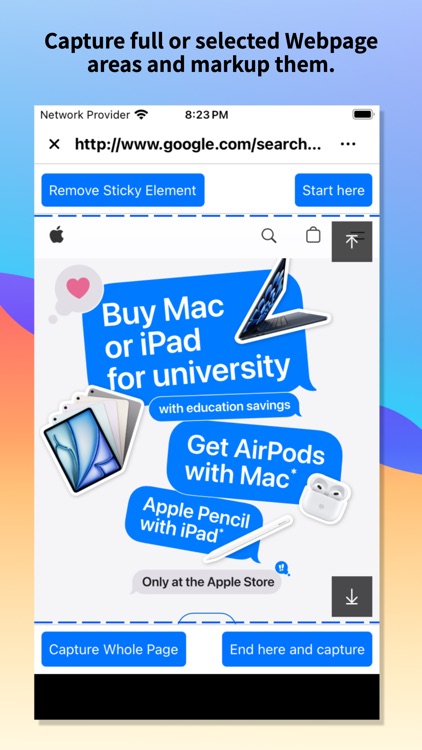

Students, business professionals, and anyone in need of the ability to markup photos.
FREE ($1.99) For a limited time FREE ($1.99) For a limited timeSnap Markup allows you to grab a photo from the web, your library, or your camera roll. You’re then able to mark it up using a wide variety of tools including shapes, arrows, numbers, curves, and text. Snap Markup also allows you to draw freely with a wide variety of colors, blur and focus on sections of your photo, and crop photos.
You need more than what iOS has to offer in terms of marking up photos.
You’re fine with the native markup features in iOS.